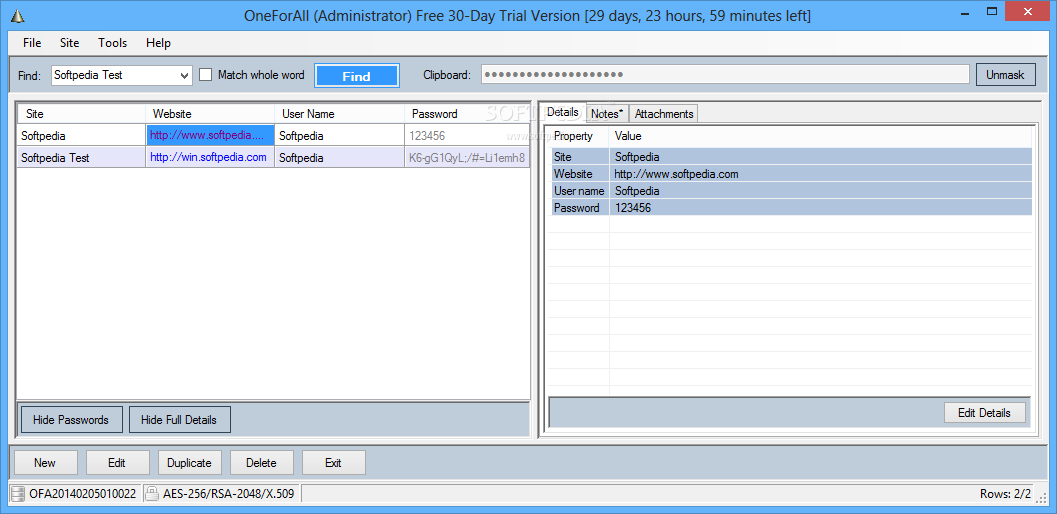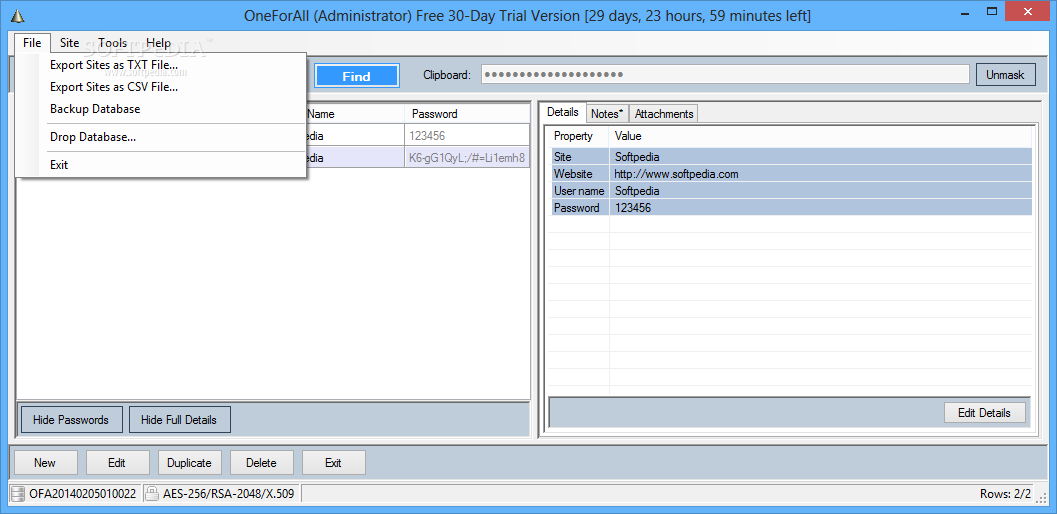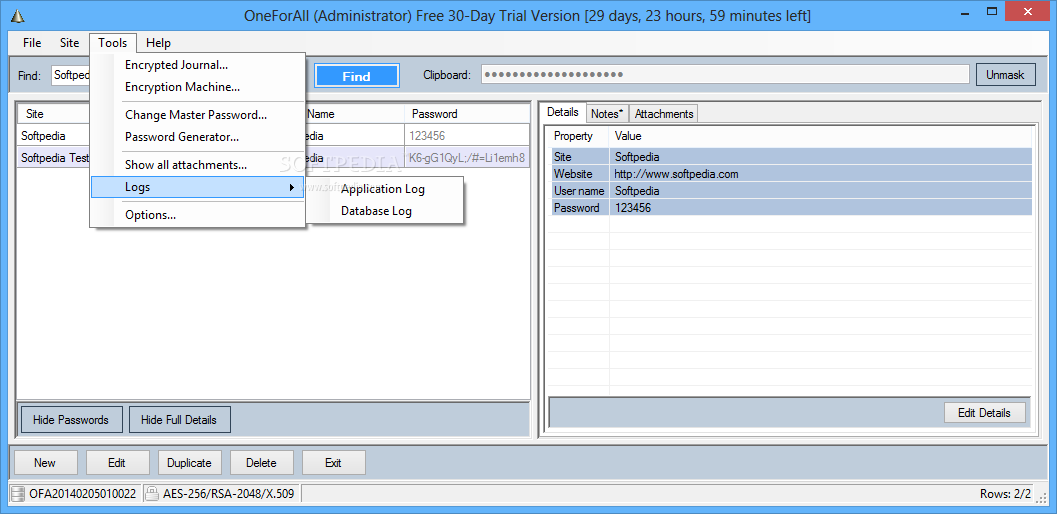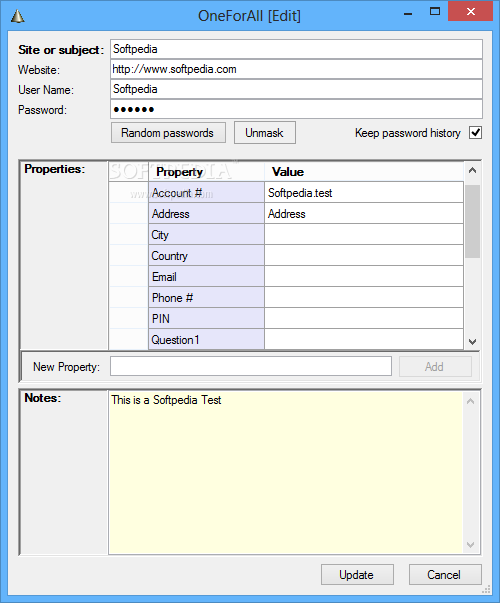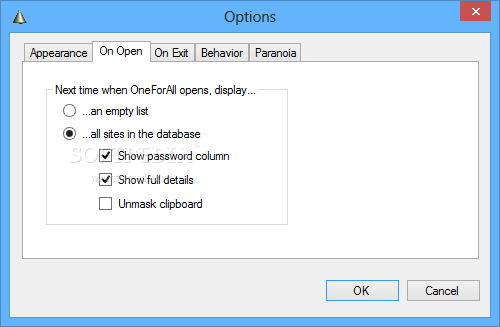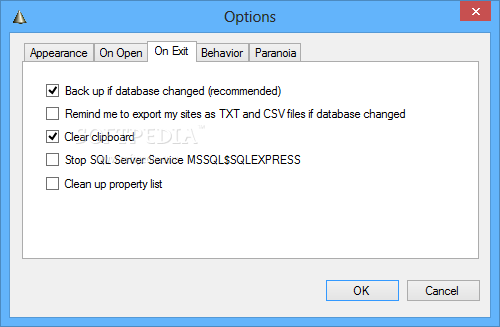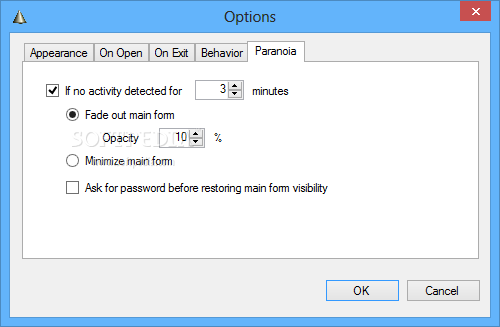Description
OneForAll
OneForAll is a handy software tool that helps you keep all your important passwords in one place. Imagine having a central spot on your computer where you can manage and organize passwords from different websites. That’s what this software does! Plus, it uses peer-to-peer encrypted communications, so you can easily encrypt your passwords without any hassle.
Setting Up Your Master Password
When you first open the program, you’ll need to set up a master password. This password is key because you'll use it every time you want to access your database. OneForAll even lets you create a log file to save this password securely.
Connecting with SQL Server
You might be wondering about how SQL Server works with OneForAll. Well, the software connects to default databases, which means less fuss for you! There are two ways to set things up: ‘Express’ and ‘Custom’. The Express option does everything automatically for you and hooks up to a default database instance. If you're feeling creative, choose Custom to tweak the settings just how you like them.
Adding New Passwords Easily
The ‘New’ button at the bottom of the app makes adding new passwords super simple. Just fill in some basic details like the website name, login info, email address, phone number, and account name – easy peasy!
Password Generation Made Simple
Here’s a cool feature: OneForAll lets you create random passwords with just a click! You can pick what kind of characters you'd like in your password and hit the button. It will whip up 12 different options for you to choose from!
Tools for Extra Security
If you're looking to beef up security, head over to the Tools menu. From there, you can encrypt your current journal, change your master password, view attachments, and check out logs you've created.
Easily Deleting Your Data
If you ever decide that it’s time to clean house and remove all your stored passwords or delete the database entirely, just select ‘Drop Database’ from the File menu. It will wipe everything clean without leaving any traces behind.
A Reliable Solution for Password Management
In summary, OneForAll is not just effective; it's also steady when it comes to keeping all your passwords organized and generating strong encrypted ones!
User Reviews for OneForAll 1
-
for OneForAll
OneForAll is a practical solution for password management. It offers encrypted communications and easy password generation, making it a reliable choice.