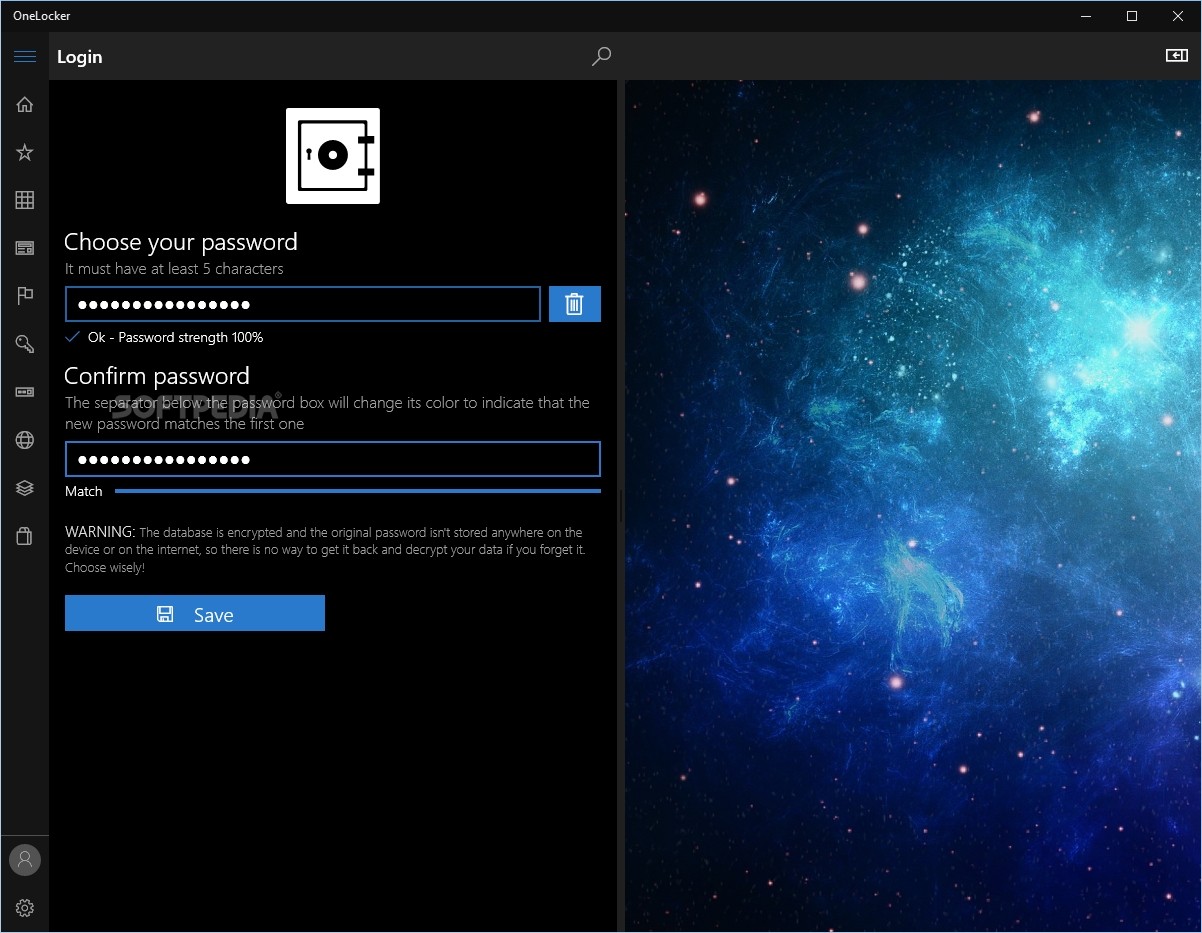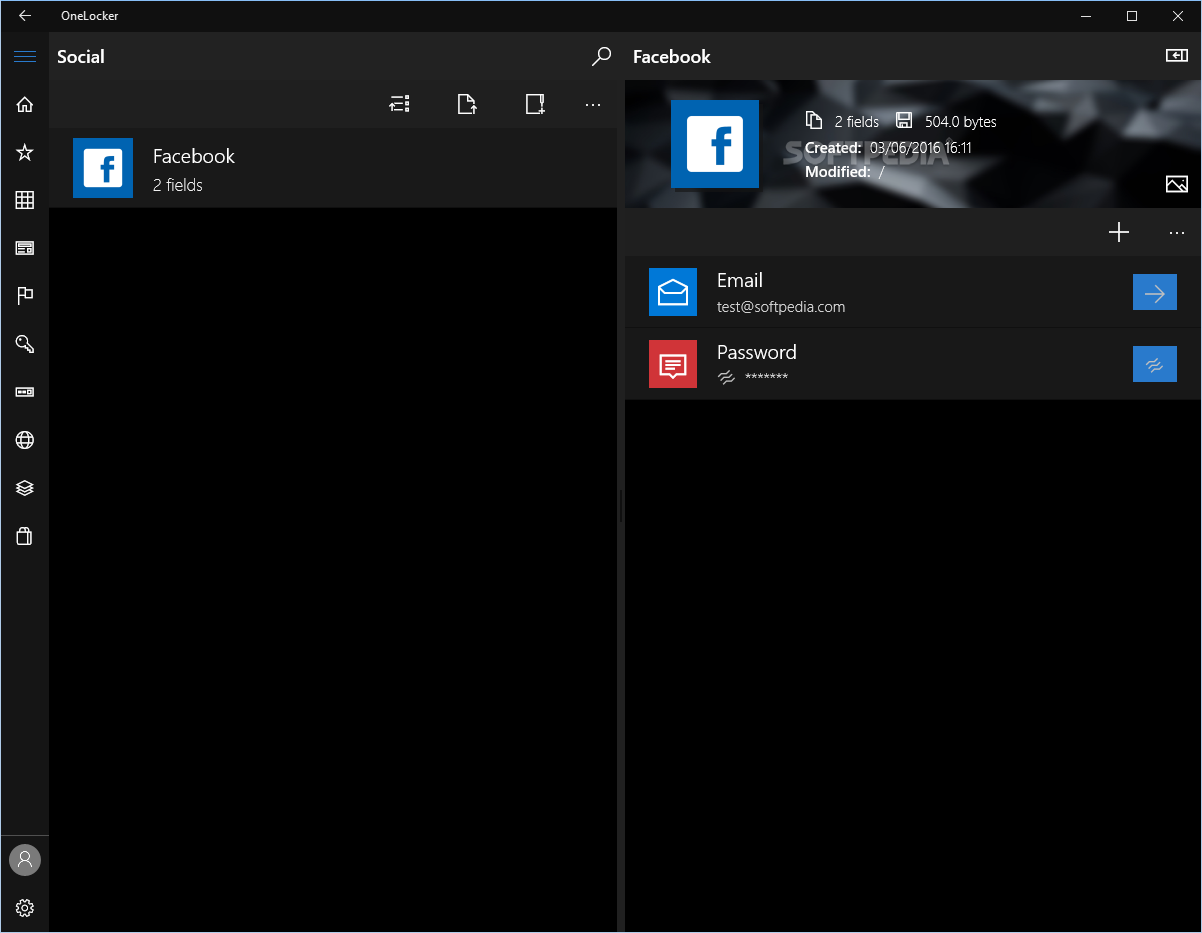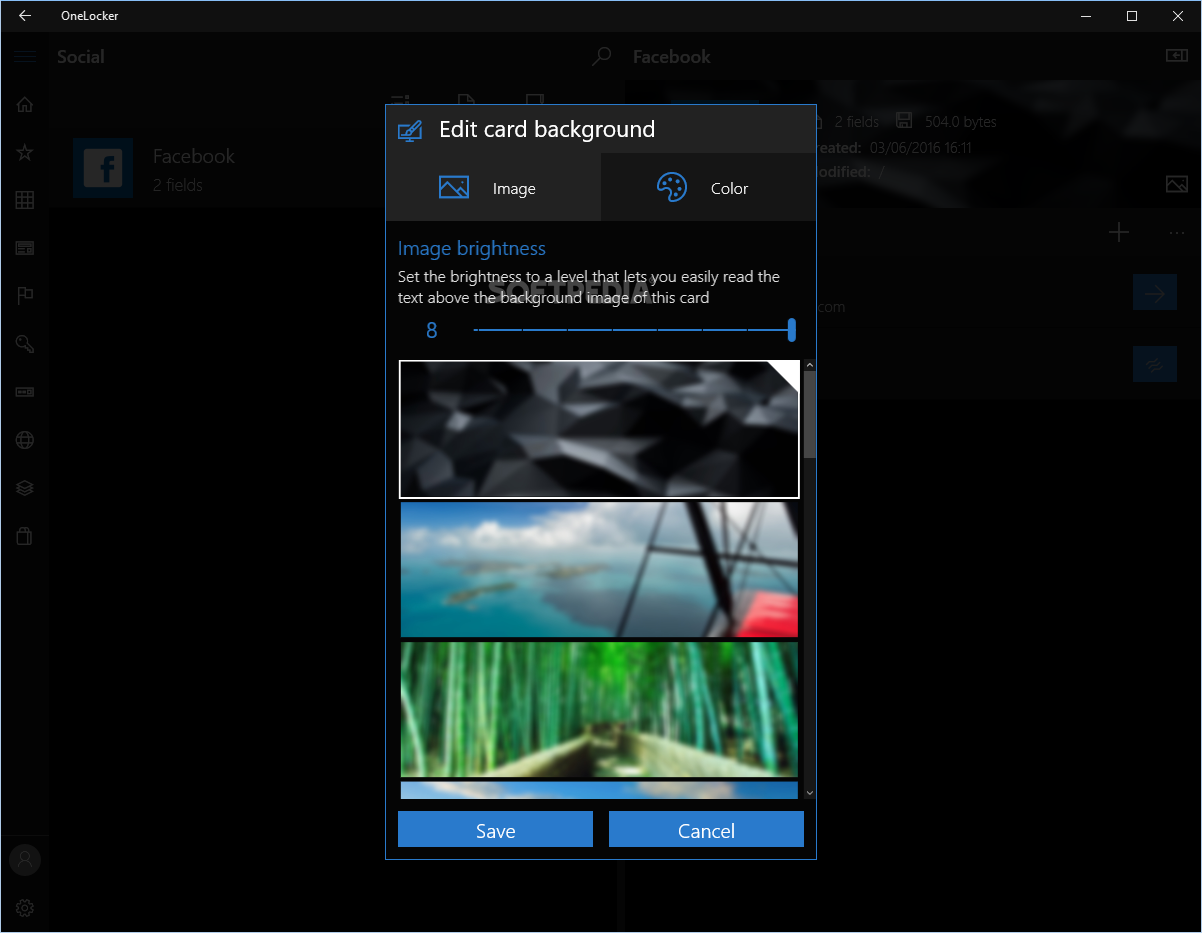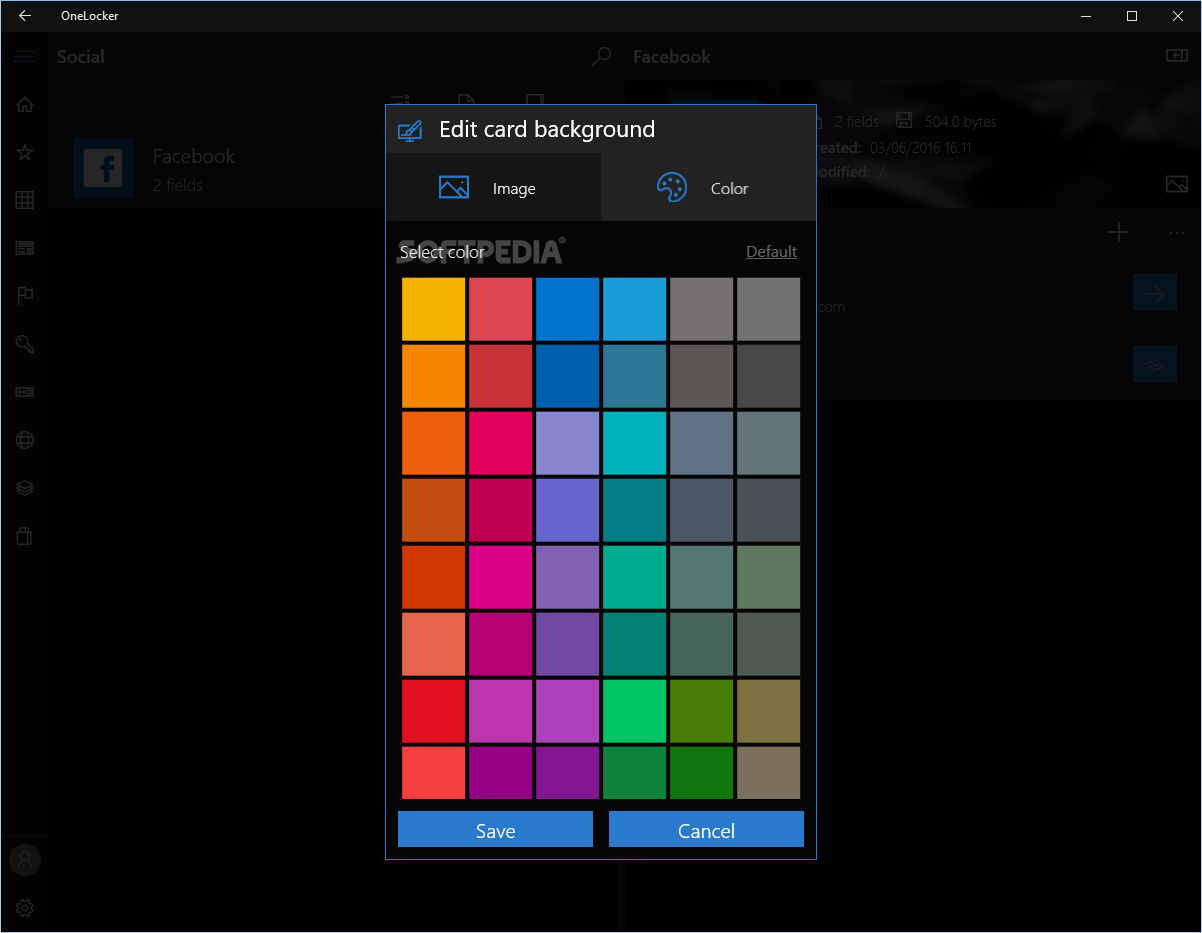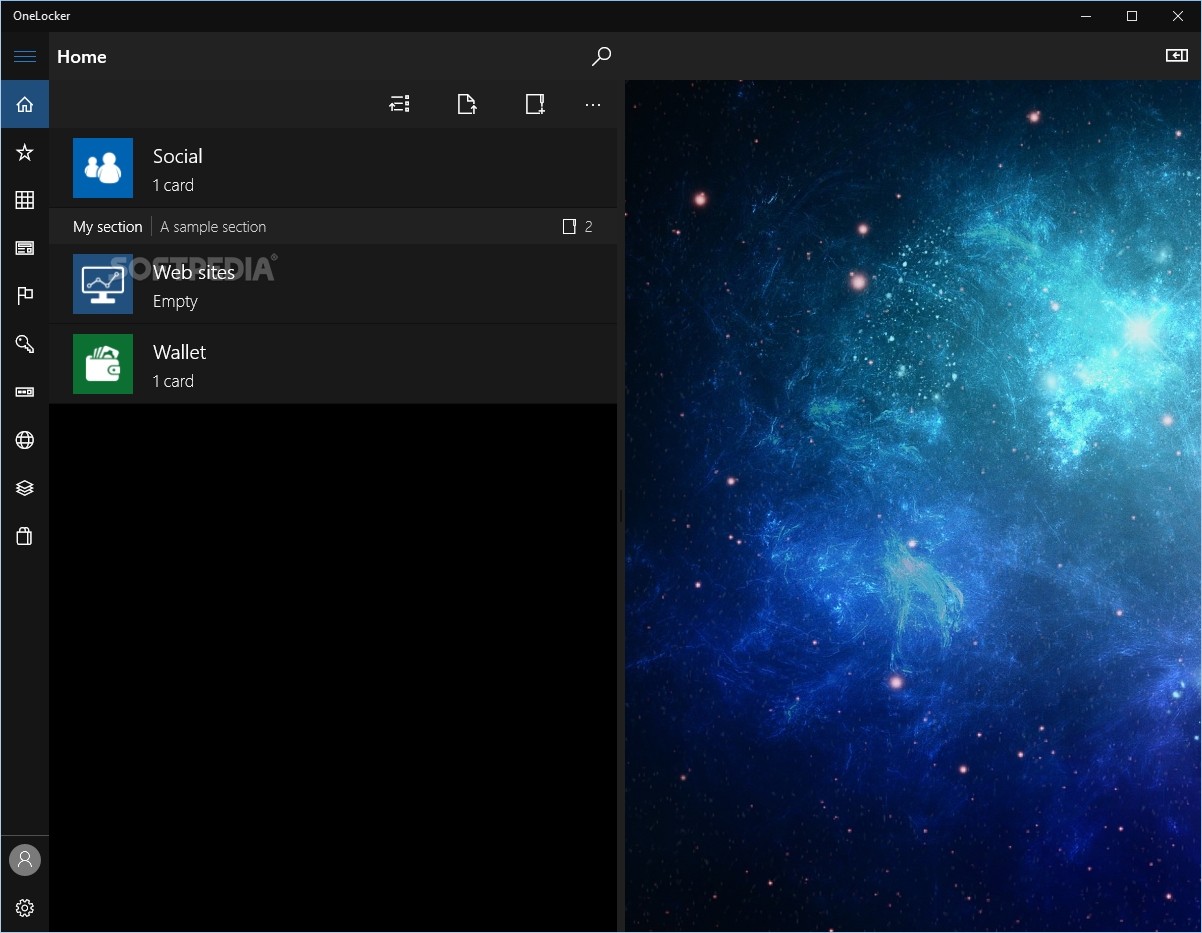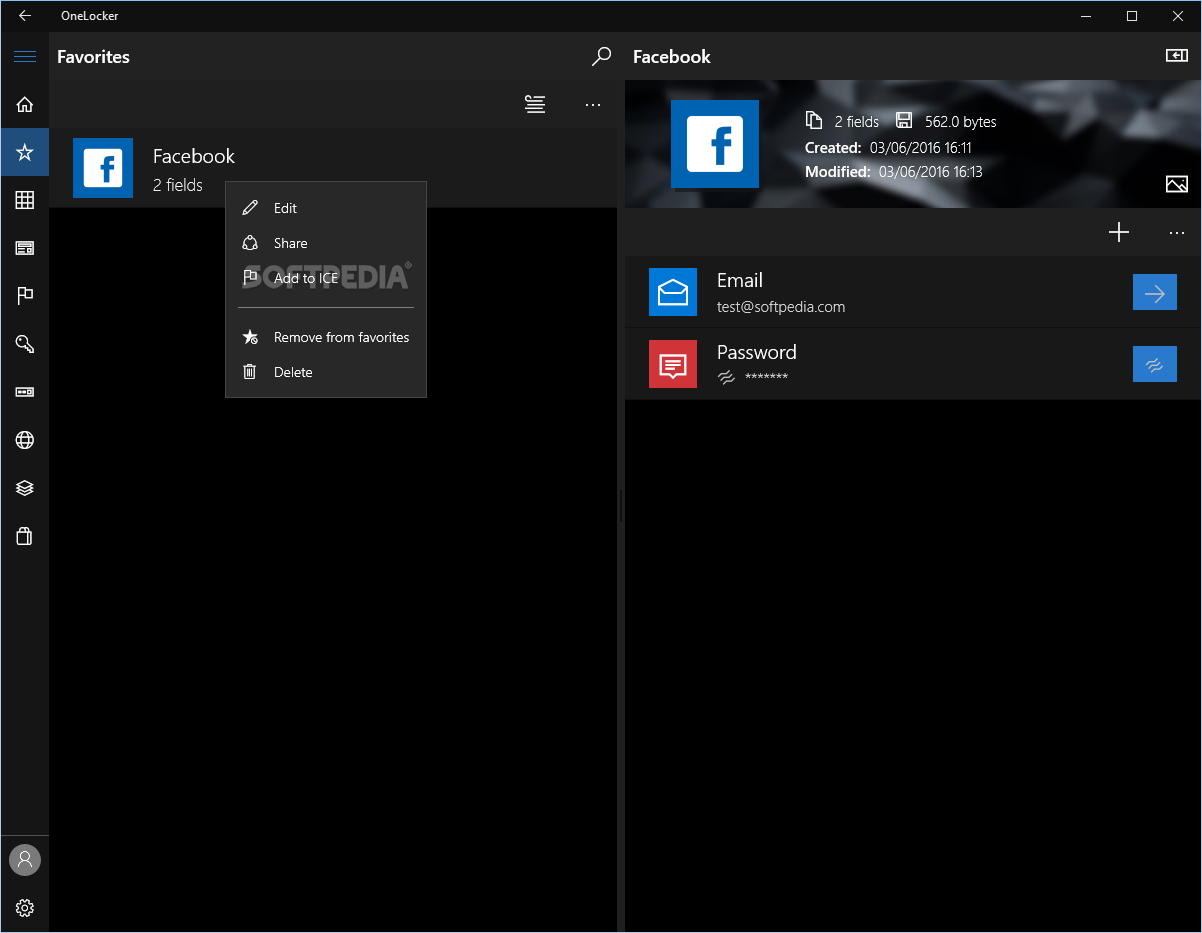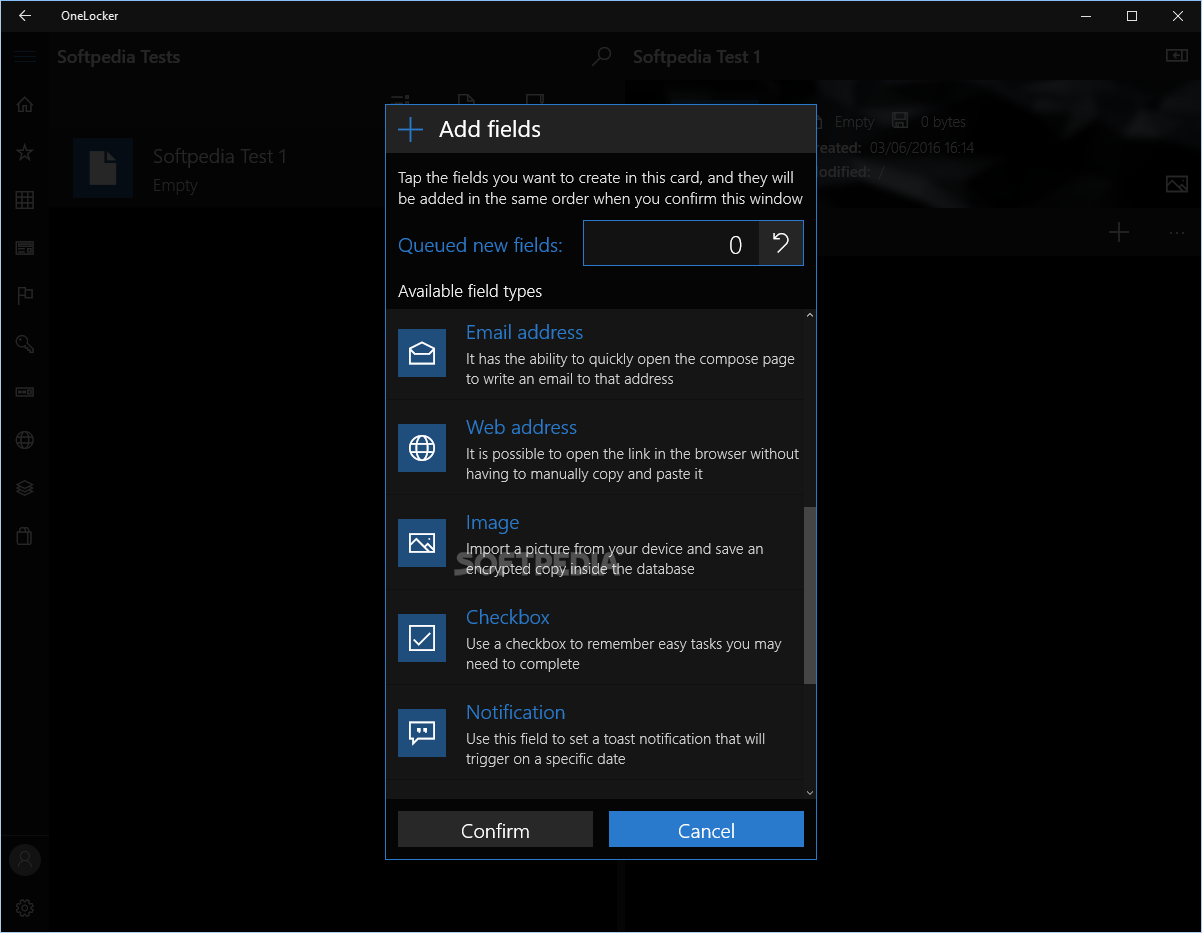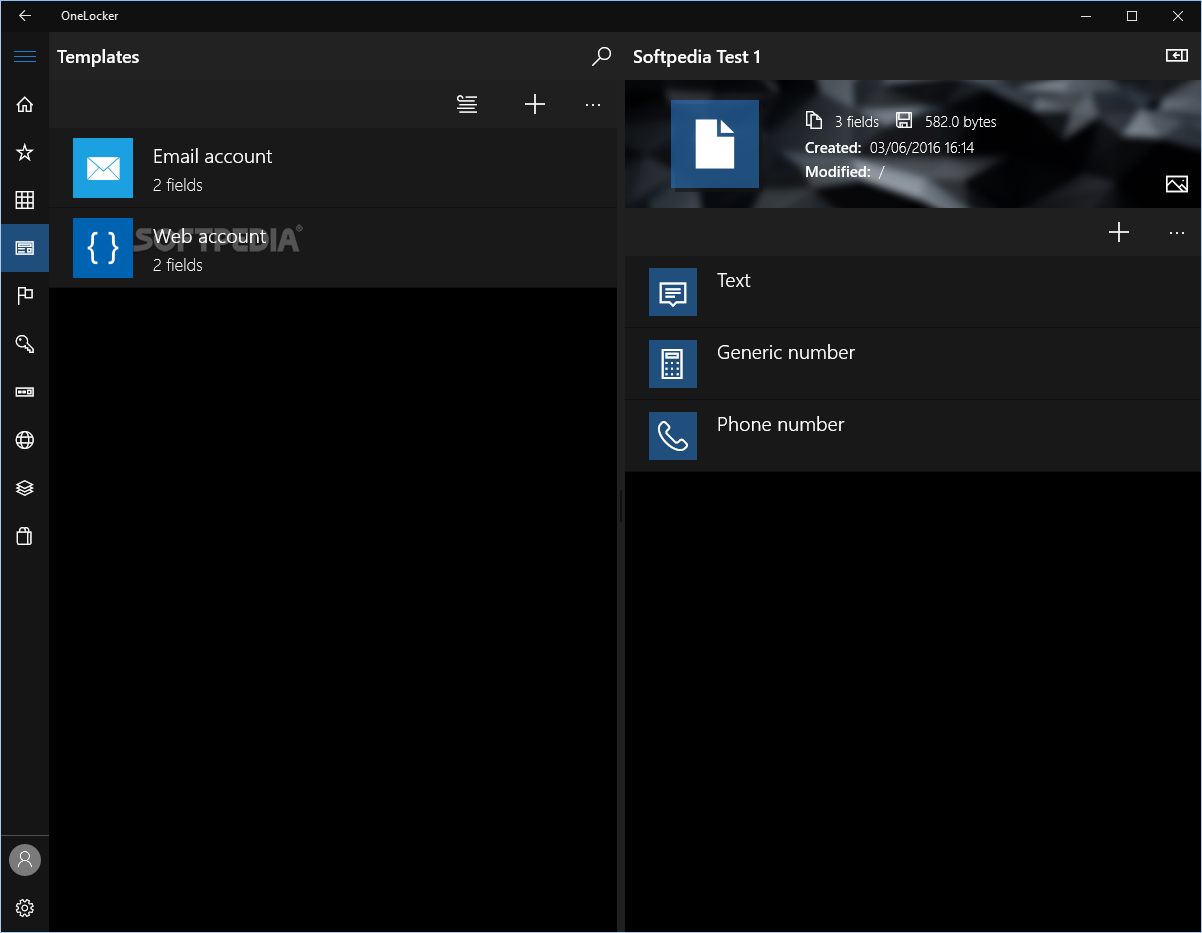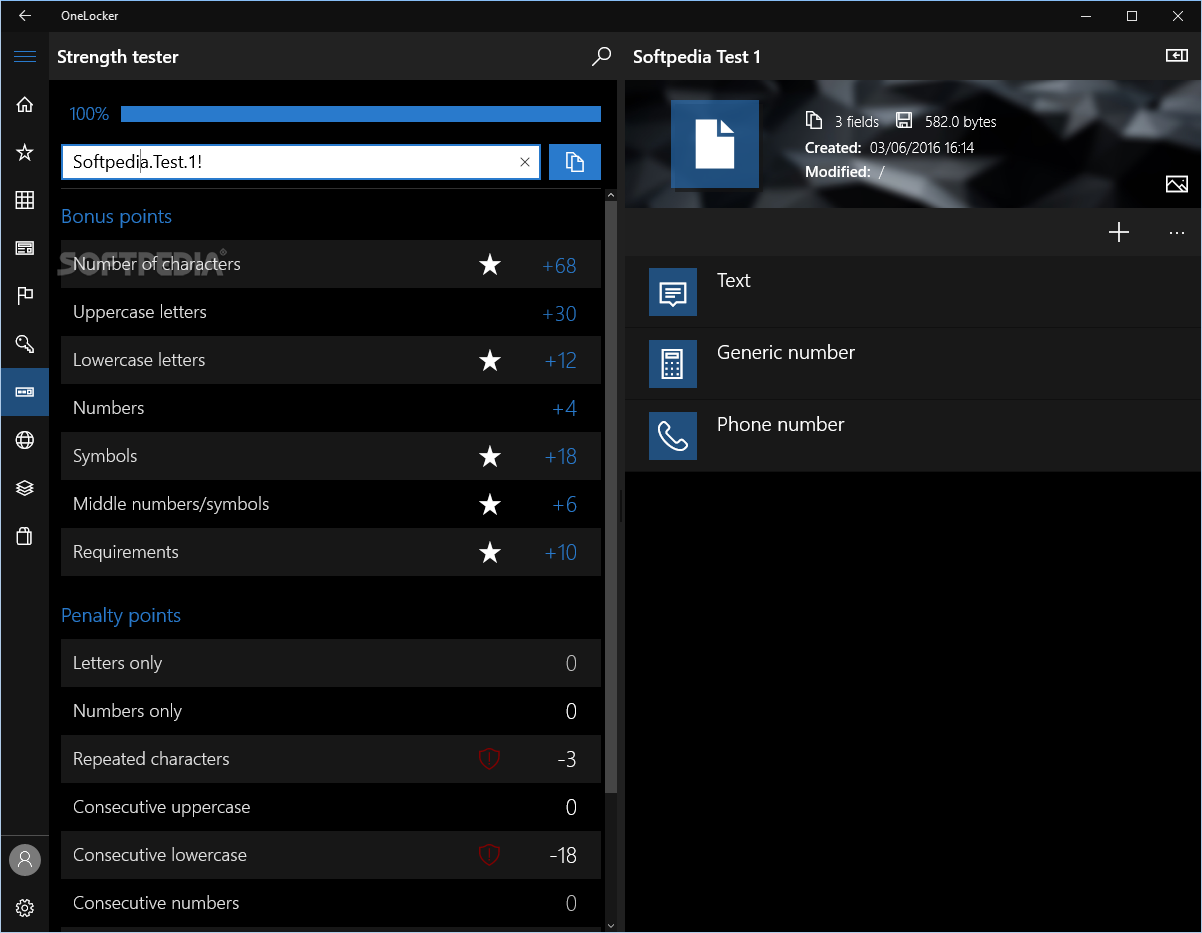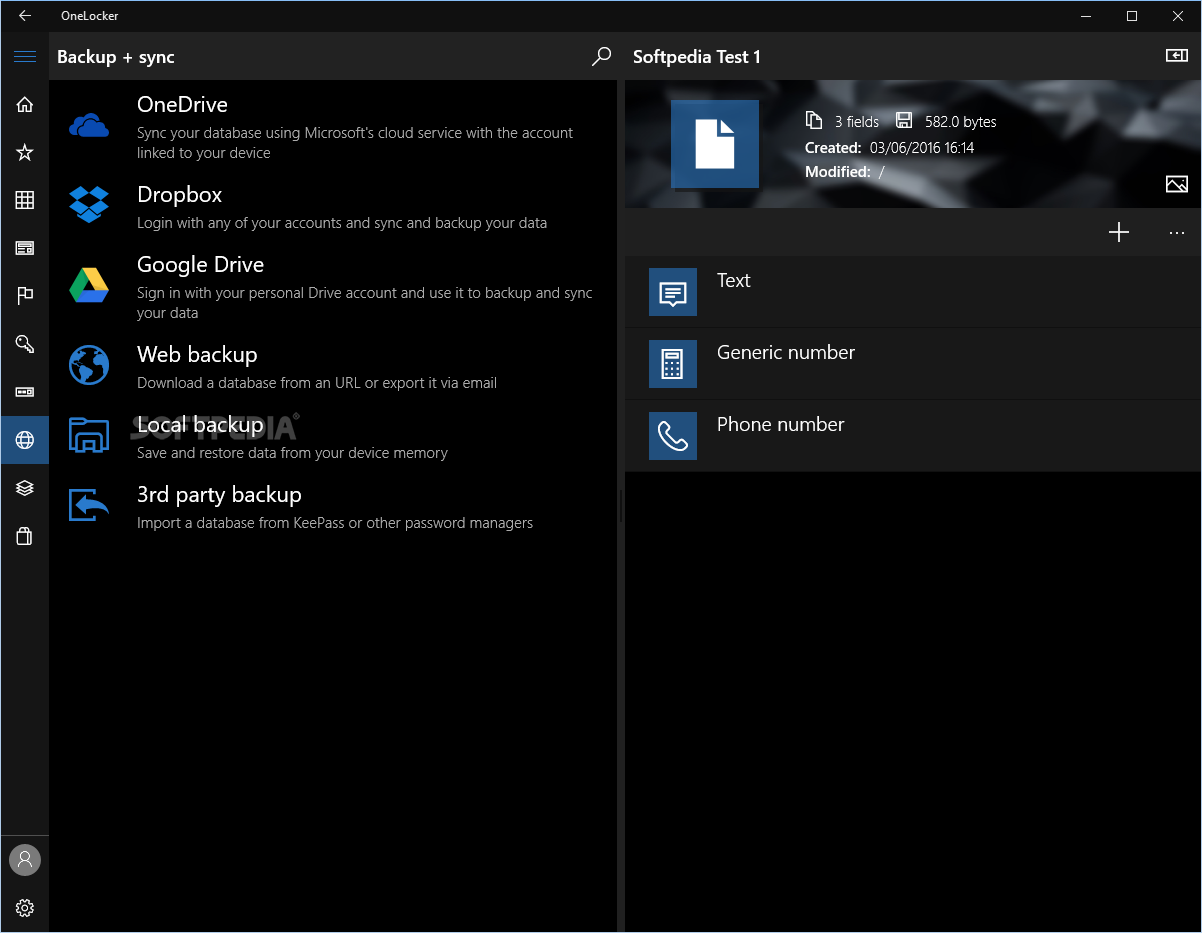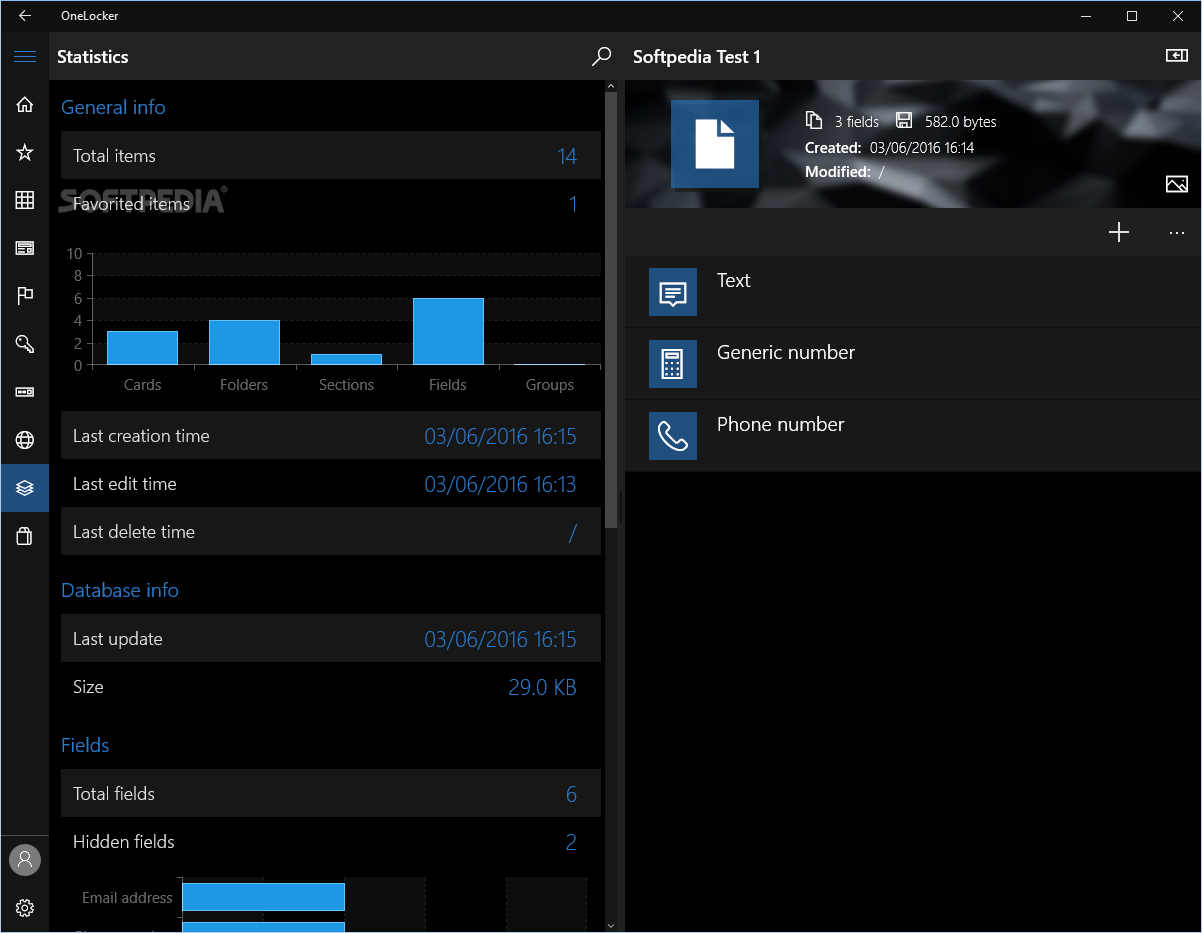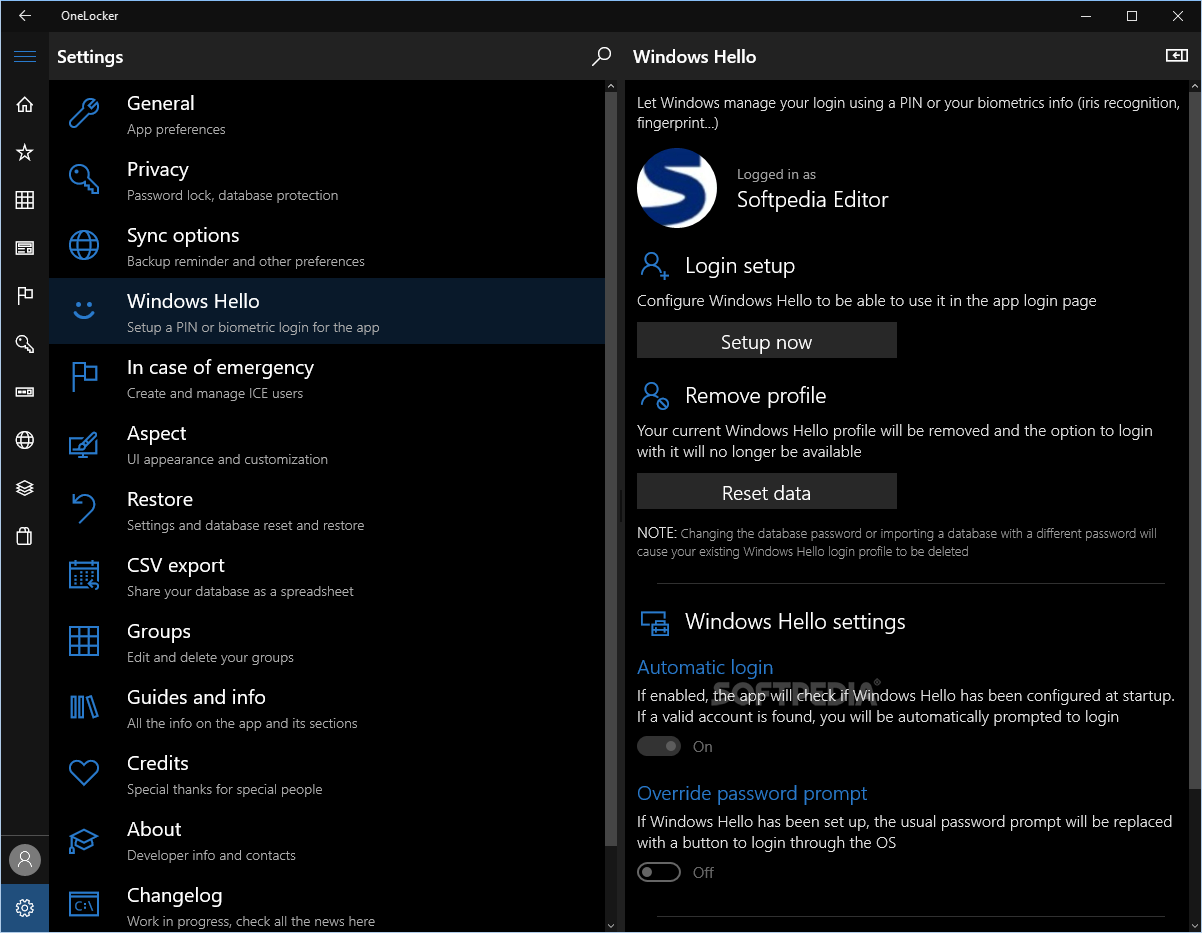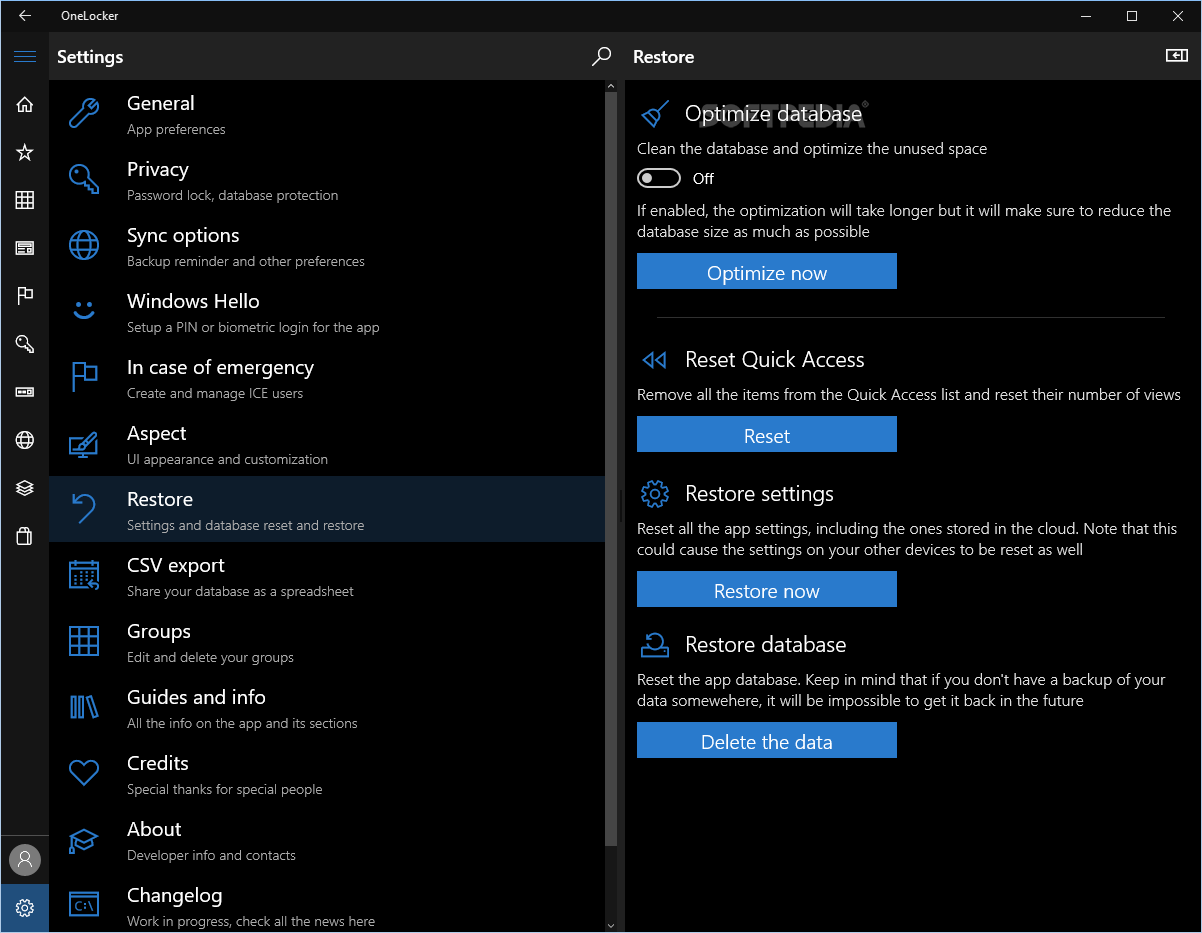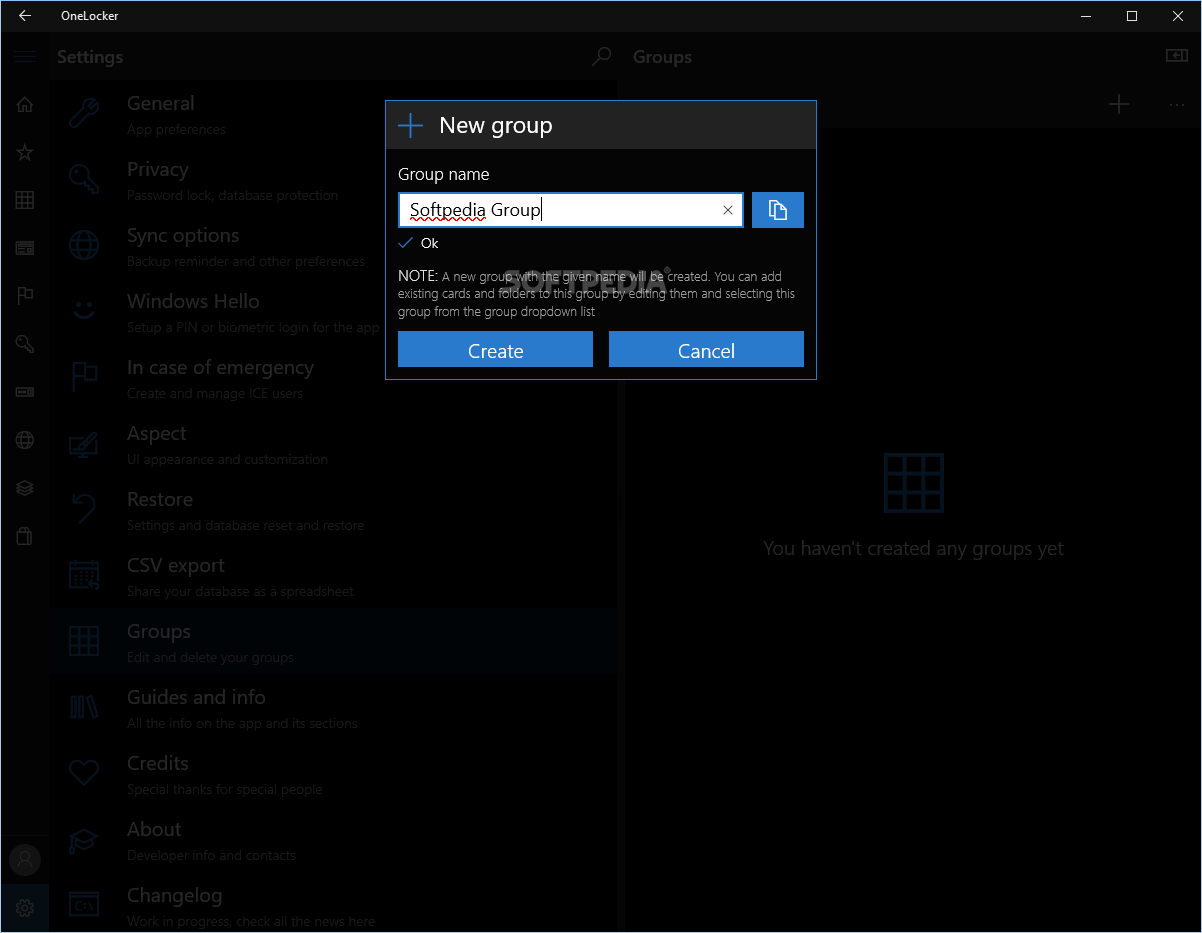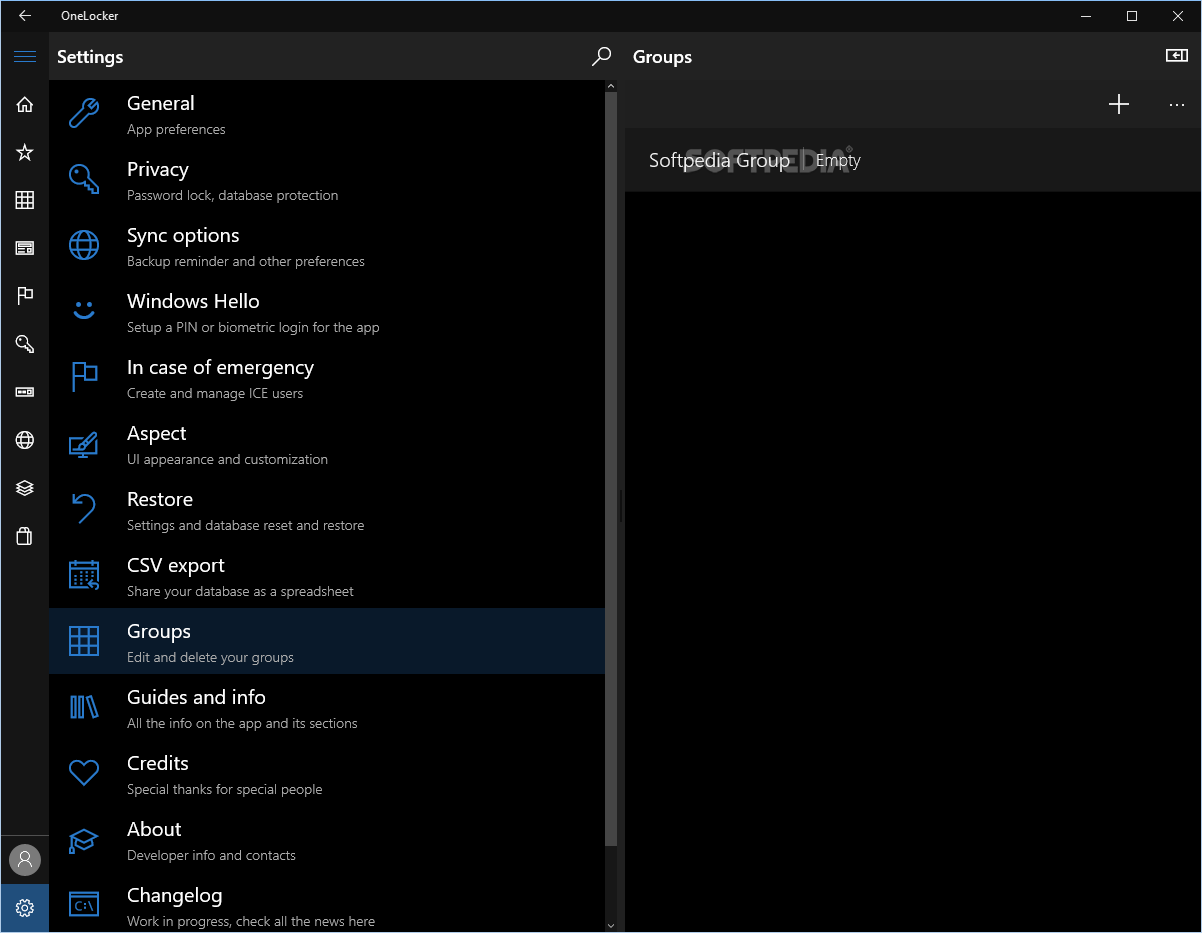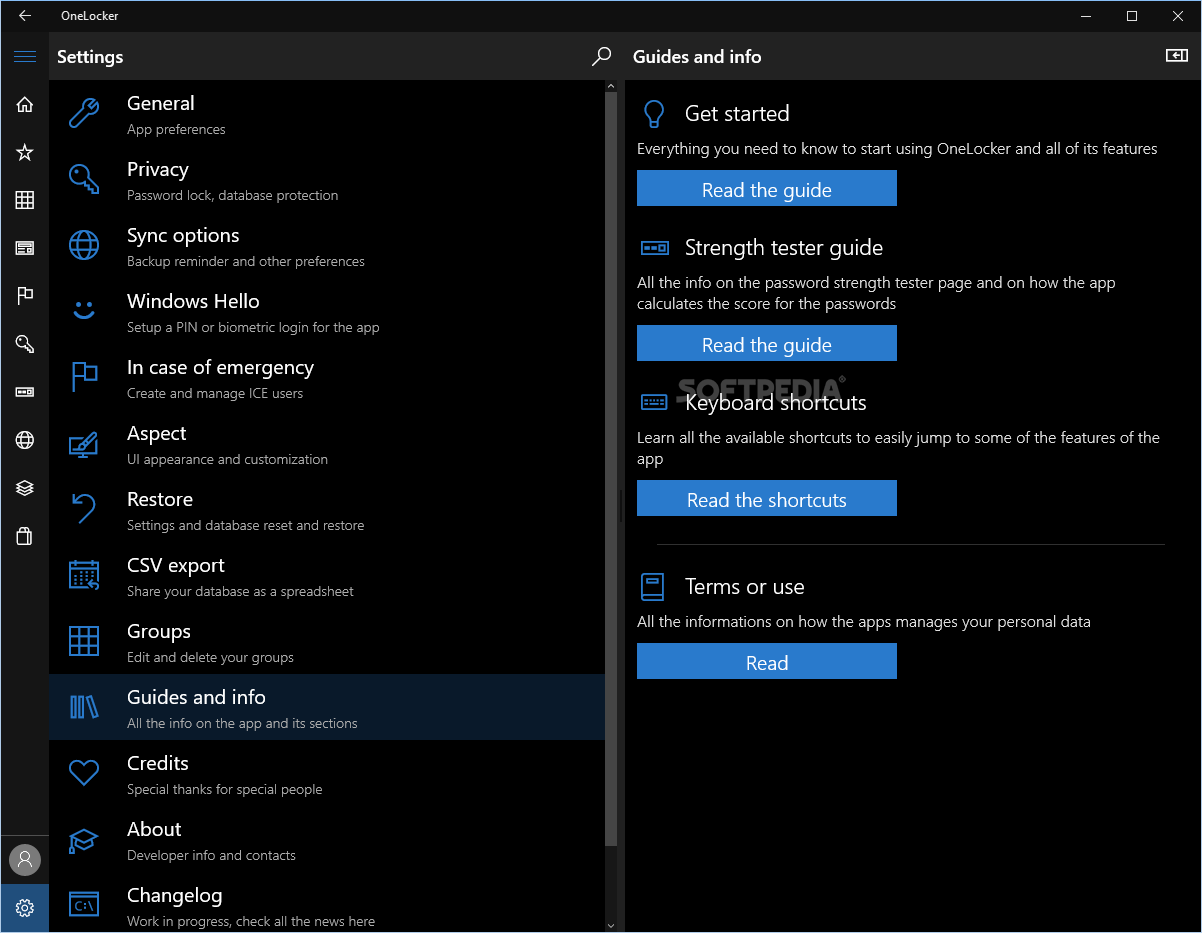Description
OneLocker Store App
OneLocker Store App is a great tool if you handle sensitive info like bank accounts or website logins. It's all about keeping your details safe and sound. And let’s be real, who doesn’t want that?
Why Choose OneLocker Store App?
This app has a sleek design and simple functions, making it super easy to use for everyone—whether you're a tech whiz or just getting started. No worries if you’re not super tech-savvy!
Setting Up Your Account
Before jumping in, you need to set up your password. Just type it into the two fields provided and hit that Save button. Easy peasy!
Storing Your Private Information
If you’re looking for a handy way to store stuff like credit card info, website logins, or even phone numbers, OneLocker Store App is the way to go! Just head over to the Home section and click on the buttons to create cards or folders.
Adding Information
You’ll need to enter some details depending on what you choose—like usernames, text, phone numbers, dates, times, websites, checkboxes, images, or notifications. It’s flexible!
Password Strength Tester
But wait, there’s more! This app also has a password strength tester that checks if your password is strong enough. It even shows stats on the screen so you can see how secure your info really is.
Backup Options Galore
You can back up all your data in different places too! Whether it’s OneDrive, Dropbox, Google Drive, or right on your computer—you’ve got choices.
The Bottom Line
In short, OneLocker Store App is super helpful for storing sensitive information and keeping it secure with encryption. With its stylish interface and easy-to-use features, plus backup options that fit your needs—it’s definitely worth checking out!
User Reviews for OneLocker Store App 1
-
for OneLocker Store App
OneLocker Store App provides efficient storage and protection for sensitive information. Stylish layout and straightforward functions cater to all users.