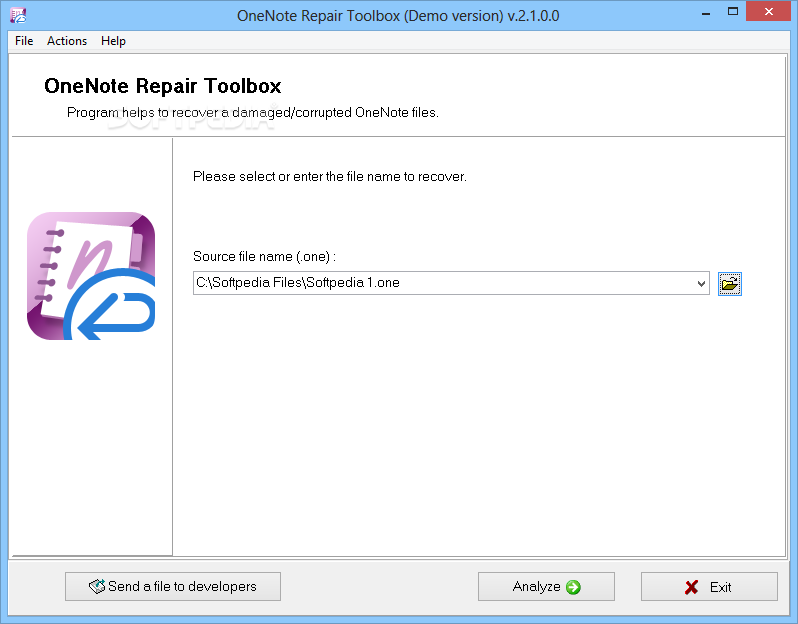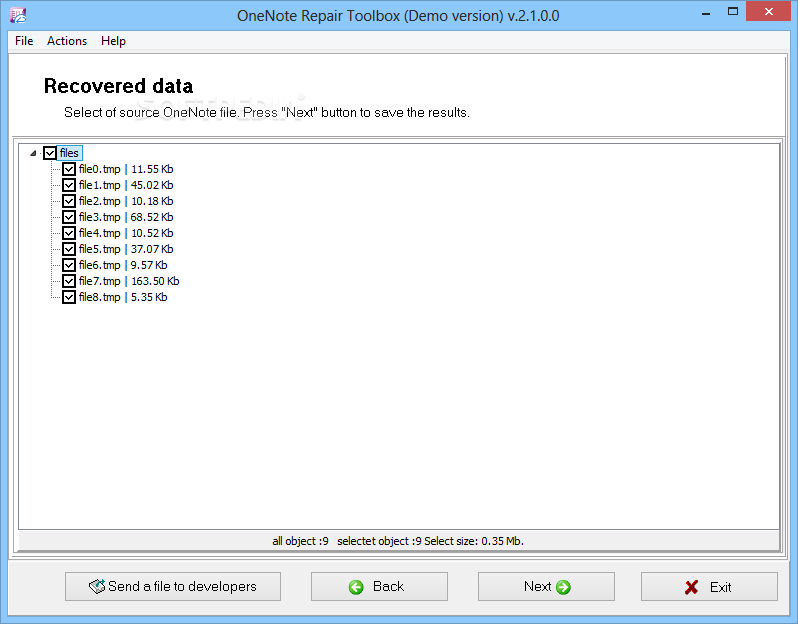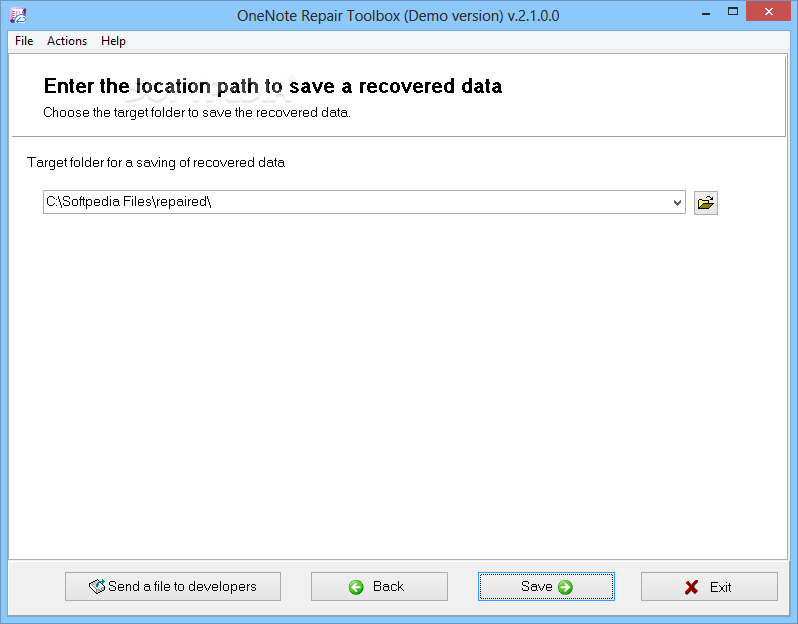Description
OneNote Repair Toolbox
OneNote Repair Toolbox is a lifesaver when your computer data goes haywire, especially with OneNote files. We all know that sometimes files can get corrupted, especially if they’re saved in the same spot over and over again. It happens to everyone!
Easy File Recovery
If you’ve ever struggled to recover corrupted data or damaged files, you know how frustrating it can be—especially without the right tools! But don’t worry! With OneNote Repair Toolbox, getting your OneNote files back is a breeze.
User-Friendly Wizard Interface
This software is designed like a wizard, making it super easy to follow along. Even if you're not a tech whiz, you can restore your data in just a few simple steps!
How It Works
So here’s how it works: You just browse through your computer to find the OneNote file you want to recover. The program then analyzes it and lets you save it somewhere new. Just like that, you're back on track with your work!
Select What You Need
The main window shows all the info about the selected file right there for you. You get to pick what parts of the file you want to recover and which ones can stay behind. Plus, you can choose where to save those restored files.
Single File Recovery Only
A quick heads-up: OneNote Repair Toolbox works on one file at a time. So if you've got multiple files that need help, you'll have to repeat the process for each one.
Fast and Efficient Performance
This tool is quick when browsing for OneNote files and loading them up. Just keep in mind that its speed might depend on how big the file is that you're trying to restore.
Your Go-To Solution for OneNote Files
OneNote Repair Toolbox is an easy-to-use app perfect for recovering those pesky corrupted or damaged OneNote files. While it doesn’t do batch processing, its simple interface makes it straightforward for anyone to use—even if it's just saving one file at a time! So why wait? Check out this handy tool today! For more details or to download click here!
User Reviews for OneNote Repair Toolbox 1
-
for OneNote Repair Toolbox
OneNote Repair Toolbox is a user-friendly tool for recovering OneNote files. Its wizard-like interface makes restoration simple, but lacks batch processing capabilities.