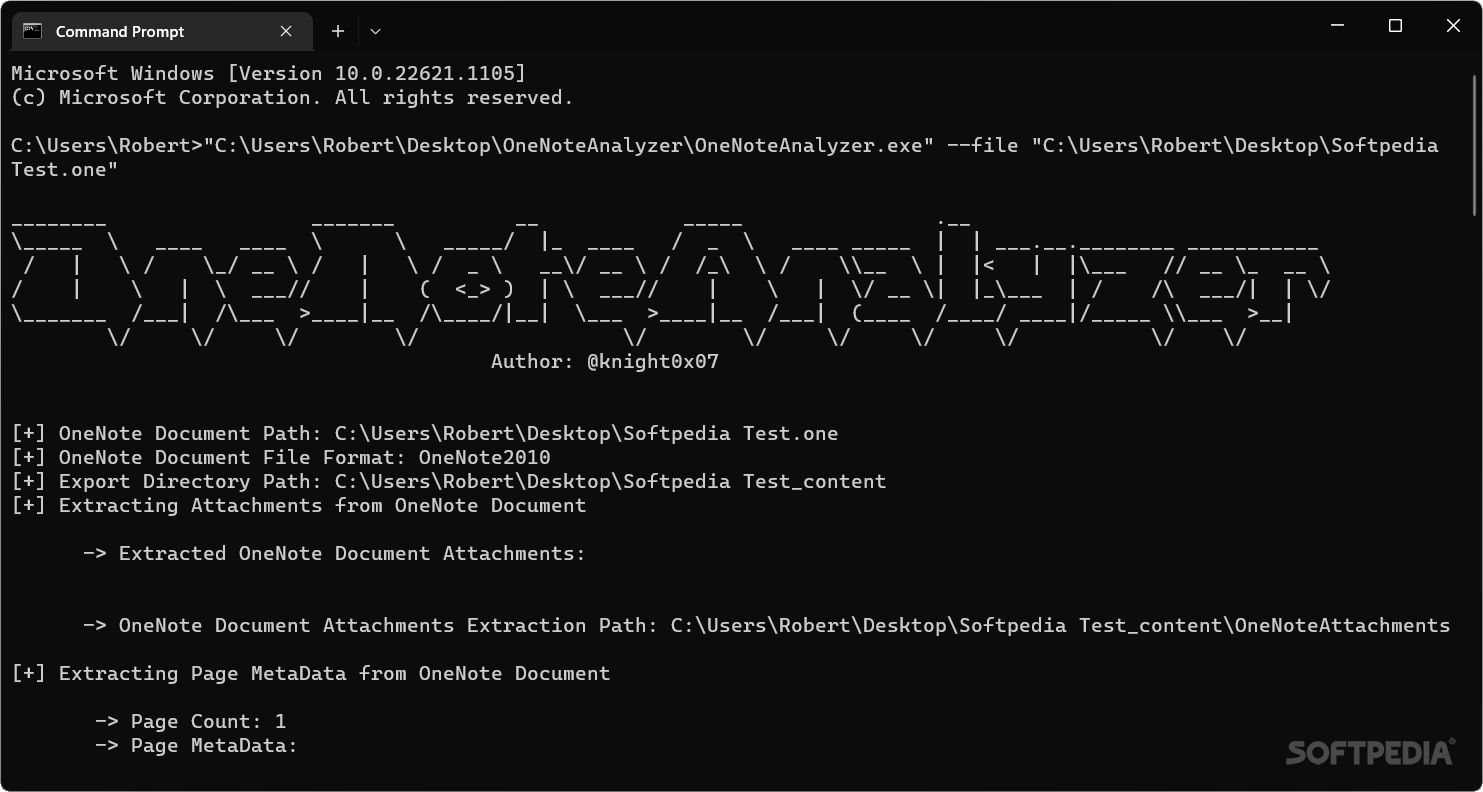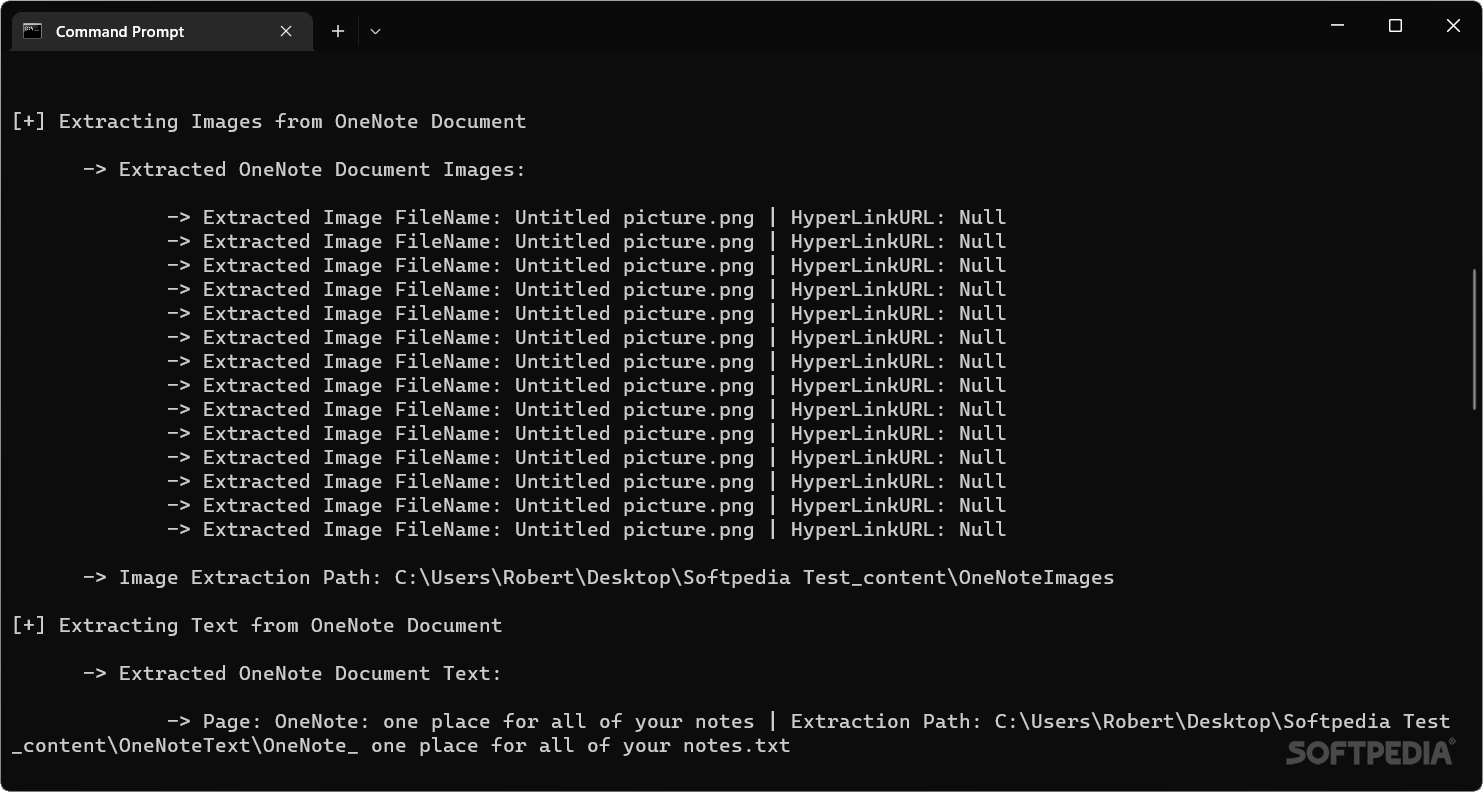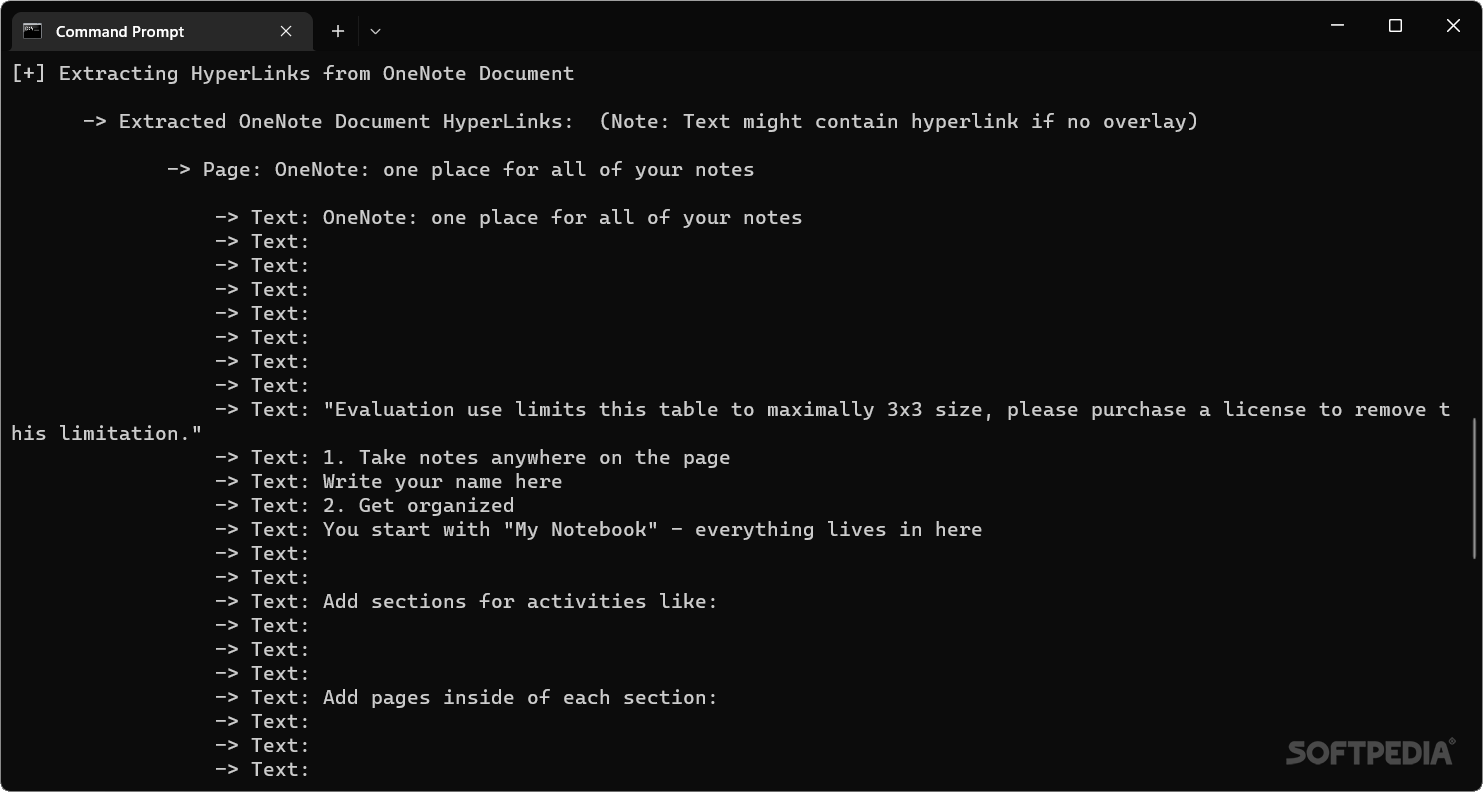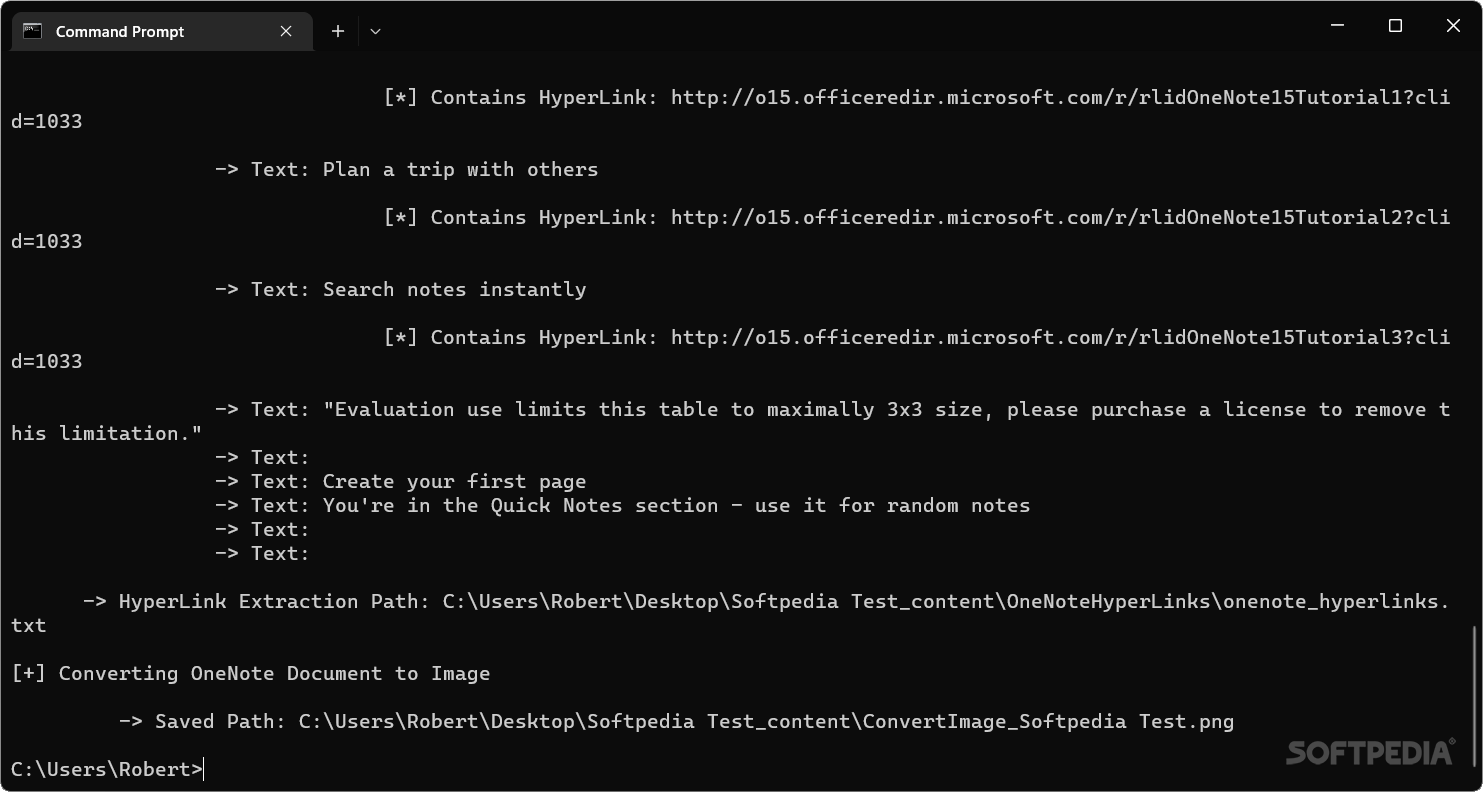Description
OneNoteAnalyzer
OneNoteAnalyzer is here to help you out when it comes to dealing with potentially infected documents. While finding a suspicious document isn't super common, it's always smart to be ready just in case. If you get a document from someone you don't know, it's best to avoid opening it. But if you really need to check it out, scanning it first is the way to go.
Why You Need OneNoteAnalyzer
If you're looking for a quick, safe, and easy way to scan any iffy OneNote document, then OneNoteAnalyzer is your best friend. This tool was designed just for this purpose—to handle documents that might not have the best intentions.
How It Works
Using OneNoteAnalyzer is super simple! You just have to open the program through Command Prompt and tell it where the document is located. You'll do this by typing in --file, followed by the path of the file you want to scan.
The Scanning Process
Once you've set that up, the scanning will kick off! It doesn’t take long at all for this tool to check things out. What's great is that it scans your document without actually opening it, so there's no risk of executing anything harmful. Plus, it pulls some useful data from your file that you'll be able to access later on safely.
What Can It Extract?
OneNote documents can have all sorts of stuff inside—attachments, images, text, hyperlinks—basically anything goes! Luckily, OneNoteAnalyzer can handle all of these elements like a pro. It even converts your document into an image for easy viewing. And don't worry about waiting around; this whole process happens pretty quickly!
Your Go-To Tool
All in all, OneNoteAnalyzer is an effective solution when you're worried about an infected OneNote document. If something seems off with a file you're dealing with, running it through this tool will definitely ease your mind!
User Reviews for OneNoteAnalyzer 1
-
for OneNoteAnalyzer
OneNoteAnalyzer efficiently scans potentially infected OneNote documents without execution, providing a safe way to access data. Quick and reliable.