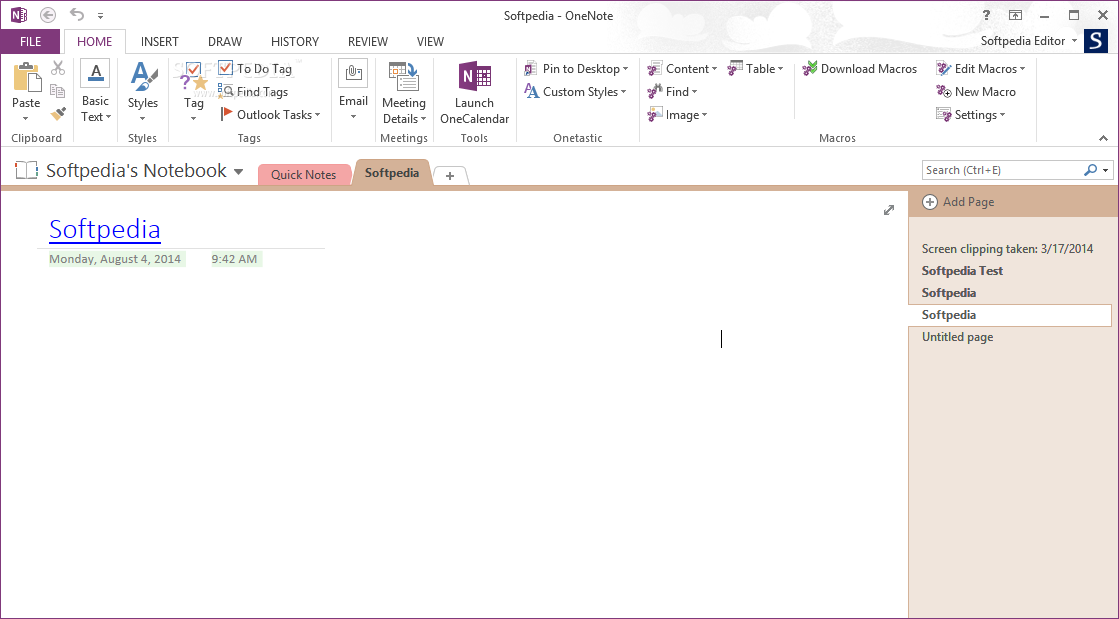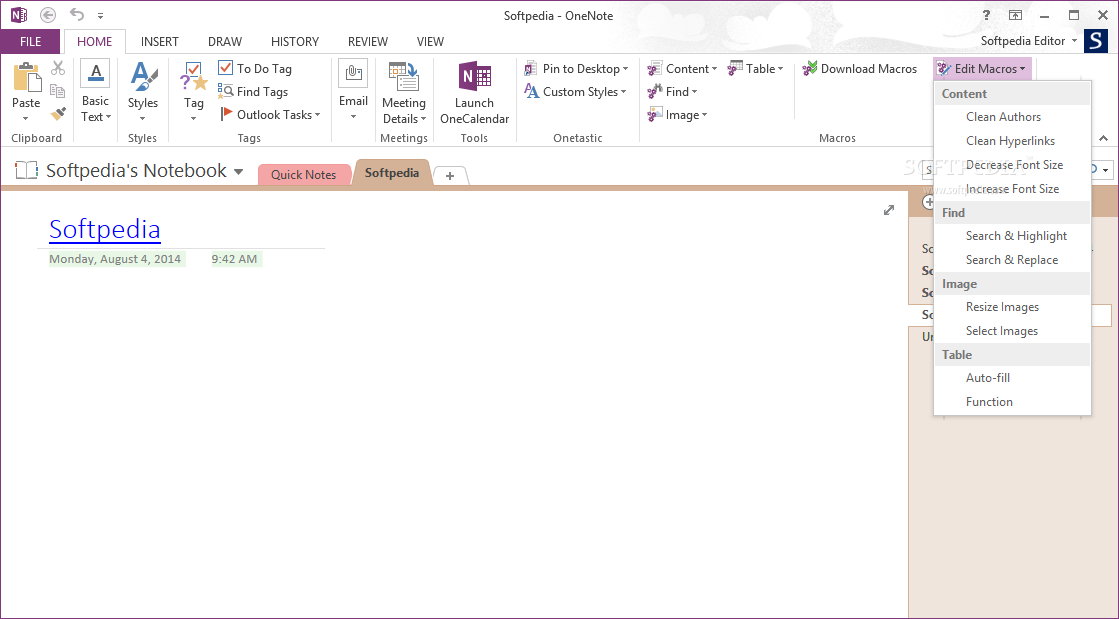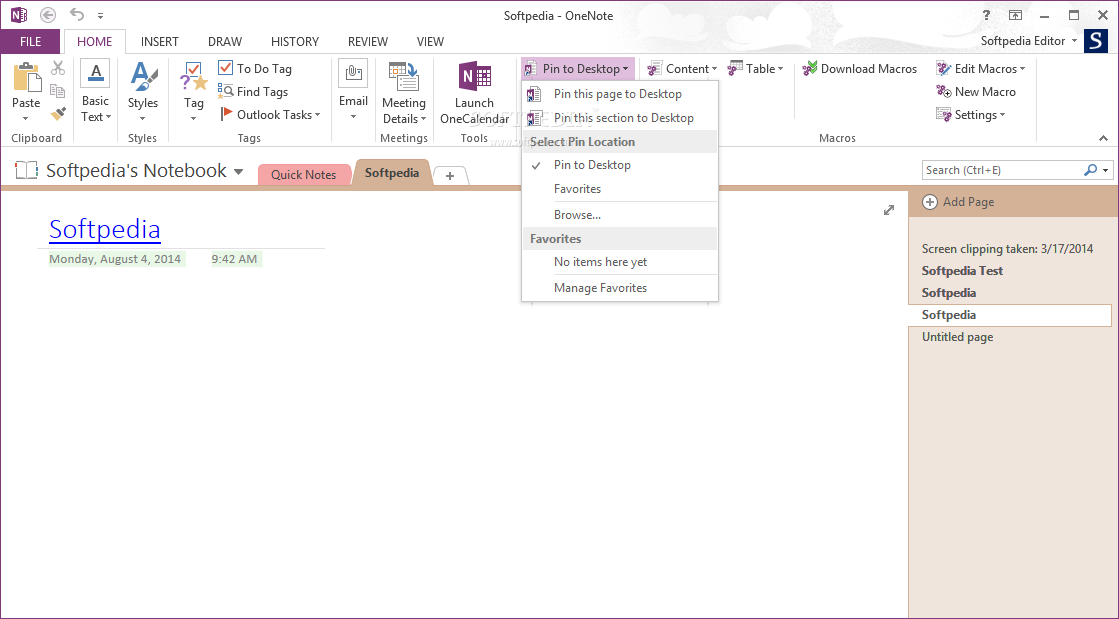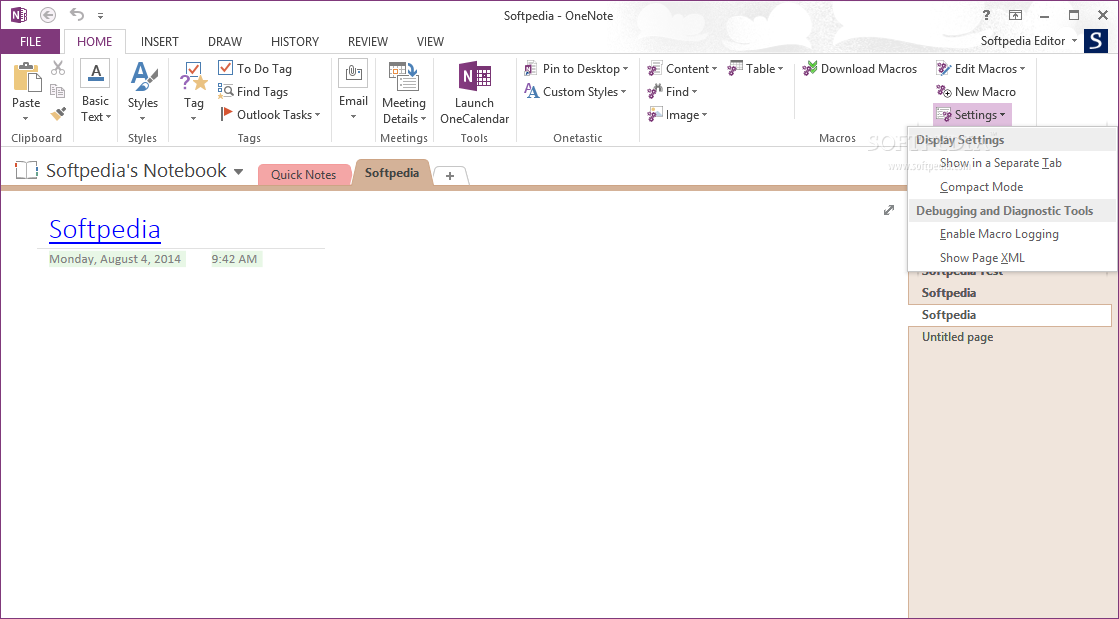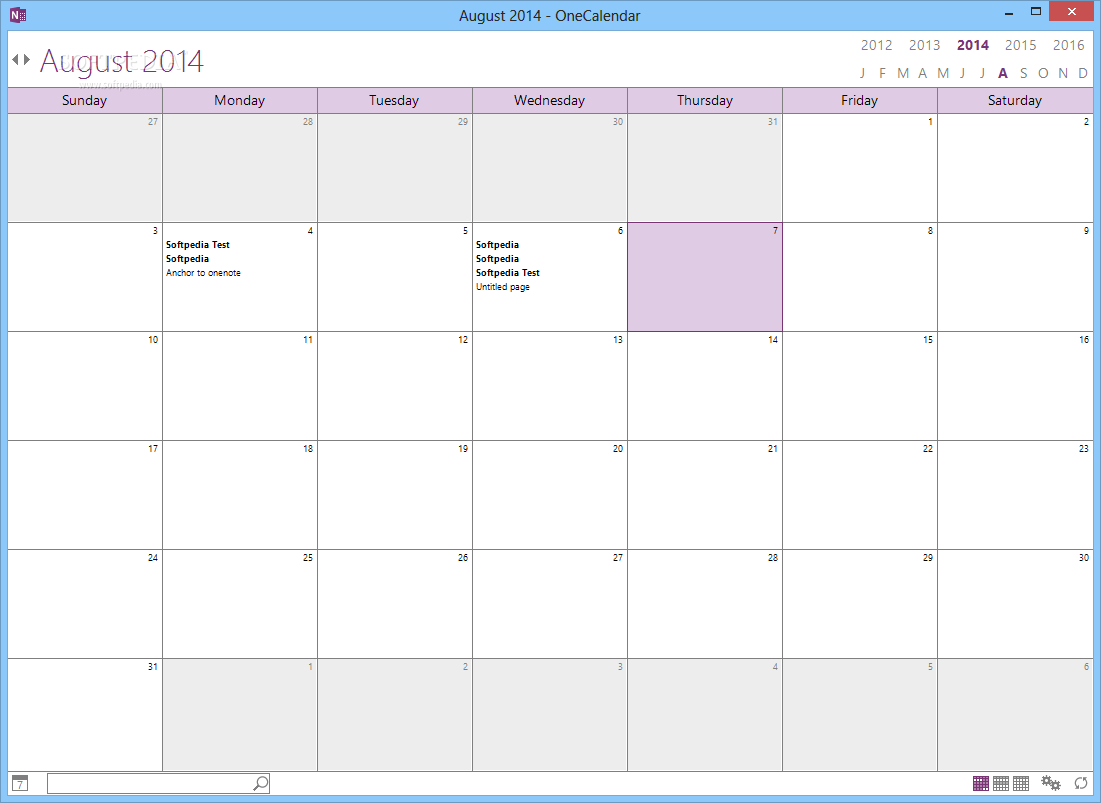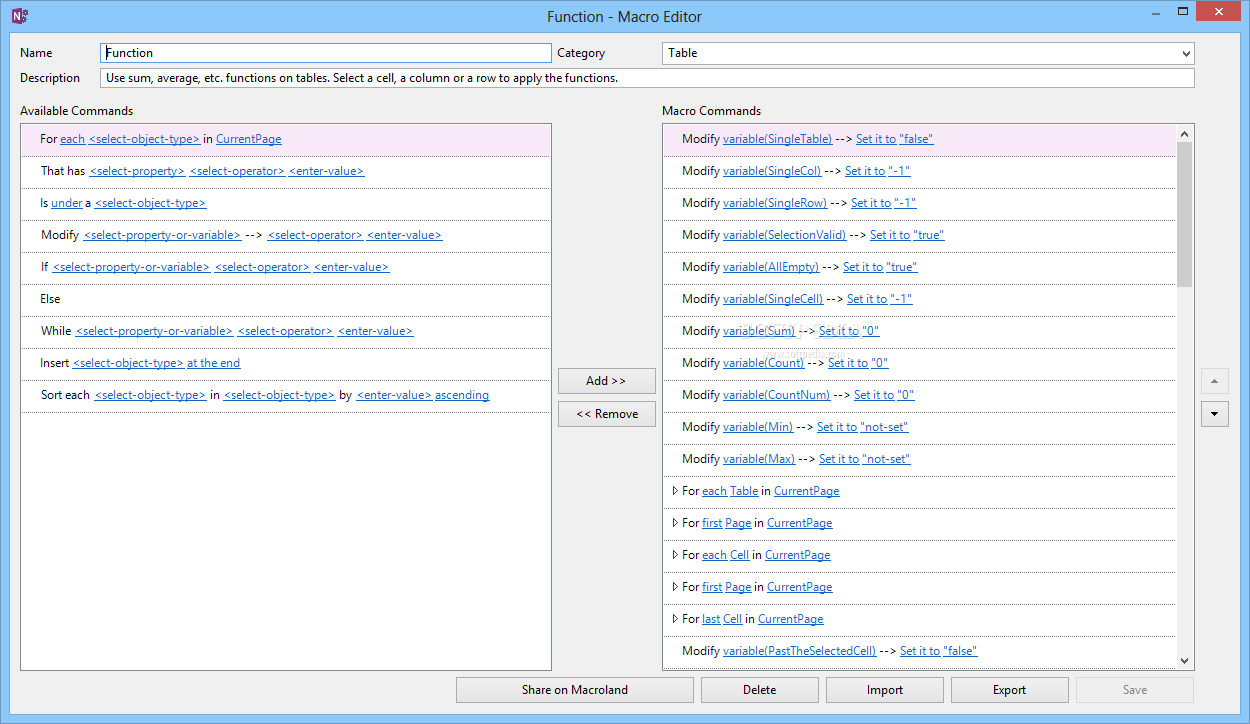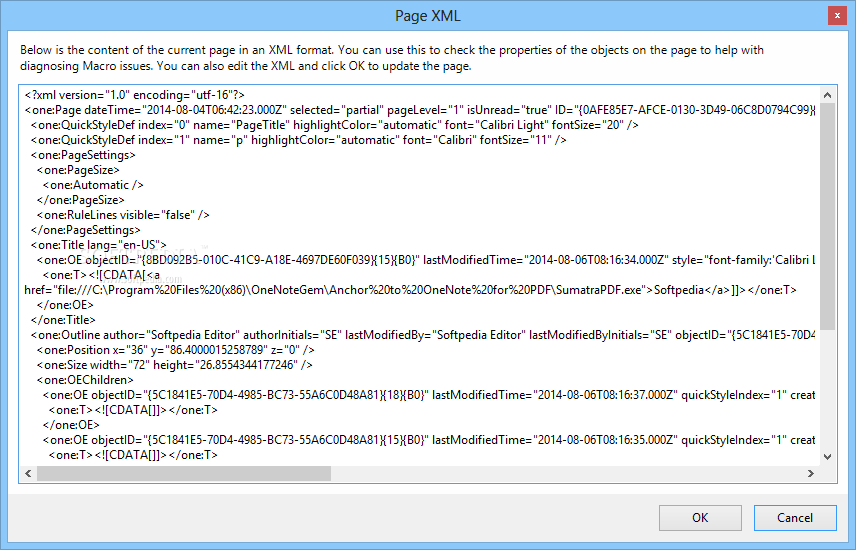Description
Onetastic for Microsoft OneNote
Onetastic for Microsoft OneNote makes life a lot easier, especially when it comes to creating macros and automating tasks in Microsoft OneNote. This cool plugin is like a toolbox that helps you automate those boring, repetitive tasks that we all have to deal with. You can also manage things like text blocks and images without breaking a sweat!
What Does Onetastic Do?
This handy plugin works best if you already have Microsoft OneNote installed on your computer. Once you're set up, you'll find that Onetastic lets you do all sorts of things. For example, you can edit macros, handle images, or even create custom styles to make your notes stand out.
Automate Your Tasks
The macro editor is one of the coolest features of Onetastic. It allows you to automate processes like replacing links or swapping out words. Imagine being able to set up a custom macro that does exactly what you need! It’s super simple and saves tons of time.
Extra Features
Onetastic doesn’t stop there; it extends what Microsoft OneNote can do by adding tools that help with document handling. Plus, it helps keep track of your favorite files so you can get to them quickly whenever you need.
OneCalendar: Your New Best Friend
Another awesome feature is the built-in OneCalendar. This plugin turns your Microsoft OneNote documents into a calendar view! You can easily check your schedule or plan tasks and appointments in just a few clicks.
Why Choose Onetastic?
If you're someone who uses Microsoft OneNote daily and wants to make it even better, then Onetastic is definitely for you! It gives you all the tools needed to enhance your experience with new macros. Want to give it a try? Check out this link for more info!
User Reviews for Onetastic for Microsoft OneNote 1
-
for Onetastic for Microsoft OneNote
Onetastic for Microsoft OneNote simplifies macro creation and automation. A must-have for enhancing productivity in Microsoft OneNote.