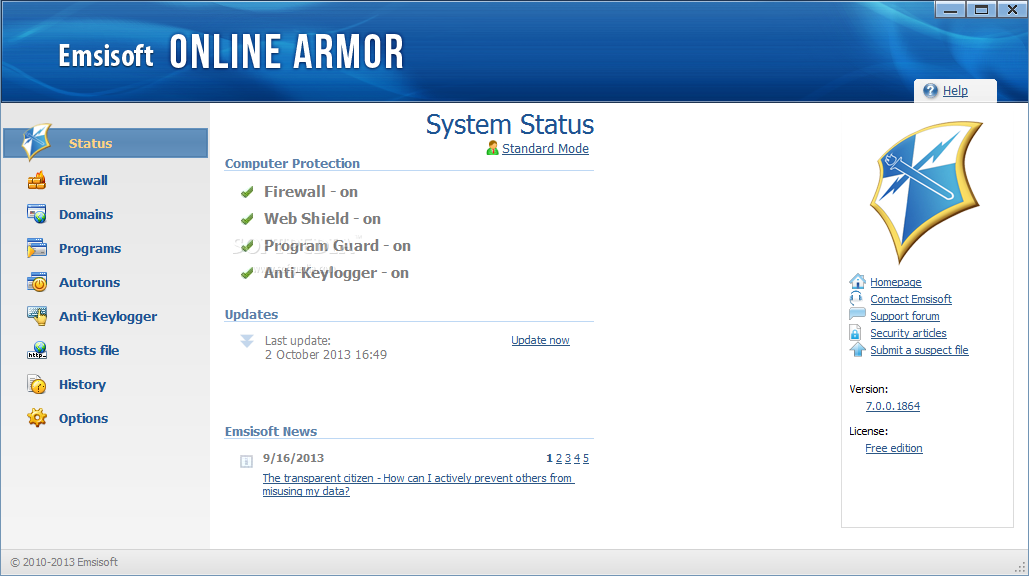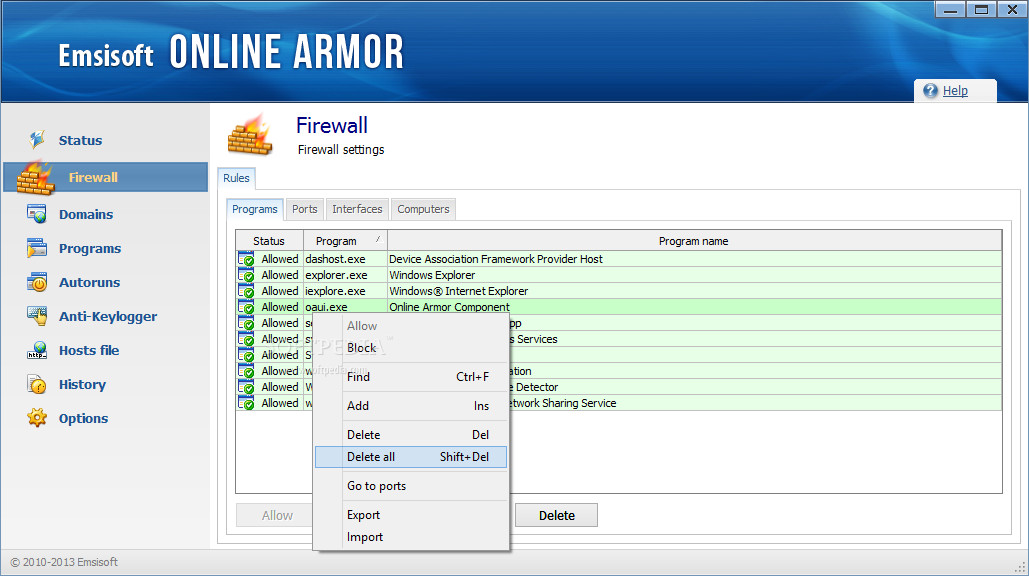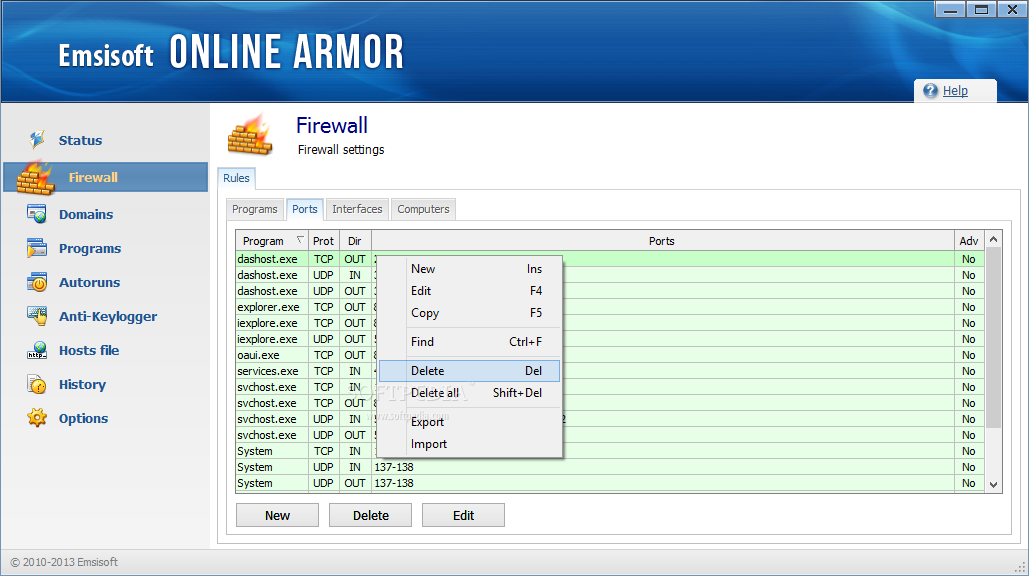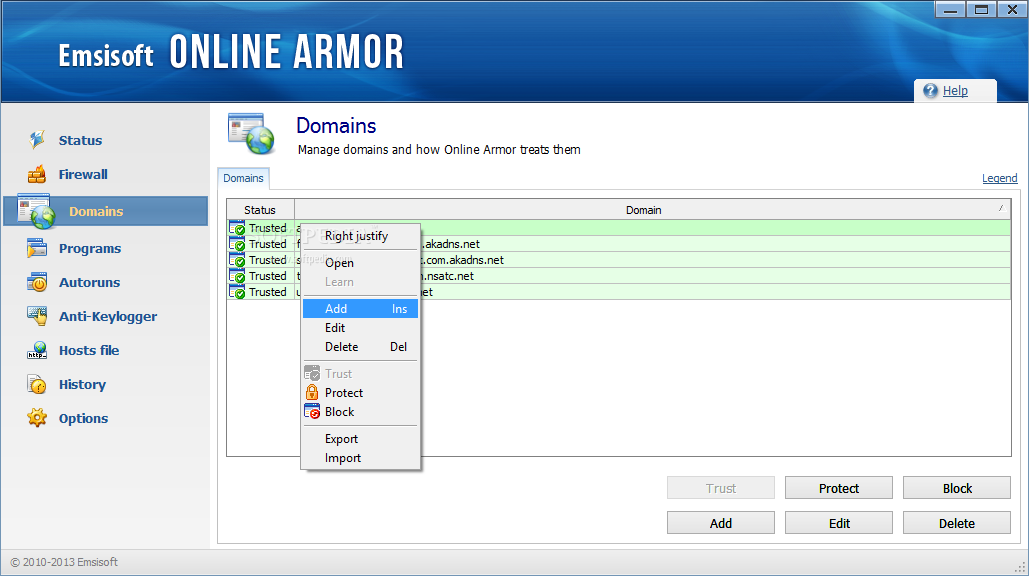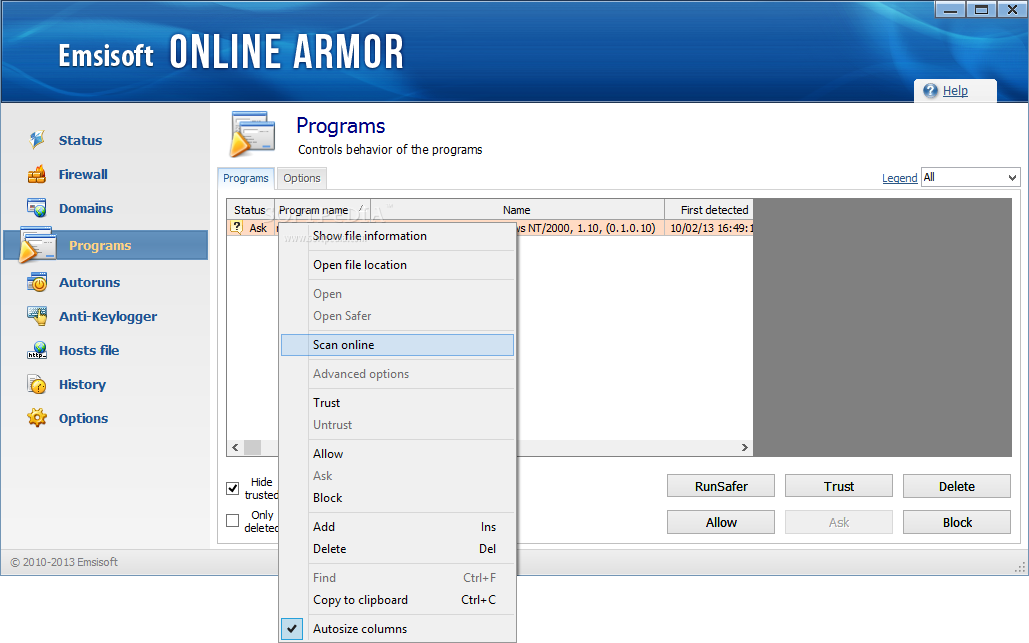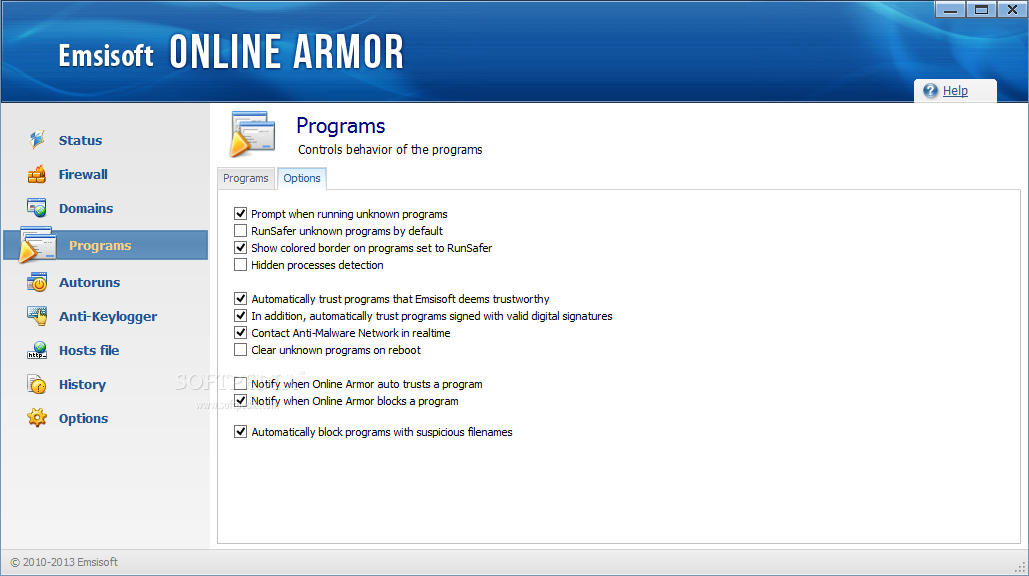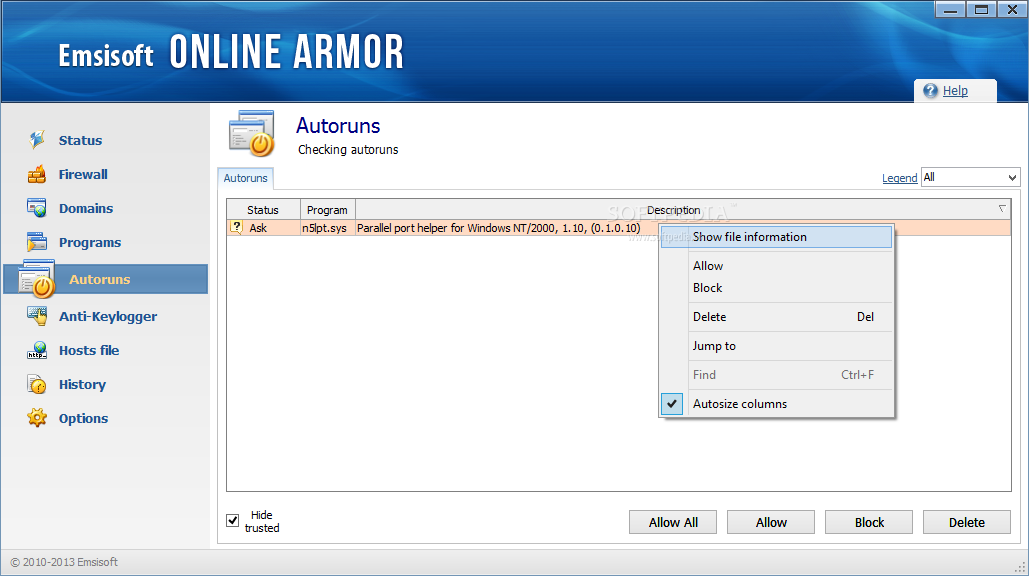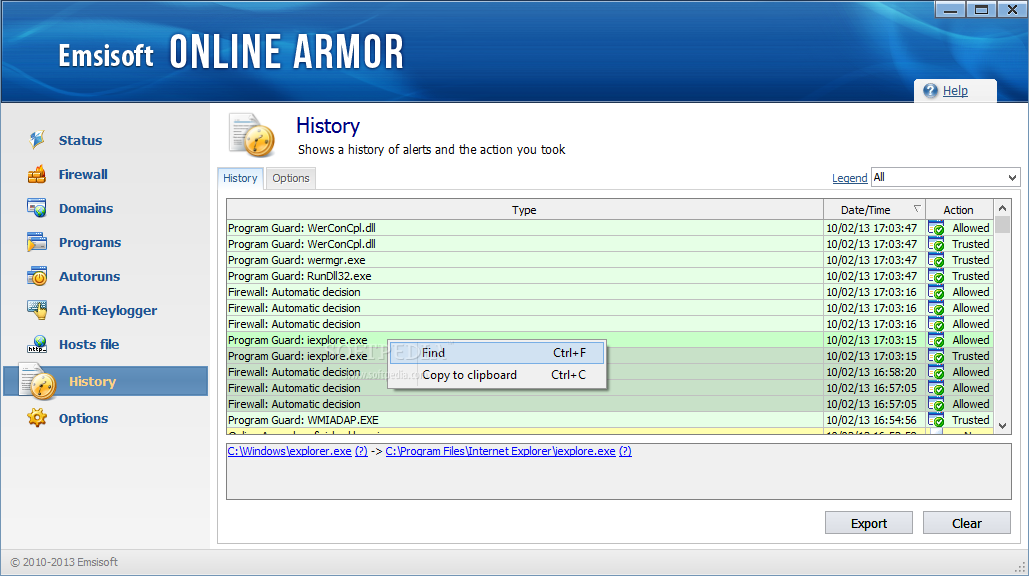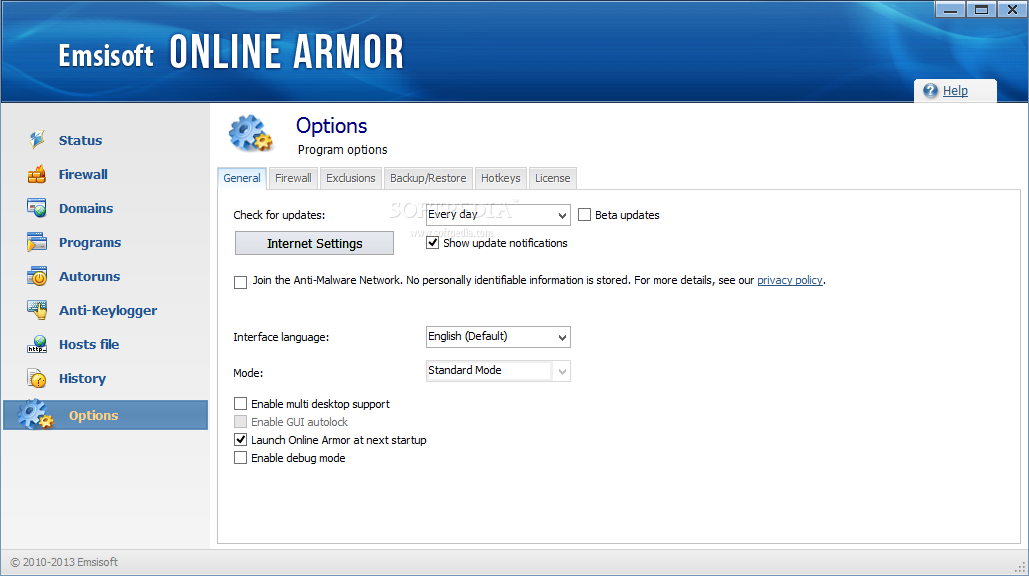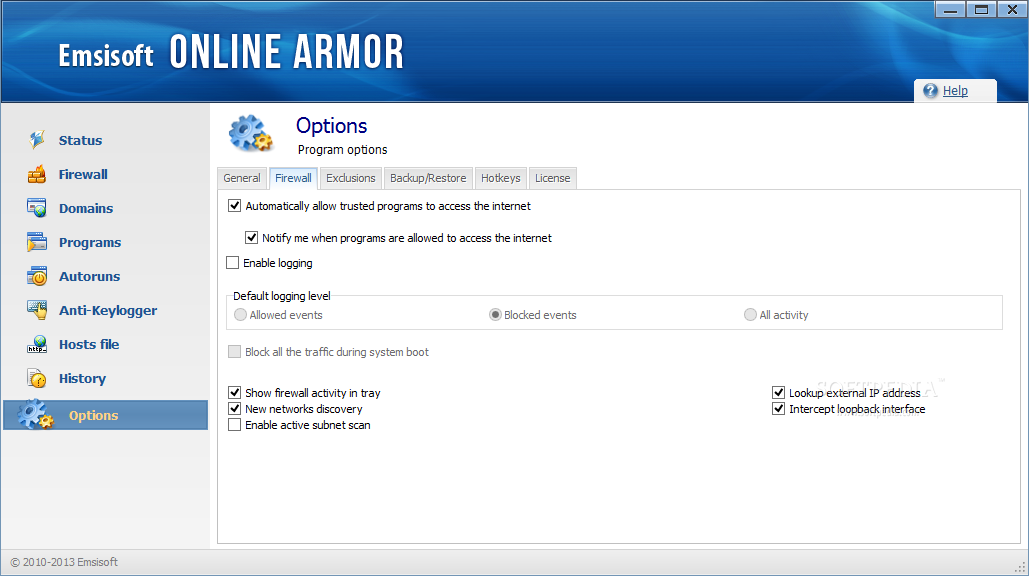Description
Online Armor Free
When you’re browsing the internet, your computer is at risk from different threats that could mess up your system or try to steal your info. But no worries! With Online Armor Free, you get a solid security system to keep your computer safe from spyware, malware, Trojans, and phishing attacks.
Getting Started with Online Armor Free
The first time you fire up the program, it asks you to set everything up. You can let Online Armor Free automatically trust all the stuff it finds on your computer using its wizard, so you don’t have to approve every single action.
Customizing Your Protection
If you prefer more control, there’s a step-by-step wizard that guides you through setting your own preferences. This option is mainly for power users who like to tweak things!
Safety Check Wizard Features
The Safety Check wizard in Online Armor Free does some cool stuff: it looks for updates, scans for dangerous processes, checks out your Start menu and system files, and even checks autorun items.
User-Friendly Interface
After going through the setup steps, you'll need to restart your computer. The user interface is pretty simple and easy to navigate. On the right side of the screen, you can select Status, Firewall settings, Domains, Programs, Autoruns, Anti-Keylogger options, Hosts file management, History logs and Options.
Firewall Settings Made Easy
You can easily allow or block access to different programs in the firewall settings. Plus, you can edit ports and view available networks. You also get to manage domains by setting their status as trusted or blocked while controlling how programs behave—for instance making them run more securely than usual.
Monitoring Keyloggers & Autorun Items
You’ll find options for checking autorun items—whether to allow or block them—and see a list of keyloggers available on your system. You can decide whether they’re trustworthy or not! Also keep tabs on changes made to the Hosts file and check out a history of alerts and actions taken in Online Armor Free.
Tweaking Your Settings
In Options, there’s a lot you can do! Enable debug mode if needed, switch up the interface language or set auto-check for updates. You can also enable logging features and tweak their levels as well as add items to an exclusions list.
Your Computer's Shield Against Malware
Overall, Online Armor Free gives you great protection for your computer. It makes it really tough for malware to sneak in. If you come across it—even by accident—it’s definitely worth trying out!
If you're looking for even more features, check out the Premium Edition!
User Reviews for Online Armor Free 1
-
for Online Armor Free
Online Armor Free provides robust security against various online threats. Easy setup through wizards and diverse customization options make it user-friendly.