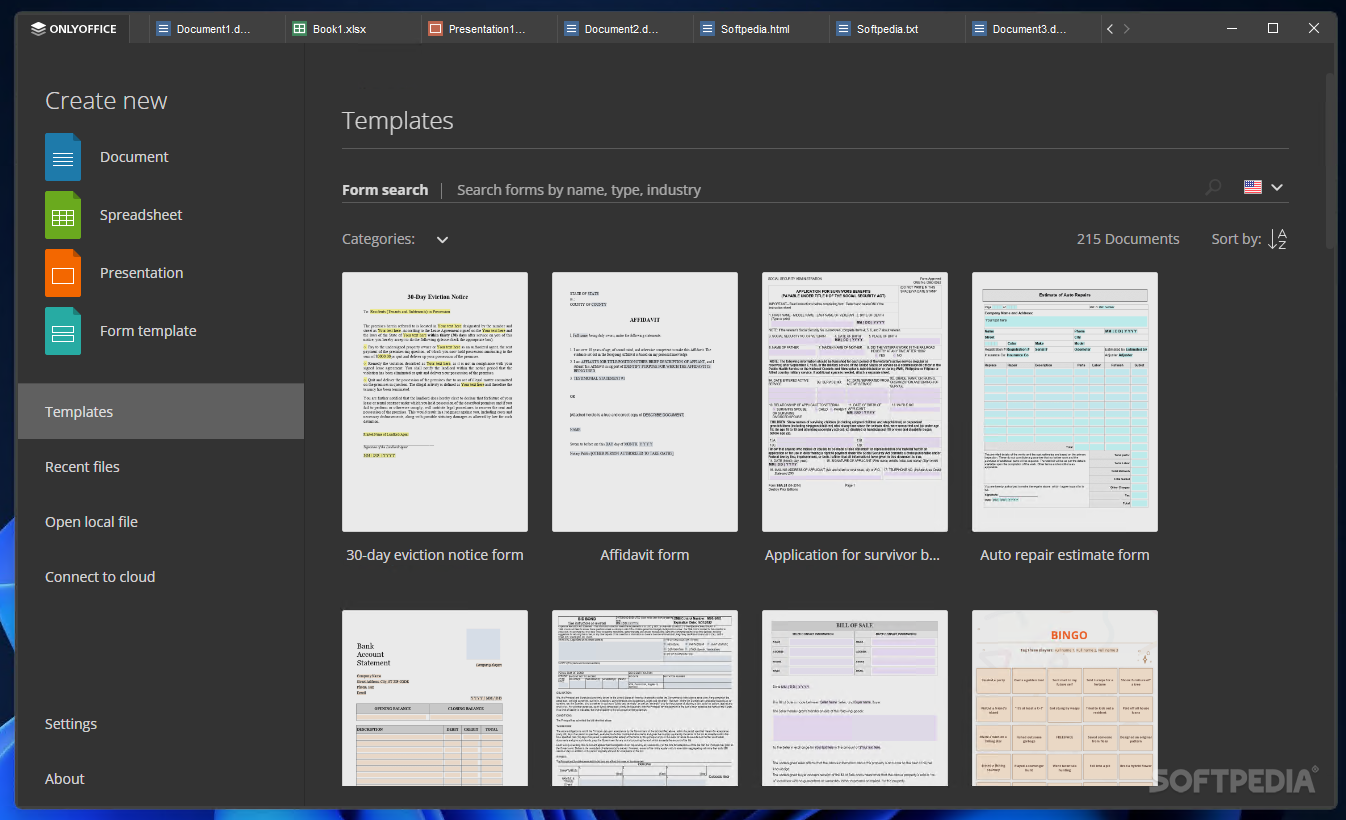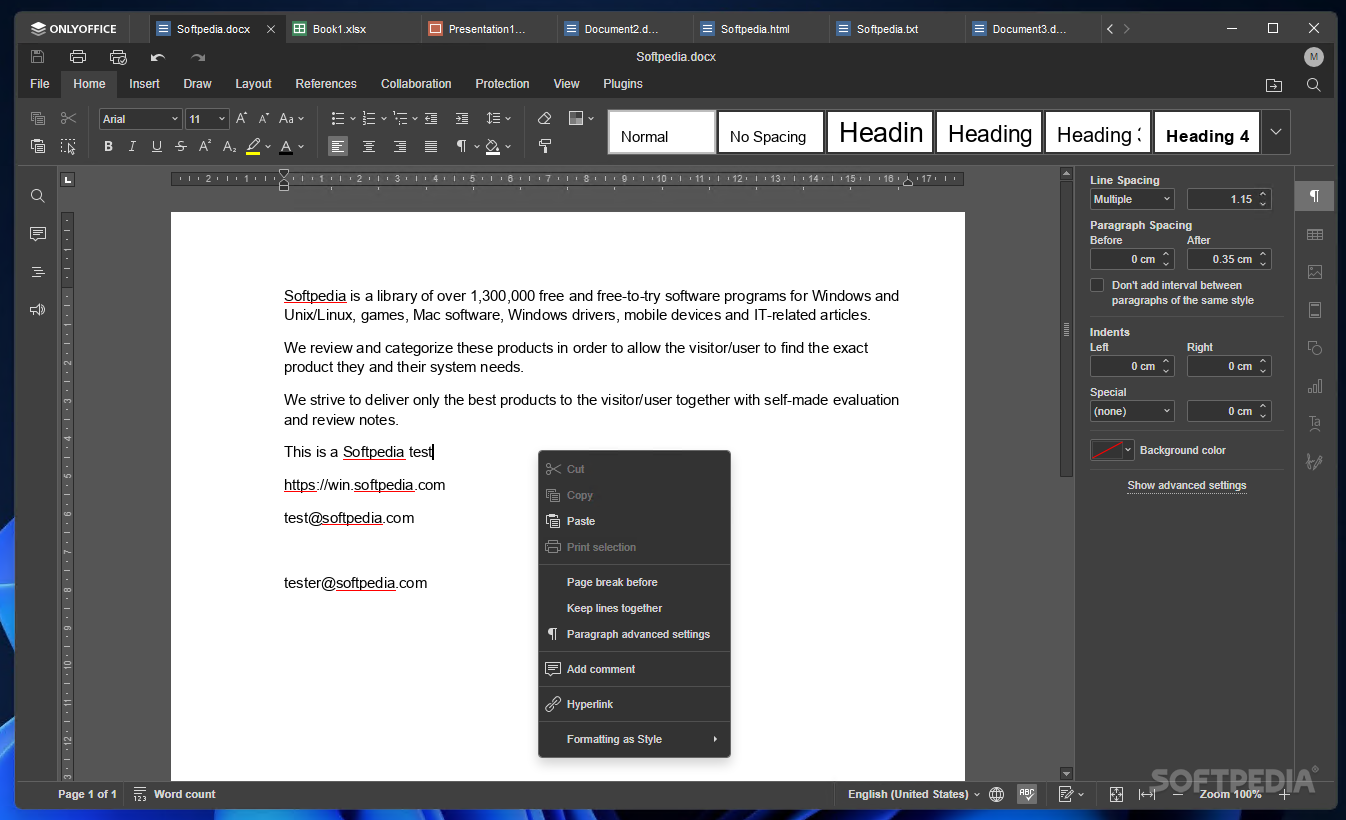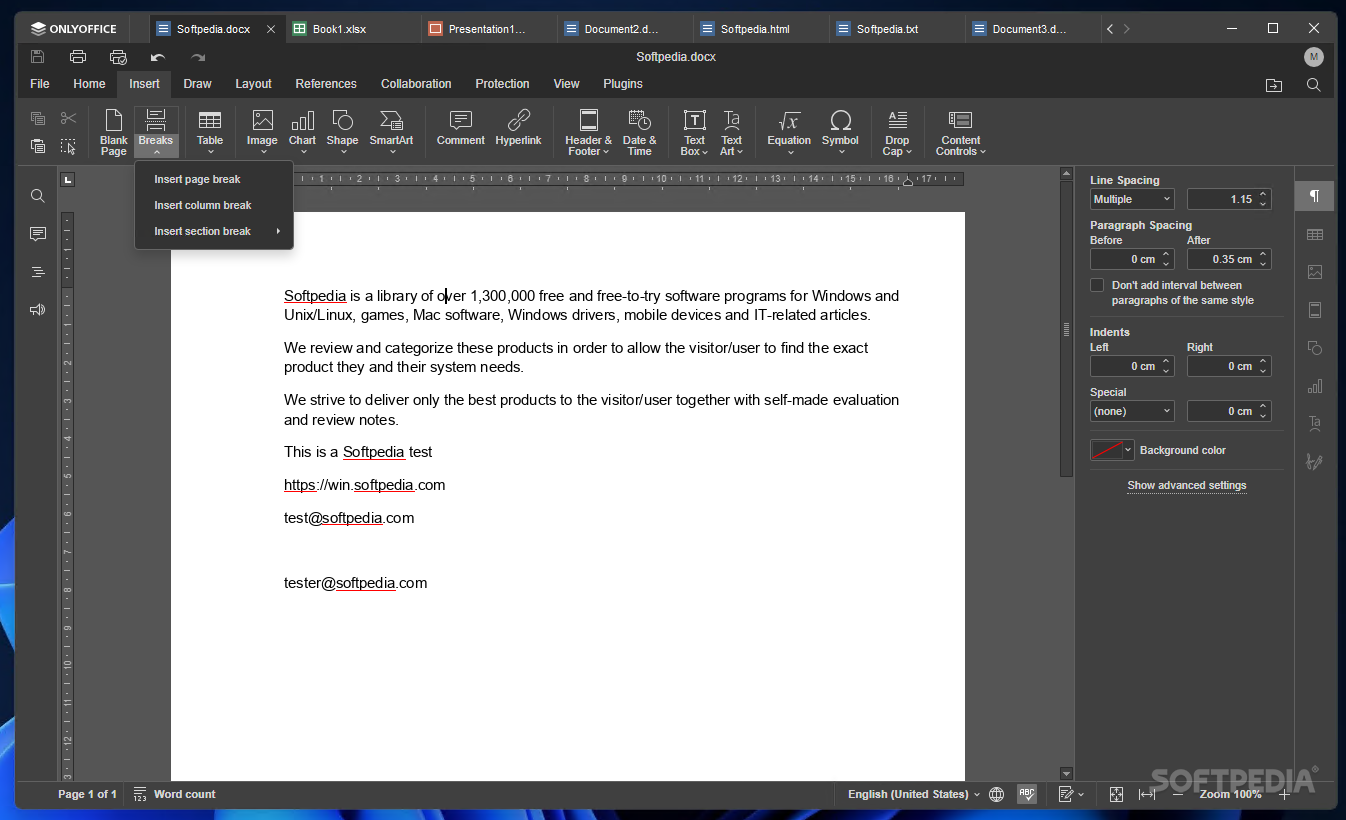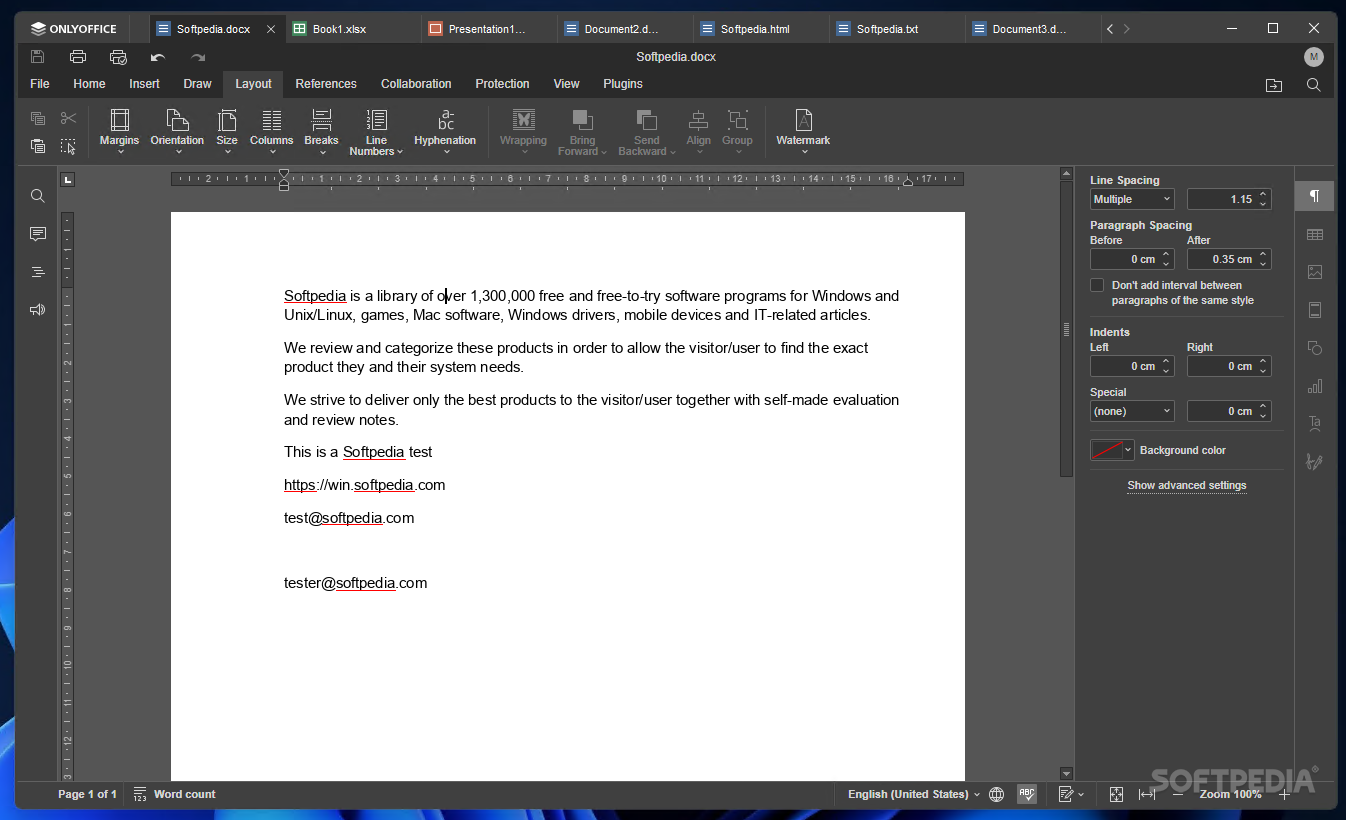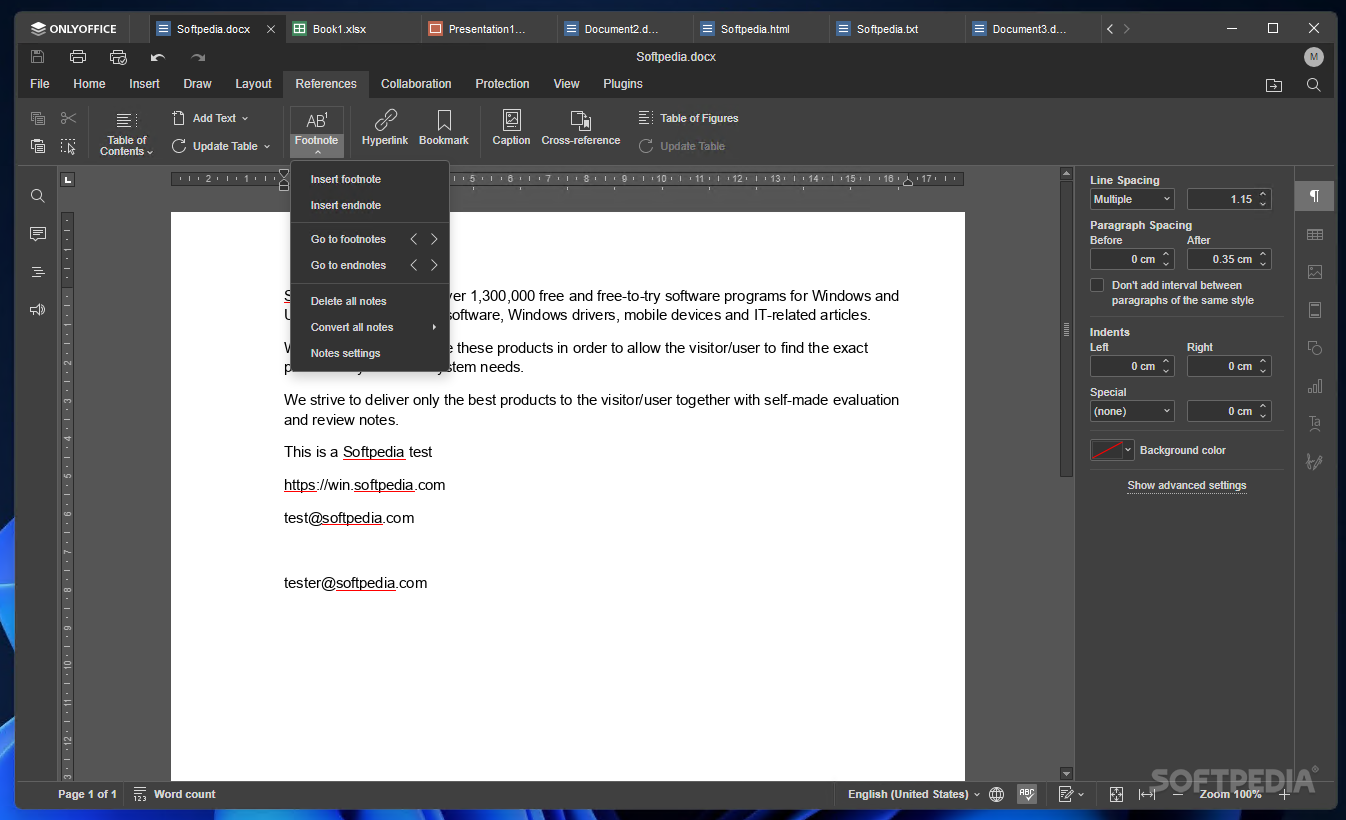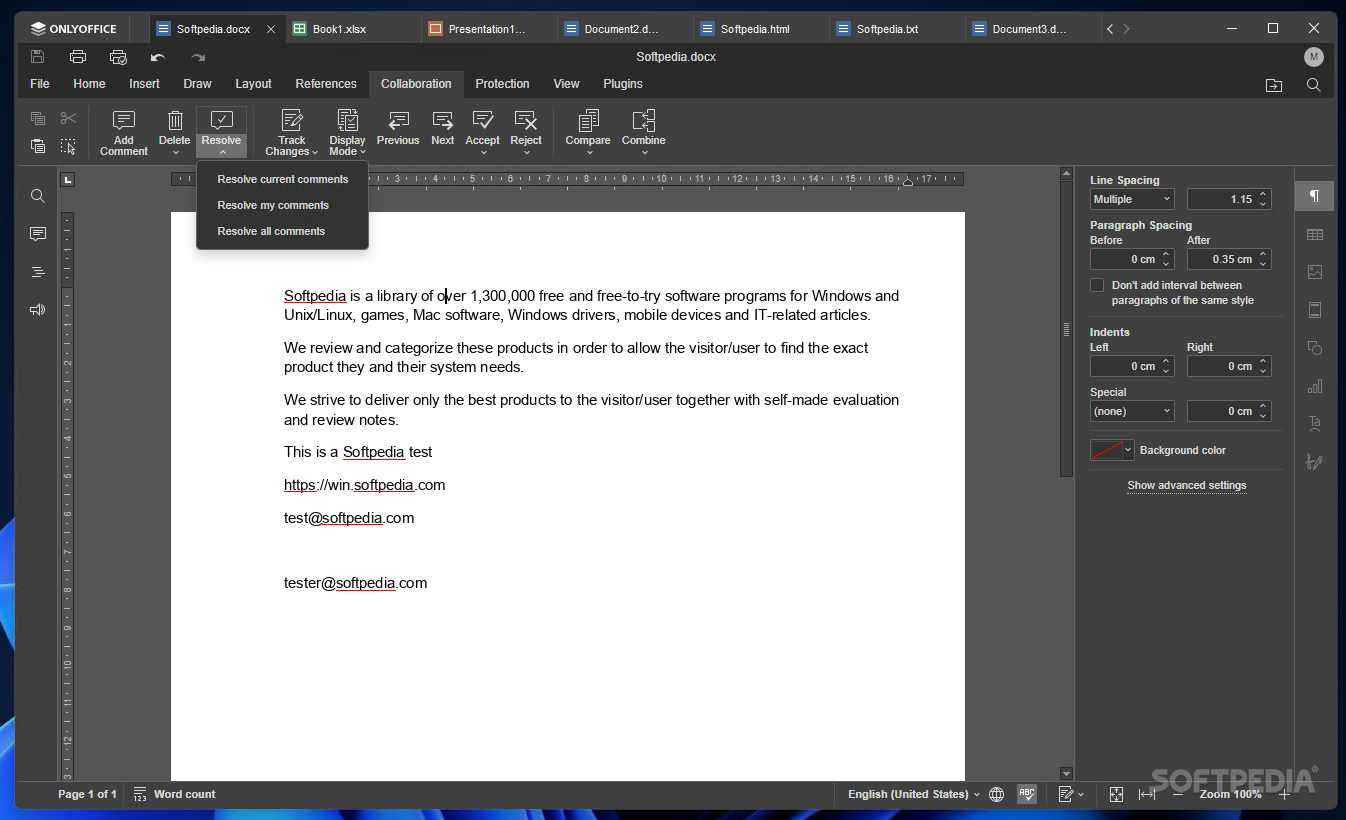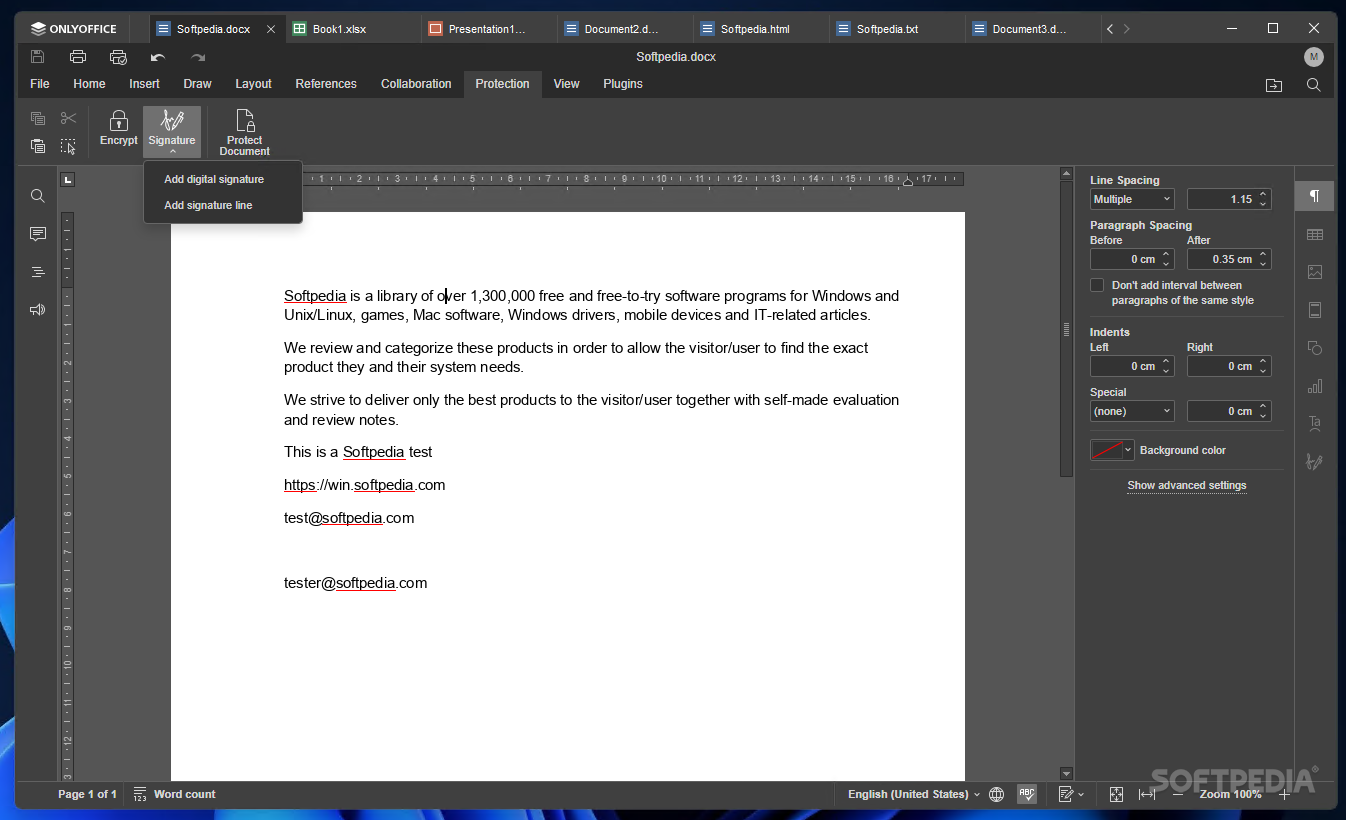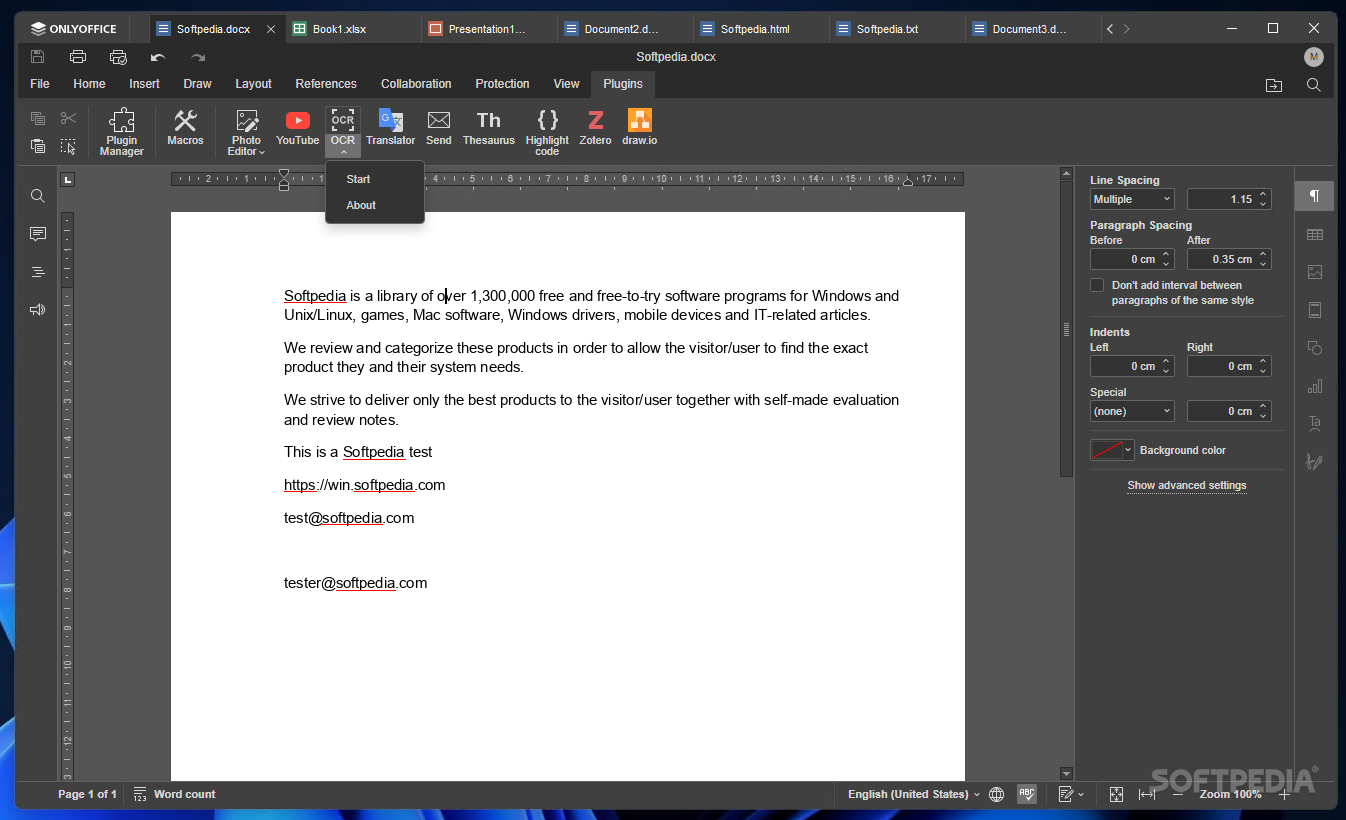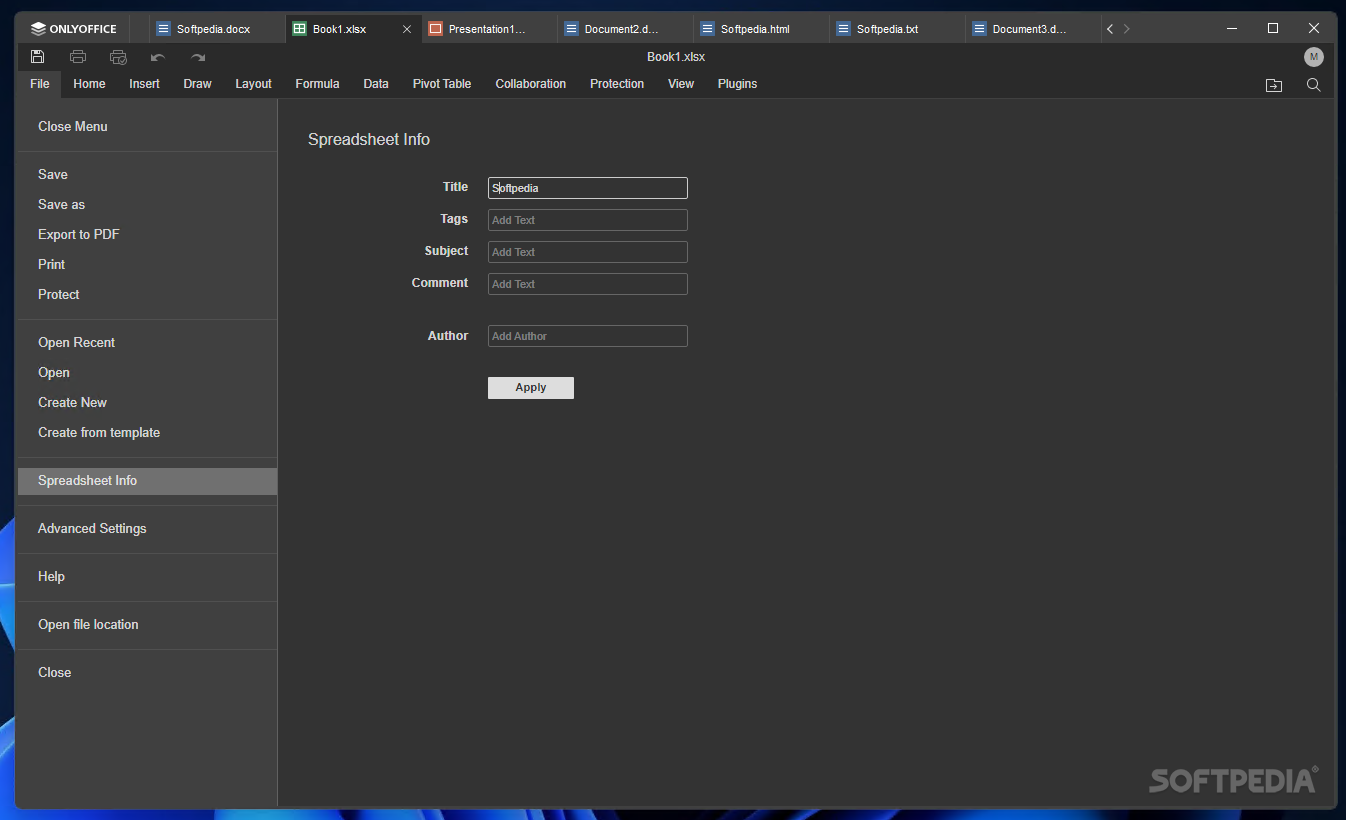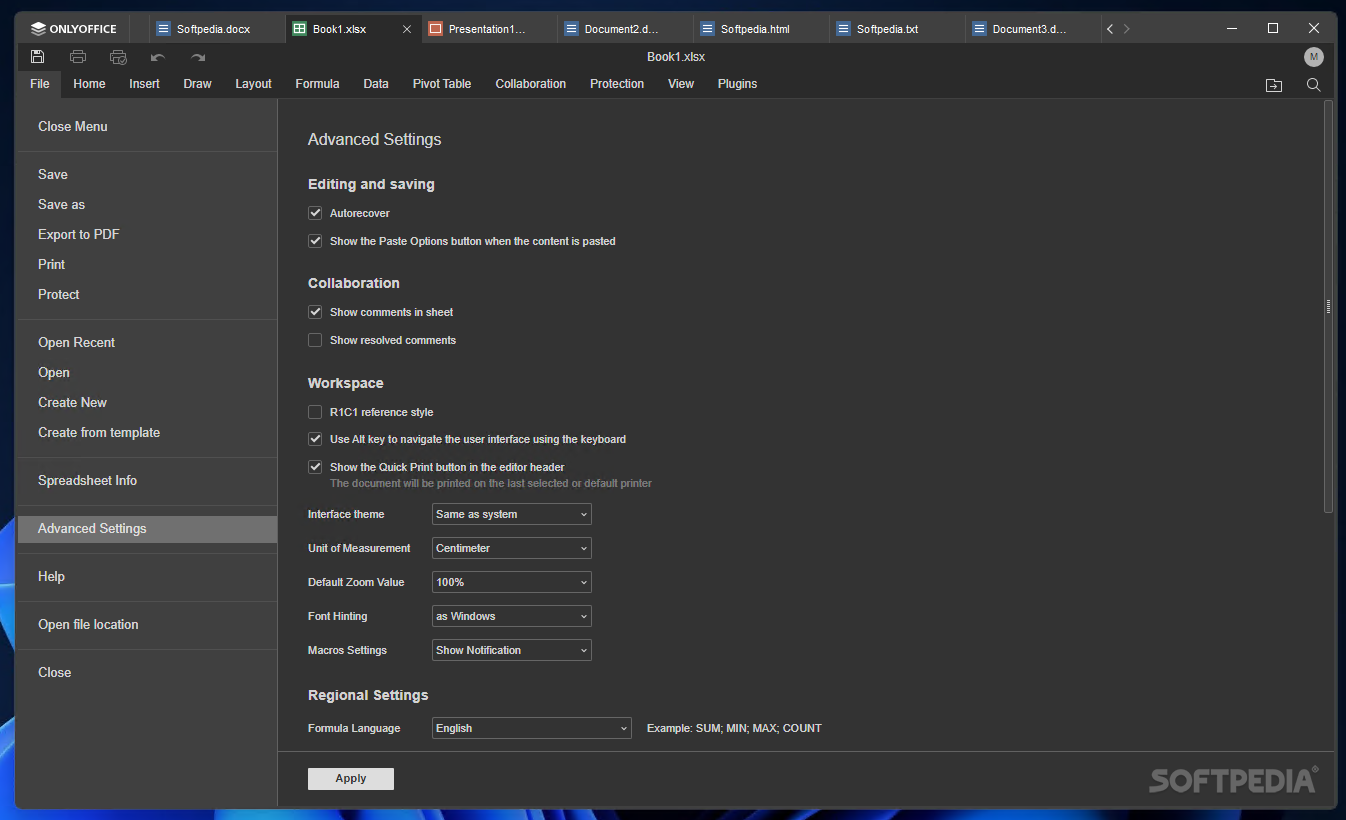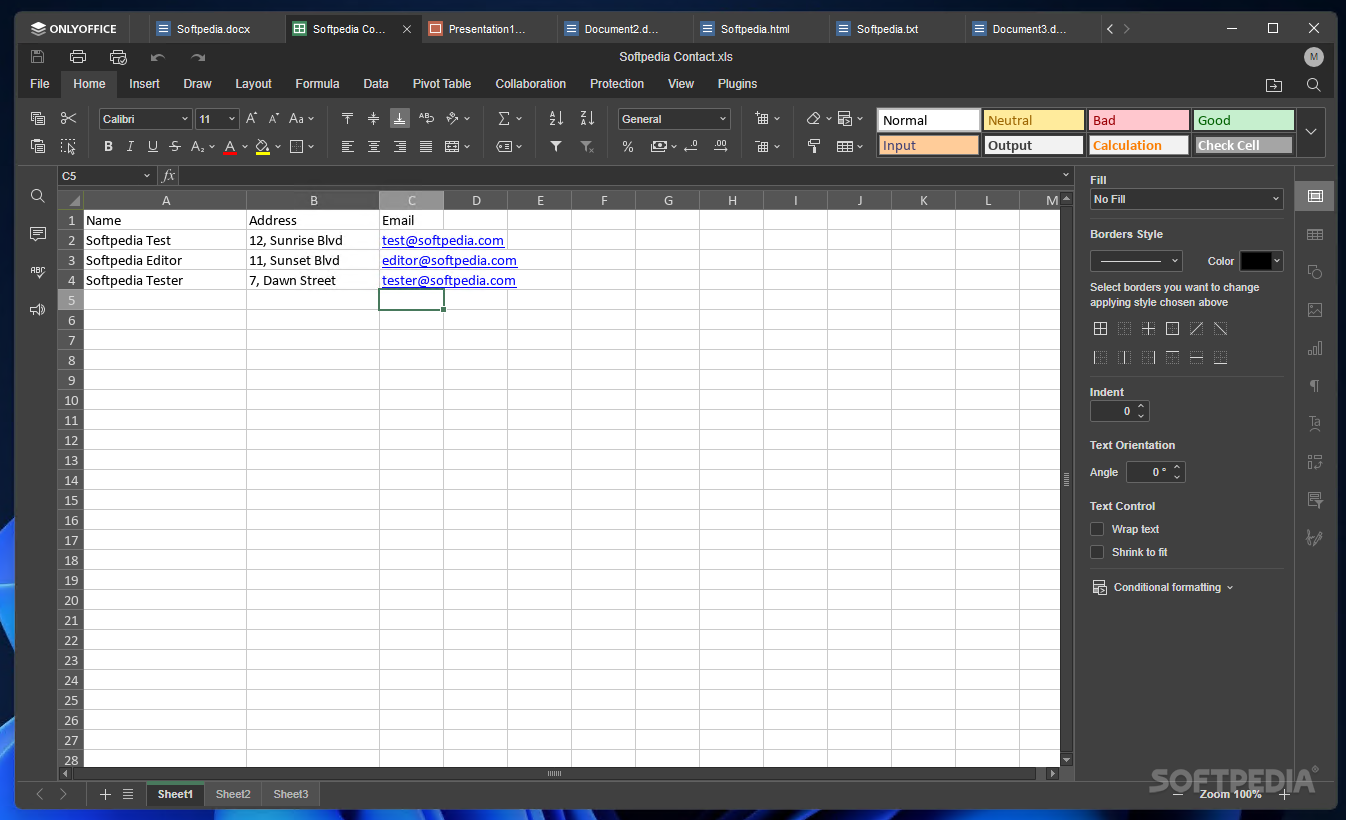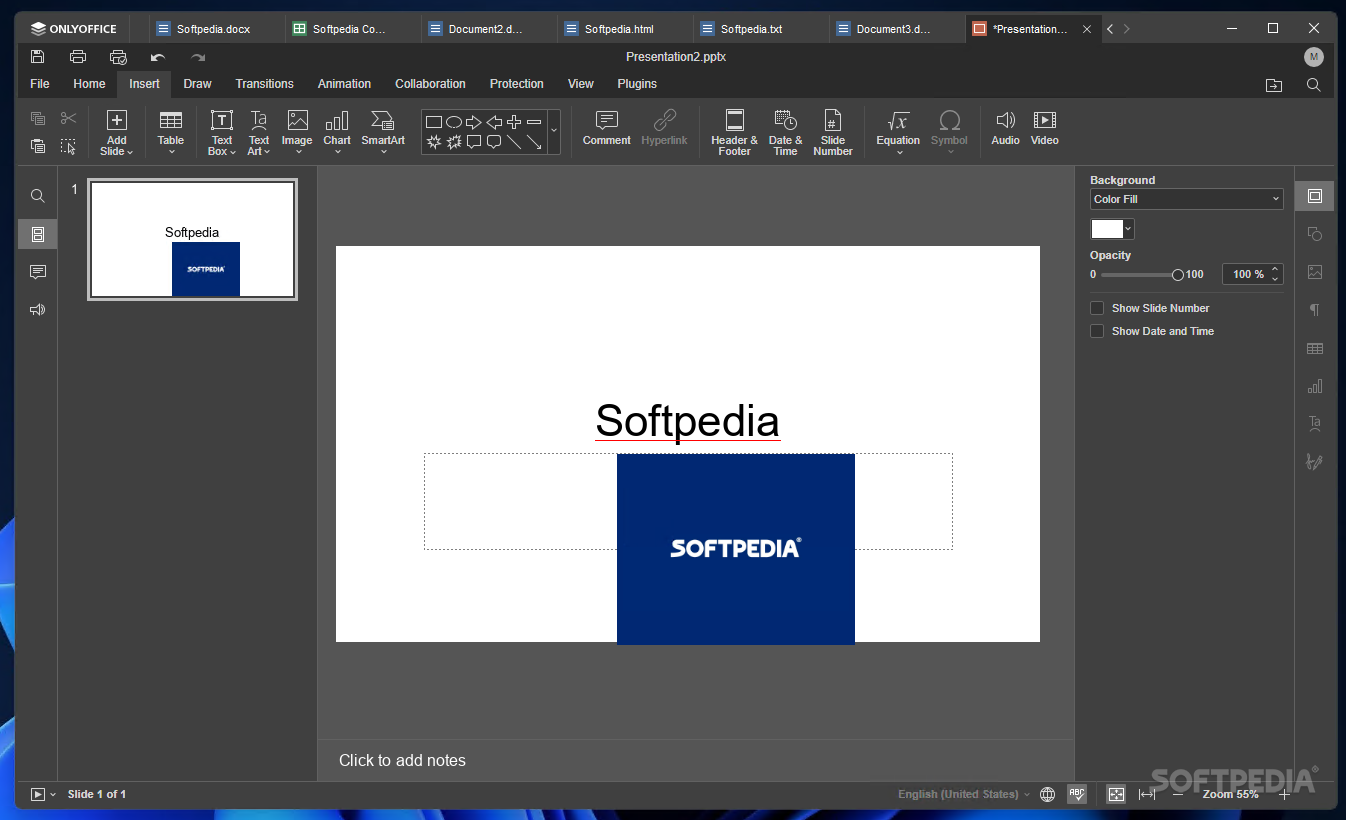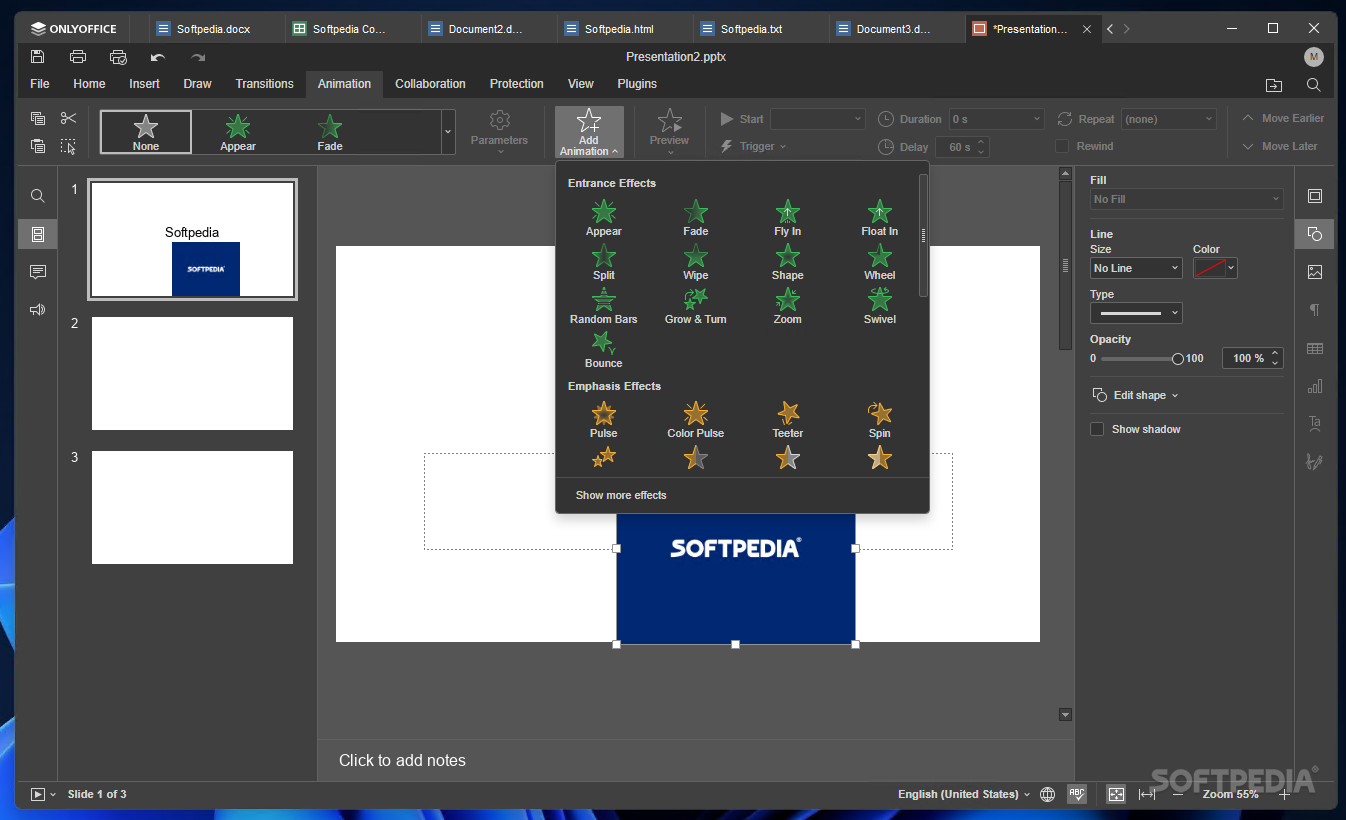Description
ONLYOFFICE Desktop Editors
ONLYOFFICE Desktop Editors is a fantastic office suite that anyone from students to researchers and everyday users can appreciate. It’s free and open-source, making it a great choice for those looking for solid software without spending a dime. This powerful suite comes packed with five different editors all rolled into one app, which makes it easy to create and edit documents without any hassle.
Features of ONLYOFFICE
With ONLYOFFICE, you can edit all kinds of Office documents like spreadsheets, presentations, and forms—all from one handy window. Each document opens in its own tab, so you won’t have to waste time searching through multiple windows. Everything is organized nicely, making your workflow smoother.
User-Friendly Interface
The dark-themed interface looks great and is super easy to use. You can dive right into creating or editing documents, spreadsheets, or presentations. It supports popular file formats like DOCX, ODT, RTF, TXT, XLS, PPT—and even PDFs! You can also open XPS and DjVu files or download HTML and EPUB content.
PDF Editing Made Easy
An added bonus? ONLYOFFICE includes a PDF editor! You can view PDFs and do some basic editing too—like highlighting text or adding comments. It’s perfect for those times when you need to make quick notes on a PDF document.
Rich Text Editing Tools
The text editor in ONLYOFFICE packs a punch with its rich set of features that rival Microsoft Word. You’ll find tools for customizing styles and paragraphs along with support for charts and images. Plus, there are drawing tools and options for document protection!
Create Stunning Presentations
If you're working on presentations, the designated editor has everything you need to design eye-catching slideshows complete with cool transition effects and animations.
Collaboration Made Simple
This application shines when it comes to teamwork! With cloud collaboration features, teams can work together in real-time—editing documents simultaneously while leaving comments or feedback easily. This makes it an ideal tool for organizations of any size.
Access Anywhere!
You can edit files offline but also connect online through the ONLYOFFICE portals. Plus, it works well with other cloud services like kDrive and NextCloud.
In short, ONLYOFFICE is an impressive open-source office suite that doesn’t just look good—it delivers on functionality too! Whether you're writing reports or collaborating on projects with your team, this software has got you covered.
User Reviews for ONLYOFFICE Desktop Editors 1
-
for ONLYOFFICE Desktop Editors
ONLYOFFICE Desktop Editors is a feature-packed office suite with real-time collaboration and cloud sharing. The dark-themed GUI is intuitive and efficient.