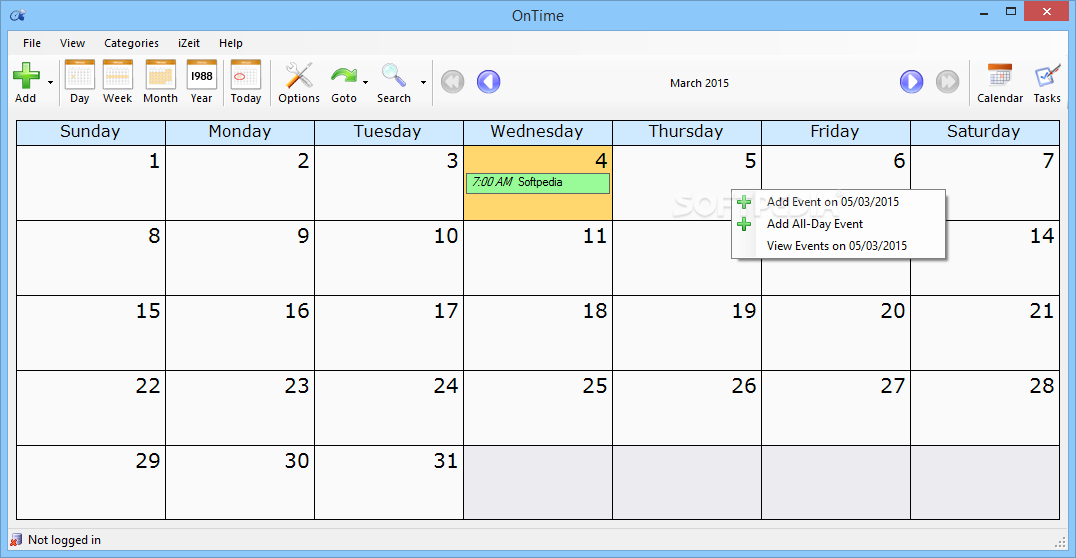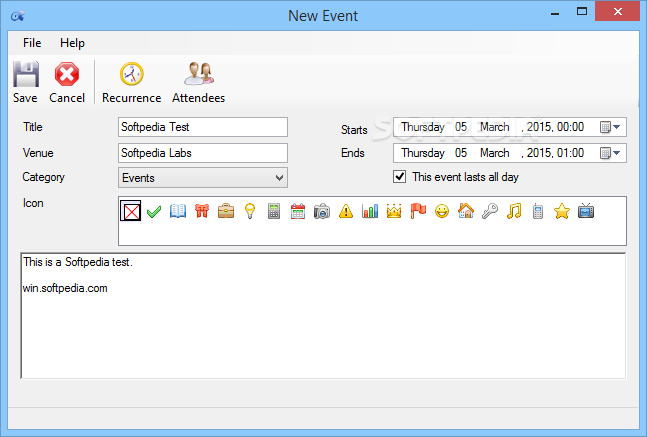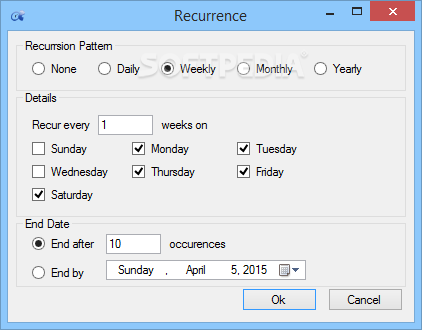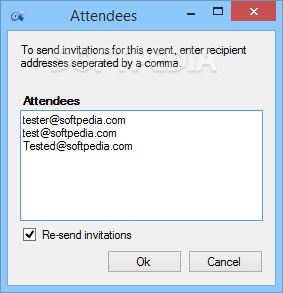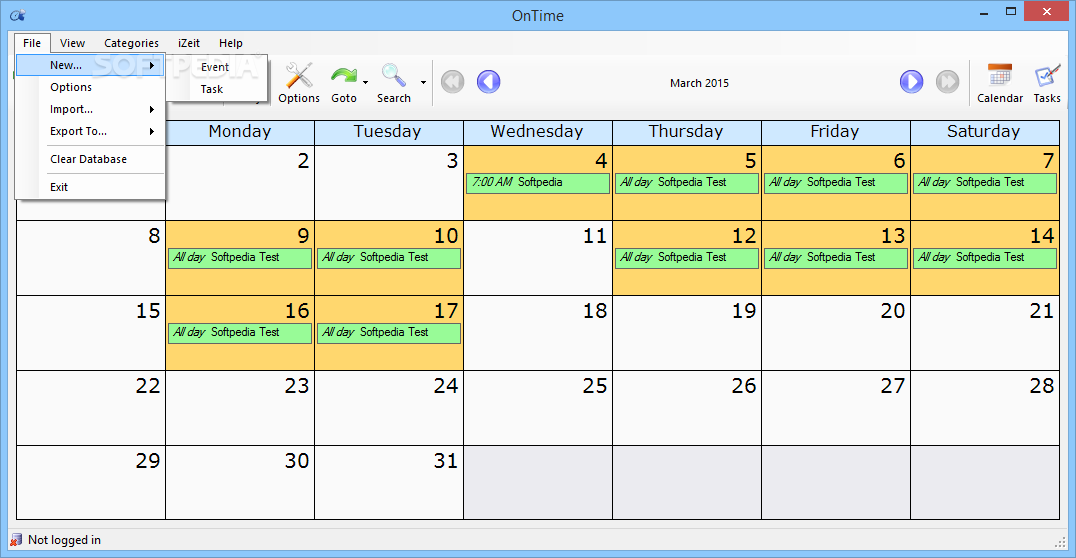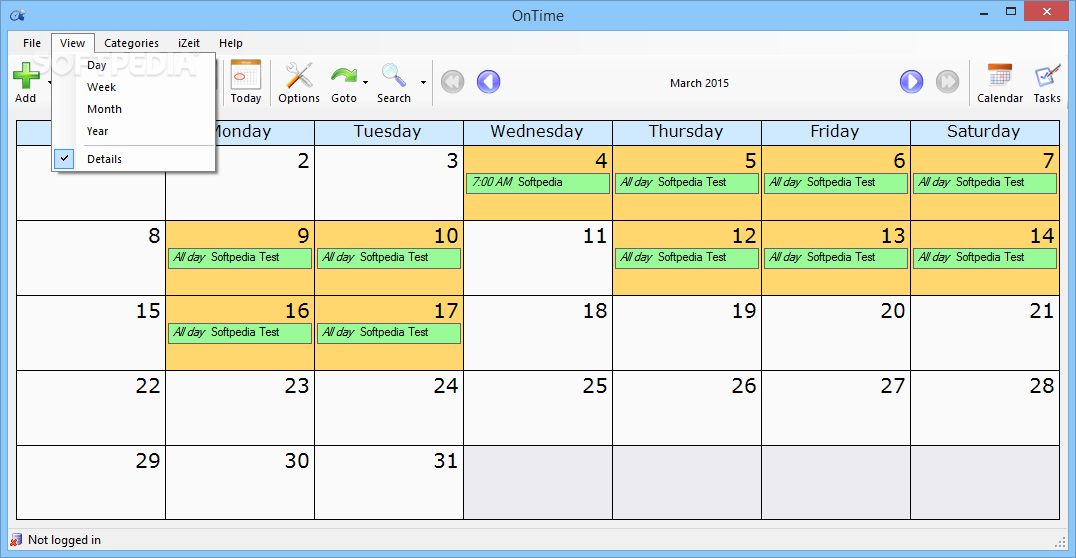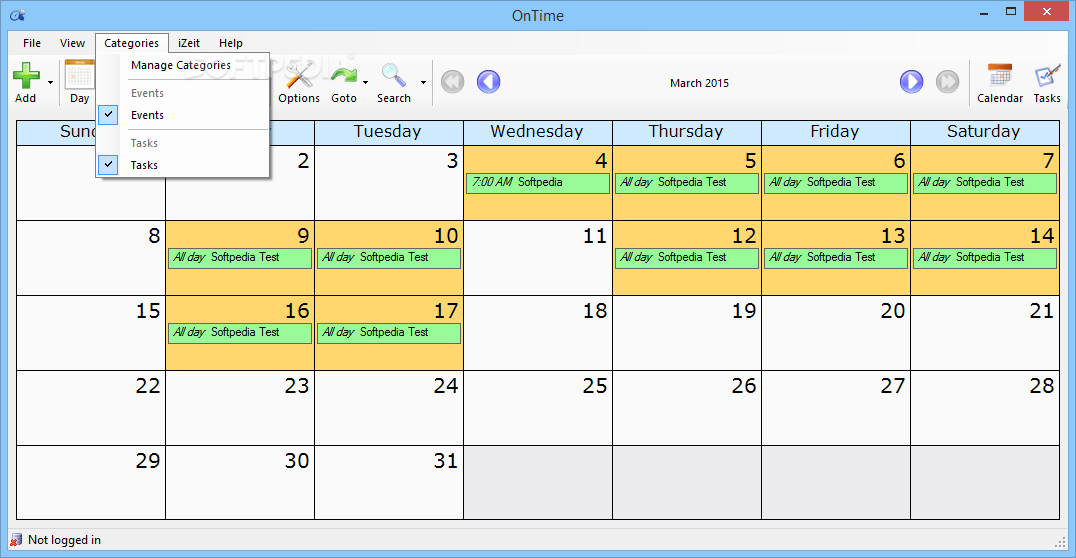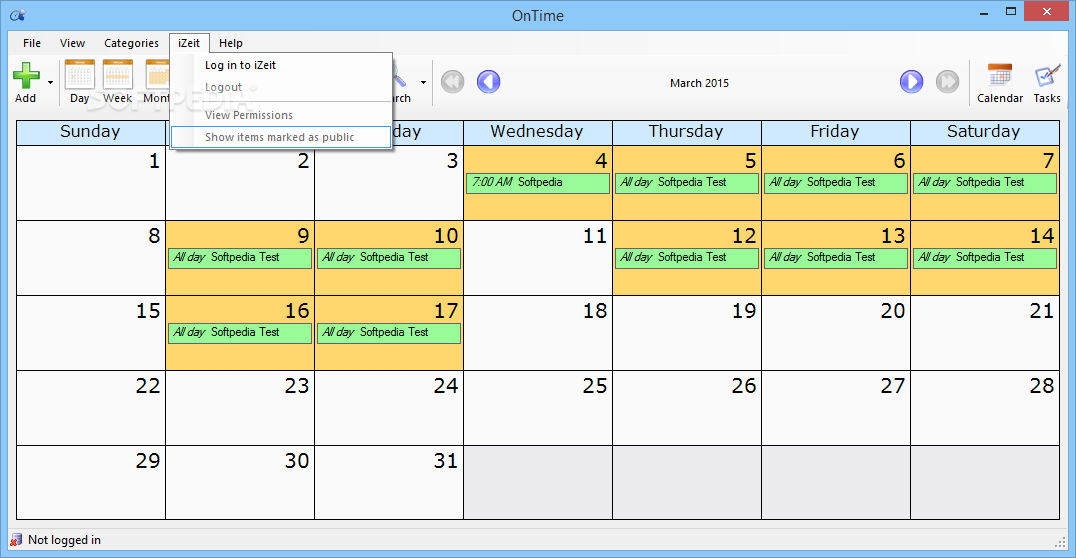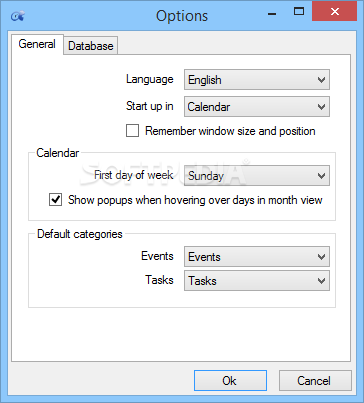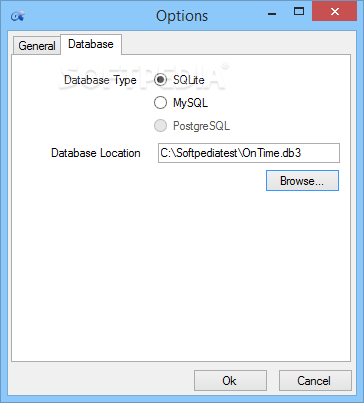Description
OnTime Calendar
OnTime Calendar is a super easy tool for managing your calendar with important tasks and events. It's got some neat features that are simple enough for even those who aren't tech-savvy!
Quick Setup
Setting it up takes hardly any time at all! Just keep in mind you need to have the .NET Framework installed first. Once you're all set, you’ll see a big window that includes a menu, ribbon bar, and of course, your calendar.
Create Tasks Easily
You can quickly create new tasks by filling out the task name, due date, category, icon, and description. Planning events works the same way! You can set the venue, start and end times, add attendees, and even make it a recurring event.
Edit Tasks and Events
It’s super easy to edit your tasks or events when needed. You can mark tasks as completed or create all-day events. Plus, there's a handy list where you can see all your tasks at once. You can also customize categories and perform filtered searches based on date ranges or titles.
Exporting Made Simple
If you need to export your calendar data, you can do so in XML format which makes it easy to import later. OnTop of that, you’re able to import iZeit databases or even clear the database if needed.
User-Friendly Features
You have options like changing the first day of the week displayed in your calendar or showing pop-ups when hovering over days in month view. If you're into customization, feel free to modify default categories for events and tasks too!
No System Strain
The best part? It doesn’t hog system resources while running! In our tests, it worked smoothly without crashing or giving errors. With its user-friendly interface and solid options available, OnTime Calendar is perfect for anyone wanting an easy way to manage their calendar with tasks and events.
User Reviews for OnTime Calendar 1
-
for OnTime Calendar
OnTime Calendar offers intuitive interface and comprehensive options for managing tasks and events. A handy tool for all users.