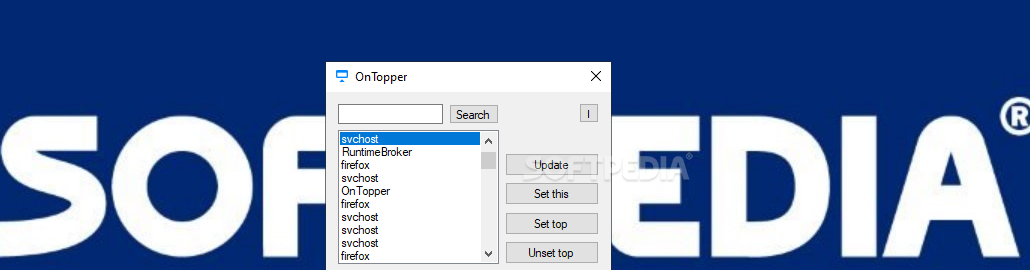Description
OnTopper
OnTopper is a handy little tool that can make your life easier when you're juggling multiple tasks on your computer. Whether you’re monitoring a program or just want to watch a movie while working on something else, having an open window on top of everything else can be super helpful.
Easy Setup Process
The setup for OnTopper is really quick and simple. You won't need to worry about complicated steps. When you launch the app, you'll see a small window that lets you browse through your programs easily. Plus, there’s a cool search option that helps you find what you're looking for in no time!
Keeping Your Windows Organized
Once you've found the app or window you want to keep on top, just hit the Set This button. If you change your mind later, you can easily undo it with the Unset Top button right next to it. Just keep in mind—it's best not to place non-windowed processes on top and avoid messing with certain important processes like svchost.
A Few More Features Would Be Nice
While OnTopper does its job well, it could use some extra features. For example, being able to set transparency for the top window or resizing it would definitely enhance usability. Locking the window in one spot on your desktop could also be useful!
A Must-Have for Windows 10 Users
This tool is especially great if you're using Windows 10 since it doesn’t let you set specific windows on top of others by default. In fact, with Windows 10, all open tabs usually share the same screen space in cascade tiles, which can get messy.
Perfect for Multitaskers
If you're often working with several documents or applications at once and need one main window always visible for easy access, OnTopper might just be what you need! You can give it a try and see how much easier multitasking becomes!
Download OnTopper today and experience smoother multitasking!
User Reviews for OnTopper 7
-
for OnTopper
OnTopper is a handy tool for keeping essential windows on top of other applications. Simple setup and useful for multitasking.
-
for OnTopper
OnTopper is an absolute game changer! I can easily keep my important apps visible while multitasking.
-
for OnTopper
This app is fantastic! Simple to use and incredibly helpful for keeping windows on top. Highly recommend!
-
for OnTopper
I love OnTopper! It makes managing multiple tasks so much easier. Easy setup and great functionality!
-
for OnTopper
OnTopper has improved my workflow significantly. It's quick, efficient, and does exactly what I need!
-
for OnTopper
A must-have utility for anyone working with multiple applications. OnTopper works flawlessly, five stars!
-
for OnTopper
Absolutely love this app! Keeps my essential windows always accessible while I work on other things.