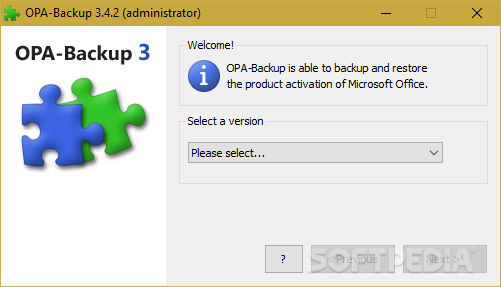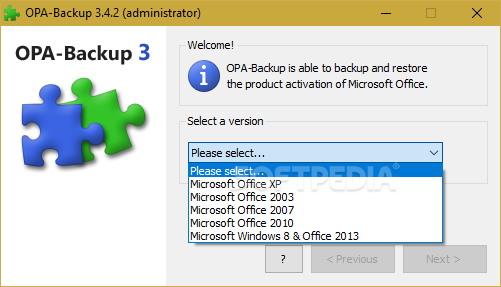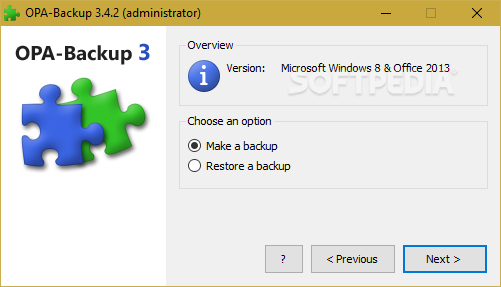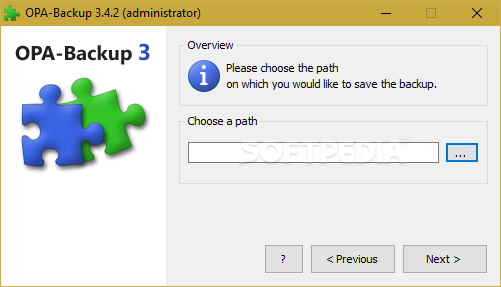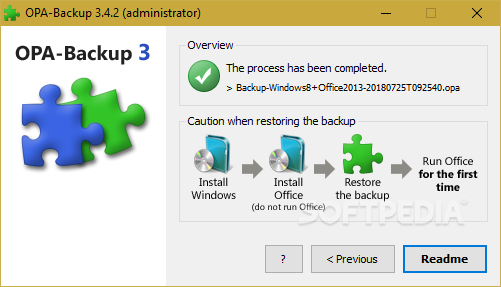Description
OPA-Backup
OPA-Backup is super handy for those of us who love using the MS Office suite. If you've legally got your hands on it, you probably know that every time you reinstall your system, you have to activate your license again. This can be a real hassle, especially with the latest versions of MS Office. They require an Internet connection to register, which can be tricky if you're using a laptop without pre-installed LAN or WLAN drivers.
Easy Backup for Microsoft Office
That's where OPA-Backup comes in! This wizard-like program lets you back up the product activation for Microsoft Office XP all the way up to 2013. So, after you've reinstalled Windows, you can just restore your backup and skip the whole activation process again.
Simplified Interface
The best part? The program has a really straightforward interface that guides you through each step. Each window leads smoothly to the next one with easy instructions and features laid out clearly. It’s designed so that anyone can use it—no need to be a tech whiz!
Select Your Version
First things first, you'll need to choose what version of MS Office you're running. The selection is pretty extensive—you can back up everything from XP to MS Office for Windows 8 and 2013. Once you've picked your version, you have two options: make a new backup or restore an existing one.
Choosing Your Backup Location
No matter what option you choose, you'll need to specify where to save the backup file. Just a quick tip: avoid saving it in places that might get wiped after reinstalling your OS—like on your desktop or in the partition where you're installing the new system.
Get Back to Work Fast!
If you're eager to dive back into your documents right after an OS reinstall, OPA-Backup is definitely going to help speed things up!
User Reviews for OPA-Backup 1
-
for OPA-Backup
OPA-Backup is a lifesaver for MS Office users. Its simple interface makes backing up and restoring product activation a breeze.