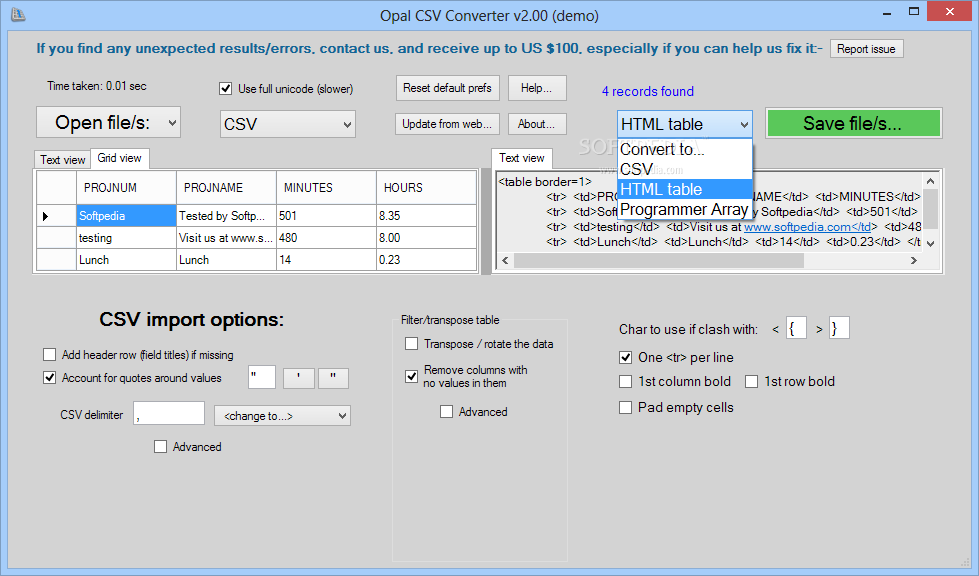Description
Opal CSV Converter
Opal CSV Converter is a lightweight tool designed to help you easily convert CSV files to HTML and back again. It’s super user-friendly, making it simple for anyone to navigate.
Simple Layout for Easy Navigation
The software has a clean layout that allows you to set things up without any hassle. You can upload your files using the built-in browse function, but just a heads up—you can't drag and drop files here.
Batch Processing Made Easy
One of the cool features is batch processing! This means you can add multiple files at once and convert them all together, which is a huge time-saver.
Flexible Conversion Options
With Opal CSV Converter, you can choose whether you want to convert from CSV to HTML or from HTML to CSV. Plus, there are options for switching between a text view or grid view. You can also pick where to save the file and what to name it!
Tweak It Your Way
This utility comes with some handy settings. If your CSV files are missing header rows, you can easily add them in. You can also choose different delimiters like commas or semicolons, rotate data if needed, and remove empty columns.
Advanced Features for Power Users
If you’re looking for more control, there are advanced functions that let you pick the encoding method and clean up your data by deleting extra spaces or removing specific columns and rows.
Smooth Performance You Can Count On
During testing, we found that Opal CSV Converter works quickly and gives solid results without hogging your computer's CPU or memory. So it won't slow anything else down while you're working!
A Handy Tool with Room for Improvement
In summary, Opal CSV Converter is a great tool that offers many useful features for file conversion tasks. However, it could use some tweaks in its user interface to make everything even easier to use.
If you're ready to give it a try, check out this link here!
User Reviews for Opal CSV Converter 1
-
for Opal CSV Converter
Opal CSV Converter quickly converts files with good results. Minimal CPU usage. Needs GUI improvements for better user experience.