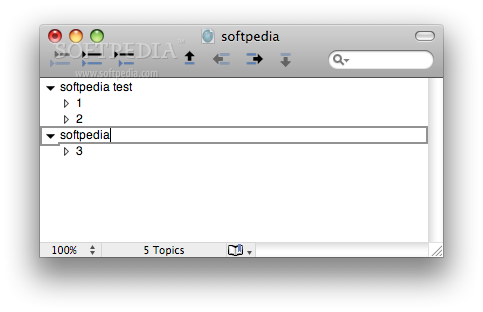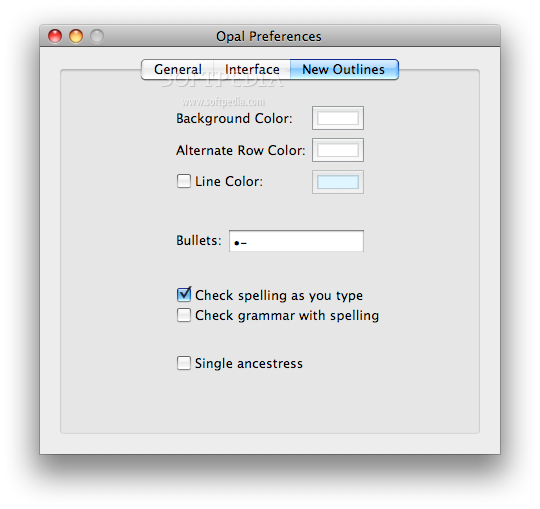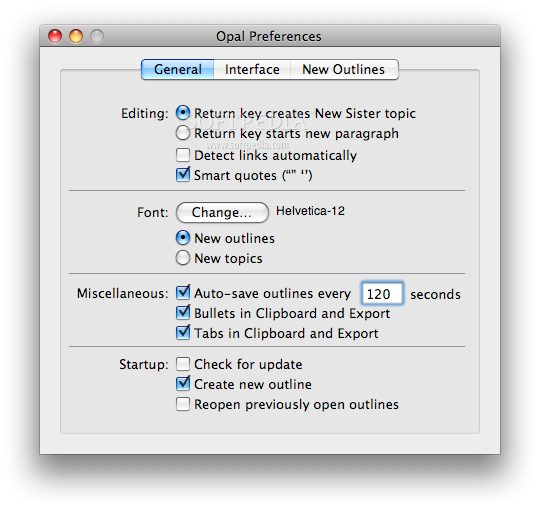Description
Opal
Opal is an awesome tool for organizing your thoughts and ideas! Whether you’re working on reports, brainstorming new projects, or just making lists, Opal helps you create clear outlines where everything fits together perfectly. You can easily add main topics and subtopics to keep everything neat and tidy.
Simple and Clean Design
The best part about Opal is its elegant, uncluttered interface. It’s designed so you can focus on capturing your notes without any distractions. You can organize and reorganize your ideas however you want, making it super flexible!
Find Information Fast
No more digging through piles of notes! With Opal, you can quickly find what you need using fast filtering or by using Spotlight. Plus, if a topic gets too long, you can shrink it down or concentrate on just one part of your document. How cool is that?
Stay Organized with Smart Features
You’ll love how easy it is to prioritize your lists with flexible sorting options. Want to track your projects? Use the smart checkboxes to keep tabs on what’s done and what’s left. And if you're in a hurry, the multiple selection feature lets you work faster than ever!
Perfect for Mac Users
Opal has been completely rewritten for Mac OS X, so it feels right at home on your device. If you've ever used Acta, you'll notice some familiar features that make Opal an even better choice for outlining.
Why Choose an Outliner?
You might think managing hierarchical lists sounds boring, but trust me—Opal makes it fun! While word processors can show outlines, they don’t let you edit them effectively like outliners do. With Opal, you get to focus on the details while still keeping everything organized in a structured way.
If you're ready to step up your note-taking game with Opal, check it out today!
User Reviews for Opal For Mac 1
-
for Opal For Mac
Opal FOR MAC offers a fluid outline processing experience. Its clean interface allows efficient note-taking and seamless organization. A great digital notepad!