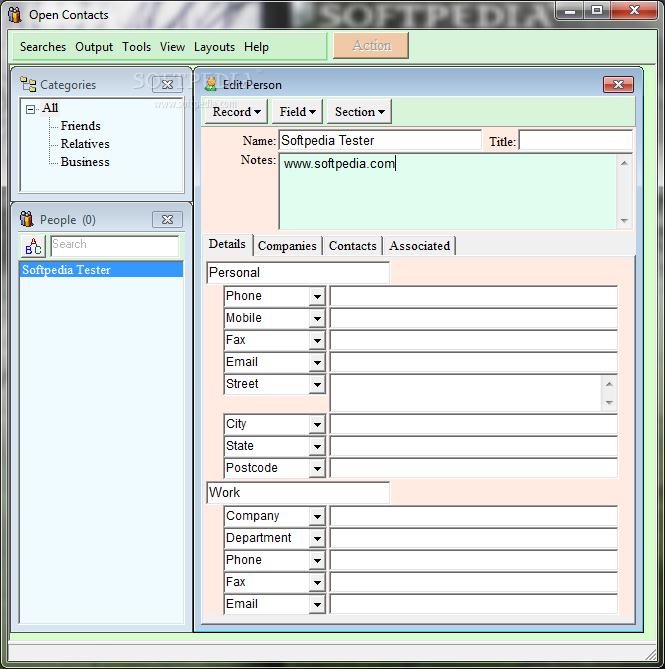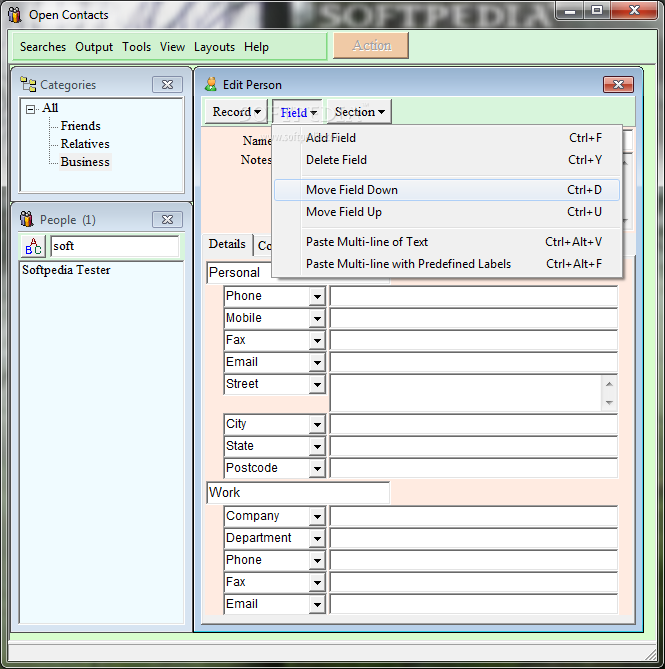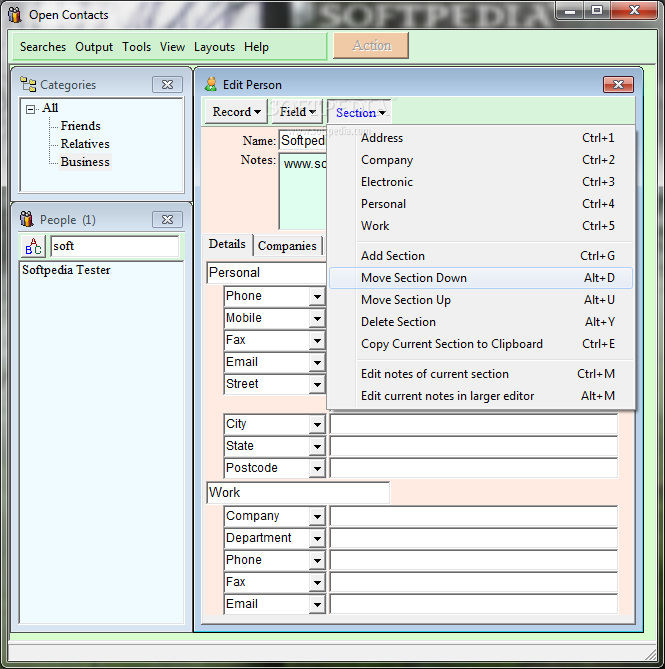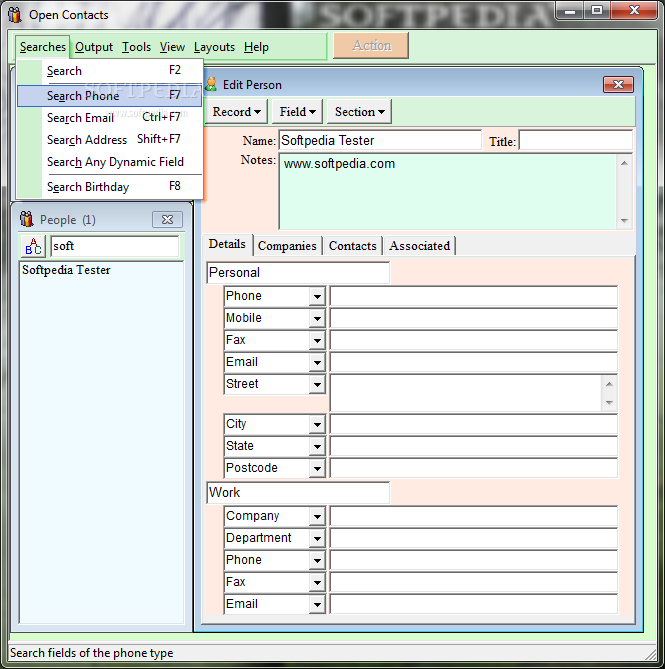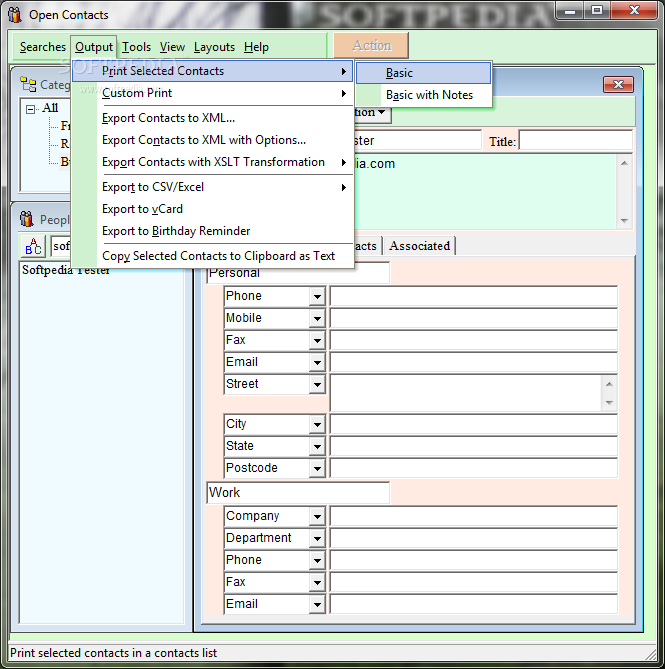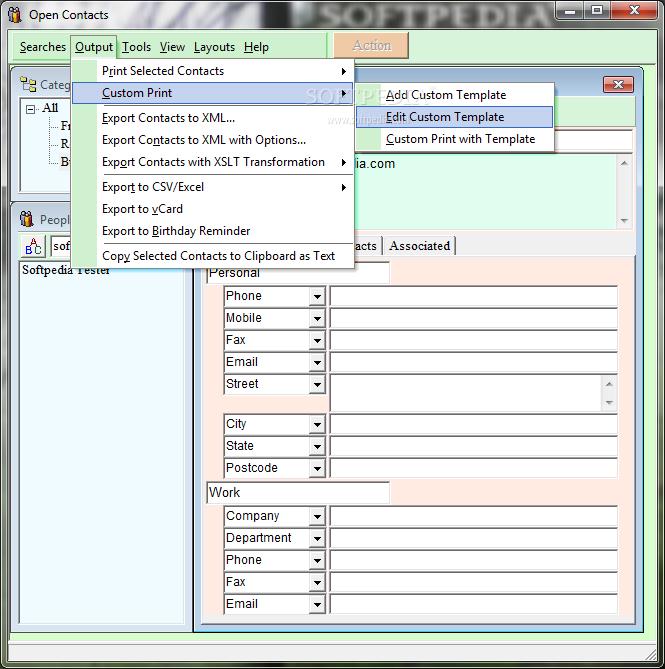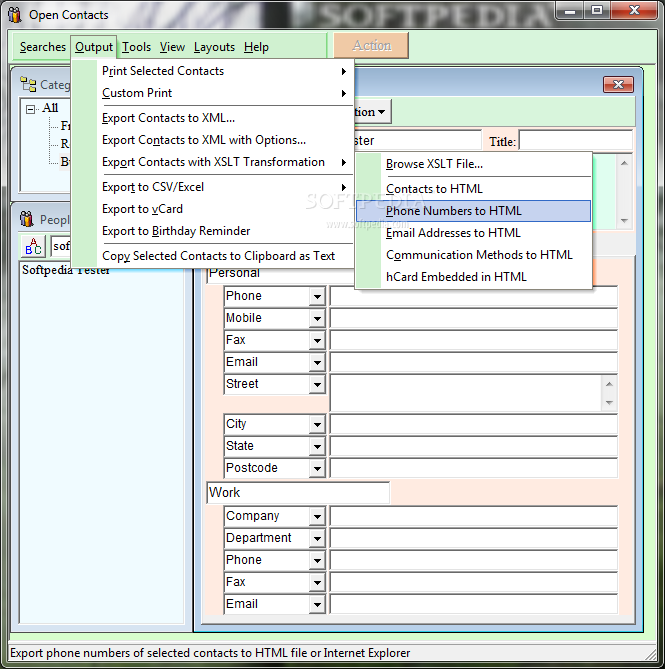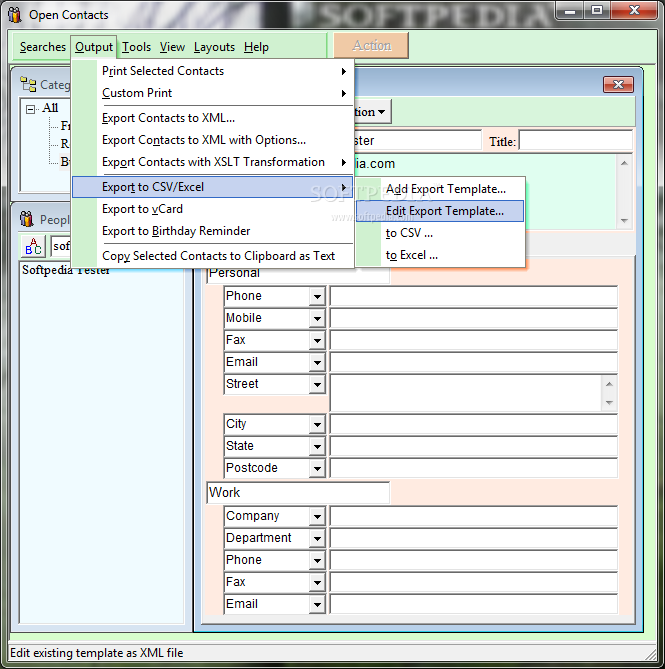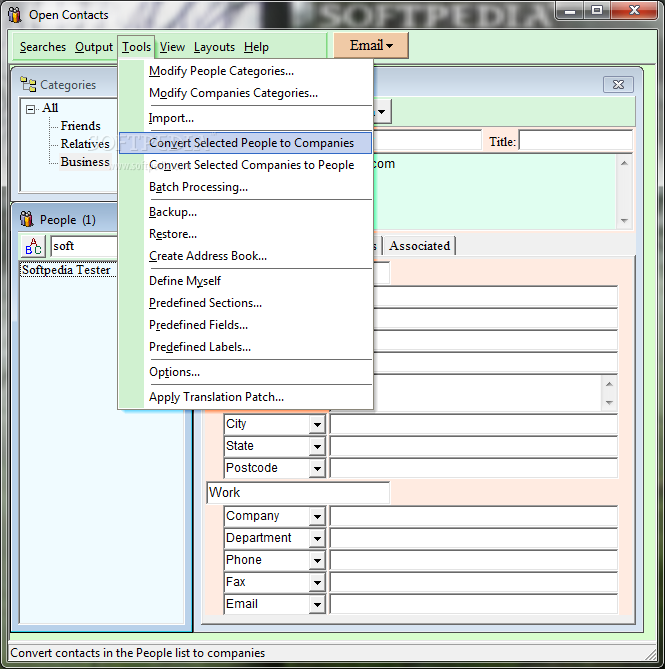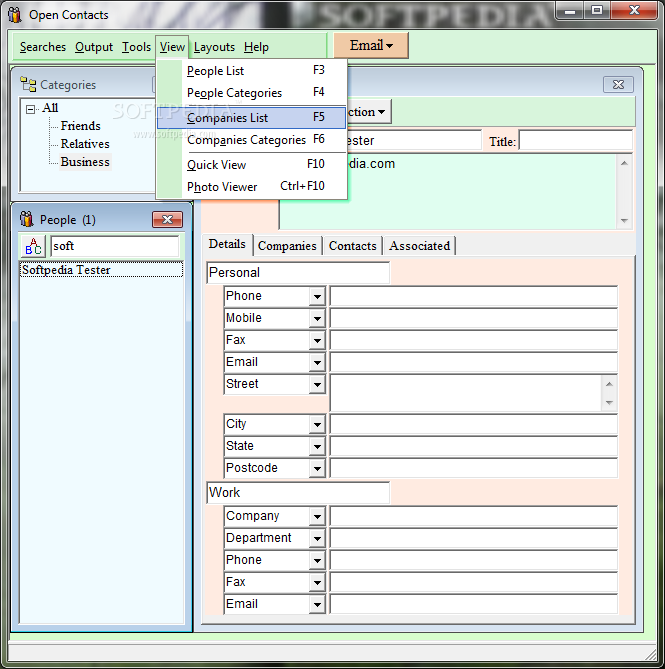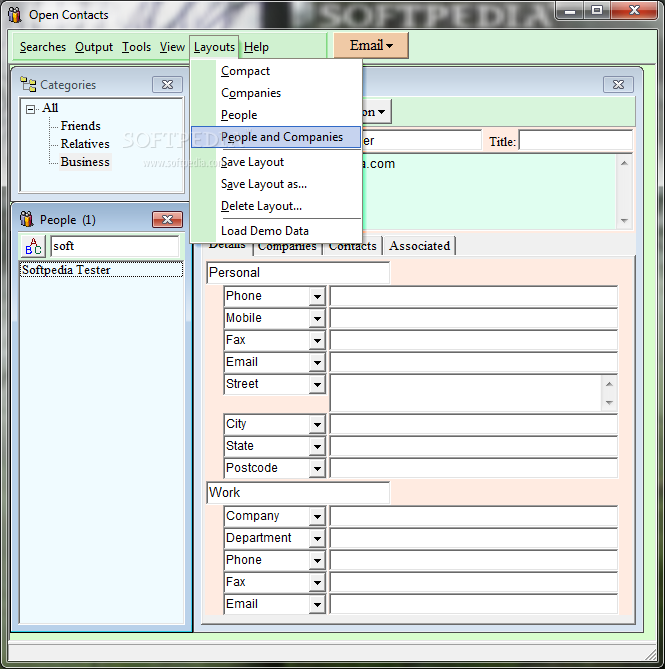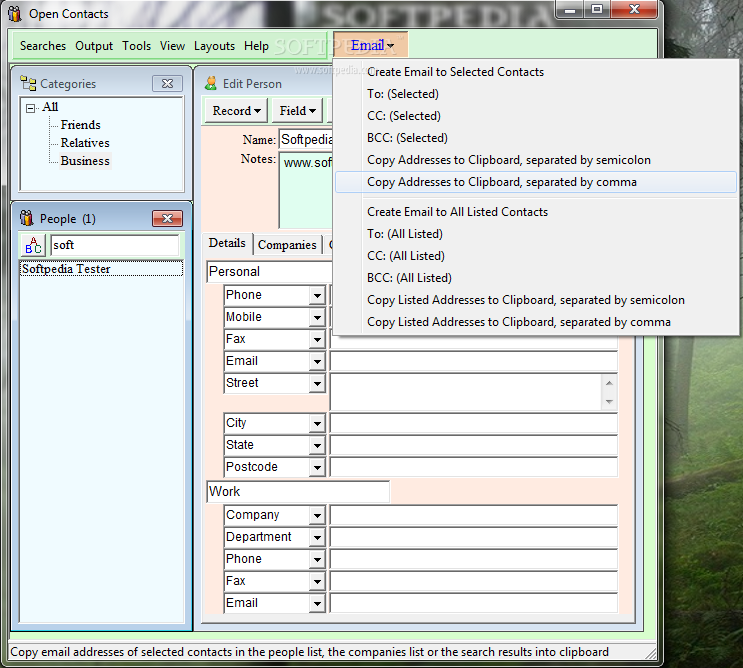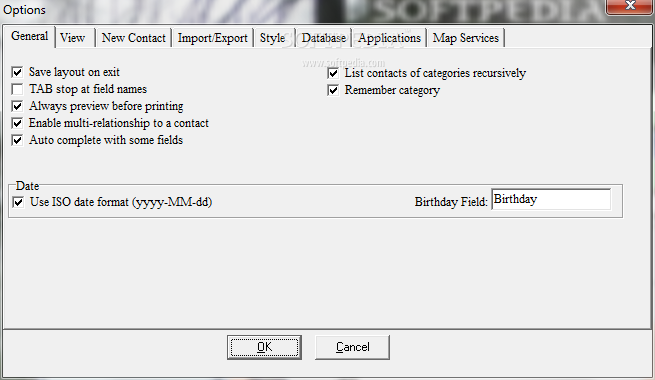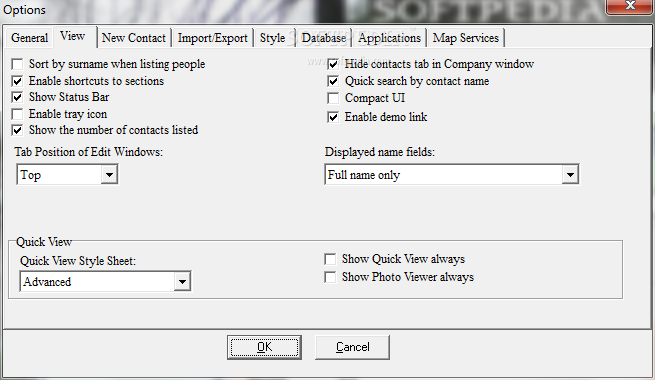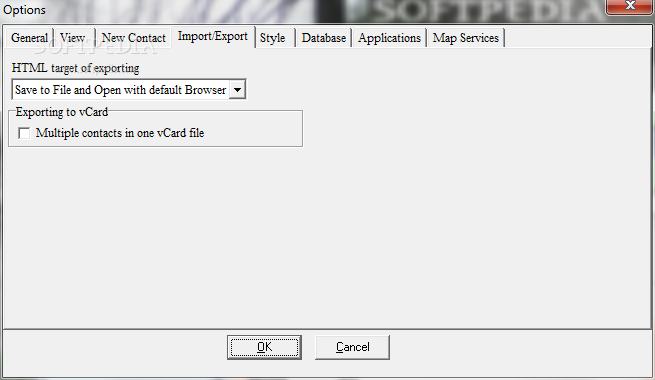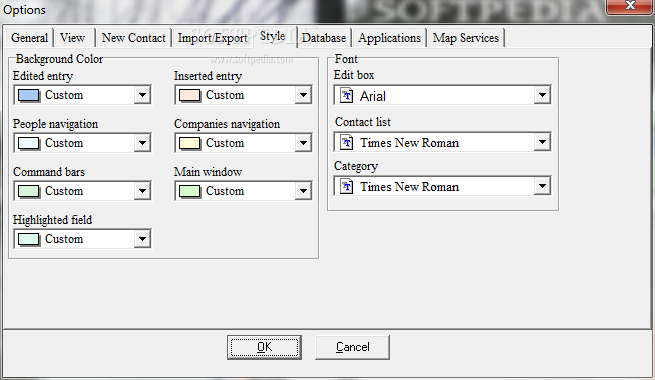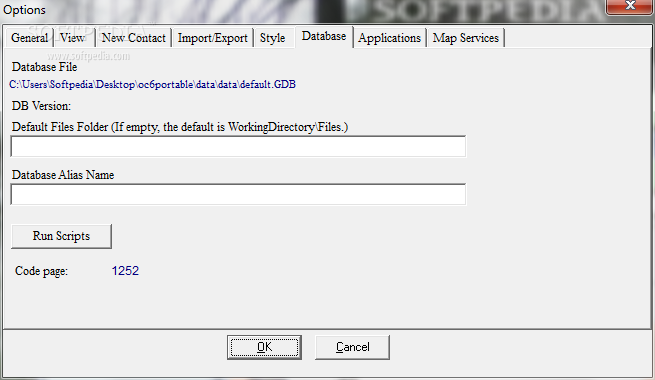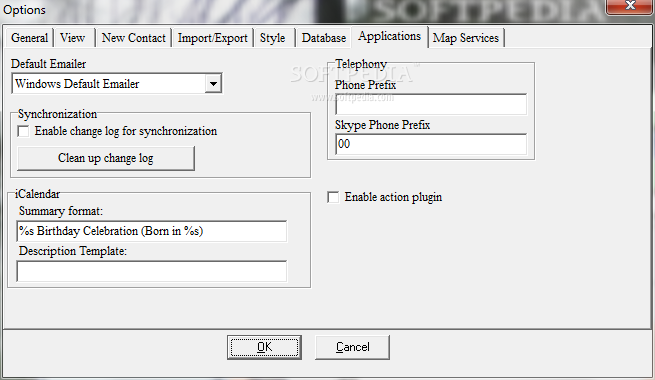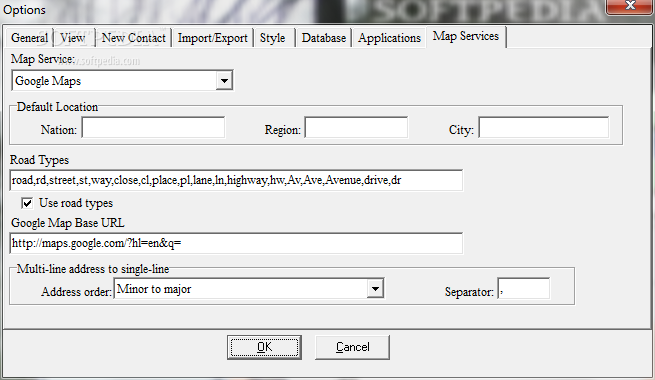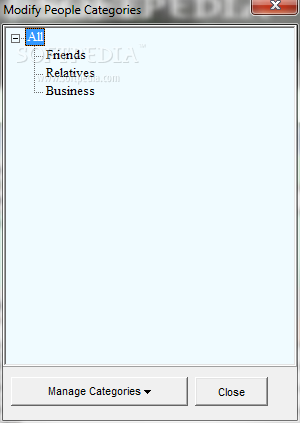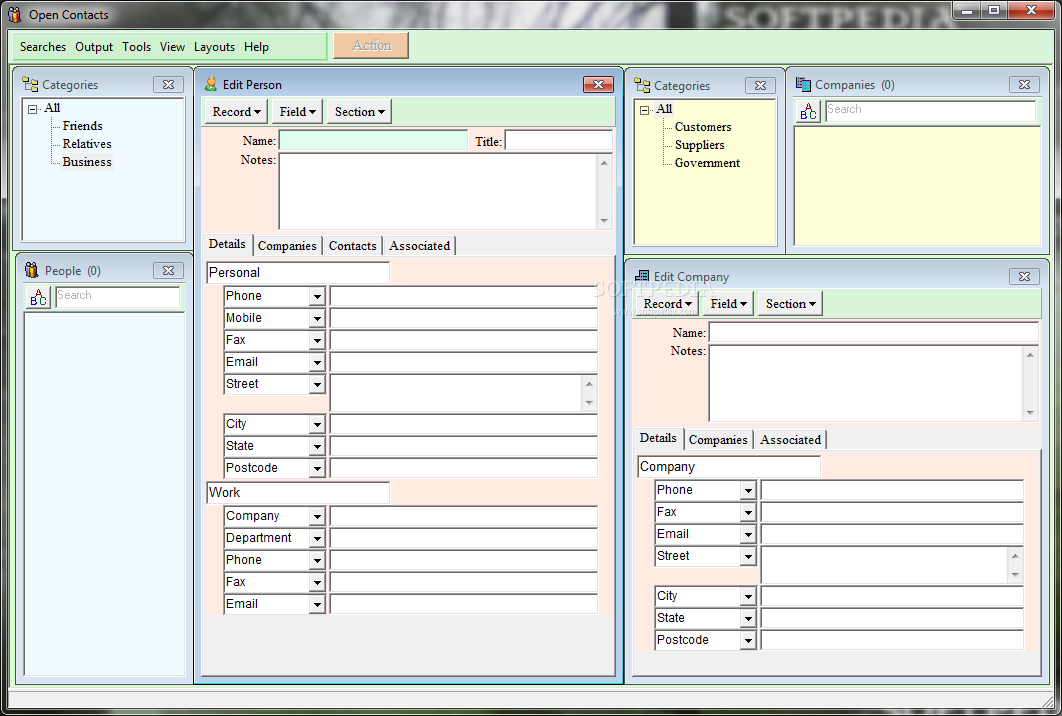Description
Open Contacts
Open Contacts is a handy tool for making address books and keeping track of your contact details. Once you start using it, you'll need to set up a working directory, and you can choose to use shortcuts or not. The interface might not win any design awards, but it gets the job done!
Create New Records Easily
When you want to add someone new, just type in their name, title, notes, and personal or professional info. You can also jot down where they work and add details about other people connected to them.
Add Extra Sections for More Info
If you need more space for details, no problem! You can add sections like addresses (home or work), electronic contact methods, and anything else that helps keep your contacts organized. You can even create or break connections between people!
Organize Your Contacts by Categories
Your contacts can be sorted into different groups like friends, family, or business associates. Plus, there’s a search feature that makes it super easy to find what you need among all your data—whether it's by phone number, email address, birthday, or any other detail.
Export and Print Your Contacts
You can export your contacts in various formats like XML, CSV, Excel, or vCard. If you prefer physical copies of your contacts' information instead of digital records? No worries! Open Contacts lets you print out whatever you need.
Backup and Restore Features
This program has backup and restore options too! It even lets you change multiple entries at once—like updating initials based on first or last names—so you're not doing everything one-by-one.
User-Friendly Performance
The good news is that Open Contacts doesn’t take up much system power. It runs smoothly without slowing down your computer or causing crashes. Just keep in mind the interface could use some updates to make it look better.
If you're interested in trying it out for yourself, check it out here!
User Reviews for Open Contacts 1
-
for Open Contacts
Open Contacts provides robust contact management features. However, the interface lacks modern design and intuitiveness. Useful for organizing personal and professional contacts.