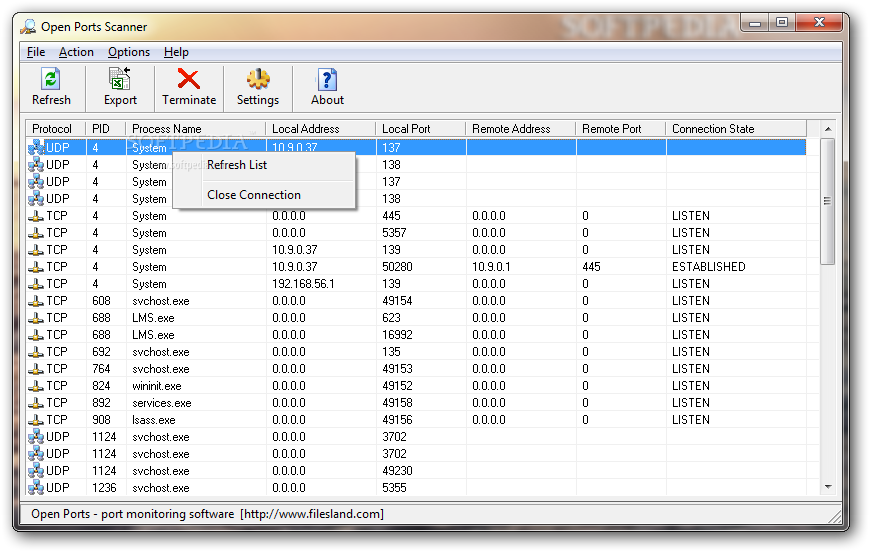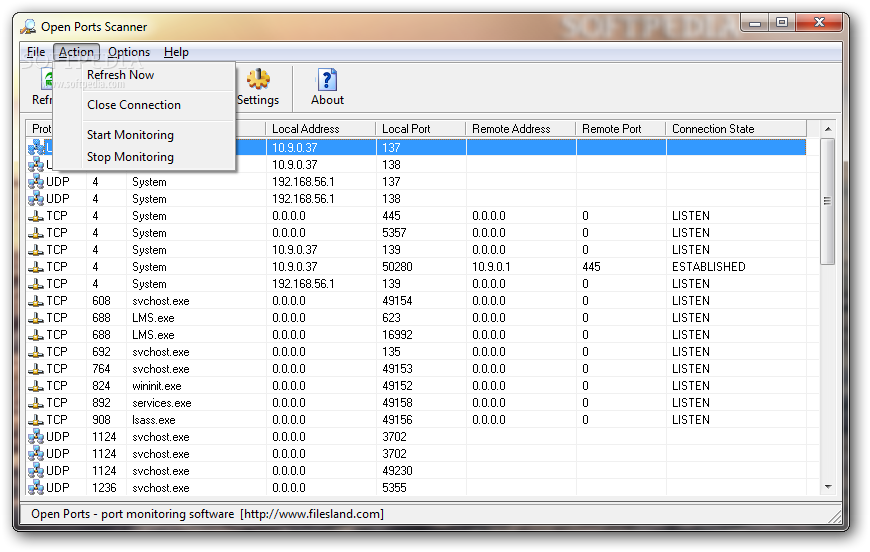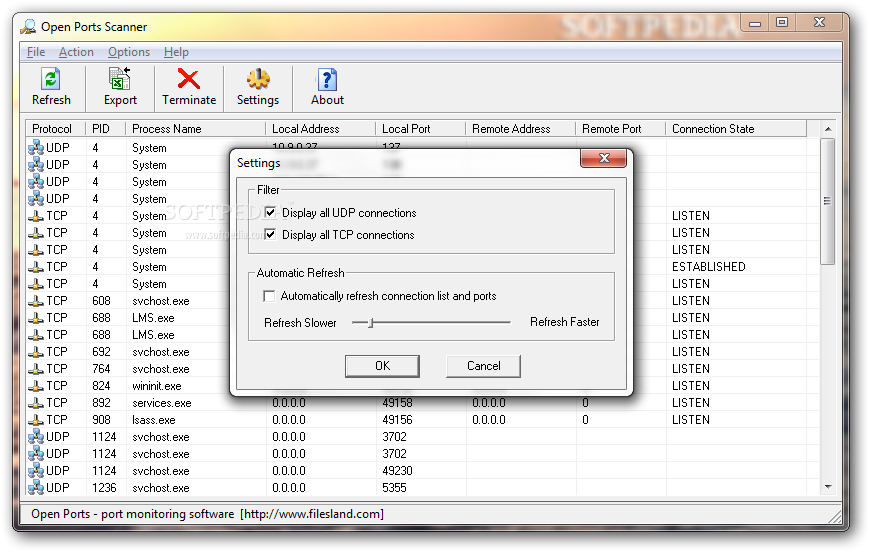Description
Open Ports Scanner
Open Ports Scanner is a handy tool that helps you keep an eye on open TCP and UDP ports and the applications using them. By doing this, you can easily find spyware, malware, and Trojans that might sneak onto your computer.
How It Works
As soon as you launch Open Ports Scanner, it shows you a list of all the open TCP and UDP ports. You can sort this list based on different criteria like protocol type, process ID or name, local address or port, remote address or port, and even connection state. Pretty neat, right?
Stay Updated
The list is super easy to refresh whenever you want. If you spot any suspicious applications using these ports, you can terminate them right then and there! Plus, if you want to take a closer look later on, there's an option to export this list into a plain text document (TXT format) for analysis.
User-Friendly Features
Starting or stopping the monitoring is as simple as clicking a button in the Action menu. And don’t worry about clutter; from the Settings area, you can hide unwanted UDP or TCP connections. You can even set it up to refresh automatically and adjust how often it does so!
Low Impact on Performance
This program doesn’t hog your computer’s resources. It has low demands on CPU and system memory, which means it won’t slow down your system while it's running. The response time is impressive too—it refreshes the ports list almost instantly!
No Glitches Here
In our tests of Open Ports Scanner, we didn’t see any error dialogs pop up at all! The utility ran smoothly without crashing or hanging up on us. So in short: Open Ports Scanner is a straightforward program packed with everything you need for monitoring open TCP and UDP ports effectively.
If you're interested in checking out more about this software or downloading it, visit Softpas.
User Reviews for Open Ports Scanner 1
-
for Open Ports Scanner
Open Ports Scanner is a user-friendly tool to monitor open TCP and UDP ports. It efficiently detects threats and allows easy termination of applications.