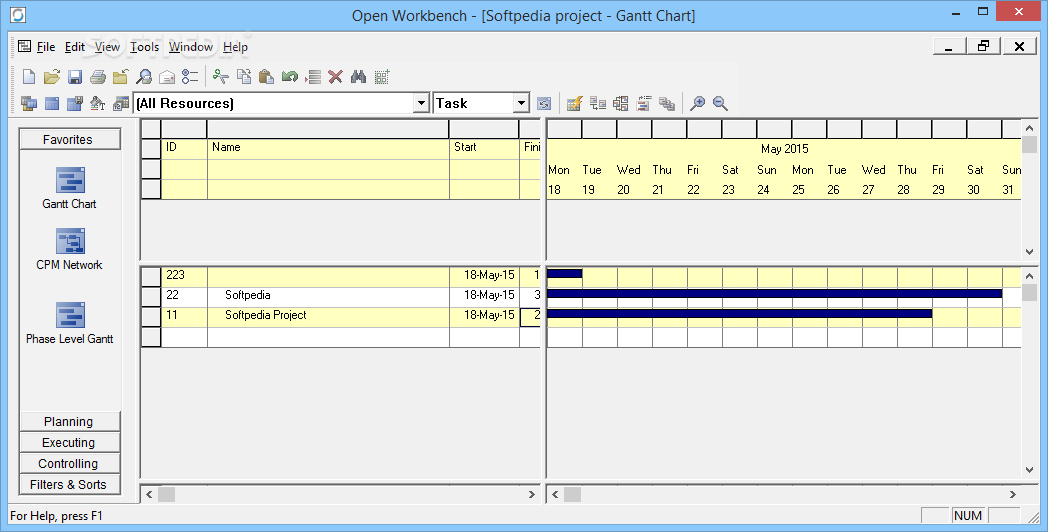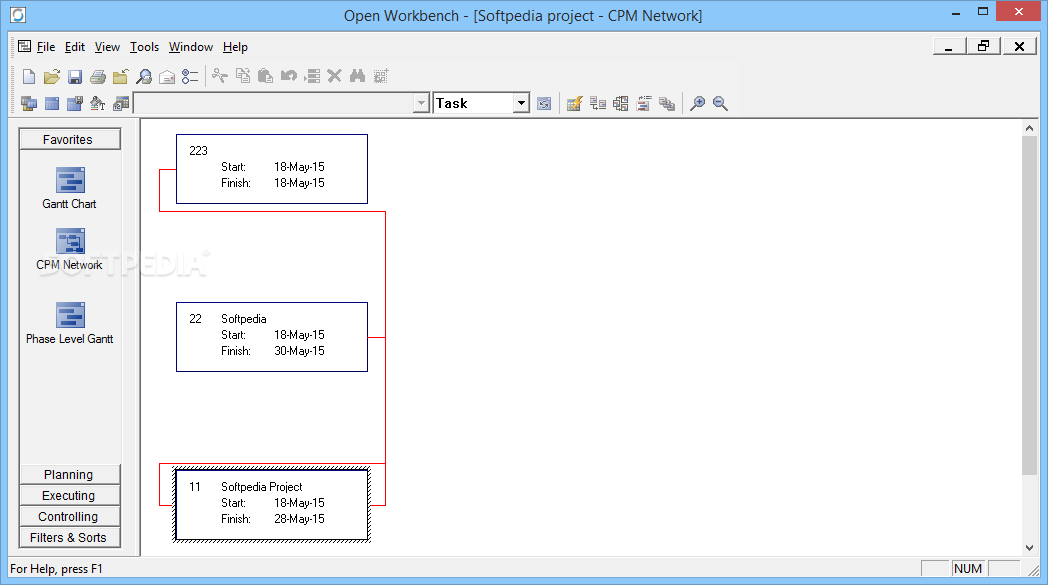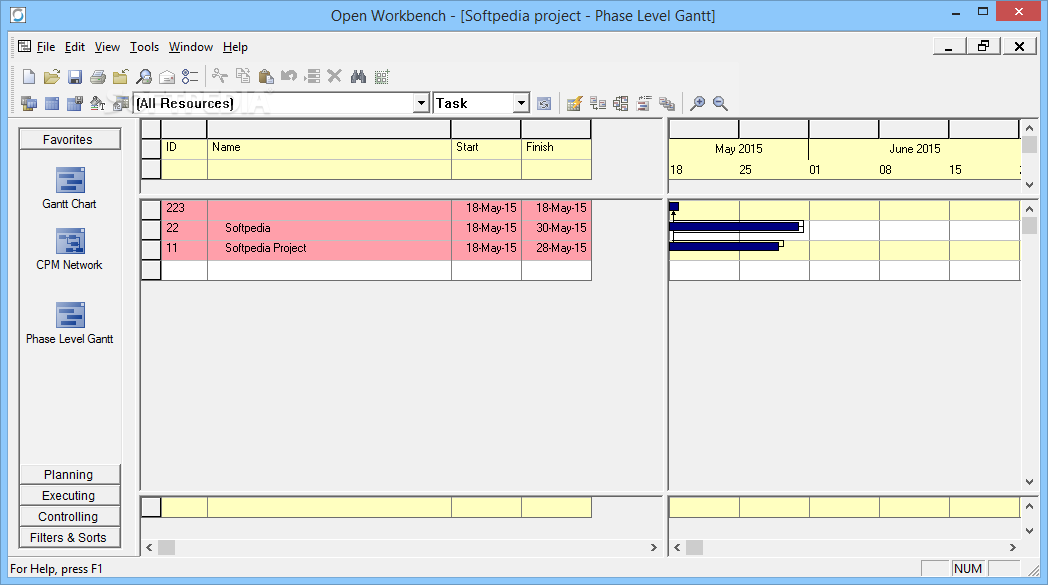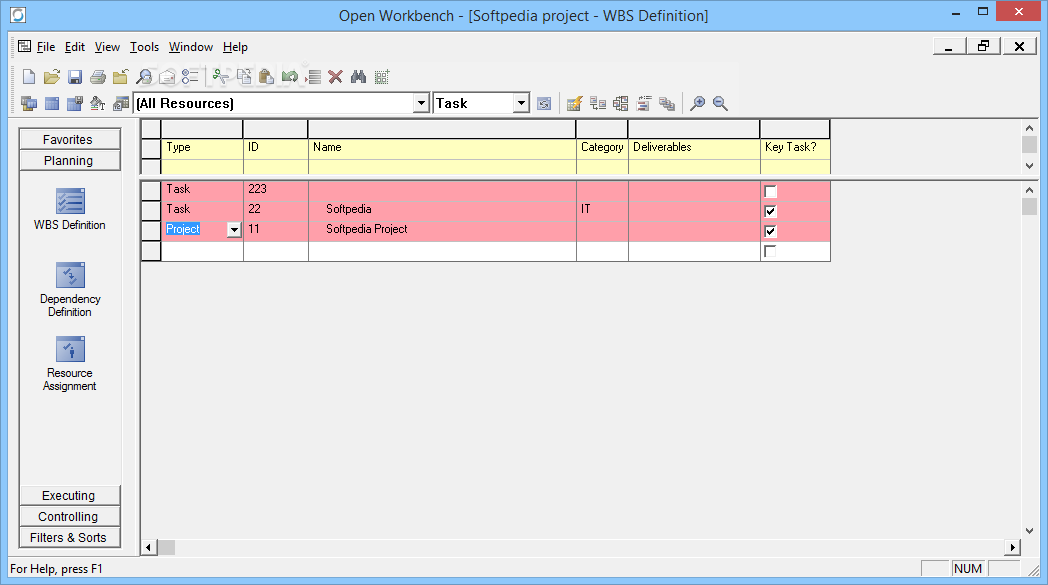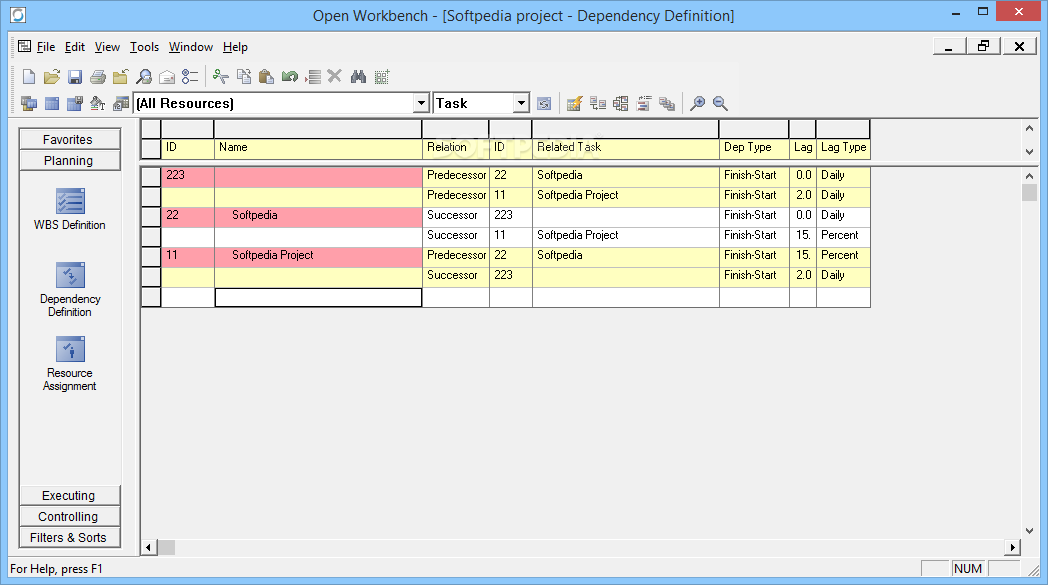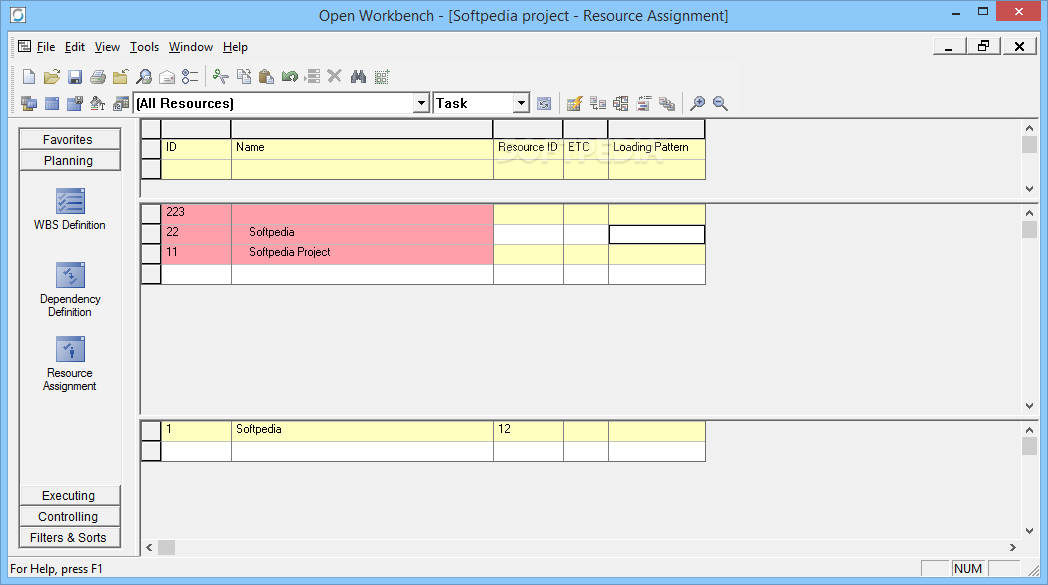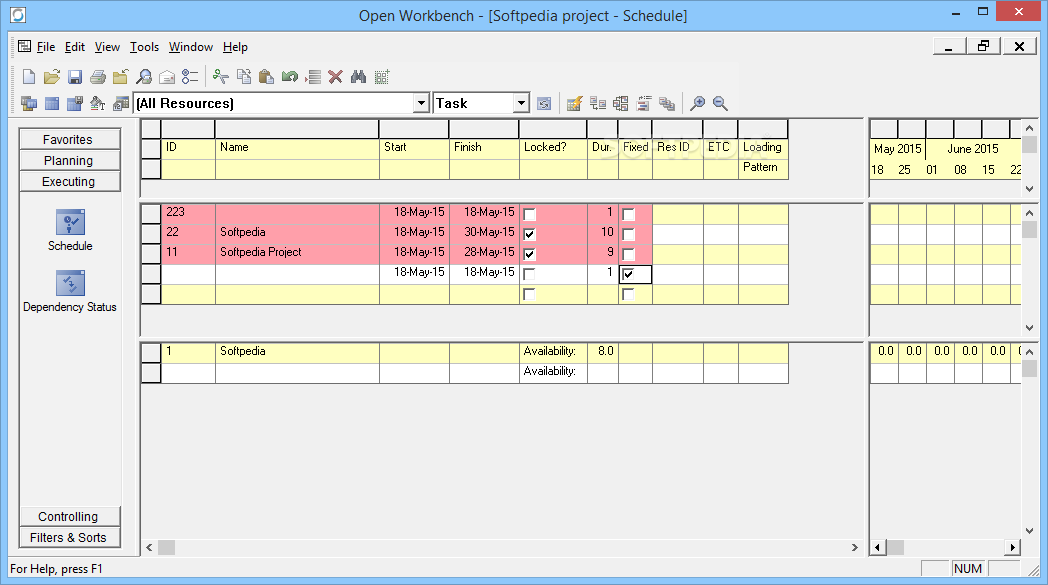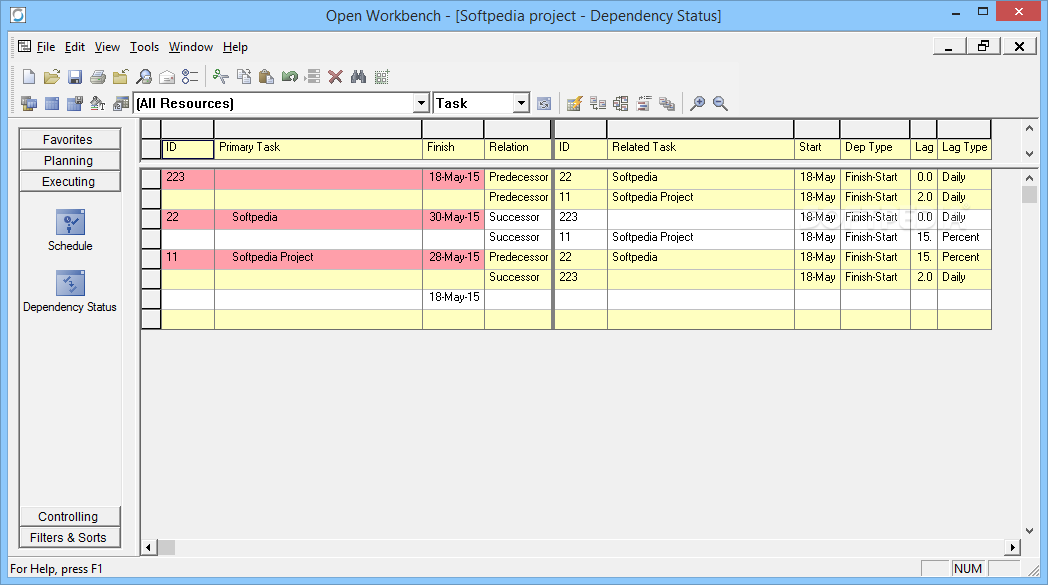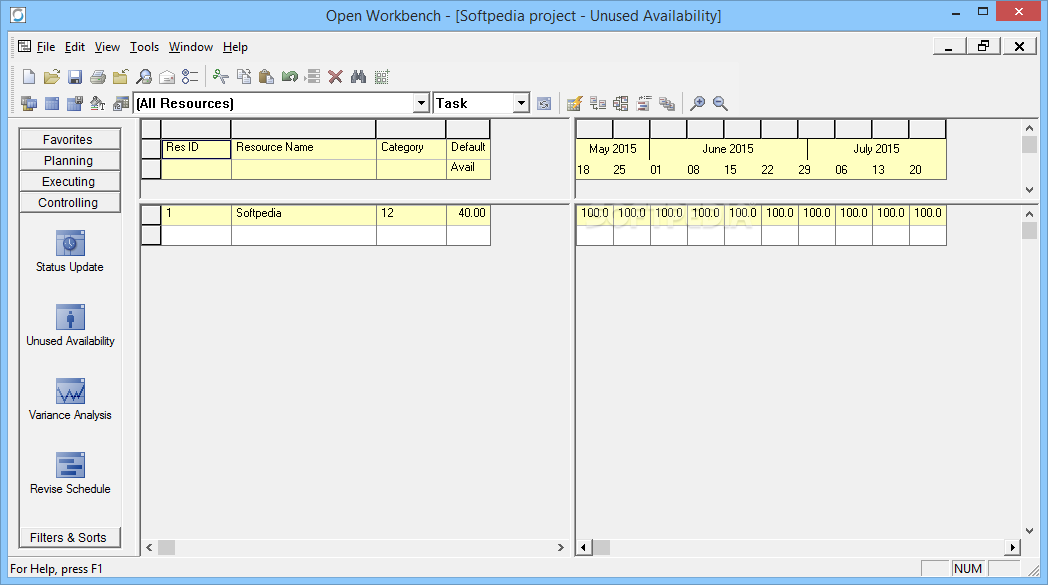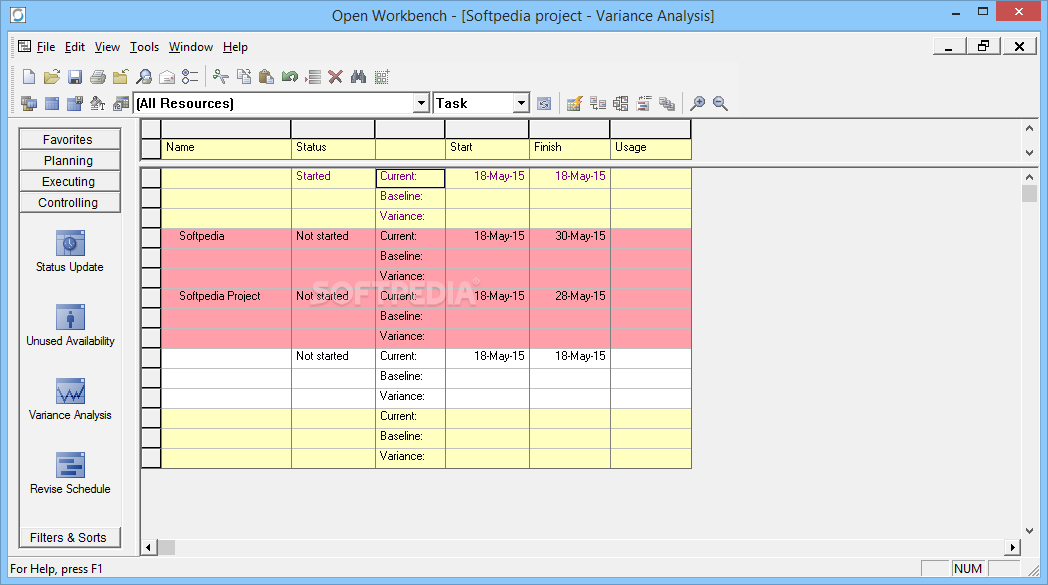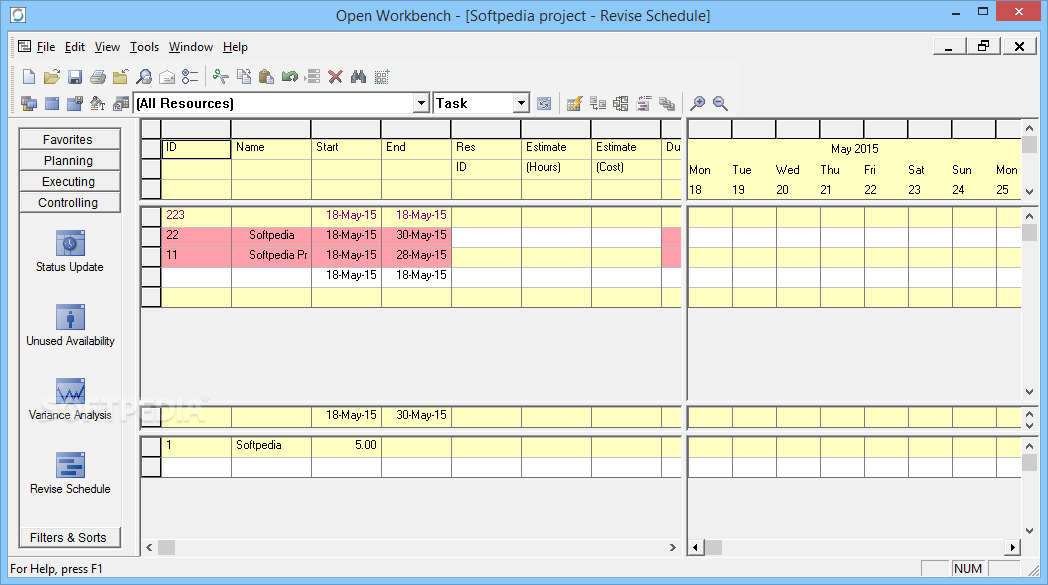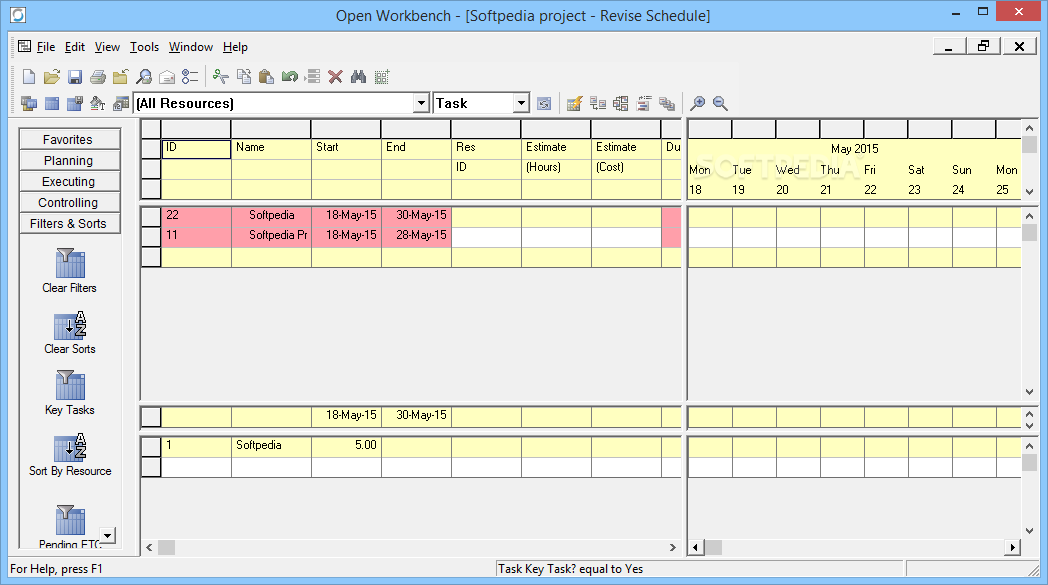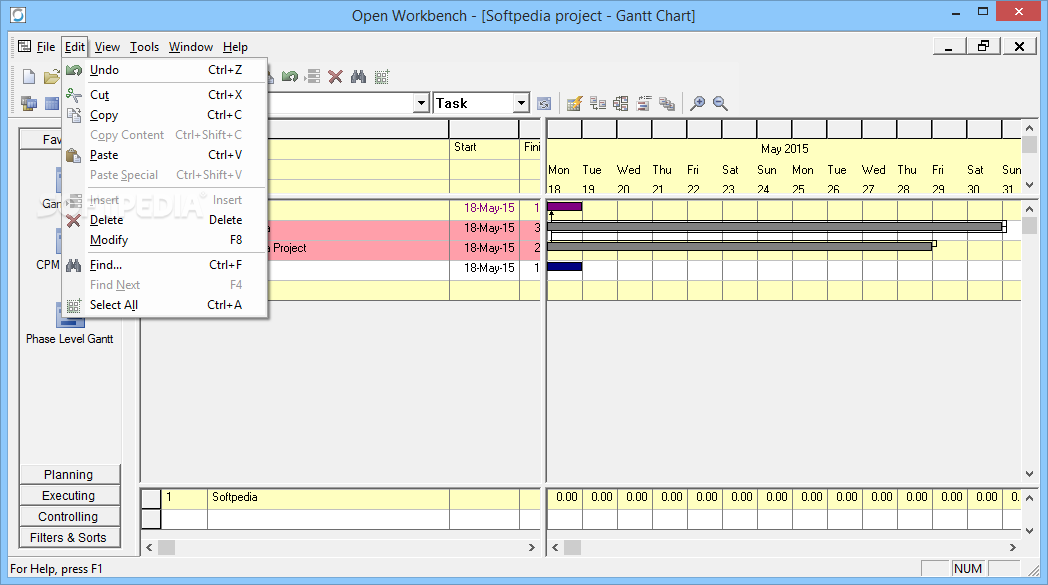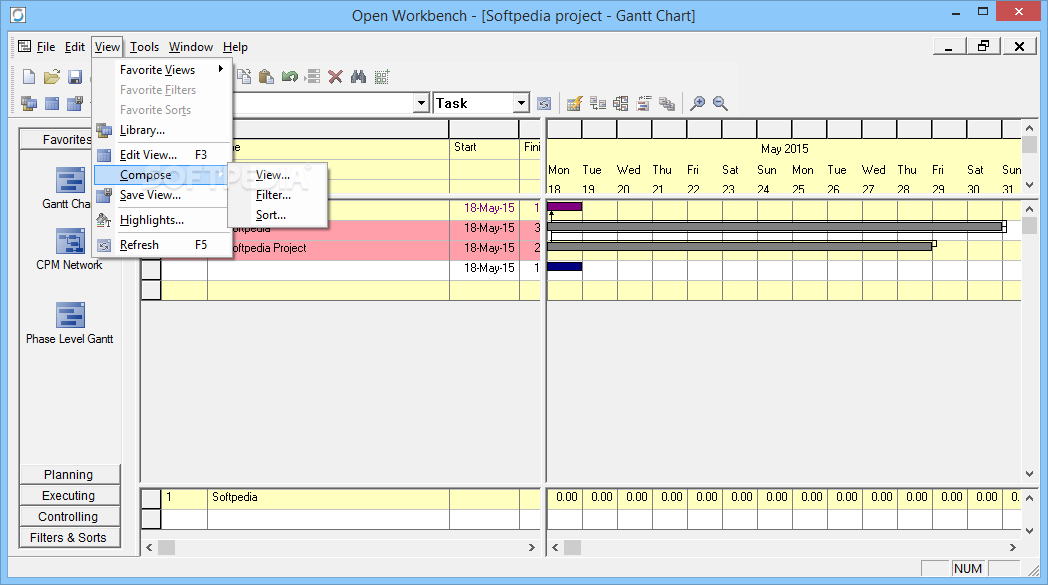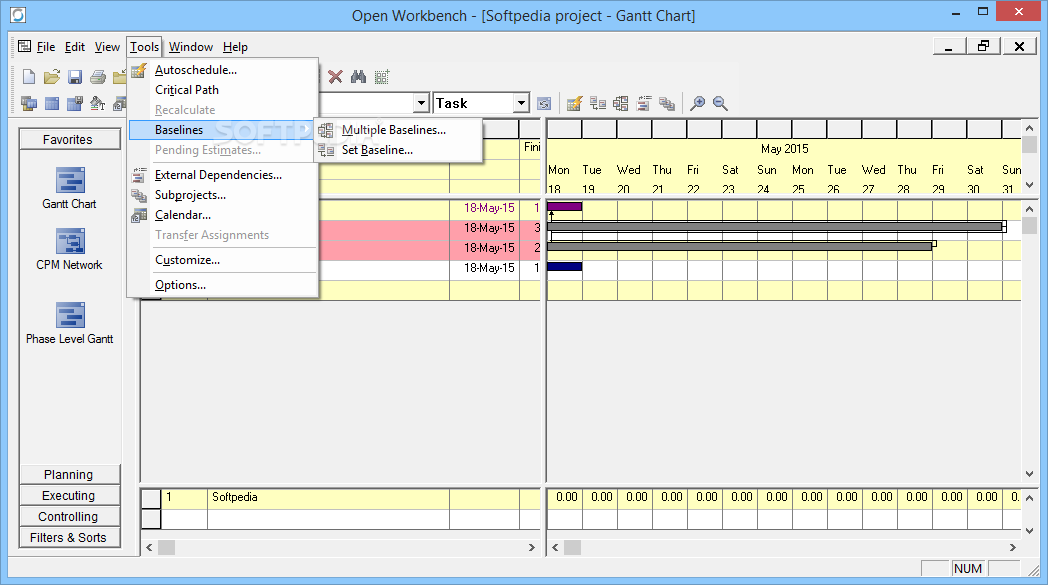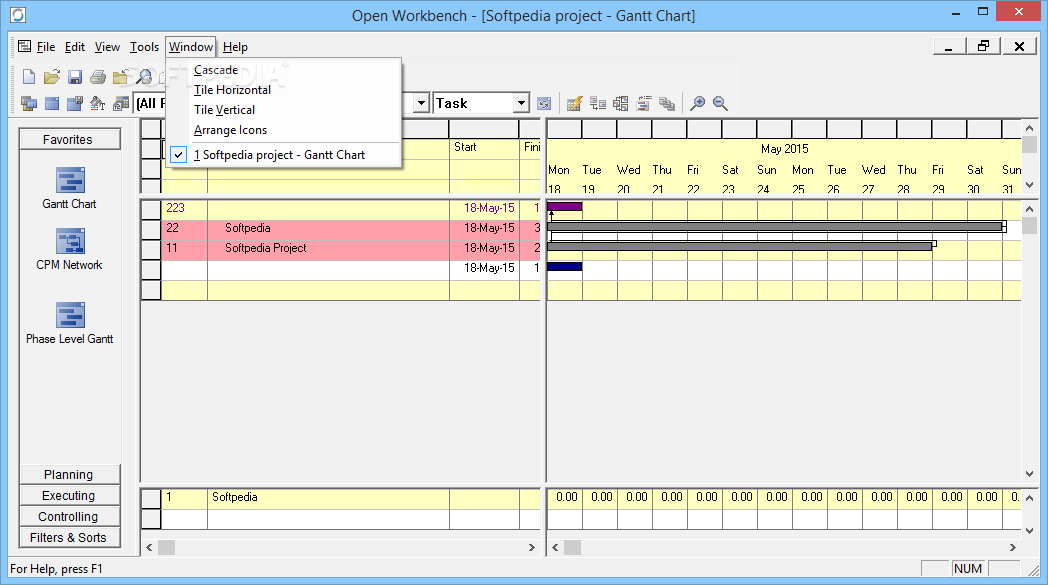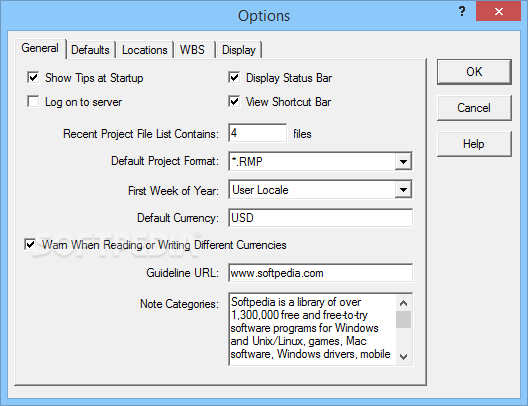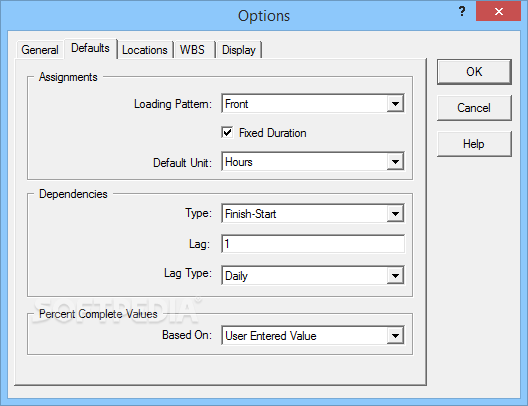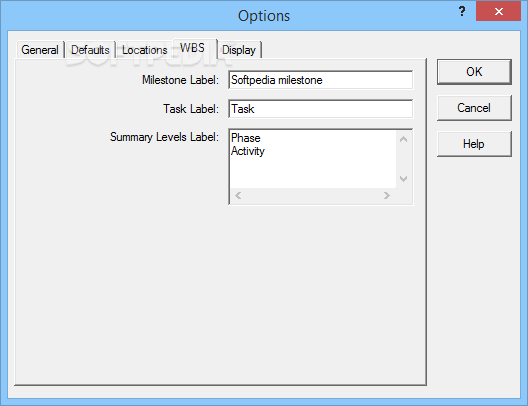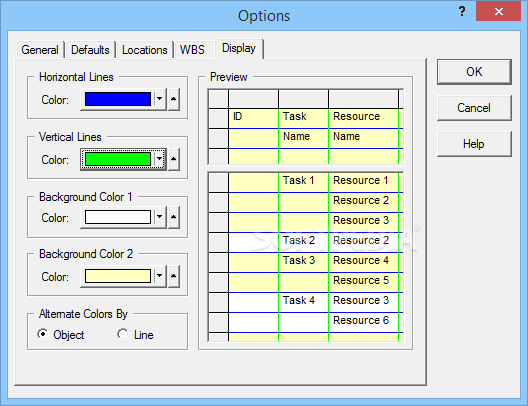Description
Open Workbench
Open Workbench is a handy tool that helps you manage projects better. Every business goes through different phases, and managing complex projects can be tough. But with Open Workbench, you can easily create and track all your project steps. It’s like having a personal assistant for your projects!
The Importance of .NET Framework
Before jumping into all the cool features of Open Workbench, make sure you have the .NET Framework installed on your computer. Once you get it up and running, you'll dive right into the creation process. At first, it might seem a bit confusing, but don’t worry! A quick glance at the sections will clear things up.
No Complex Requirements
The good news? There aren’t many prerequisites to use Open Workbench! Most of the data sets need to be created manually, which might take some time but is totally worth it in the long run. Having everything set up right from the start makes it easier later when you're managing resources and dependencies.
User-Friendly Management Areas
You can easily access management areas from a side panel that has organized tabs for planning, executing, controlling, and filtering your projects. This setup really keeps everything neat and tidy!
Gantt Charts Make Life Easier
Your projects can be organized using Gantt charts. You’ll fill in details in a new window that includes sections for general info, budget planning, scheduling resources, and more! Some of these fields are also available in the main panel so you can edit them right away.
Comprehensive Project Management Steps
Apart from Gantt charts, Open Workbench includes many other project management features like CPM Network creation, phase-level Gantt charts, WBS Definition (that’s work breakdown structure), dependency definitions, resource assignments, schedules updates—basically everything you need to keep track of your tasks! Plus, you can set filters for key tasks to manage them easily later on.
Overall Impressions
All things considered, Open Workbench is a powerful project management application overall. It may feel a little rough around the edges at times and getting all your resource values added initially could take some time. But once you're set up properly, creating and tracking projects becomes much smoother!
User Reviews for Open Workbench 1
-
for Open Workbench
Open Workbench offers a powerful set of project management tools. A bit rough around the edges, but worth the effort for effective project tracking.