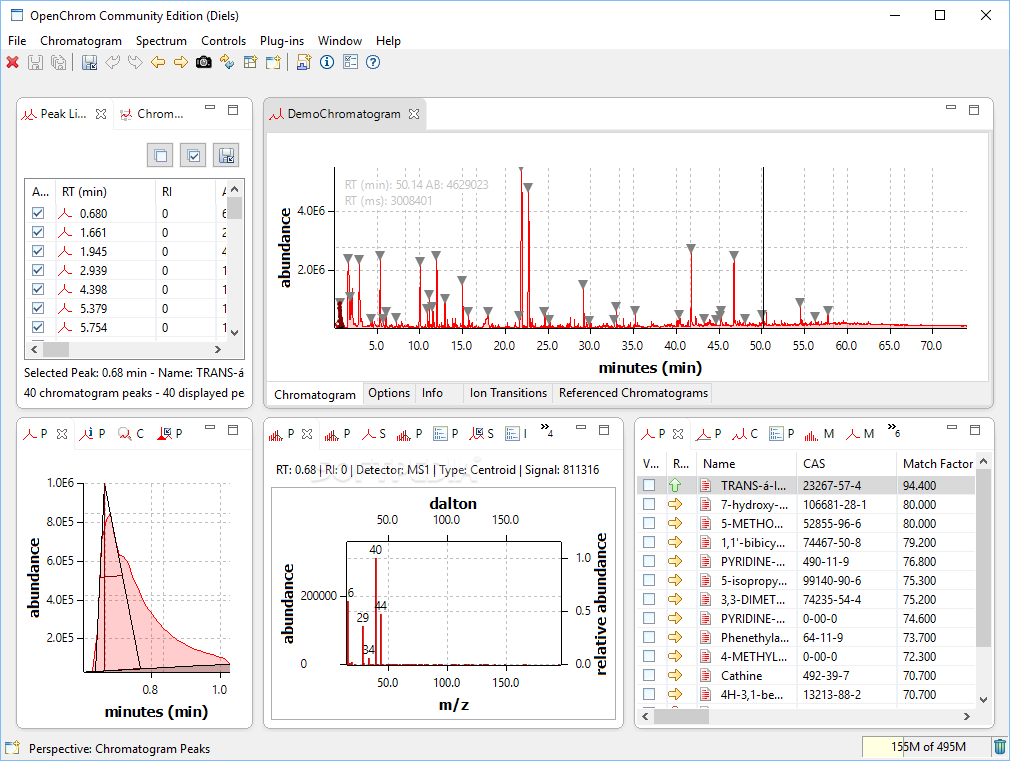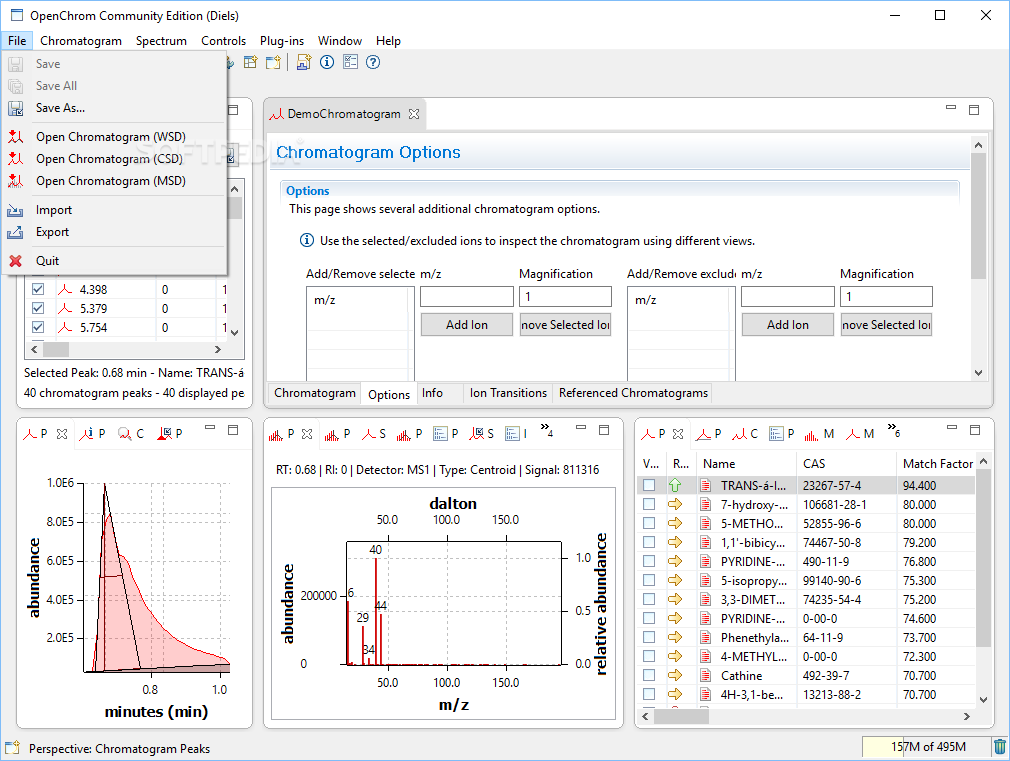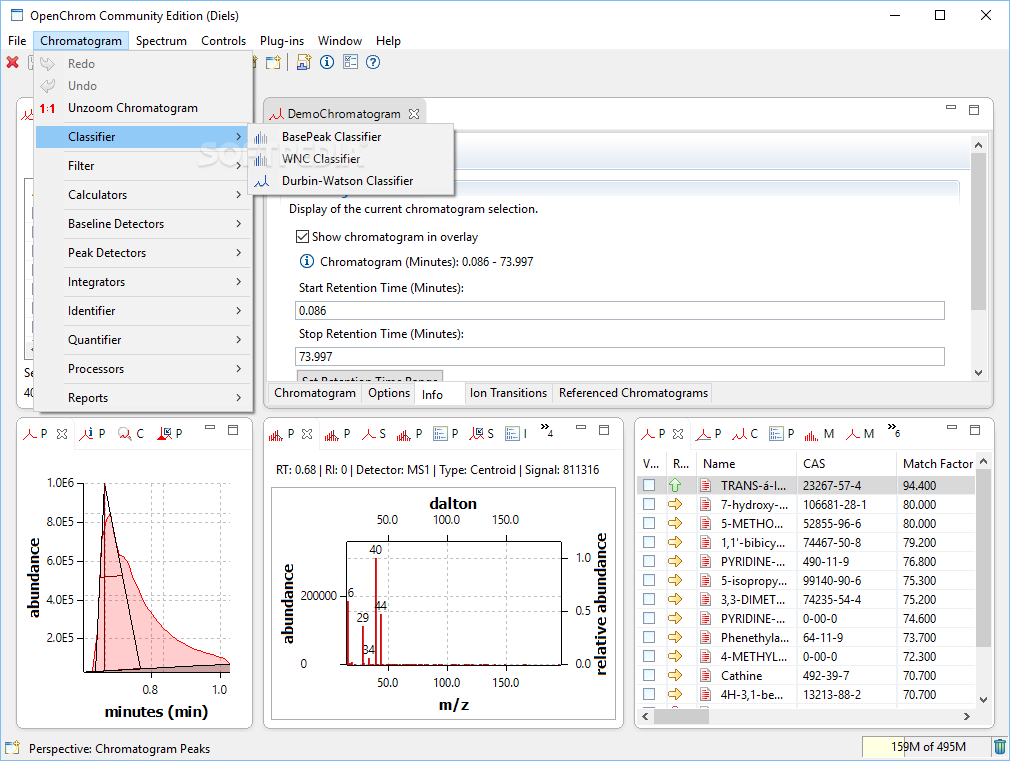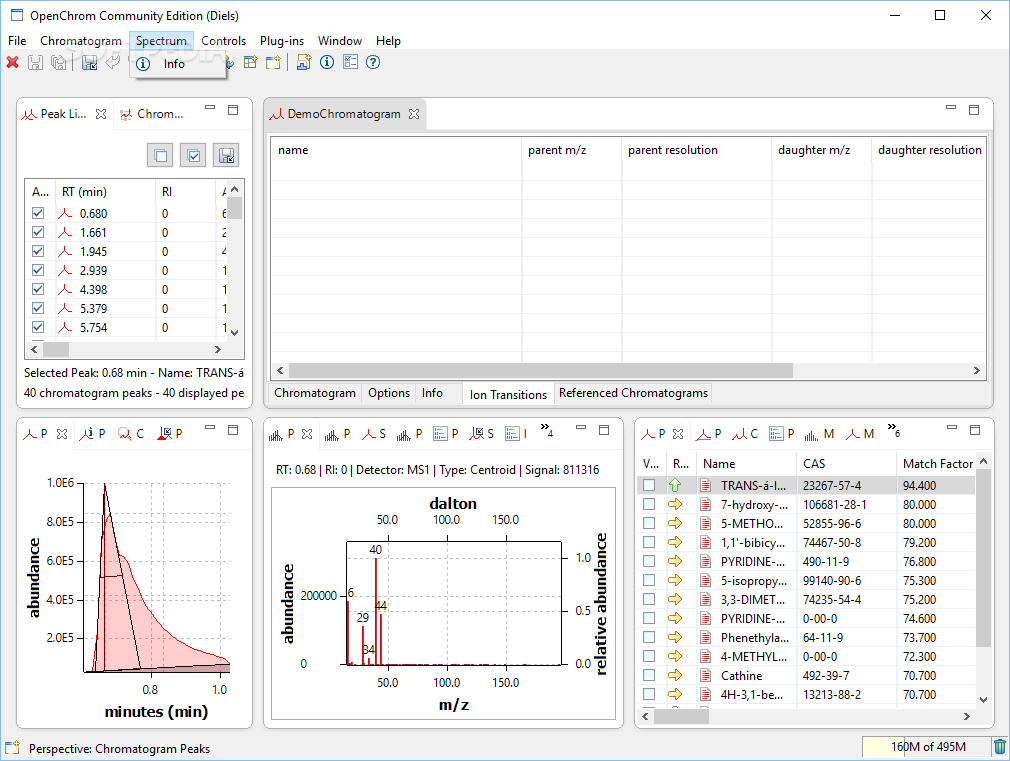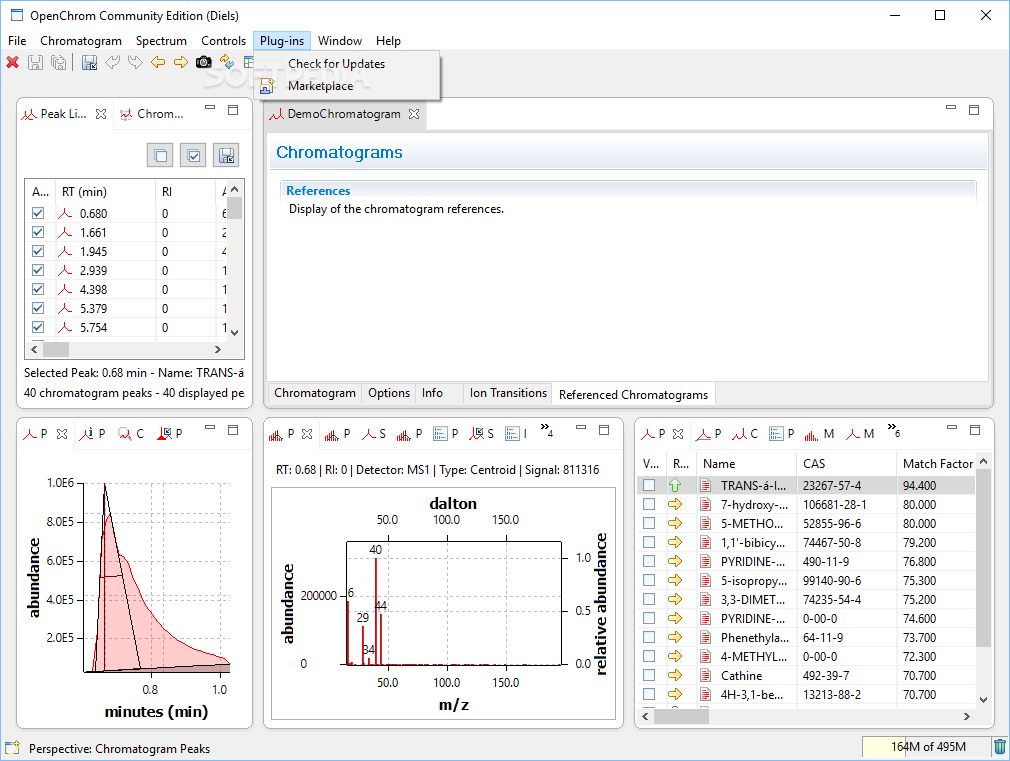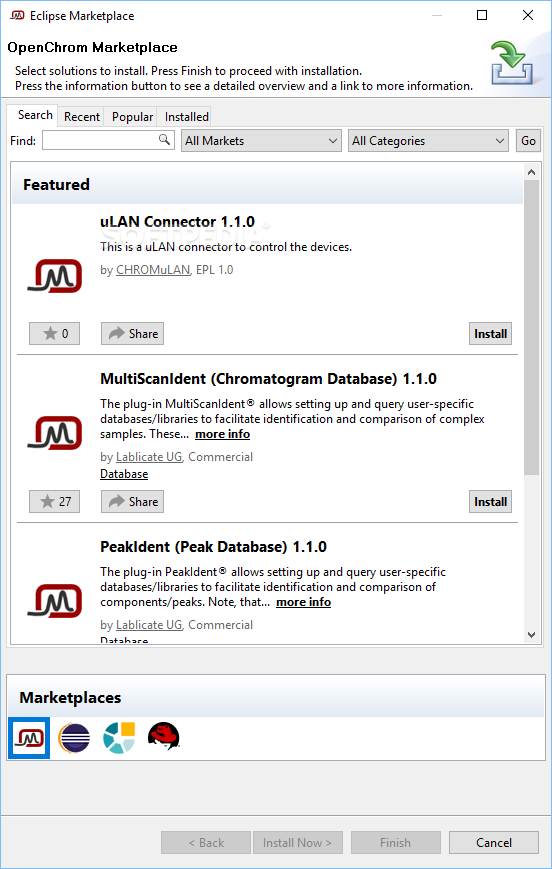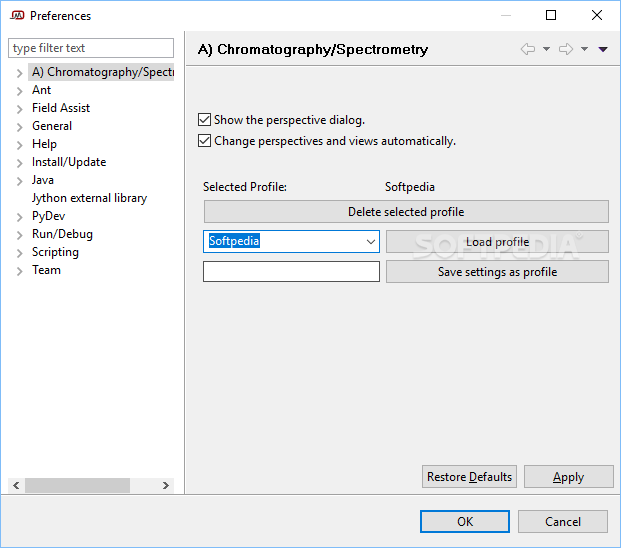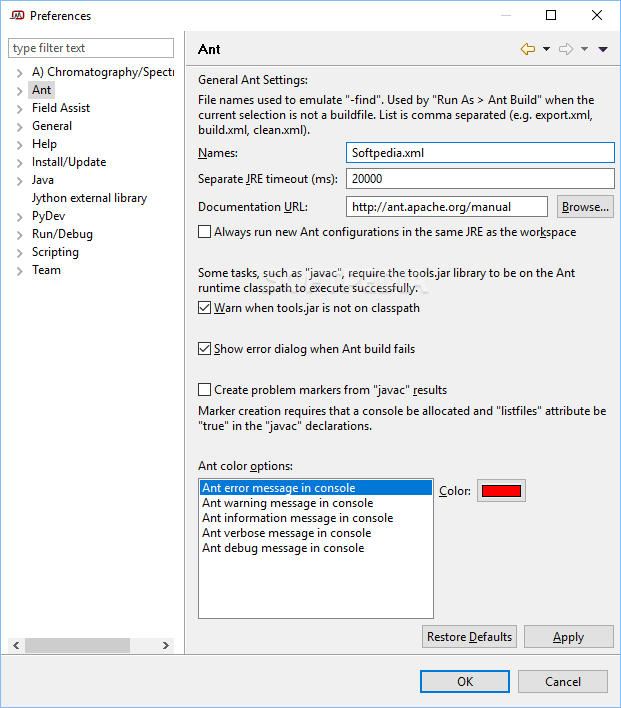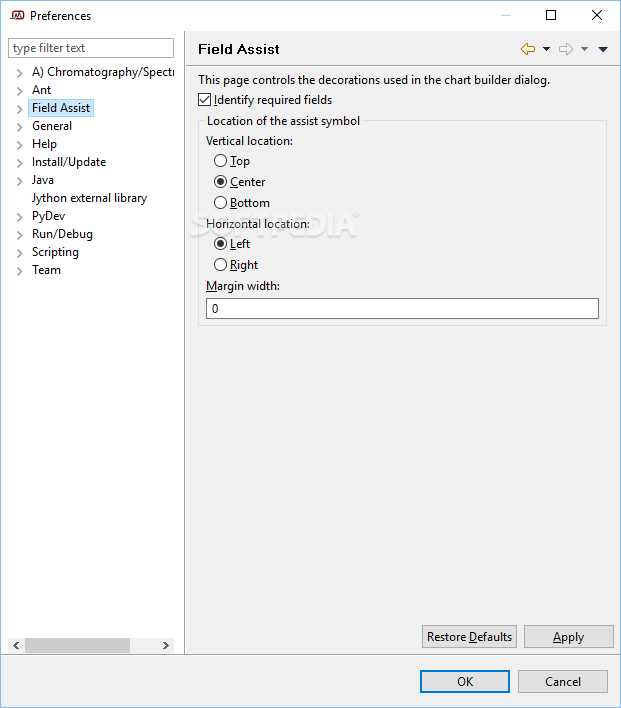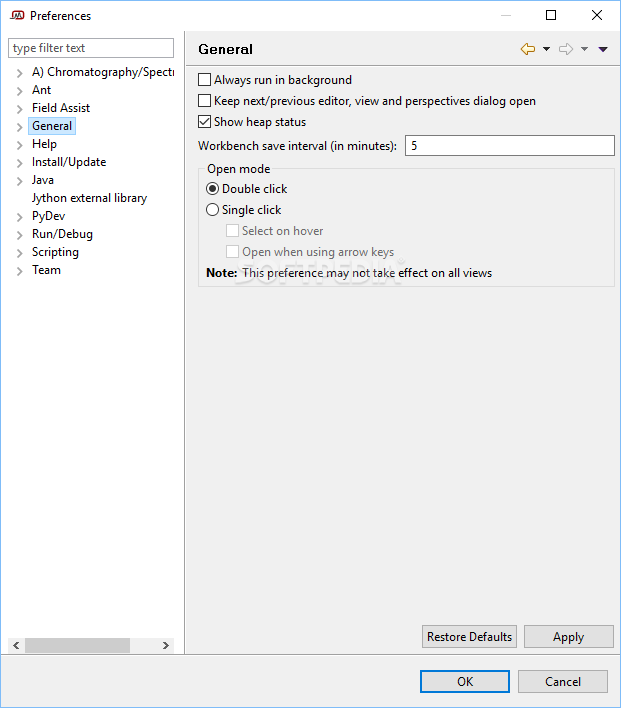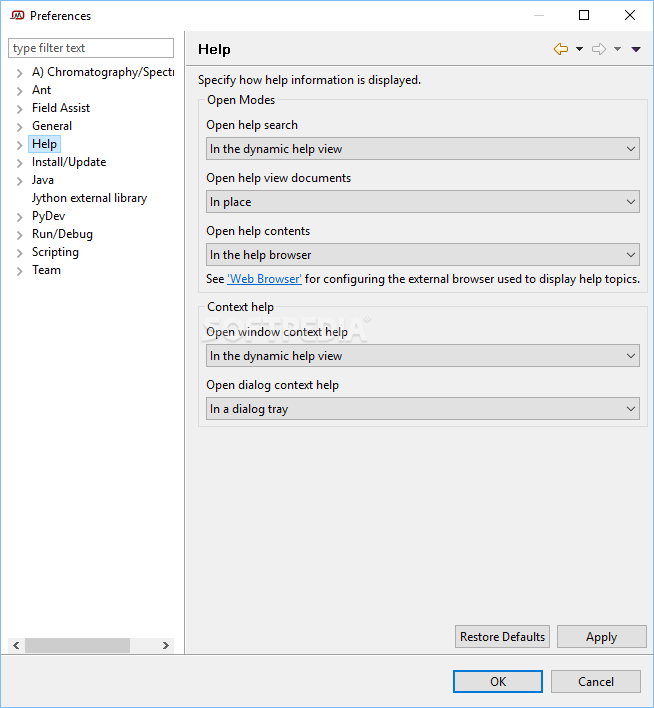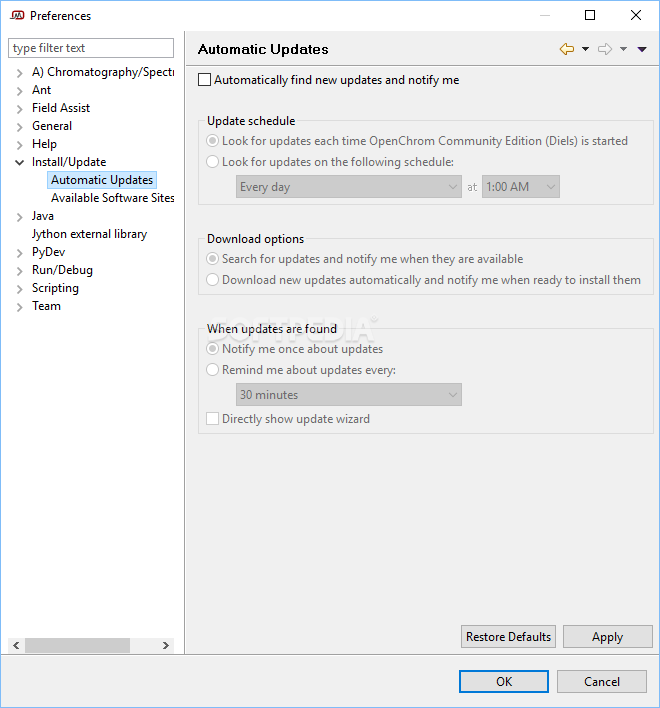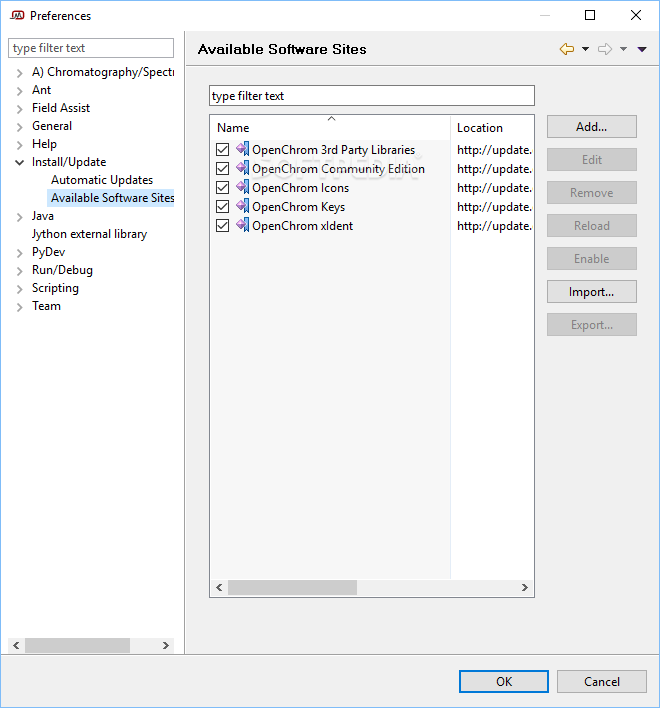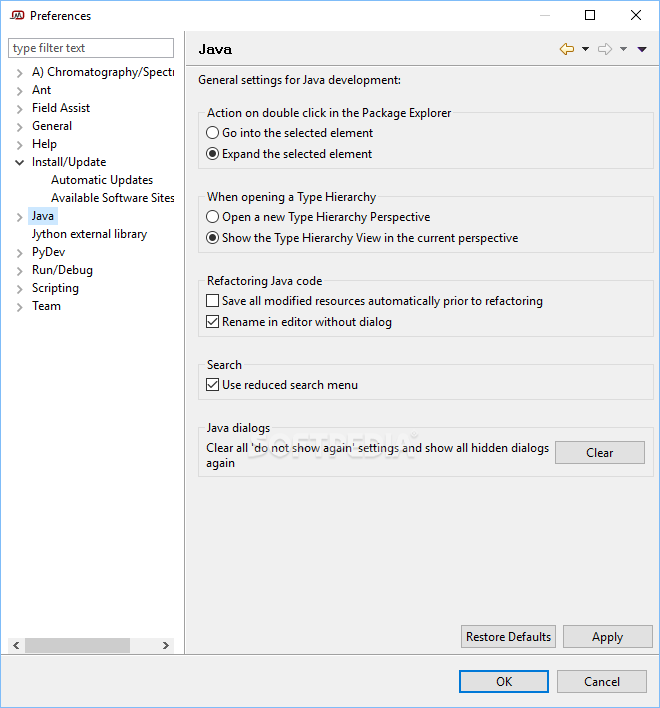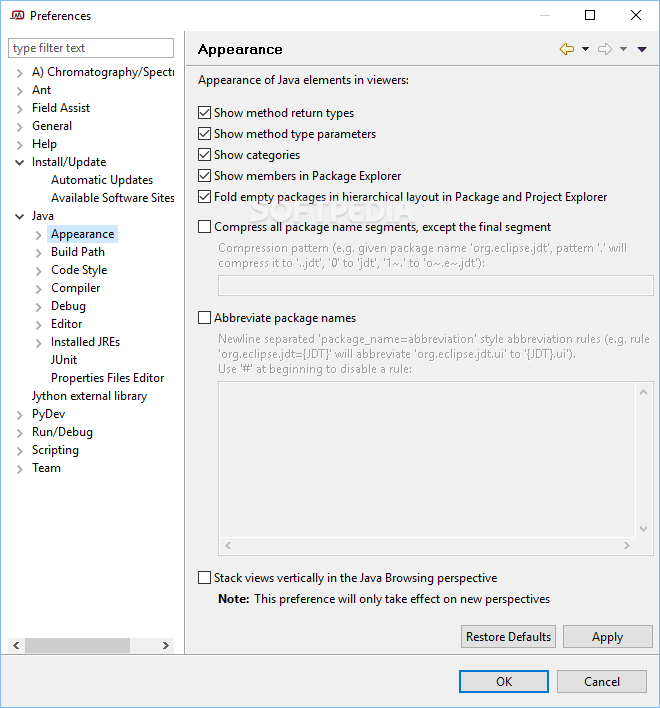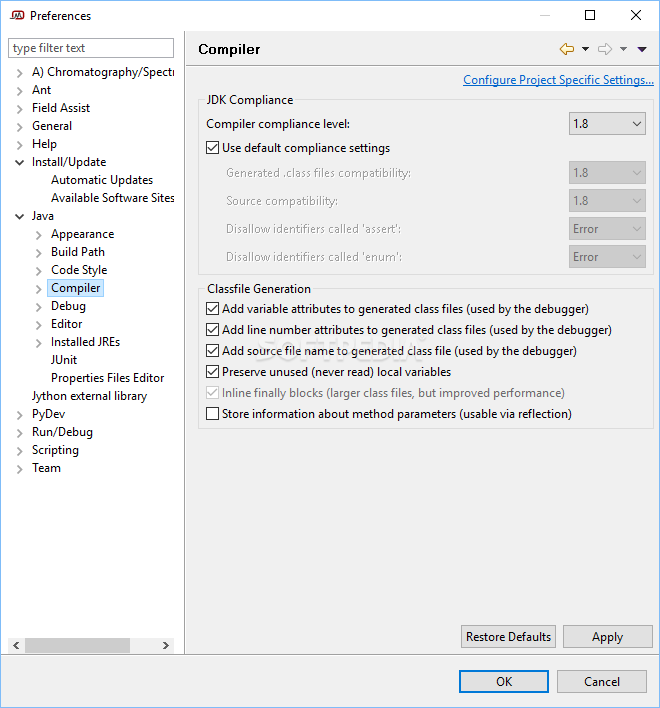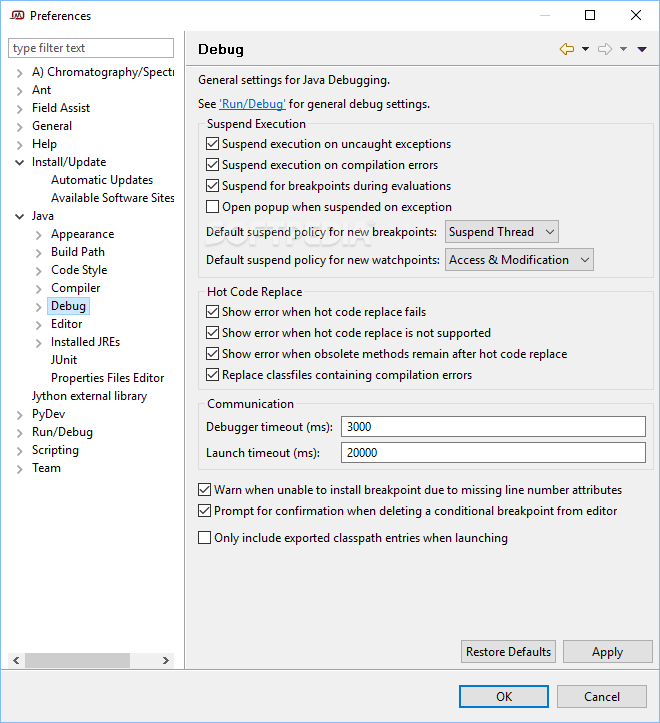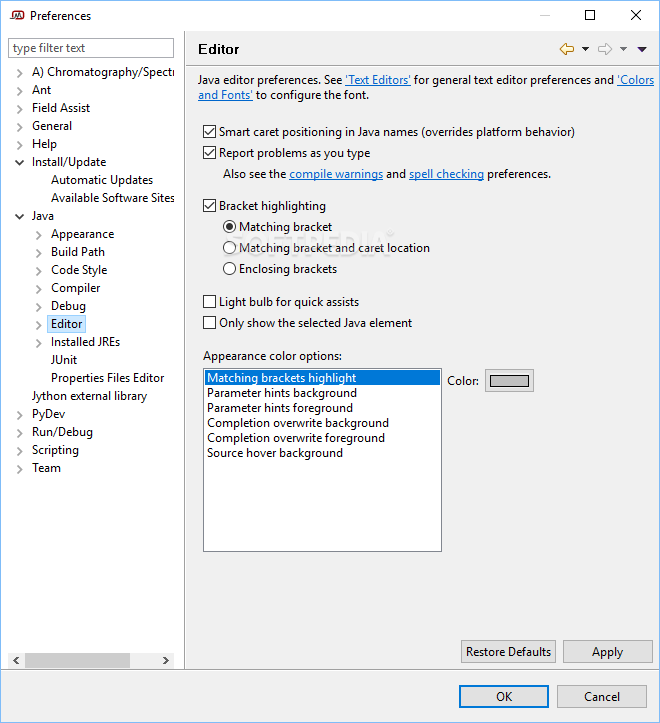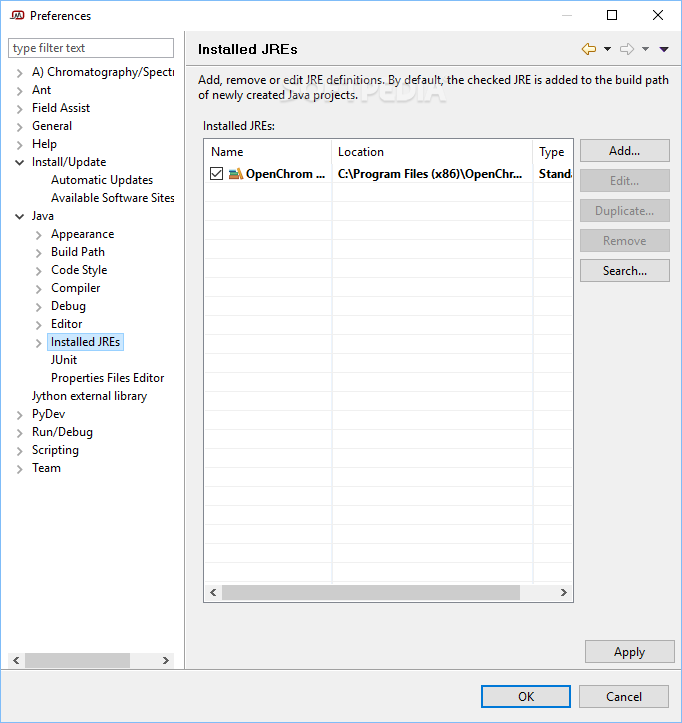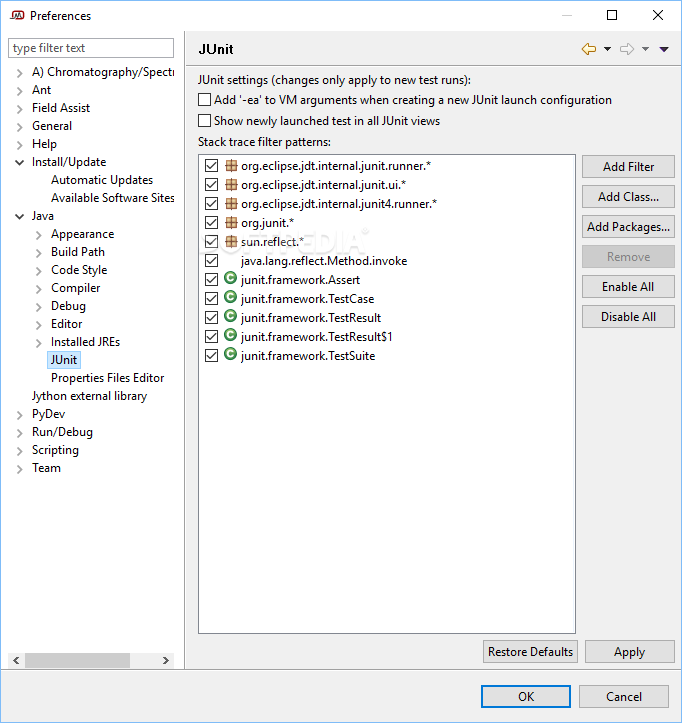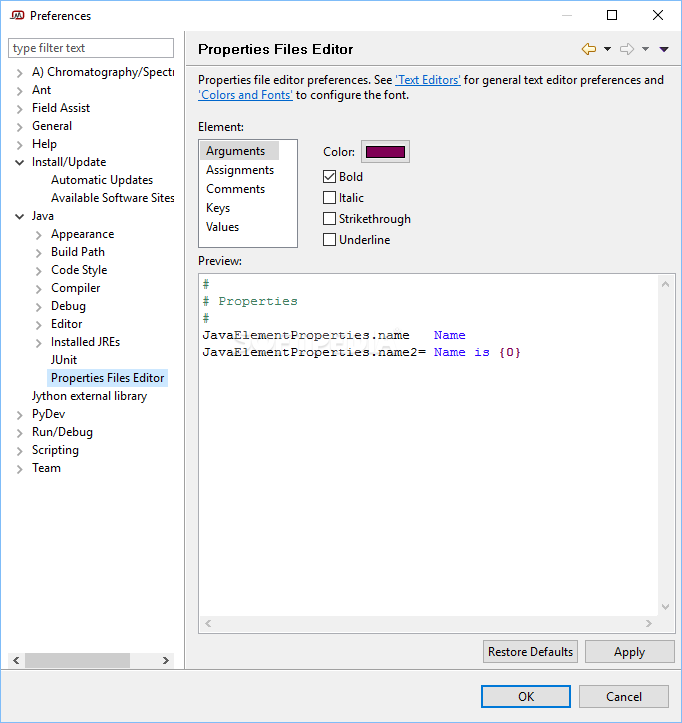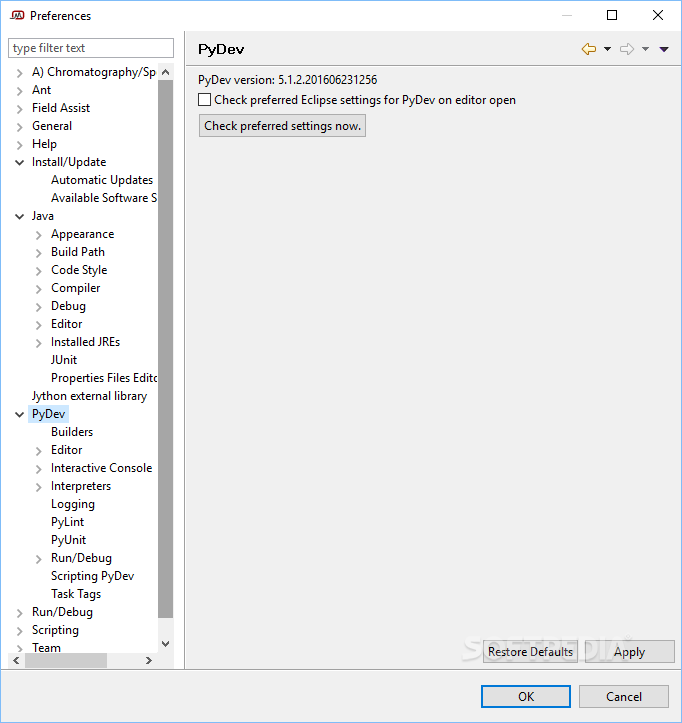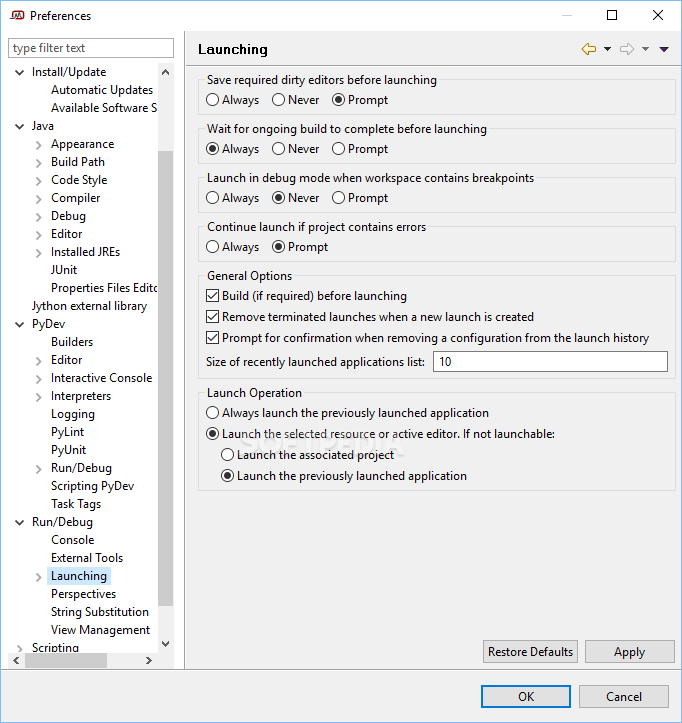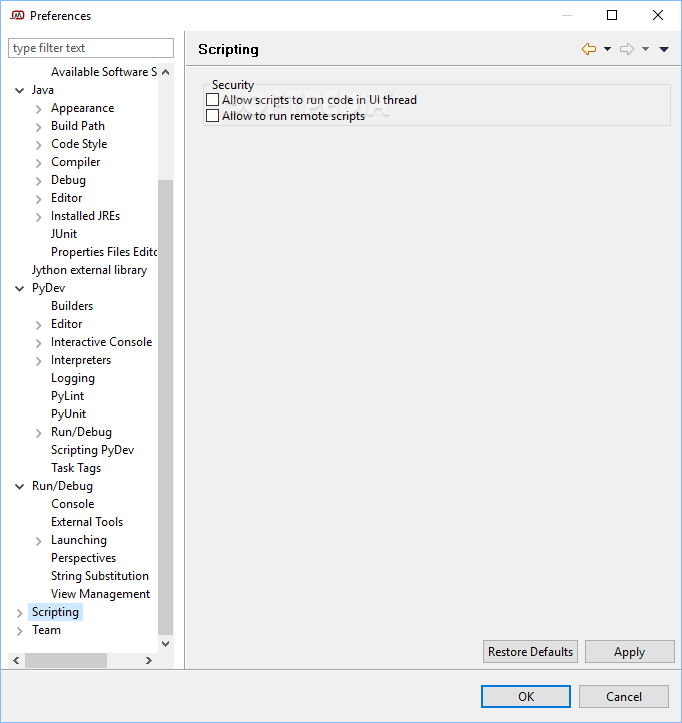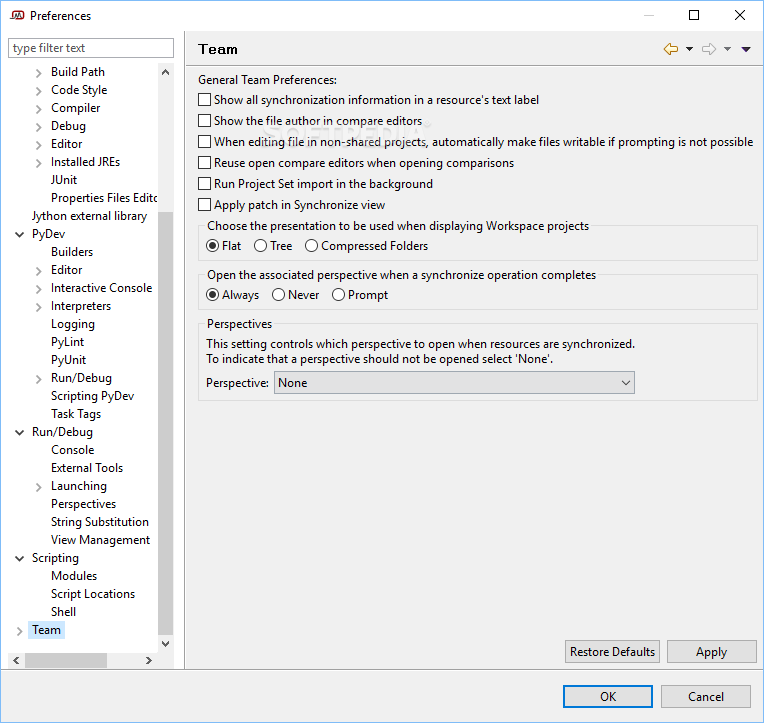Description
OpenChrom - Comprehensive Chromatography and Spectrometry Data Analysis Software Download
OpenChrom is a powerful software solution designed for scientists and researchers who need to analyze and process chromatography and spectrometry data efficiently. This versatile application eliminates the need for data conversion before analysis, saving you valuable time and streamlining your workflow.
Advanced Data Processing Capabilities
When you download OpenChrom, you gain access to a comprehensive tool that handles various types of mass spectrometric data including LC/MS, MALDI-MS, ICP-MS, and GC/MS in their native formats. The software processes raw data directly, allowing for immediate analysis without cumbersome conversion steps that might compromise data integrity.
The application supports numerous vendor-specific data formats alongside common standard formats such as NetCDF, mzXML, and CSV, making it an incredibly versatile choice for laboratories working with multiple instruments. Format converters are available as separate plugins, easily accessible through the built-in "Marketplace" component after you download and install the main program.
Versatile Analysis Functions
OpenChrom delivers exceptional functionality across several key areas:
- Data visualization with intuitive graphical representations
- Comprehensive data processing with filtering options
- In-depth analysis capabilities using advanced algorithms
- Professional reporting features for documentation
- Custom implementation options for specialized needs
What truly sets this chromatography software apart is the ability to implement your own custom algorithms, filters, methods, and integrators. This flexibility makes OpenChrom adaptable to virtually any specialized analysis requirement in your laboratory.
User-Friendly Interface
After downloading OpenChrom, you'll appreciate its intuitive design. The application allows you to load your projects directly for analysis or explore a demo project to familiarize yourself with the software's capabilities. Accessing the demo mode is straightforward—simply click the dedicated button on the main screen.
The interface organizes information logically, with separate sections for different data types including graphs, charts, chromatograms, and numerical values. This thoughtful organization prevents data confusion and makes the software accessible even to new users in the field of chromatography analysis.

Extensive Customization Options
While many analysis programs offer basic settings, OpenChrom provides exceptional depth of customization. The comprehensive configuration window, accessible through the Window menu's Preferences option, allows you to fine-tune numerous parameters including:
- Field assistance settings
- Jython external libraries configuration
- PyDev integration options
- Debugging parameters
- Scripting capabilities
- Compiling settings
- Editing preferences
- Interpreter configurations
- Console customization
- String substitution options
Technical Specifications
- Supported Data Types: LC/MS, MALDI-MS, ICP-MS, GC/MS
- Compatible Formats: Vendor-specific formats, NetCDF, mzXML, CSV
- Platform: Cross-platform
- Extensibility: Plugin-based architecture
- Programming: Support for custom algorithm implementation
- Analysis Features: Data visualization, processing, reporting
- Demo Mode: Available for testing and exploration
Why Download OpenChrom for Your Laboratory
When you download OpenChrom, you're equipping your laboratory with a reliable application that addresses the complex challenges of chromatography and spectrometry data analysis. The software's comprehensive interface with multiple menus and functions ensures that you have all the necessary tools at your fingertips.
The inclusion of a sample testing environment allows new users to become familiar with the software before processing actual research data. Additionally, the extensive range of adjustable parameters available through the Preferences window ensures that you can tailor the software precisely to your laboratory's specific requirements.

Ideal for Research and Industry Applications
Whether you work in academic research, pharmaceutical development, environmental testing, or industrial quality control, OpenChrom provides the sophisticated tools needed for accurate chromatography and spectrometry data analysis. The software's flexibility makes it suitable for both routine analytical tasks and complex research projects requiring specialized approaches.
Download OpenChrom today to experience how this powerful yet accessible software can transform your approach to chromatography and spectrometry data handling, saving time while improving analytical capabilities in your laboratory.
```
User Reviews for OpenChrom 7
-
for OpenChrom
OpenChrom is a must-have for chromatography and spectrometry enthusiasts. Its vast array of functions and compatibility make data analysis a breeze.
-
for OpenChrom
OpenChrom is a fantastic tool for analyzing chromatography data! Its user-friendly interface and powerful features make it a must-have for anyone in the field.
-
for OpenChrom
I love using OpenChrom! It handles mass spectrometric data effortlessly and the ability to implement custom algorithms is a game changer.
-
for OpenChrom
This app has exceeded my expectations! The visualization tools are excellent, and I appreciate the support for various data formats. Highly recommend!
-
for OpenChrom
OpenChrom is simply amazing. It provides comprehensive analysis options and an intuitive layout, making my workflow much smoother. Five stars!
-
for OpenChrom
Highly impressed with OpenChrom! The demo mode lets you explore its capabilities easily, and it's packed with useful features for data processing.
-
for OpenChrom
OpenChrom has transformed how I analyze chromatographic data. Its extensive configuration options allow for tailored analysis, which I love!