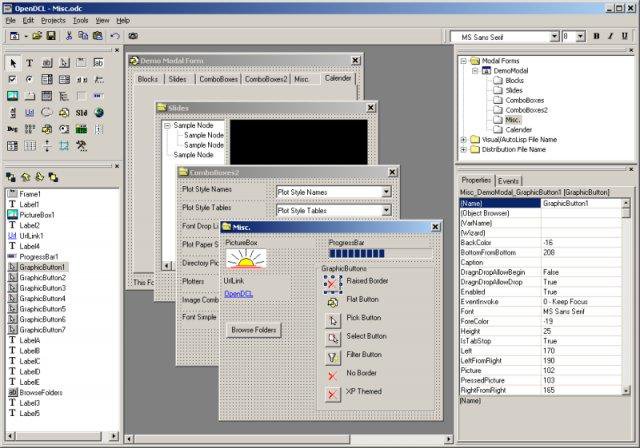Description
OpenDCL Studio
OpenDCL Studio is a handy software tool created just for AutoLISP programmers. It lets you jazz up the DCL (dialog control language) in AutoCAD. Think of it as your personal toolkit for customizing interfaces!
Customize Like a Pro
With OpenDCL Studio, you get all the tools you need to refresh the DCL user interface. You can add modern Windows elements like buttons and text boxes, and even tweak colors, sizes, borders, and names! The possibilities are pretty exciting.
User Interface Overview
The user interface might not win any awards for looks—it's pretty basic and feels a bit dated. But don't let that fool you! The main window is designed to give quick access to all the important features.
No Experience Required!
You don’t have to be an expert AutoLISP programmer to use OpenDCL. While it may not have the most intuitive interface around, it does simplify modifying DCL in AutoCAD. So whether you're a newbie or seasoned pro, you'll find it quite manageable!
Explore Features Easily
The app's menu bar and toolbar hold most of its core features. Plus, there's a toolbox panel where advanced tools are always at your fingertips.
Add Cool Elements with Ease
In just a few clicks, you can incorporate modal and modeless dialogs, control bars, options tabs, file dialogs, and palettes. OpenDCL Studio packs in lots of control types—you're definitely covered there!
A Variety of Controls Available
You can easily throw in animations, calendars, checkboxes, file explorers, grids, hatches, hyperlinks (check this out for more info: Download OpenDCL Studio), labels, scroll bars, sliders—you name it! It's got plenty of options.
Documentation & Support
The good news is that OpenDCL Studio comes with solid documentation. However, some things might be tricky to understand—for instance; which versions of AutoCAD are supported.
Your Go-To Tool for Modifying AutoCAD's DCL
In conclusion (but not boring!), while OpenDCL Studio may not be the flashiest app out there—it’s definitely one of the most useful tools for anyone wanting to modify AutoCAD’s DCL.
User Reviews for OpenDCL Studio 7
-
for OpenDCL Studio
OpenDCL Studio simplifies DCL customization in AutoCAD. Despite its outdated interface, it offers a wide array of tools for AutoLISP programmers.
-
for OpenDCL Studio
OpenDCL Studio is a game changer for AutoLISP programmers! Customizing DCL has never been easier.
-
for OpenDCL Studio
I love how OpenDCL Studio simplifies the process of modifying DCL in AutoCAD. Highly recommend!
-
for OpenDCL Studio
Fantastic tool for enhancing AutoCAD's interface! OpenDCL Studio makes customization a breeze.
-
for OpenDCL Studio
OpenDCL Studio is incredibly useful for anyone looking to modify DCL in AutoCAD. Five stars!
-
for OpenDCL Studio
This app is a must-have for AutoLISP programmers! It offers great tools for customizing DCL.
-
for OpenDCL Studio
Highly effective and straightforward! OpenDCL Studio has improved my workflow in AutoCAD immensely.