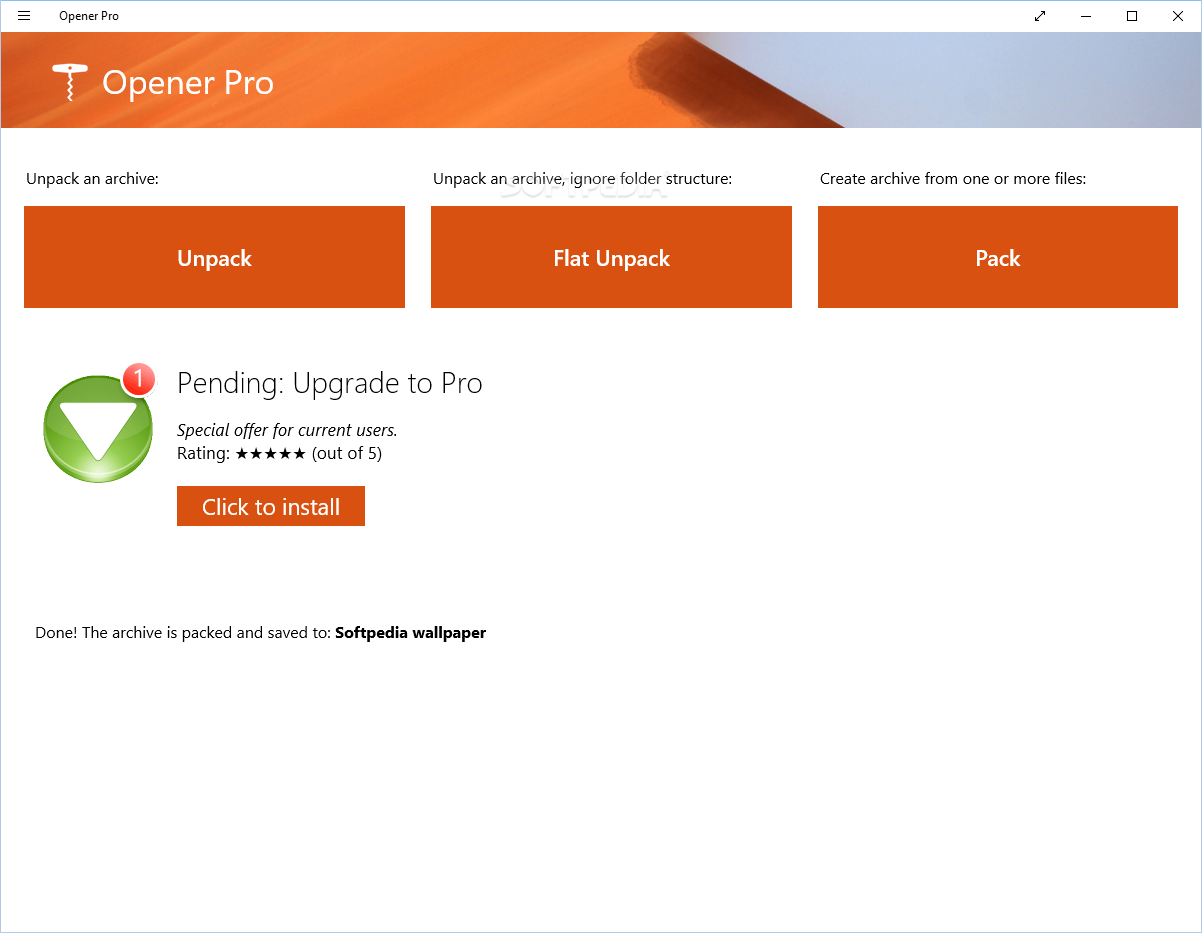Description
Opener Pro
Opener Pro is a handy tool if you often deal with archive documents at work. This software can really simplify your tasks and make your life easier!
Why Choose Opener Pro?
Installing Opener Pro on your computer is super easy. Since it’s a Windows Store app, you won’t have to mess with any complicated settings. Just head over to the product's page and click the Install button. The rest will take care of itself without any extra help needed from you.
User-Friendly Design
The Opener Pro Store App features a clean and simple user interface. You don’t need to be a tech whiz to use it! It’s designed for everyone, so even if you're not super experienced with computers, you'll find it straightforward.
No Help Documentation Needed
You might notice that there’s no help manual included, but that’s okay! The functions are so intuitive that you won’t need outside help. You’ll quickly get the hang of things.
Effortless File Management
This application makes managing archive files on your computer quick and convenient. With just a few clicks, you can create new archives or decompress existing ones without breaking a sweat.
How to Use Opener Pro
If you want to unpack an archive, just hit the dedicated Unpack button right in the main window. Want to skip the folder structure? No problem! You can also use the Flat Unpack option.
Creating an archive is just as easy! Click the archive button, select one or more files from your computer, and pick where you want to save it. Simple as that!
Your Go-To Tool for Archive Files
All in all, Opener Pro is a reliable application that helps you create and unpack archive files effortlessly on your computer. With its user-friendly design and intuitive functions, it's definitely worth checking out!
If you're ready to simplify your document handling tasks, download Opener Pro here.
User Reviews for Opener Pro 7
-
for Opener Pro
Opener Pro is a reliable app with intuitive functions. Its simple interface makes handling archive files quick and convenient.
-
for Opener Pro
Opener Pro has made managing my archive documents so easy! The interface is simple and intuitive.
-
for Opener Pro
I love how straightforward Opener Pro is! No complicated setup, just install and start using it right away.
-
for Opener Pro
This app is a lifesaver for handling archives. It's efficient, user-friendly, and does exactly what I need.
-
for Opener Pro
Opener Pro is fantastic! Unpacking files has never been easier. Highly recommend for anyone dealing with archives.
-
for Opener Pro
Such a reliable app for managing archive files! The functions are intuitive and the UI is clean. Five stars!
-
for Opener Pro
I've tried many archive tools, but Opener Pro stands out with its ease of use and effectiveness. Great job!