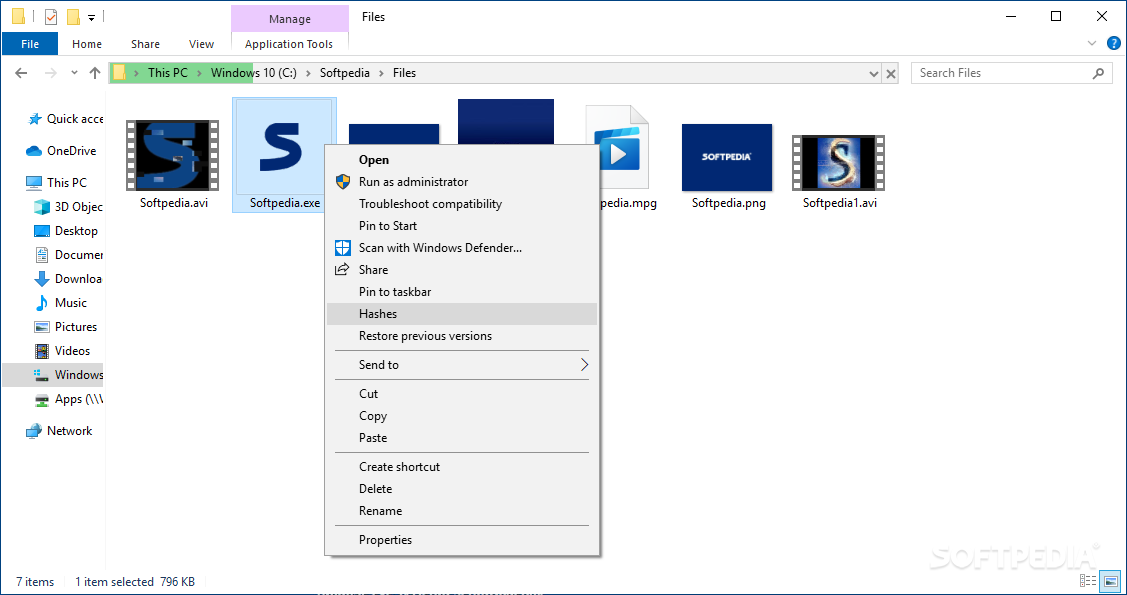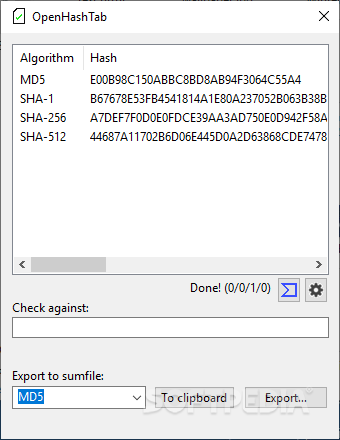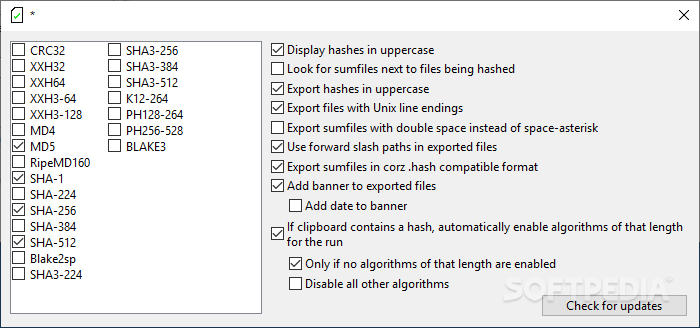Description
OpenHashTab
OpenHashTab is a super handy tool that helps you check the hashes of files you download from the Internet. Why is this important? Well, hackers often sneak malicious code into downloadable packages, and you don't want to fall victim to that!
Easy Access Right from Windows Explorer
One cool thing about OpenHashTab is how easy it is to use. It integrates right into the right-click menu of Windows Explorer. This means whenever you're curious if a file has been messed with, you can just click and check!
Check Multiple Hash Types
The main window shows various hash types. Plus, if you're unsure about a file, you can upload it to VirusTotal. This checks your file against multiple antivirus engines. It's like having a security team at your disposal!
Compare Hashes Like a Pro
You can also compare any hash with another one by pasting it in the app. If everything's good, those values should be identical! This feature helps ensure that your files haven't been changed in any way.
A Range of Hash Options
By default, OpenHashTab generates common hashes like MD5, SHA-1, SHA-256, and SHA-512. But wait—there's more! You can dig into the Settings and choose from even more options like CRC32 or SHA3-512 if you need something specific.
Export and Customize Your Hashes
If you're working on something big or just want to save your info for later, you can export these hash values to your clipboard or as a file. You even get to control how they look by toggling uppercase letters on or off when displaying and exporting them.
A Simple Yet Effective Solution
Overall, OpenHashTab is an easy-to-use and reliable choice for generating and comparing hashes quickly. Even if you're new to tech stuff, you'll find it simple since it fits right into the context menu of all files.
User Reviews for OpenHashTab 1
-
for OpenHashTab
OpenHashTab provides a convenient way to check file hashes, seamlessly integrated into Windows Explorer. Useful for security-conscious users.