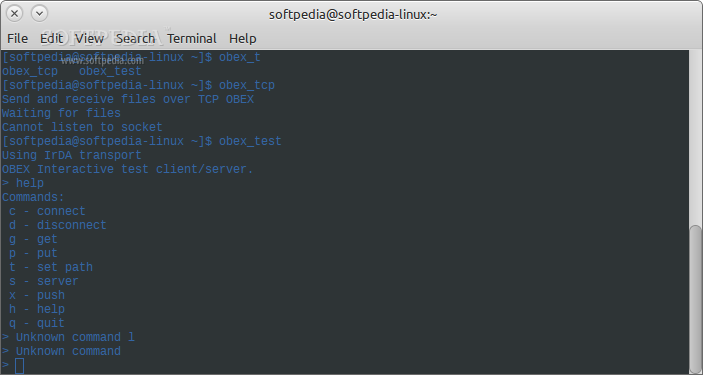Description
OpenOBEX
OpenOBEX is a free and open-source command-line tool that's all about making it easier to swap binary files between devices. It was created using C programming and is packed with four handy tools that help users exchange files using the Object Exchange (OBEX) protocol.
What is OBEX?
If you're curious about OBEX, it's actually a session protocol that works like a binary version of HTTP. It's super useful for quick wireless connections, whether it's Infrared, TCP/IP, or Bluetooth. You might have come across OBEX in many mobile gadgets and PDAs, including classics like the Nokia 9110 Communicator or even modern smartphones.
Getting OpenOBEX
The OpenOBEX project is shared as a TAR archive which contains its source code. To get it running on your GNU/Linux system, start by checking if your software manager has OpenOBEX available. Just open up your package manager and search for it!
Installing OpenOBEX
If you can't find any pre-built packages for OpenOBEX, don't worry! You can download the latest version from Softpedia or their official site. Once you've saved the archive to your computer, extract its contents. Then, open up your terminal and use the 'cd' command to navigate to where you extracted everything.
Configuring and Compiling
To get everything set up for your specific hardware, type 'cmake .' in the terminal first. Next, you'll want to compile the source code by entering 'make'. If everything goes smoothly during compilation, you can install OpenOBEX system-wide by running either 'make install' as root or 'sudo make install' as a privileged user.
Using OpenOBEX Commands
Once you've installed it successfully, you'll find four new commands in your /bin folder: obex-check-device, obex_find, obex_tcp, and obex_text. The star of the show is definitely obex_tcp since it comes with various commands that you can easily see by typing 'help' at the command prompt.
User Reviews for OpenOBEX FOR LINUX 7
-
for OpenOBEX FOR LINUX
OpenOBEX for Linux is a versatile command-line tool for exchanging binary objects via OBEX protocol. Easy installation and helpful commands.
-
for OpenOBEX FOR LINUX
OpenOBEX is a fantastic tool for exchanging files! It’s easy to install and works seamlessly with my devices.
-
for OpenOBEX FOR LINUX
I love OpenOBEX! The command-line interface is straightforward, and it supports all my Bluetooth devices perfectly.
-
for OpenOBEX FOR LINUX
This app has simplified my file transfers between devices. Open source and efficient—highly recommend!
-
for OpenOBEX FOR LINUX
OpenOBEX is a game changer for wireless transfers. The installation was smooth, and it performs excellently!
-
for OpenOBEX FOR LINUX
What a great tool! OpenOBEX makes exchanging files incredibly easy over various connections. Five stars!
-
for OpenOBEX FOR LINUX
OpenOBEX is simply the best for OBEX protocol tasks. It’s reliable, user-friendly, and free—what more could you ask for?