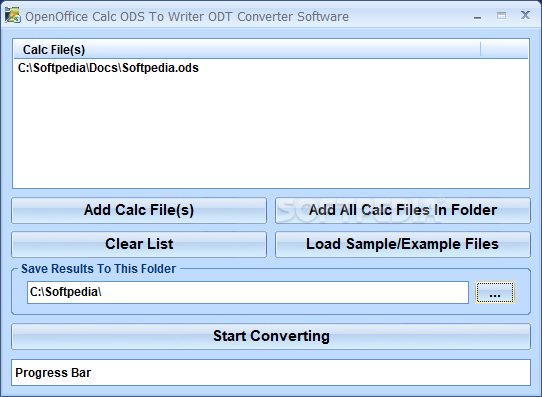Description
OpenOffice Calc ODS To Writer ODT Converter Software
OpenOffice Calc ODS To Writer ODT Converter Software is a super handy tool that makes it easy to shift your data from spreadsheets to documents. If you're using OpenOffice, this software can help you convert files created in Calc into documents that you can open with Writer.
Effortless Data Transfer
This software lets you transfer data from multiple files at once, creating matching output documents for each one. It's like having your own little assistant! Just keep in mind, while it handles several spreadsheets simultaneously, it doesn’t merge or split any input files.
Easy Loading Options
You can load your .ODS spreadsheets easily by dragging and dropping them, picking them from folders, or even loading an entire directory at once! Just click on the “Add All Calc Files In Folder” option to do this. The software smartly filters out any files that aren’t supported.
Designed for OpenOffice Users
This converter is built specifically for files made with the OpenOffice suite. So if you’ve got spreadsheets from OpenOffice Calc, this tool will smoothly transfer that data into documents compatible with OpenOffice Writer.
Accurate Data Transfer
The software accurately copies information from your selected spreadsheets and transfers it as tables into the corresponding documents. Plus, no need to worry about losing any important details during the transfer! It keeps all your cell formatting intact—like size, background color, borders, and other styling elements.
Fast and Efficient Processing
Not only does the OpenOffice Calc ODS To Writer ODT Converter Software transfer data quickly, but it also shows you how it's doing through a progress bar. This is perfect when you want to use data from OpenOffice Calc but need to work in Writer instead. With its ability to handle multiple files at once, this tool really saves you time!
User Reviews for OpenOffice Calc ODS To Writer ODT Converter Software 1
-
for OpenOffice Calc ODS To Writer ODT Converter Software
OpenOffice Calc ODS To Writer ODT Converter Software efficiently transfers data from spreadsheets to documents. It handles multiple files simultaneously, making it a time-saving tool.