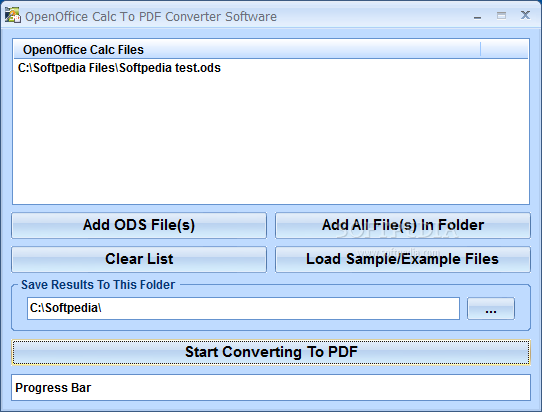Description
OpenOffice Calc To PDF Converter Software
OpenOffice Calc To PDF Converter Software is a handy tool that makes it super easy to turn your ODS files into PDF format. This means you can use your spreadsheets in lots of different ways, whether for sharing or printing.
Simple Interface
The program has a pretty straightforward interface, which is great news for anyone who's not super tech-savvy. You won’t have to spend ages figuring it out!
Easy Conversion Steps
The main window lets you add the ODS files you want to convert, pick where you want to save the PDFs, and then just hit the ‘Start Converting To PDF’ button. It’s as easy as that!
OpenOffice Requirement
Just a quick heads up: You’ll need to have OpenOffice Calc installed on your computer for it all to work smoothly.
Add Files Easily
You can add one file at a time or load an entire folder if you've got multiple spreadsheets. Just keep in mind that if you need to remove any files, you'll have to clear out the whole list.
Drag and Drop Feature
The cool thing about this software is that you can drag and drop your files right onto the main window. After that, choose where you want your new PDFs saved—by default, it'll save them on your desktop.
No Extra Configurations Needed
This tool doesn’t really offer extra settings for customizing how your PDFs are made, so you'll be using the default options when saving. Once you're set, just hit ‘Start Converting To PDF’ and wait a few moments while it works its magic!
A Handy Tool Overall
In short, OpenOffice Calc To PDF Converter Software is a practical app that helps you create PDFs from OpenOffice spreadsheets. It’s effective but doesn’t give much room for customization.
User Reviews for OpenOffice Calc To PDF Converter Software 1
-
for OpenOffice Calc To PDF Converter Software
OpenOffice Calc To PDF Converter Software provides easy and practical ODS to PDF conversion. Simple interface suitable for beginners.