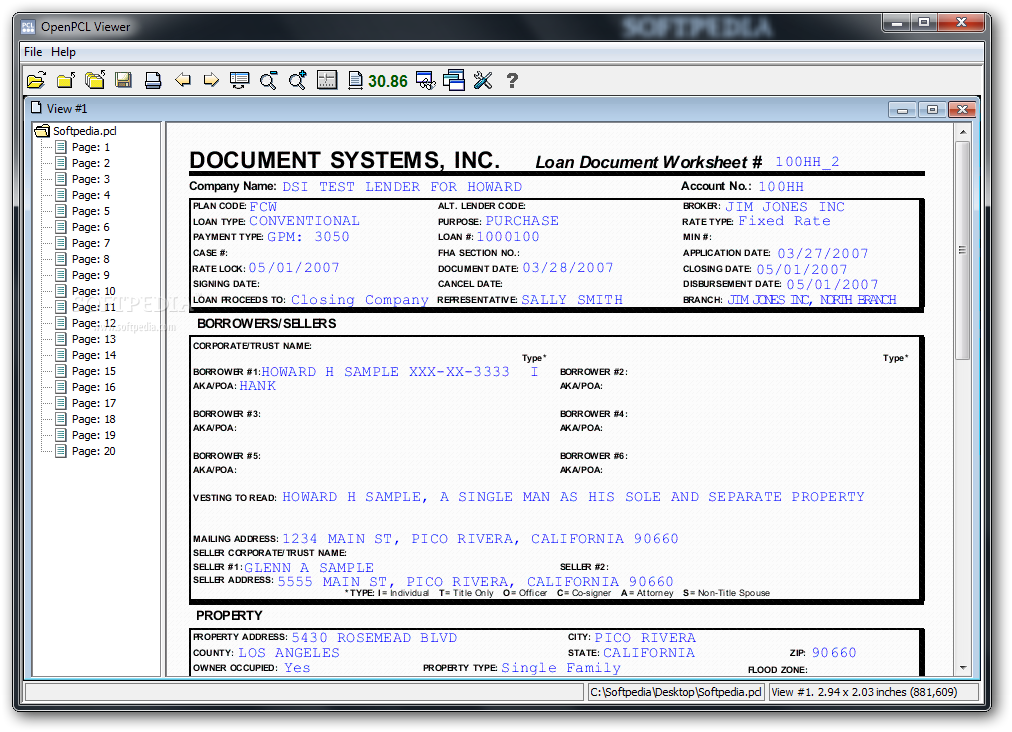Description
OpenPCL Viewer
OpenPCL Viewer is a free tool that's perfect for anyone who needs to open and view documents made with PCL (Printer Control Language). This is the code that helps programs control different types of printers, like HP DeskJet and LaserJet. Plus, it supports PCL Level 5!
Features of OpenPCL Viewer
What’s cool is that if you’re an open-source developer, you can integrate OpenPCL Viewer into your Java-based apps or even add it as a Java applet to your websites. How neat is that?
Compatibility Warning
Before you get too excited, just keep in mind that this app hasn’t been updated in a while. So, if you're using a newer version of Windows, you might run into some compatibility issues.
User-Friendly Setup
The setup process is quick and easy! Just make sure you have Java installed to run it smoothly. The interface is user-friendly and includes a PCL file explorer where you can open files in PCL, PRN, TEM, or TXT formats to check out their content.
PCL File Viewing Options
You can even open up to 9 PCL files at once in MDI frames! It lets you view all the pages inside them. You can toggle the tree view pane and zoom in or out on your document. There are different UI themes to choose from too! And when you're ready to print, you can adjust things like paper size and duplex mode.
Performance Check
The best part? During our tests, OpenPCL Viewer didn’t slow down the computer at all. It runs smoothly without taking up much CPU or RAM. No annoying error messages popped up either!
Conclusion: Why Choose OpenPCL Viewer?
In short, OpenPCL Viewer has all the basic features needed for opening and printing PCL files. It's great for both regular users and software developers. It’s just too bad it hasn’t had any updates recently.
User Reviews for OpenPCL Viewer 1
-
for OpenPCL Viewer
OpenPCL Viewer offers a user-friendly interface to open and view PCL files. It's a handy tool for both end users and developers.