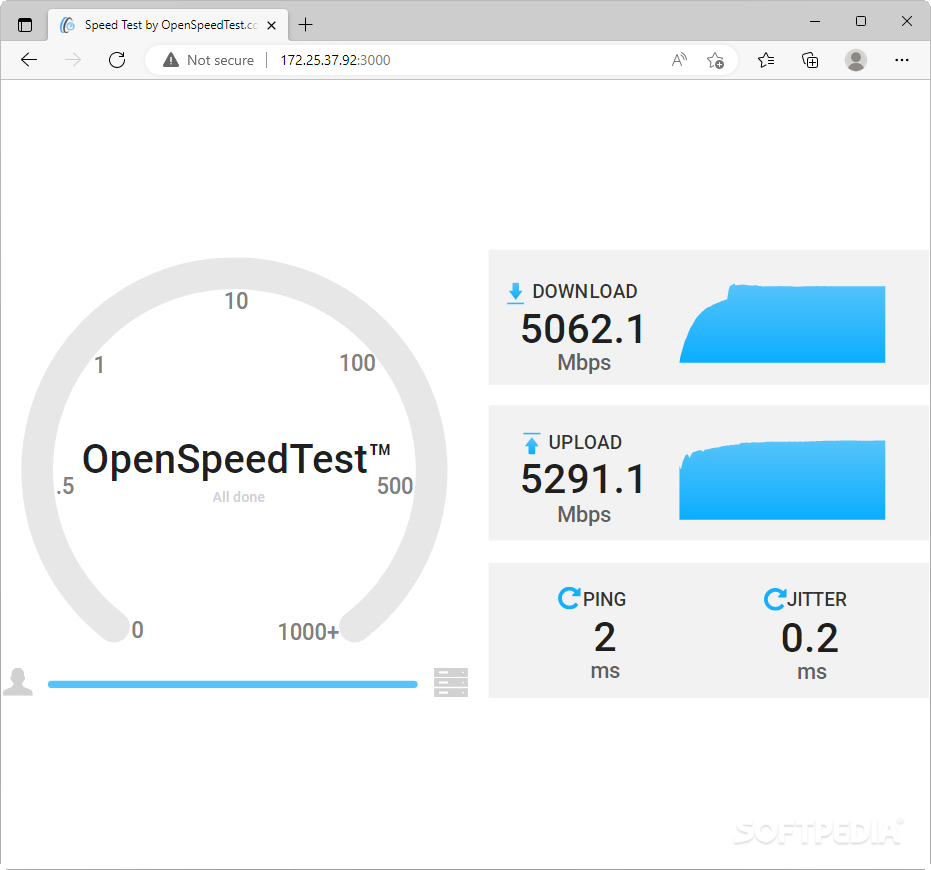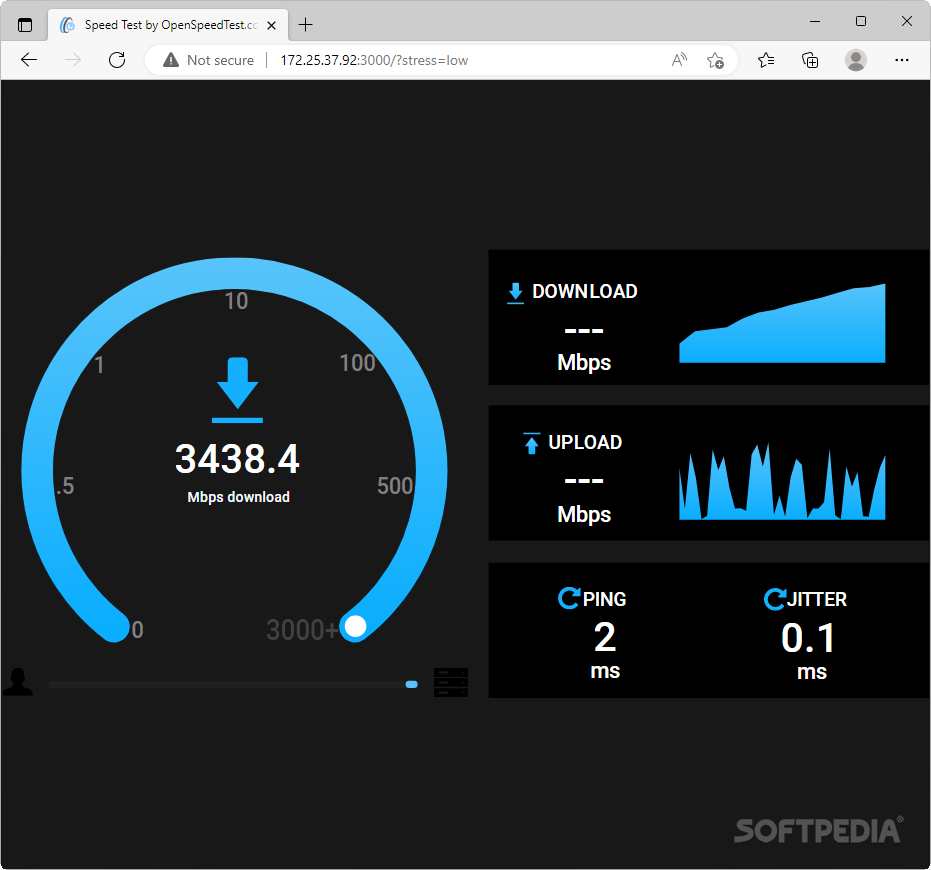Description
OpenSpeedTest
OpenSpeedTest is a handy tool that helps you check your internet speed when you need it most. We don’t always think about testing our network, but when things are slow, it’s good to know if it’s your download speed, upload speed, or maybe even the latency that’s the culprit.
Why Use OpenSpeedTest?
When you want to test your internet connection, online speed tests are pretty much the go-to method. But if you're looking for a bit more control over the process, OpenSpeedTest is a great choice. It's straightforward yet customizable!
Getting Started with OpenSpeedTest
Using OpenSpeedTest is super easy! First off, just hit the Start Server button. This will set up a server for your speed test. If you’re not sure about which port to use, no worries! Just leave that setting as it is.
Running Your Speed Test
Next up, open your favorite browser and go to the link shown on your screen. This will take you straight to the testing page where you can kick off the speed test. It works just like any other web-based speed testing tool out there.
Additional Features of OpenSpeedTest
What makes OpenSpeedTest stand out from others? Well, it's all about those extra configuration options! You can add specific commands to change how you test your connection. For example, if you want to run a stress test for as long as you'd like or automatically start tests, this tool has got you covered!
User-Friendly and Advanced Options
You can even modify how many ping samples are taken for better accuracy and check multiple servers at once! Some features might require a peek into the Index.html file of the app, but don't worry; for quick stress testing, just add ?stress=low at the end of the server address.
A Note for Techies
If you're tech-savvy, there’s also an option to self-host your own speed tests by using a web server that supports HTTP/1.1. Want more details? Check out the developer's guide here.
The Bottom Line on OpenSpeedTest
The best part? OpenSpeedTest is user-friendly enough for anyone while still offering plenty of tools for experienced users too! It’s definitely a versatile option worth checking out when you're on a mission to figure out what's going on with your internet speed.
User Reviews for OpenSpeedTest 1
-
for OpenSpeedTest
OpenSpeedTest provides a simple and configurable way to test network speed. Easy setup and various customization options make it versatile.