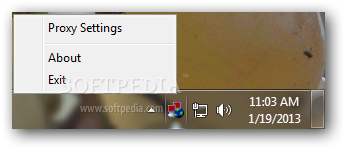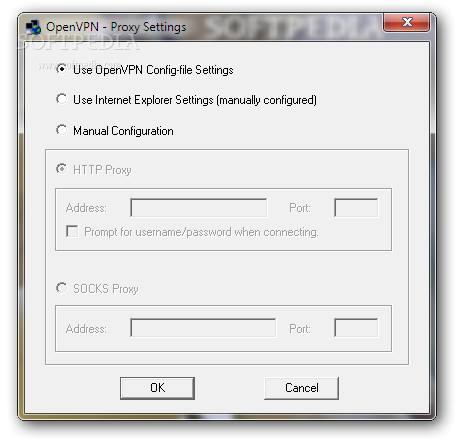Description
OpenVPN GUI
OpenVPN GUI is a super handy VPN tool that makes it easy to manage multiple connections at once. If you want to tweak proxy settings without breaking a sweat, this is the software for you!
Background on OpenVPN GUI
Just so you know, I used to develop and maintain OpenVPN GUI from 2004 to 2006. After that, other developers jumped in, and now the GUI is part of the main OpenVPN Windows packages.
User-Friendly Interface
When you fire up OpenVPN for the first time, it automatically slides down into your notification area. From there, changing your proxy settings is a breeze!
Control at Your Fingertips
The little icon lets you run OpenVPN just how you like it. Whether you're starting or stopping VPN tunnels or checking out logs, everything’s right at your fingertips. You can even change your password whenever you feel like it! Plus, if you hover over the icon, you'll see all your connection details.
Tabs for Easy Navigation
The main window has two tabs: ‘Proxy’ and ‘General.’ These tabs let you customize your proxy settings to get the most out of this awesome VPN solution.
Configurable Settings
You can use OpenVPN's Config-file settings or set up system proxy options. If you're feeling adventurous, there's also an option to manually configure HTTP or SOCKS proxies.
Advanced Features for Users
If you're an advanced user looking for more control, OpenVPN GUI lets you apply Internet Explorer proxy settings too! This feature can be really useful since many users need to set up their browser settings manually.
A Reliable Solution
All things considered, OpenVPN GUI stands out as a solid choice when you're managing multiple VPN connections. It allows you to run OpenVPN without needing to deal with that console window every time!
User Reviews for OpenVPN GUI 1
-
for OpenVPN GUI
OpenVPN GUI offers a practical and effective VPN solution for managing multiple connections with ease. The proxy settings configuration is user-friendly.