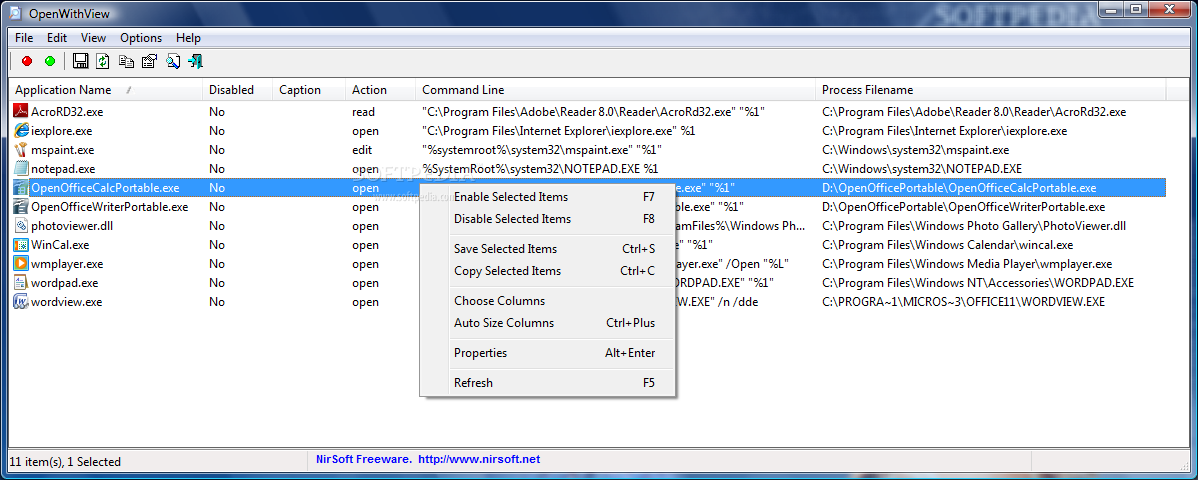Description
OpenWithView
OpenWithView is a neat little software tool that helps you change the list of options in the ‘Open with’ dialog box on Windows. It’s super easy to use, letting you quickly enable or disable the apps that show up in that menu. This is really handy if you want to clean out any unnecessary entries and keep things tidy.
Portable and Easy to Use
This program is portable, which means you can stick it on a USB flash drive or any portable device. That way, you can take it with you wherever you go! Plus, it doesn’t mess with your Windows registry, so when you're done using it, just delete the file and you're all set. To get started, all you have to do is open the executable file—there's no complicated setup needed!
User-Friendly Layout
The layout of OpenWithView is intuitive and easy to navigate. In just a few clicks, you can set up everything. The tool automatically finds and shows all the entries in your ‘Open with’ section.
Detailed Information at Your Fingertips
This app allows you to see detailed info about each item, including its name, caption, action, command-line, process filename, product name and version, plus company details. Need to refresh your list? Just click a button!
Advanced Features for Everyone
You can easily enable or disable selected apps, save your chosen items as a file (like TXT, HTML, XML, or CSV), check properties of each file, search through the list for specific items, copy info about programs to your clipboard—basically do it all! You can also select or deselect everything in one go.
Create Reports Easily
OpenWithView lets you show gridlines and tooltips right in the main window. You can even generate HTML reports for all items or just those you've selected; these reports are viewable via your default web browser.
All things considered, OpenWithView offers straightforward features that let anyone customize their ‘Open with’ menu easily—whether you're a beginner or an expert!
If you're interested in downloading this handy tool for yourself, check it out here!
User Reviews for OpenWithView 7
-
for OpenWithView
OpenWithView provides a simple solution to manage 'Open with' dialog options efficiently. Its portable nature adds convenience for users.
-
for OpenWithView
OpenWithView is a fantastic tool! It made cleaning up my 'Open with' dialog so easy and efficient!
-
for OpenWithView
Absolutely love OpenWithView! It's portable and helps streamline my options effortlessly. Highly recommend!
-
for OpenWithView
This app is a lifesaver! I can easily manage my 'Open with' list, making it neat and organized. Five stars!
-
for OpenWithView
OpenWithView is super user-friendly. I appreciate the ability to disable unwanted applications quickly!
-
for OpenWithView
What a great app! OpenWithView simplifies managing my 'Open with' options—definitely worth downloading!
-
for OpenWithView
Highly effective tool! OpenWithView lets me customize my 'Open with' menu without any hassle. Love it!