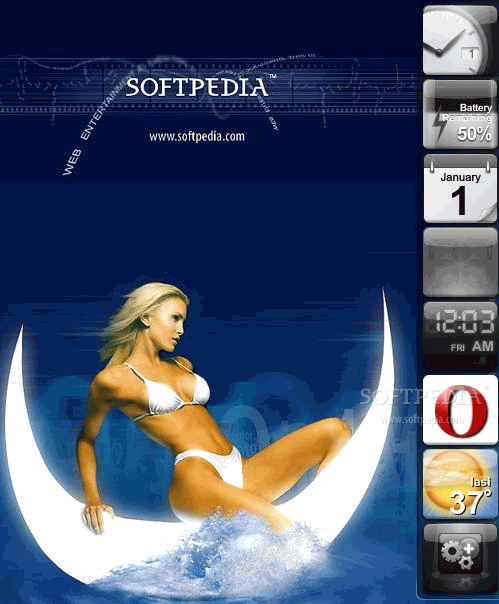Description
Opera Launcher
Opera Launcher is a handy little widget made for the Yahoo! Widget Engine. It gives you a quick shortcut to the Opera web browser, all through a simple dock icon. Don’t worry if you're not super tech-savvy—this thing is really easy to install and set up!
What Does It Look Like?
The interface is just a small square frame with the Opera logo on it. One thing to note is that you can't move it around your screen with your mouse; it's stuck in the sidebar. But once it's there, it does its job well!
How Do You Use It?
When you click on that little icon, it opens up a web page in Opera. If you've installed Opera somewhere other than the usual spot, no problem! You can head into the Settings panel to change where it looks for the browser.
No Extra Configurations Needed
Sadly, Opera Launcher doesn’t come with its own settings options. However, thanks to what Yahoo! Widget Engine provides by default, you can make this frame stay above other windows, ignore mouse clicks if you want to (which can be super handy), and even adjust how see-through it is from 20% all the way up to 100% opacity.
Lightweight and Fast
This compact widget won’t slow down your computer at all. In fact, Opera Launcher uses very little memory and CPU power. We tested it out and found that it responds quickly without causing any issues like crashes or annoying error messages.
No Future Updates
A heads-up: The Yahoo! Widget Engine project has been discontinued, so don’t expect any new updates for this widget in the future. But hey, if you're looking for an easy way to launch a webpage in Opera, this little tool has got you covered!
User Reviews for Opera Launcher 1
-
for Opera Launcher
Opera Launcher is a user-friendly widget for quick access to the Opera browser. Easy setup, low system resource usage, and reliable performance make it a handy tool.