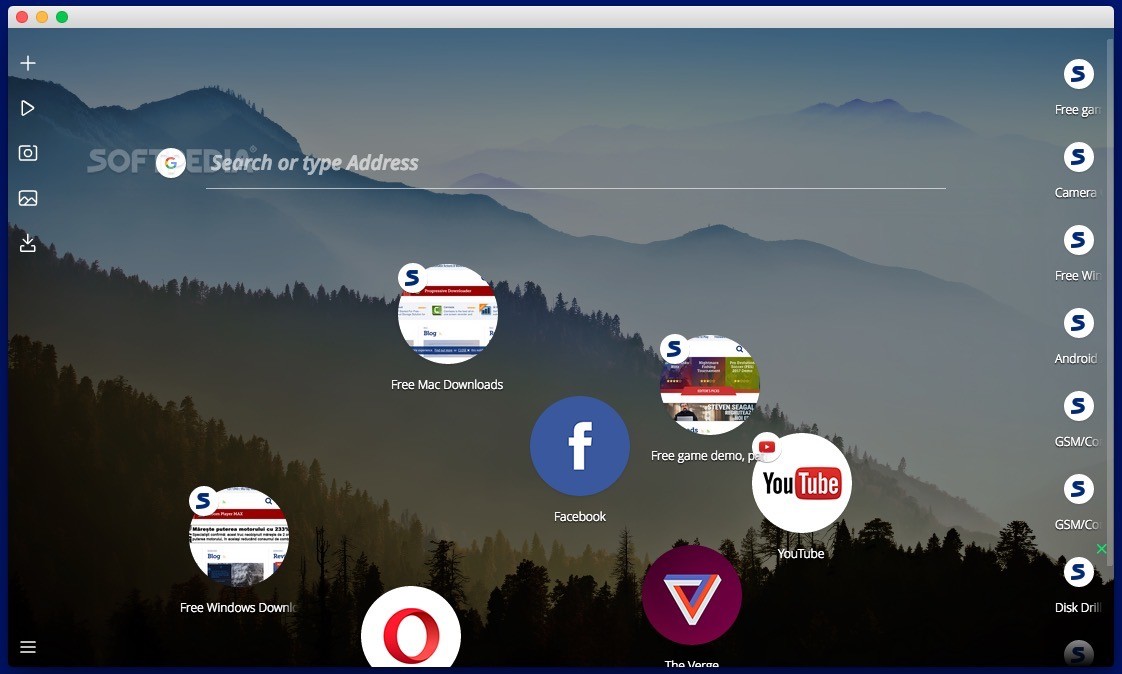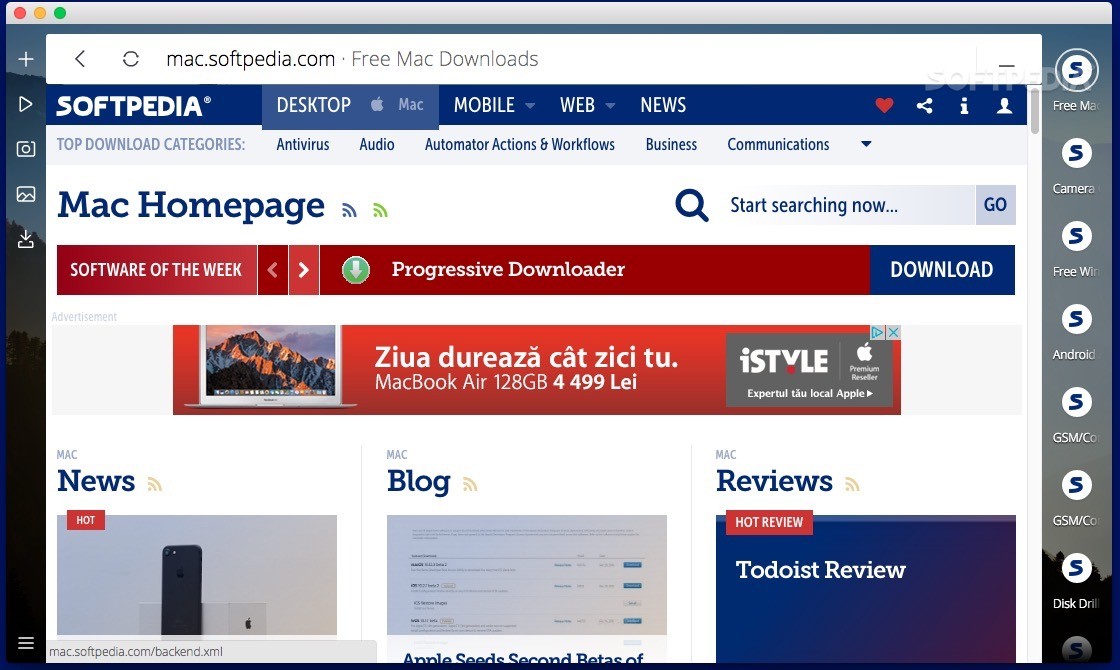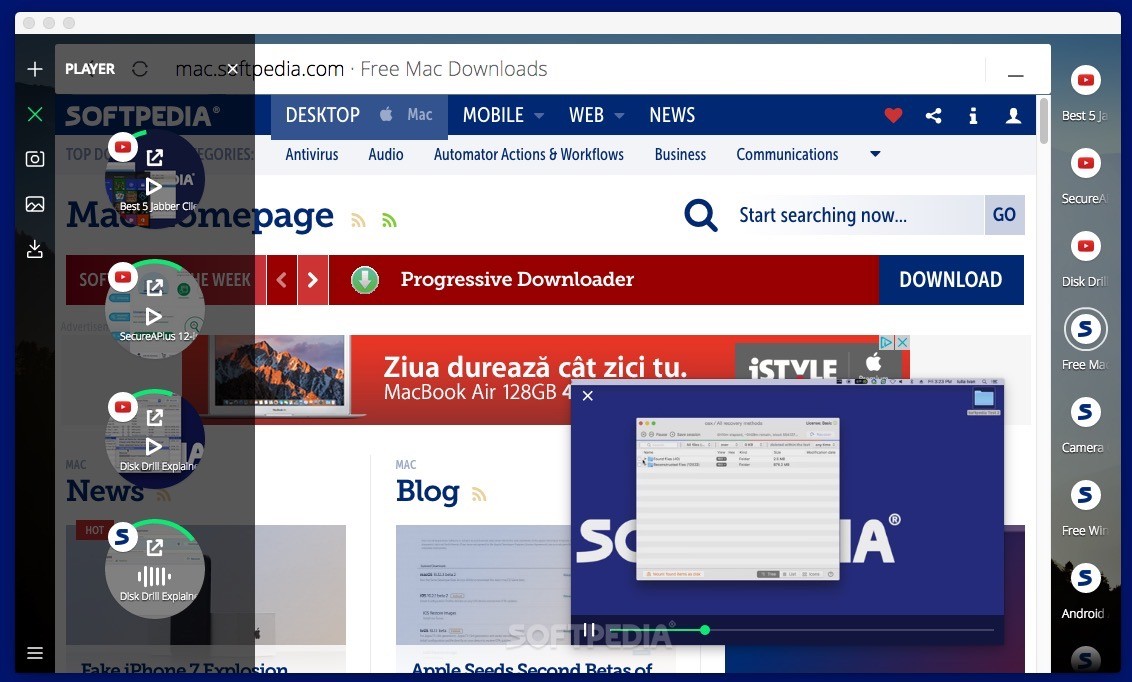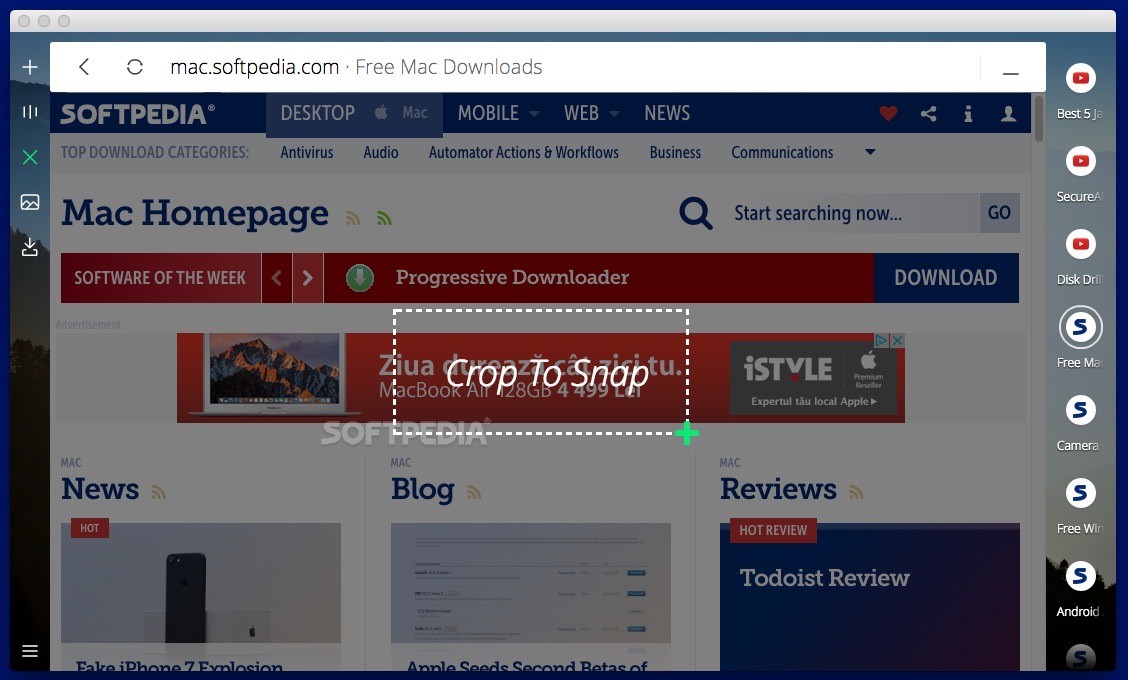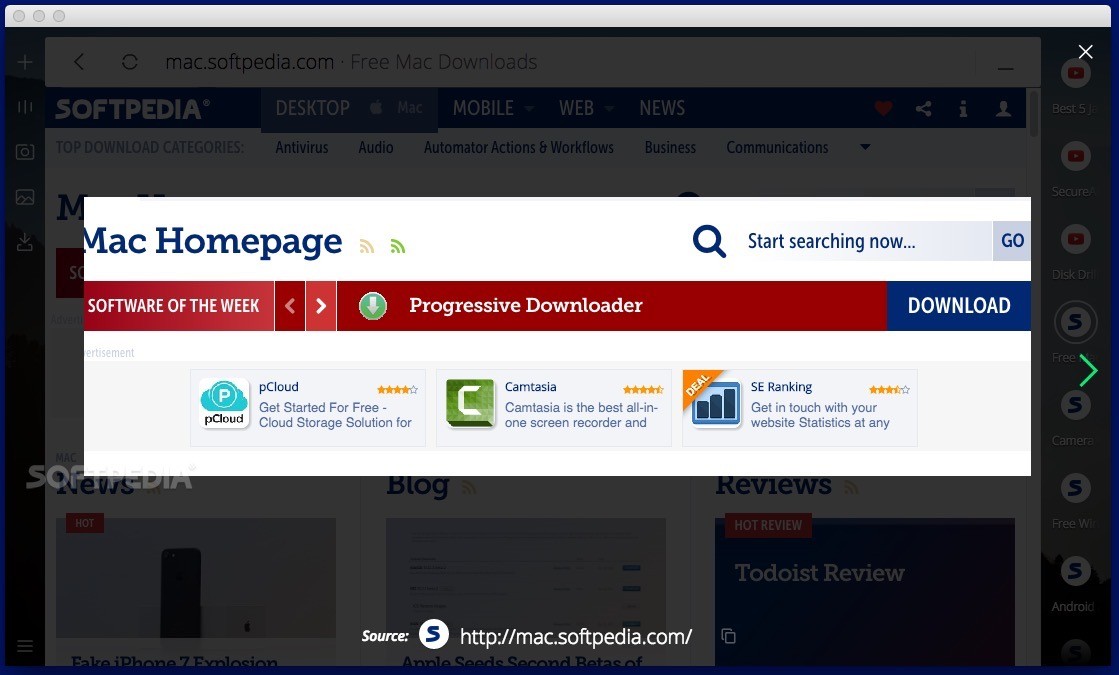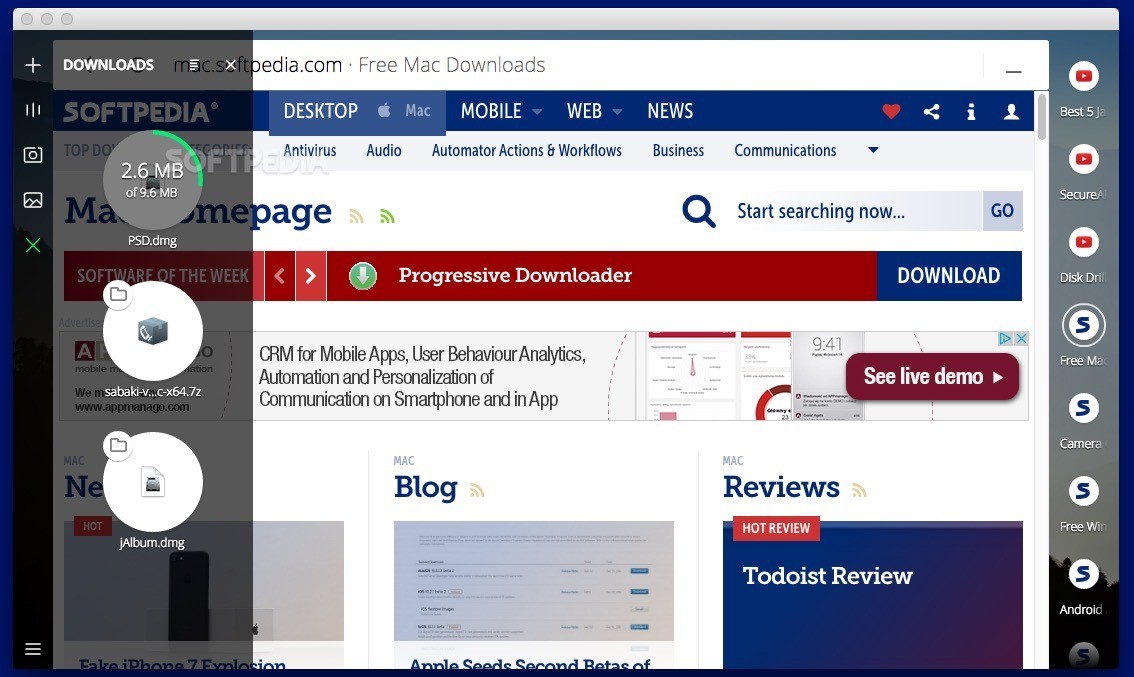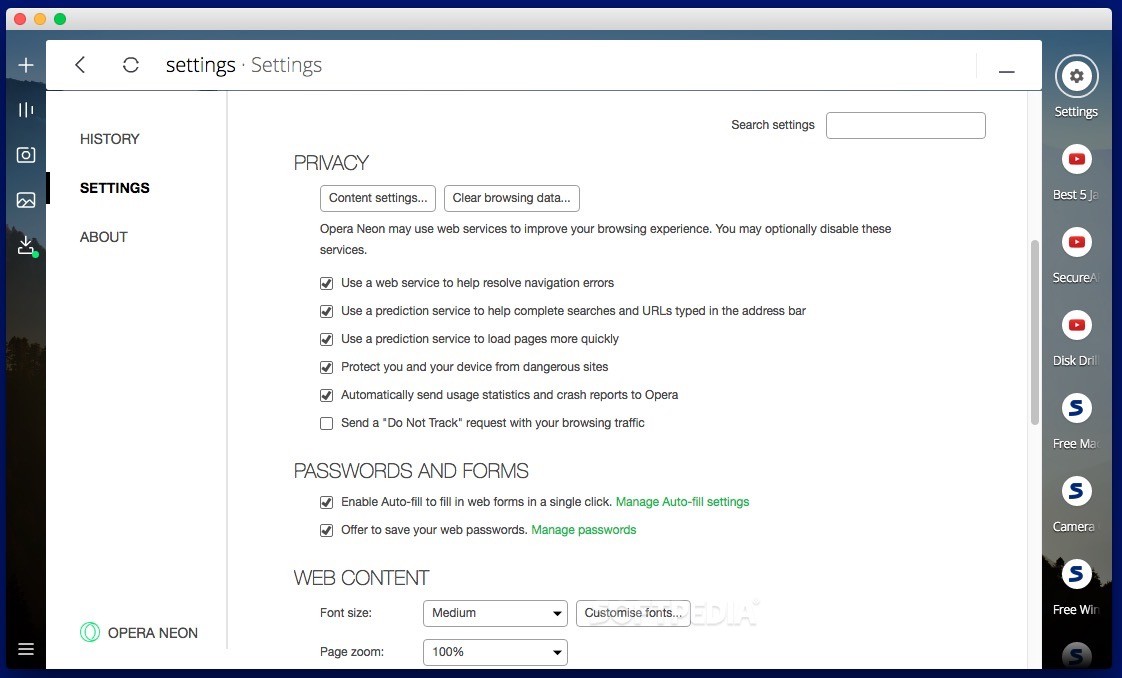Description
Opera Neon
Opera Neon is a cool experimental project that's built on the Blink engine. It’s all about shaking up your browsing experience with more fun visual effects and animations! But, just a heads up: it doesn’t have all the features you'd expect from the regular Opera browser. Right now, you can't install extensions either.
Basic Features of Opera Neon
Even though it's still in the works, Opera Neon has got the basics covered. You can browse in private mode, keep track of your history, download files, manage multiple windows and tabs, auto-fill forms, and handle passwords like a pro.
A Fresh Look and Feel
The first thing you’ll notice is that Opera Neon uses your desktop wallpaper as its background. This gives it a clean and modern vibe! Instead of the usual address bar, it organizes tools and tabs vertically on each side of the window.
Speed Dial and Page Management
You can customize what shows up in your speed dial, but there’s also a cool gravity feature that automatically arranges your most visited sites at the top. So if you often visit certain pages, they’ll float right to where you need them!
Visual Tab Icons for Easy Navigation
One neat trick is that Opera Neon creates colorful icons for your tabs based on images from the websites. This makes finding pages way quicker since you don’t have to squint at boring text anymore!
A Handy Media Gallery Tool
With its media gallery tool, you can easily drag and drop photos to save for later. Plus, there's a snipping tool that lets you capture content from any page without needing extra software.
Video Playback Made Easy
The built-in player is pretty handy too! It automatically finds video tabs for you so you can control playback without switching back to those tabs.
Popping Out Videos for Multitasking
You can even pop out videos into their own window! This makes it super easy to watch something while browsing other sites at the same time. Multitasking made simple!
Split Screen Functionality
If you're feeling adventurous, try out the split screen feature! You can look at two pages side by side just by hovering over each panel with your mouse.
The Goal of Opera Neon
The main aim of Opera Neon is to refresh web browser design so it fits what modern users expect today. It keeps all those essential features we love while adding some fun extras to cut down on needing multiple browsers or third-party tools.Check it out here!
User Reviews for Opera Neon FOR MAC 7
-
for Opera Neon FOR MAC
Opera Neon offers a visually innovative browsing experience with colorful tab icons and a unique background. Great for media management and multitasking.
-
for Opera Neon FOR MAC
Opera Neon is a game changer! The visual effects and unique layout make browsing a delight.
-
for Opera Neon FOR MAC
Absolutely love Opera Neon! The split screen feature is brilliant for multitasking while browsing.
-
for Opera Neon FOR MAC
This browser is stunning! The integration of desktop wallpaper makes it so visually appealing.
-
for Opera Neon FOR MAC
Opera Neon has transformed my online experience. The media gallery tool is super handy!
-
for Opera Neon FOR MAC
I'm impressed with the colorful tab icons and how easy it is to navigate between them. Great job!
-
for Opera Neon FOR MAC
A fantastic experimental browser! I love the gravity function for organizing my speed dial effortlessly.