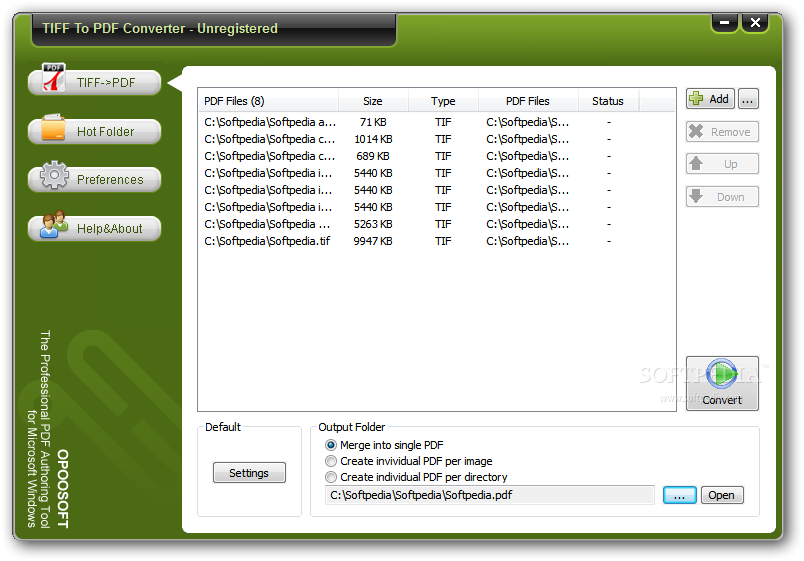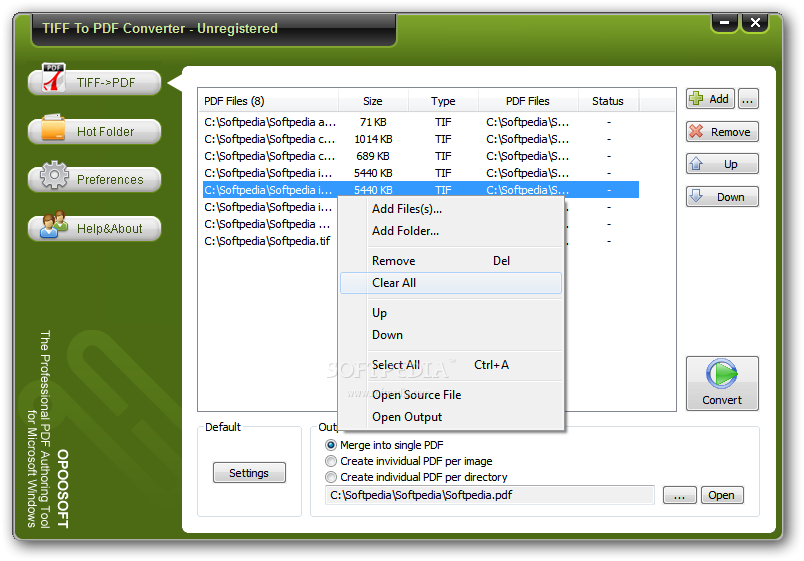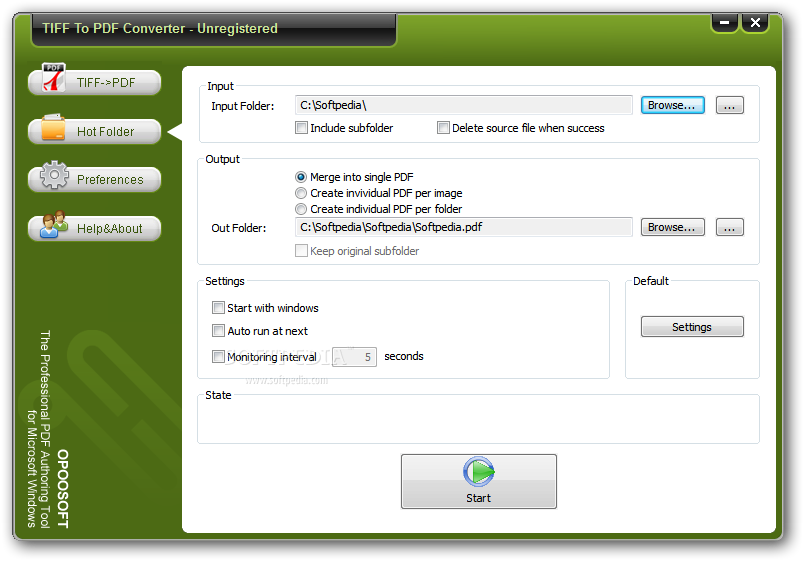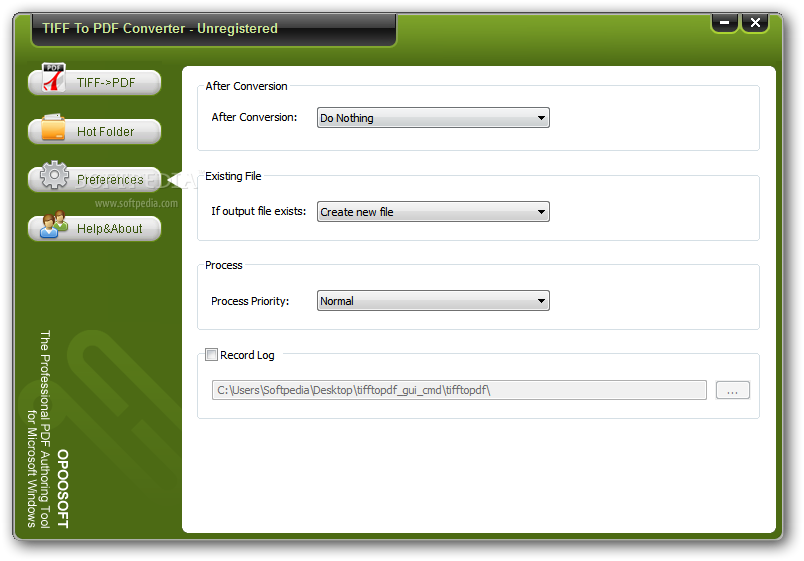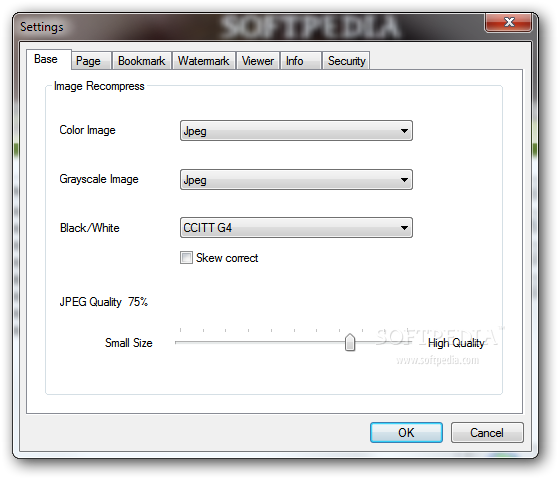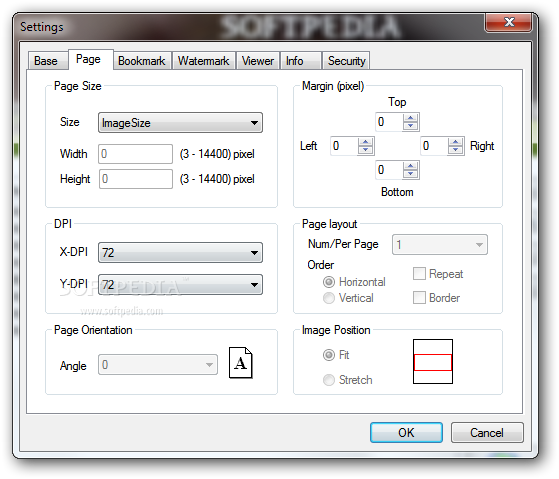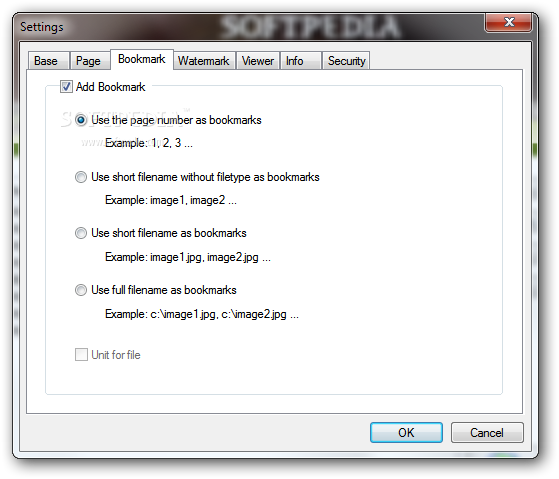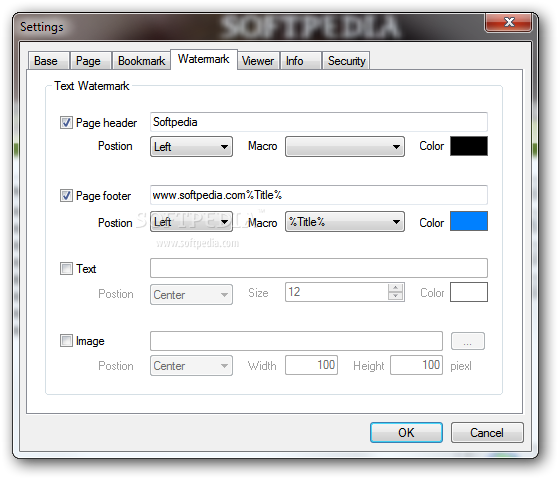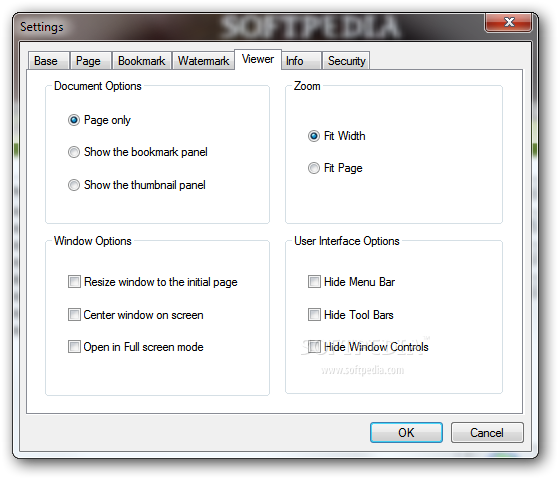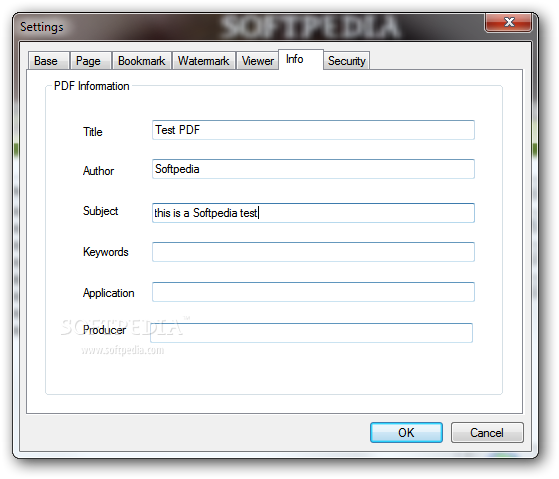Description
OpooSoft TIFF To PDF GUI + Command Line
OpooSoft TIFF To PDF GUI + Command Line is a handy tool for anyone who needs to change TIFF files into PDFs. It's super user-friendly, so don't worry if you're not a tech whiz!
Easy to Use Interface
This software has a simple layout that makes everything easy to find. All the commands you need to convert your TIFF files are right on the main screen.
Quick Search and Manage Files
You can quickly search your drive for the images you want to convert. Once you find them, managing them is a piece of cake! Just select what you need and get started on the transformation process.
Create Single or Multiple PDFs
With OpooSoft, you can choose to add all selected images into one PDF file or create different PDFs for each image. Plus, if you have multiple photos, you can easily change their order in the final PDF!
Add Security Features and Watermarks
Before converting your images, this software lets you change their security settings and even add watermarks! This way, your files stay safe and unique.
Customize Your PDFs
You can personalize how your output files look by changing page size, orientation, and layout. If needed, OpooSoft also allows for image compression before conversion!
Batch Conversion Made Simple
If you have lots of TIFFs to convert at once—don't sweat it! Just pick where your input and output folders are located, set up your options, and hit "Start." It's that easy!
Include Subfolders or Delete Source Files
You can even include subfolders in your batch conversion! And if you're feeling bold, set it up to delete the original files after they've been transformed.
Command Line Option Available
If using a command line is more your style, OpooSoft lets you do that too! Whatever works best for you.
No Installation Needed!
The best part? You don't need to install this application! You can keep it on a portable drive so it's ready whenever you need it. Check out this link for more info!
User Reviews for OpooSoft TIFF To PDF GUI + Command Line 1
-
for OpooSoft TIFF To PDF GUI + Command Line
OpooSoft TIFF To PDF GUI + Command Line provides a user-friendly interface for effortless TIFF to PDF conversion. Great for managing and customizing output files.