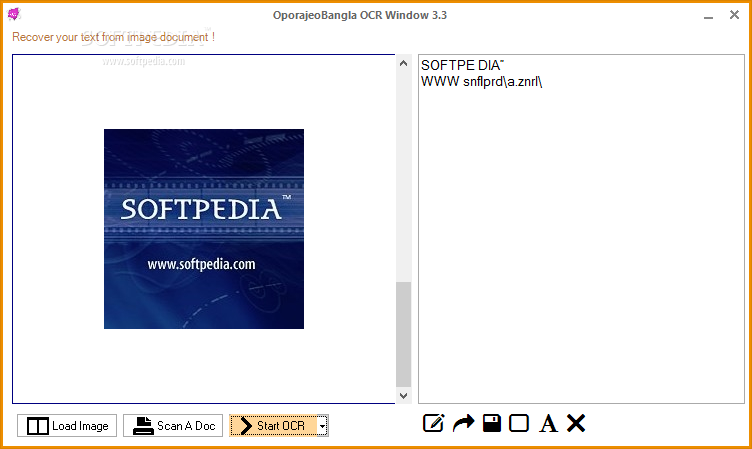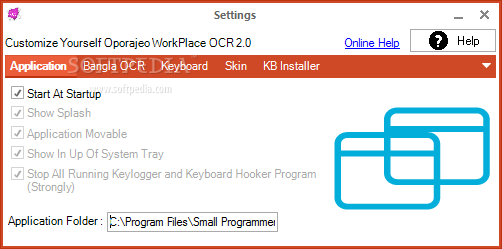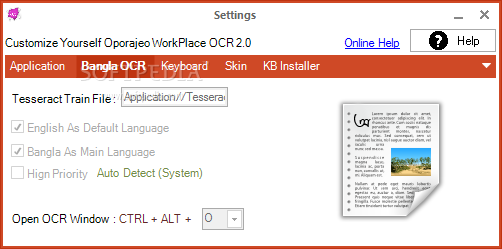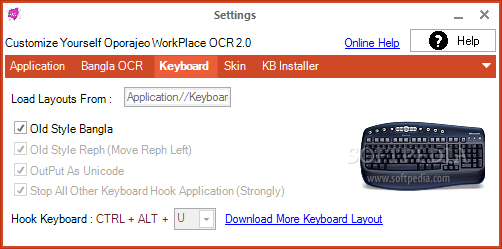Description
OporajeoBangla Express
OporajeoBangla Express is a handy OCR application that works with both Bangla and English. This means you can grab editable text from documents or images, especially those scanned in.
How It Works
This software uses smart technology to spot typed or handwritten text in any image. It then gives you back the editable text using its built-in optical character recognition engine. Pretty cool, right?
User-Friendly Features
The OCR section is really easy to use! When you first launch the app, it shows clear instructions that guide you through getting your output text. It supports popular formats like JPEG and PDF, which makes it super convenient.
Getting Started
You can load an image stored on your computer or even pull one directly from a connected scanner right in the app. Once your input file is ready (you can preview it in the main window), just hit the 'Start OCR' button and let the software do its magic!
Edit Your Text
The identified text pops up neatly for you. You can copy it straight to your clipboard or save it as a text document. And if you want to tweak things a bit, there are editing tools that let you change font style, size, and effects.
Quick Access Features
To make things even easier, OporajeoBangla Express has predefined key combos to open the OCR window quickly!
Learn Bangla Typing
This app also includes a keyboard layout viewer for those looking to learn how to type in Bangla. Just keep in mind that while it shows you how to type, it doesn't activate the Bangla keyboard.
Final Thoughts
If you're looking to extract text from pictures with English or Bangla words, OporajeoBangla Express is great for that! While its processing speed can vary based on how much text there is and could use some tweaks for accuracy, it's definitely worth trying out since it's free! For more details, check out this link here.
User Reviews for OporajeoBangla Express 1
-
for OporajeoBangla Express
OporajeoBangla Express is a user-friendly OCR app for extracting editable text from images. Great for both Bangla and English documents.