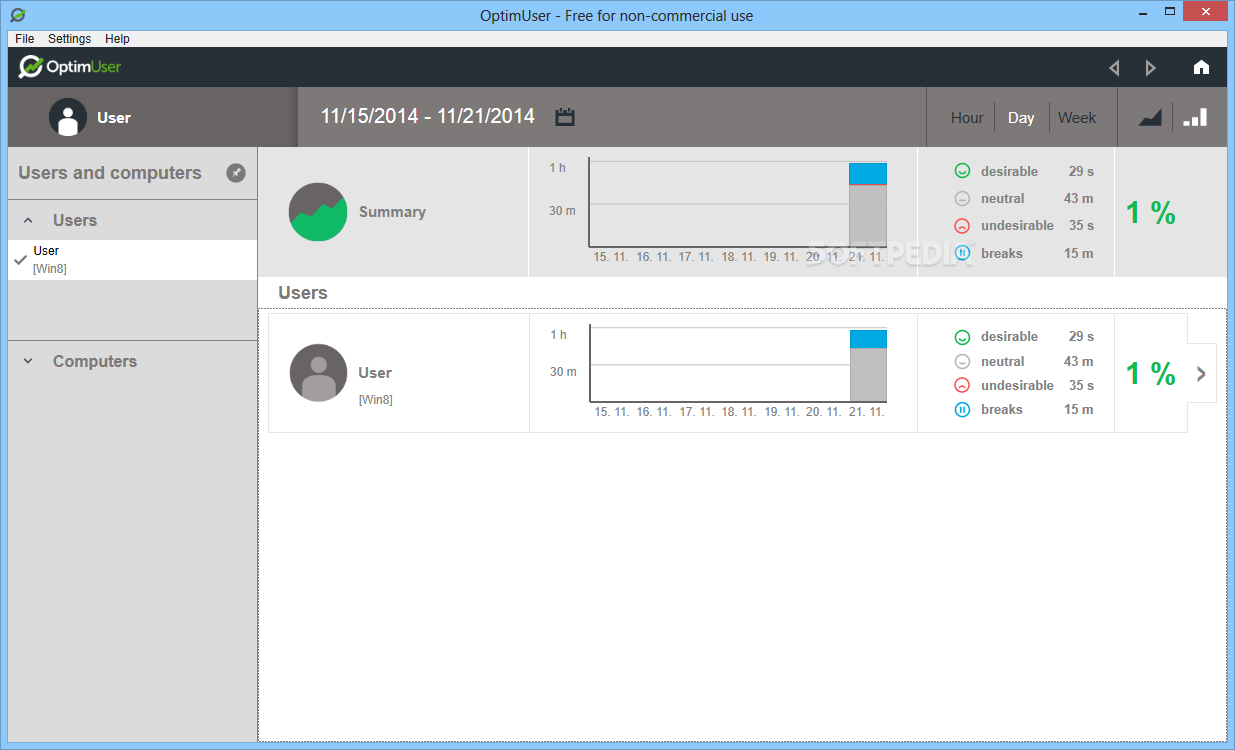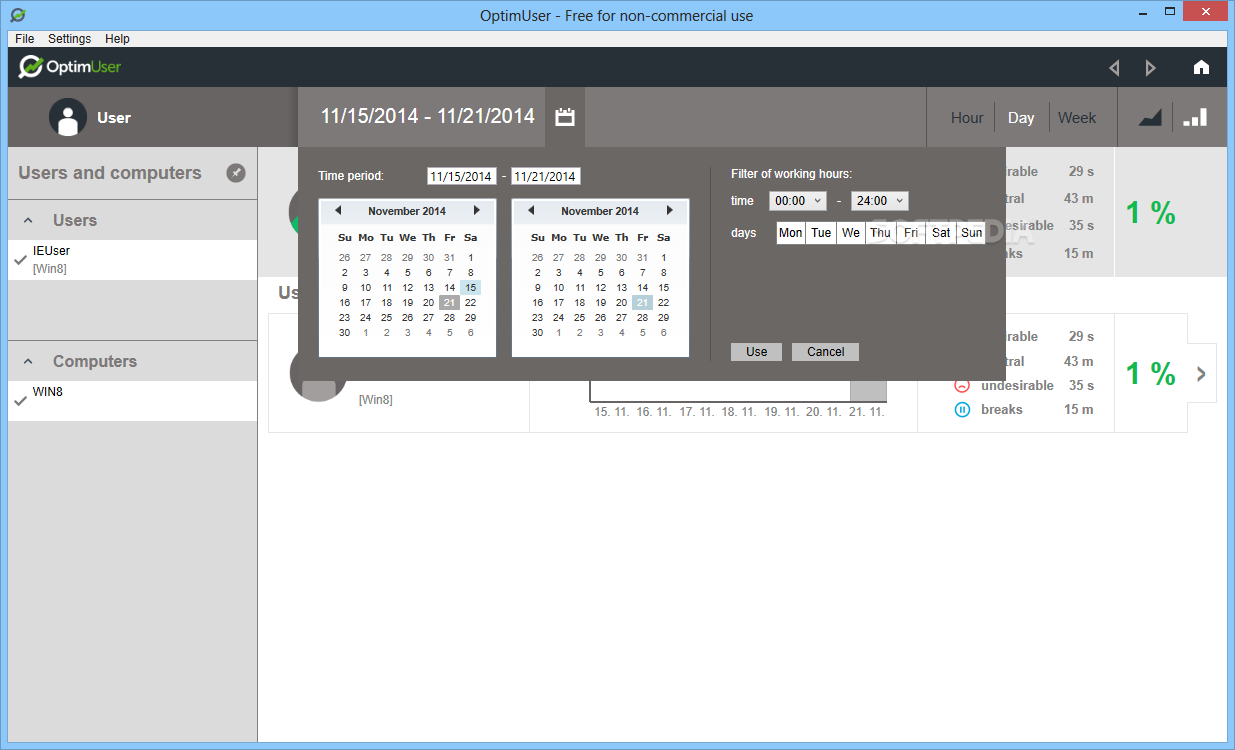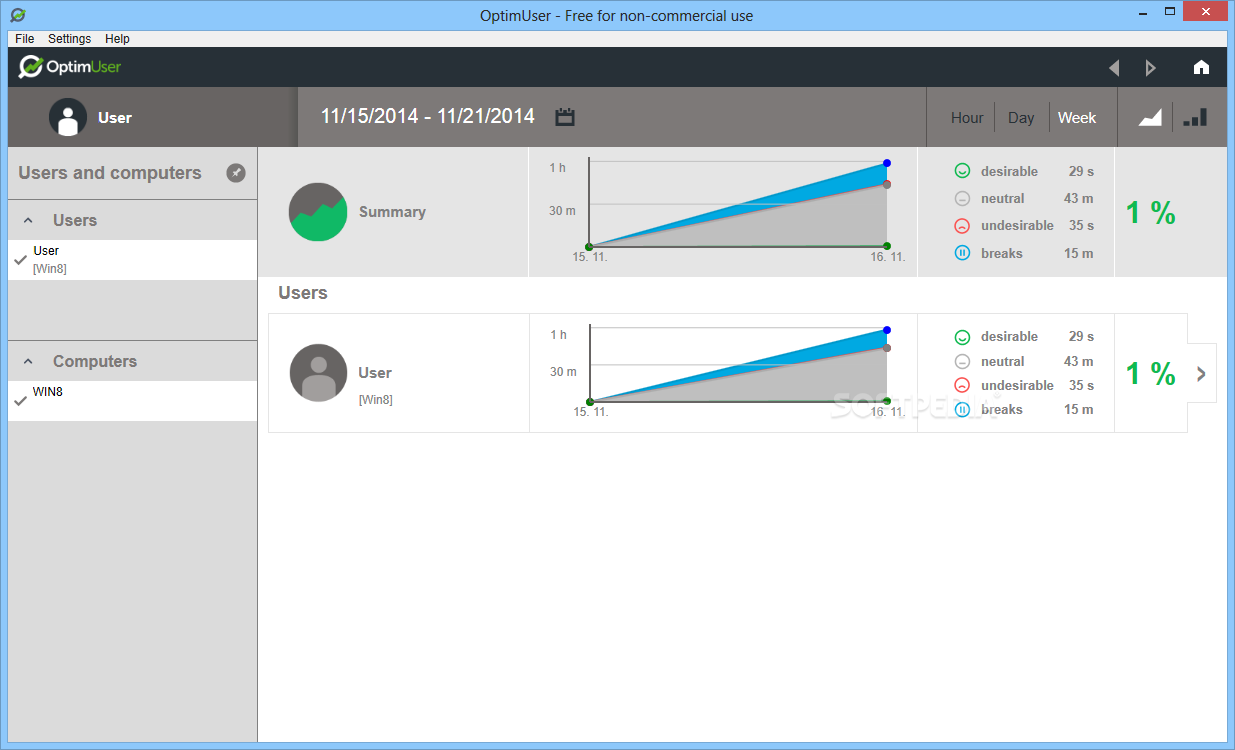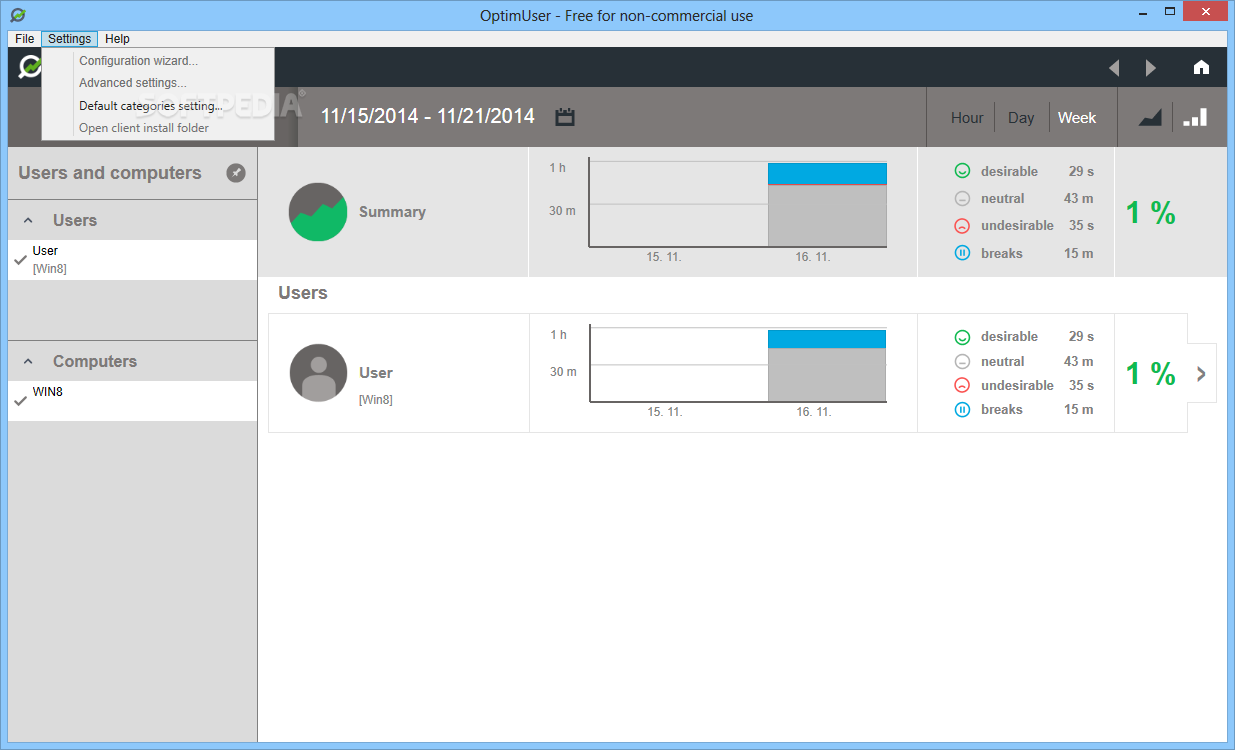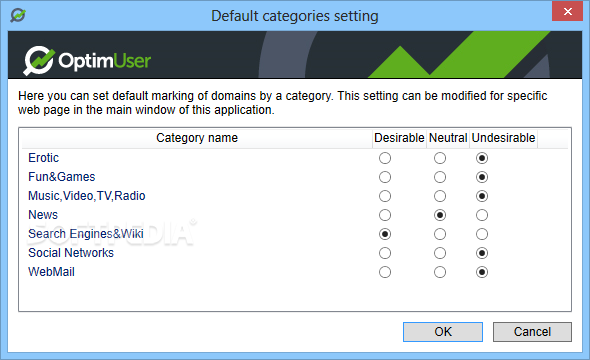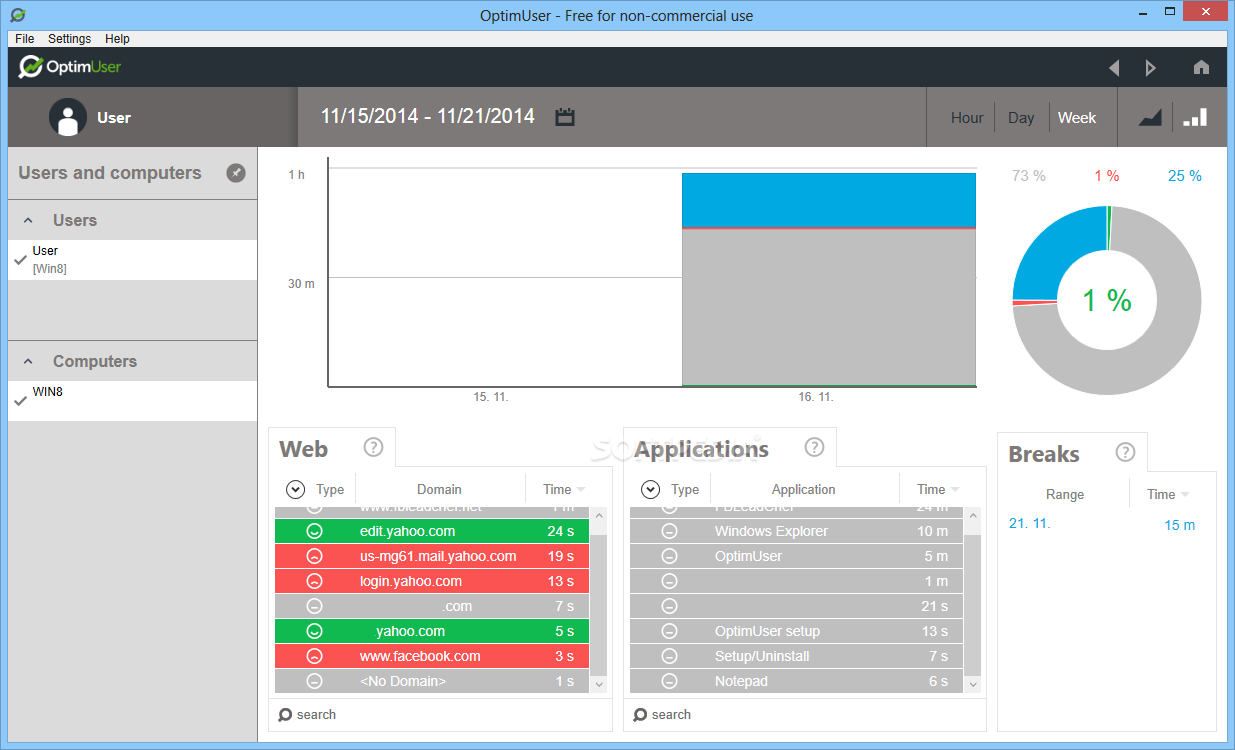Description
OptimUser
OptimUser is a super handy monitoring tool that helps you keep tabs on your employees' computer activity. It tracks when they're working and when they're not, giving you reports that you can check out anytime. The best part? It runs quietly in the background, so it won’t mess with anything else they’re doing on their computers.
Perfect for Employers
This software is perfect for employers who want to know what their team is up to on the computer. Since it operates in the background, most users won’t even notice it’s there—making it a discreet way to monitor activity.
Great for Parental Control
But wait, there’s more! OptimUser isn’t just for workplaces; it’s also awesome for parental control. You can see which apps were used and what websites were visited by your kids. Plus, it can create helpful charts based on their activities. This means you can easily tag certain sites as “no-go” while others are totally fine.
Easy Categorization
The software gives you a limited list of categories to label as suitable or not. For example, at work, you might want to mark games or social media sites as undesirable while allowing news sites and search engines. However, keep in mind that these categories can’t be expanded much.
Diving into Reports
You’ll get daily charts showing how much time was spent on each category and activity type. Want to look at the details? You can check hourly reports along with daily and weekly summaries that show what the currently logged-in user has been doing.
Customizable Details Page
The details page lets you customize how application and website records show up, sorting them by status, type, time spent, or name. There are dedicated search fields too, so finding specific entries is easy-peasy! Plus, OptimUser is simple to use and can send stats right to your computer for remote monitoring!
User Reviews for OptimUser 1
-
for OptimUser
OptimUser is an effective monitoring tool for employers. It records employee activity discreetly, offering detailed reports. User-friendly and remote monitoring feature is convenient.