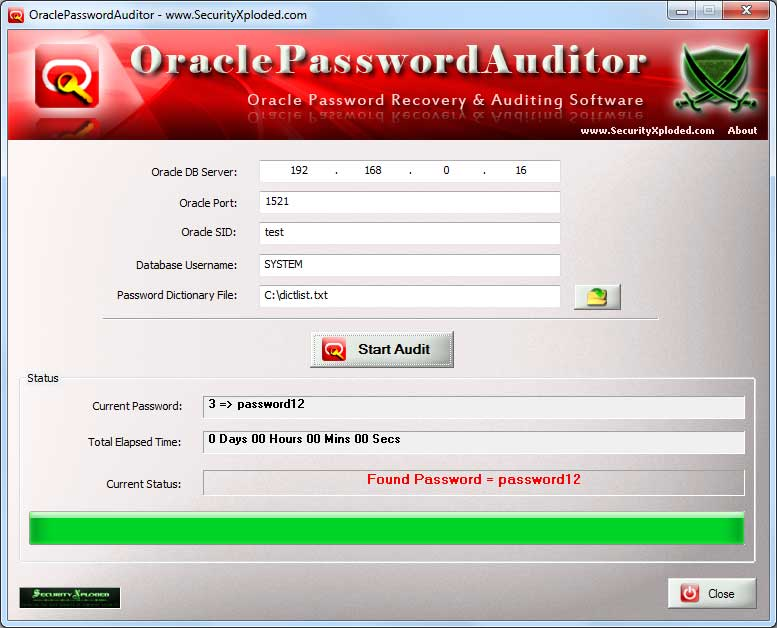Description
Oracle Password Auditor
Oracle Password Auditor is a super handy tool that helps you get back those pesky lost or forgotten passwords for your Oracle databases. It's pretty straightforward to use, with just a few settings that are easy to adjust!
Quick Installation Process
The installation doesn't take long at all. Just a heads up, though: it is ad-supported, which means it might try to get you to install some extra stuff that you really don't need. But if you pay attention during the setup, you can skip those extras.
User-Friendly Interface
The interface is pretty neat! You'll see a normal window layout that's well organized. Here, you can enter details like the Oracle database server, port number, SID, and username. Plus, you can choose the password dictionary file in TXT format to help match entries.
Simplified Scanning Process
Once everything's set up, scanning for passwords is as easy as clicking a button. When the scan finishes, the password shows up at the bottom of the screen along with how long it took. While Oracle Password Auditor doesn't let you export or print the password directly, you can still copy it easily by selecting it and using the Copy shortcut or right-clicking.
Reliable Performance
In our tests, we didn't run into any issues with Oracle Password Auditor—it ran smoothly without crashing or showing error messages. It has a great response time and quickly finds your password without any hiccups along the way!
If you're looking for an easy and effective way to retrieve lost passwords from Oracle databases, check out Oracle Password Auditor!
User Reviews for Oracle Password Auditor 1
-
for Oracle Password Auditor
Oracle Password Auditor is a user-friendly tool with a quick scanning procedure. It efficiently recovers Oracle database passwords without any issues.