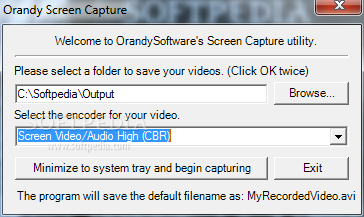Description
Orandy Screen Capture
Orandy Screen Capture is a super easy app that lets you record everything happening on your screen and turn it into video files. It's designed for all kinds of users, so whether you're a newbie or more experienced, you'll find it simple to use. The app uses two different encoders and gives you a straightforward way to start recording clips.
User-Friendly Interface
The interface is really user-friendly! It's just one panel where you can see all the settings at a glance. This means you don't have to dig around to find what you're looking for. Plus, it stays on top of other windows, which can be handy since there's no way to minimize that feature.
Getting Started with Recording
You can kick things off by choosing a folder where you want to save your videos—whether that's on your computer, an external drive, or even over the network. After that, all you've got to do is pick an encoder from a drop-down menu: go for high-quality audio video or Windows Media Video 8 if you're doing stuff over LAN.
File Naming and Overwrites
When it comes to file naming, Orandy automatically names your recordings as "MyRecordedVideo" with an AVI extension. Just keep in mind that if there's already a video with that name, it will overwrite it without asking! So make sure to rename or move files when needed.
Performance and Compatibility
In our tests, Orandy didn't slow down the computer at all! It runs smoothly without using up much CPU or memory. We didn't encounter any errors, freezes, or crashes during use. Even though the developer hasn't updated it in quite some time, we didn't face any compatibility issues on newer versions of Windows.
Limitations for Advanced Users
If you're someone who likes tweaking settings like audio sample rates or video aspect ratios, this app might feel a bit basic for you. But if you're just looking for an easy way to record desktop activity—like making YouTube tutorials—this software does the trick!
If you're ready to give Orandy Screen Capture a shot and start recording your screen easily, head over to their download page!
User Reviews for Orandy Screen Capture 7
-
for Orandy Screen Capture
Orandy Screen Capture provides a user-friendly interface with straightforward clip recording. Efficient, low on CPU and memory usage, ideal for basic screen recording tasks.
-
for Orandy Screen Capture
Orandy Screen Capture is fantastic! It's incredibly easy to use and captures high-quality videos effortlessly.
-
for Orandy Screen Capture
I'm really impressed with Orandy Screen Capture. The interface is clean, and it records smoothly without lag.
-
for Orandy Screen Capture
This app works like a charm! Perfect for creating tutorials and the settings are straightforward to navigate.
-
for Orandy Screen Capture
Orandy Screen Capture has been a game-changer for me. It's reliable, efficient, and delivers great results!
-
for Orandy Screen Capture
I love using Orandy Screen Capture! It’s user-friendly and does exactly what I need for my video projects.
-
for Orandy Screen Capture
Excellent app! Orandy Screen Capture makes screen recording simple. Highly recommend it for anyone needing quick captures.