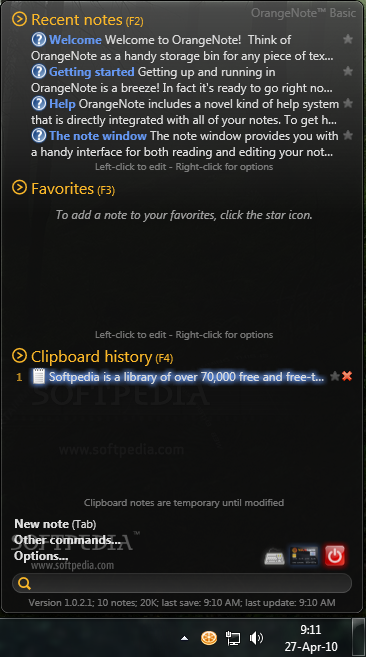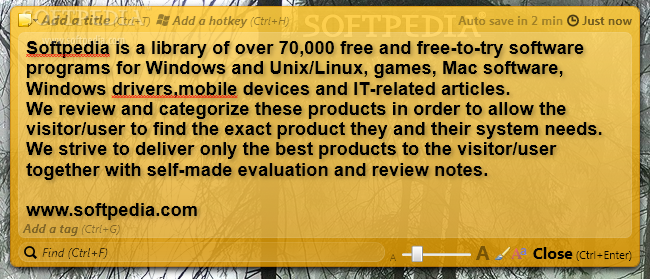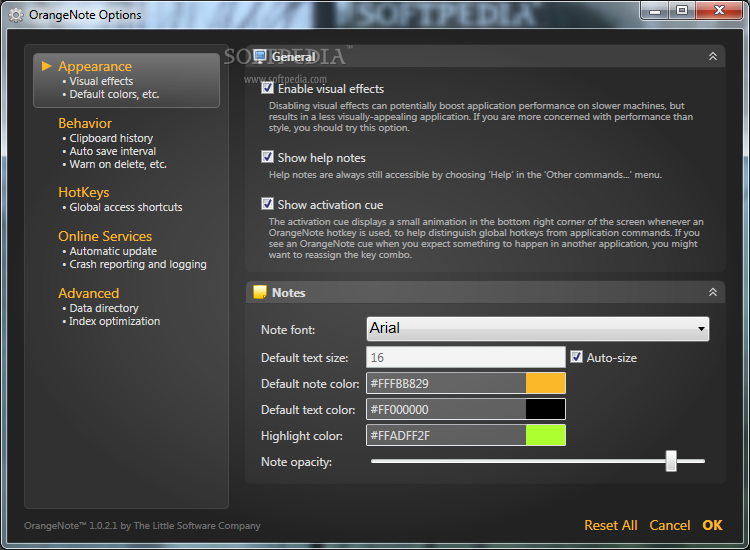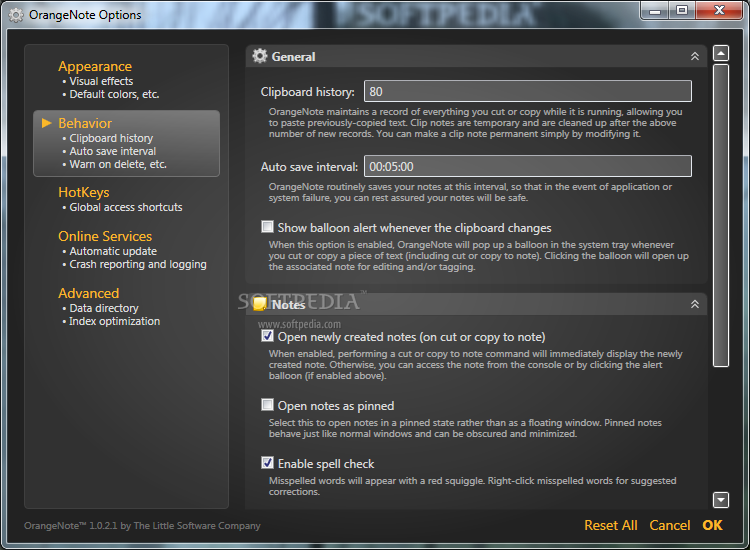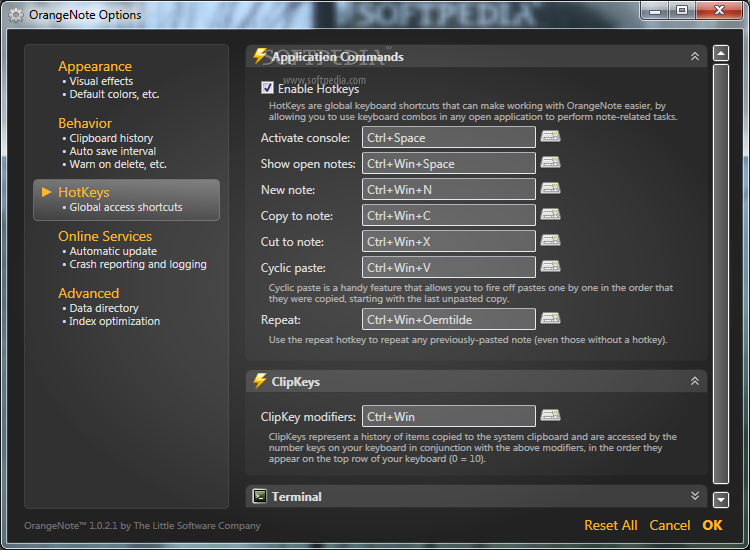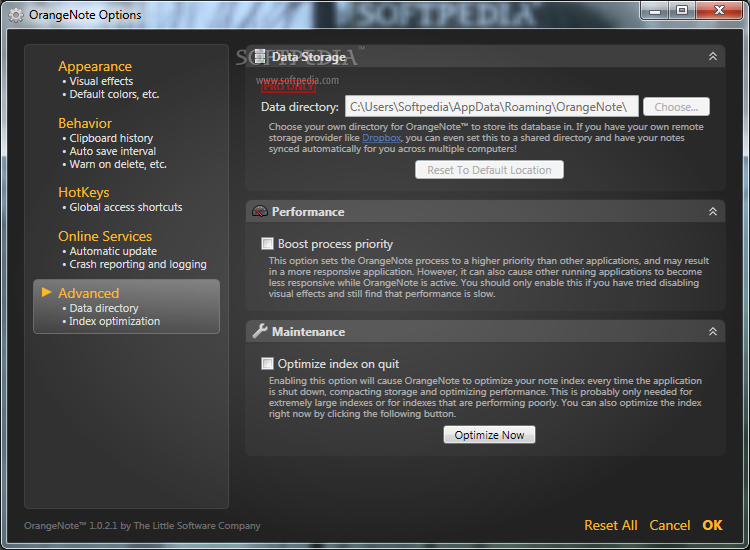Description
OrangeNote
OrangeNote is a super handy app that makes it easy to write memos and get to your clipboard stuff quickly. You can save as many text notes as you want in its database. Plus, it has a cool full-text search feature that helps you find words in a snap. If you're all about shortcuts, you can even set up hotkeys for your clippings!
Getting Started with OrangeNote
Now, before you dive into using the app, make sure you've got the .NET Framework installed on your computer. The interface is pretty neat and organized into sections like recent notes, favorites, history list, and there's even a small search bar to help you out.
Easy Access from the System Tray
You won't find an icon on the taskbar; instead, you'll access it through the system tray. Just double-click the icon, and boom! A colorful note window pops up where you can jot down important thoughts or work-related info. The best part? You can customize the background color and transparency to suit your mood!
Save and Share Your Notes
If you want to save your notes as a TXT file or send them via email, there's a button for that too! Right-clicking brings up options to bookmark items or delete ones you don't need anymore. Want to focus on one category? Just press a key (which you can change later) to display only what you need.
Personalize Your Experience
OrangeNote lets you tweak settings just how you like them! You can enable visual effects, show help notes, personalize font types and colors, plus adjust background highlights. How cool is that?
Stay Organized with Automatic Cleaning
You can also set limits on how many notes are stored before they automatically get cleaned out for new ones. There's an option for save intervals too! If you're worried about typos, there's even spell check available.
The Bottom Line on OrangeNote
In short, OrangeNote is a straightforward tool that's perfect for creating quick memos and keeping everything organized in one place. It's all about ease of use!
User Reviews for OrangeNote 1
-
for OrangeNote
OrangeNote provides a user-friendly interface for quick memo creation and easy access. Customizable features enhance the overall experience.