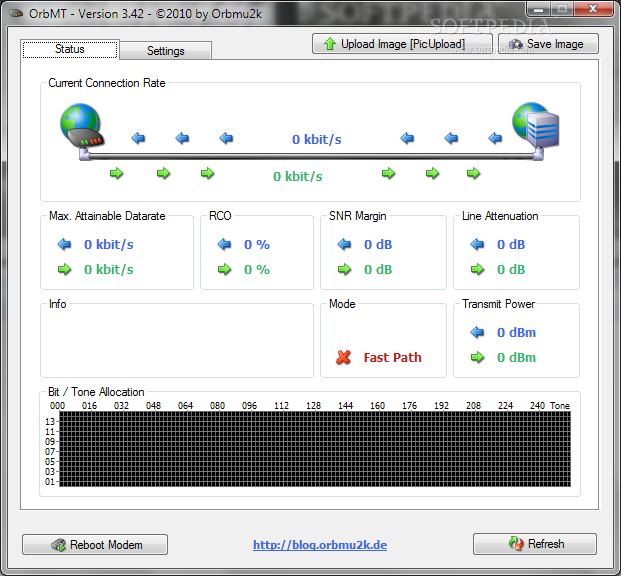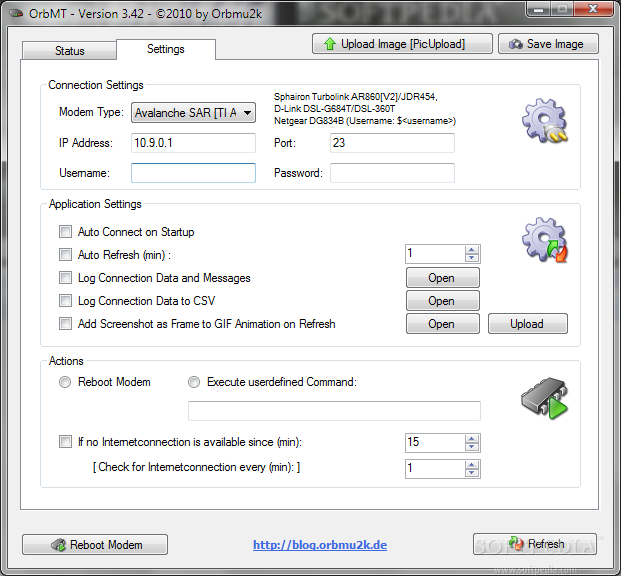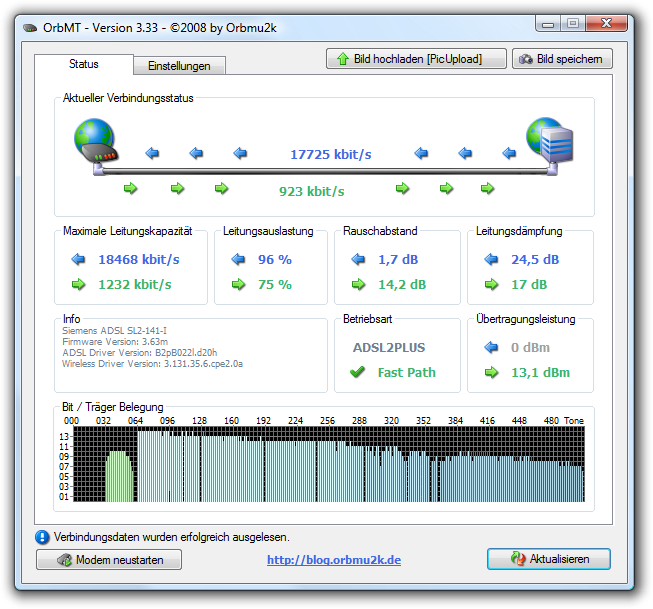Description
OrbMT
OrbMT is a super handy and lightweight application that lets you check your modem's incoming and outgoing traffic. It’s really easy to use, which is great for anyone who wants to keep an eye on their network.
Easy Installation and Use
The cool thing about OrbMT is that it doesn't need installation. You can just drop the program files anywhere on your hard drive and click the executable to get it running. Want to take it with you? Just save OrbMT to a USB flash drive or another storage device, and you'll be able to use it on any computer—no installers needed!
No Messy Leftovers
Worried about cluttering up your system? Don't be! When you remove OrbMT, it doesn’t leave anything behind in the Windows registry or on your hard disk. Just a simple file deletion does the trick!
User-Friendly Interface
The interface features a straightforward window split into two panels. One panel shows your modem status, while the other lets you configure settings. You can easily check out sent and received packets along with important metrics like maximum attainable data rate, RCO, SNR margin, line attenuation, and transmit power.
Refresh and Capture Options
If something goes wrong, no worries! You can refresh the info or even reboot the modem right from the app. Plus, if you want to keep a record of what you're seeing, you can capture this information as an image (PNG or JPG) or upload it automatically using PicUpload.
Customize Your Experience
You have lots of options when it comes to settings! Select your modem type, set up IP addresses, usernames, passwords—and even have the tool connect automatically at startup. You can log connection data too!
Low Impact on Performance
The best part? OrbMT doesn’t hog your computer’s resources. It runs smoothly without slowing down your system or causing crashes.
A Simple Solution for Monitoring Modem Traffic
In short, OrbMT offers an easy way for users to monitor their modem traffic in a user-friendly environment backed by intuitive options.
User Reviews for OrbMT 1
-
for OrbMT
OrbMT is a convenient, portable tool for monitoring modem traffic. Its lightweight design and intuitive interface make it a useful option.