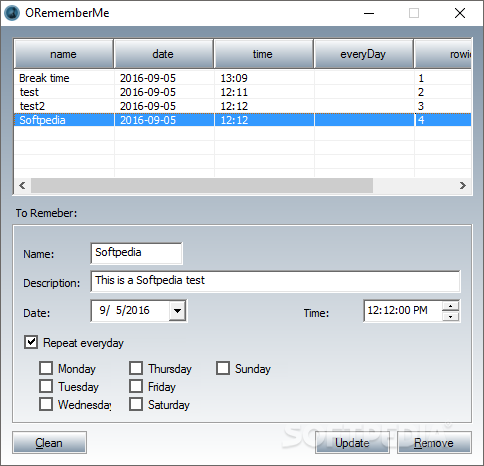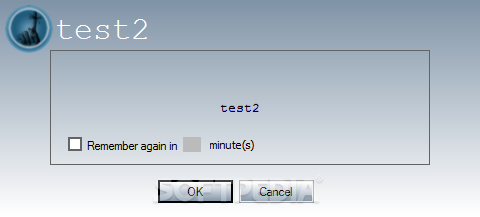Description
ORememberMe
ORememberMe is a handy app that helps you set reminders. It's perfect for keeping track of important stuff like birthdays, meetings, appointments, and even grocery lists. You won't miss a beat with this tool!
Easy to Use and Portable
This app comes in a single .exe file, which means you can save it anywhere on your computer. The best part? Since it's portable, you can also stick it on a USB drive and run it on any PC without needing to install anything.
Simple Interface for Creating Tasks
The main window is super straightforward. You can see everything at a glance! To create a new task, just fill out the display name, description, date, and time. You can even choose if it's a one-time thing or something that repeats on certain days of the week.
Create Unlimited Reminders
You can create as many tasks as you want! Plus, editing them or clearing out the list is a breeze. Once you've set up your reminders, feel free to minimize the app to your system tray and continue with whatever else you're doing on your desktop.
Get Notified When It's Time!
When it's time for your reminder, ORememberMe pops up right in the center of your screen with an audio alert to grab your attention. It shows the description of your reminder and even lets you snooze it if you need more time—just ask it to remind you again in a few minutes.
A Few Drawbacks
That said, the interface could use some work. The layout looks pretty basic with its columns for task names and other info—it feels like it could be improved. Plus, keep in mind that there haven't been updates for quite some time.
Your Go-To Reminder Tool
Overall, ORememberMe is an easy-to-use program that helps set up one-time or recurring reminders. It doesn't take up much system space and worked well during our tests with the latest Windows version. However, don't expect too many extra features from it!
User Reviews for ORememberME 1
-
for ORememberME
ORememberMe is a straightforward app for setting reminders. Its portability feature is handy. The interface may look unfinished, but it functions well.