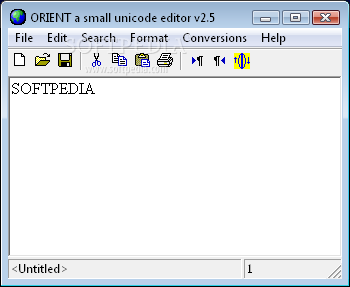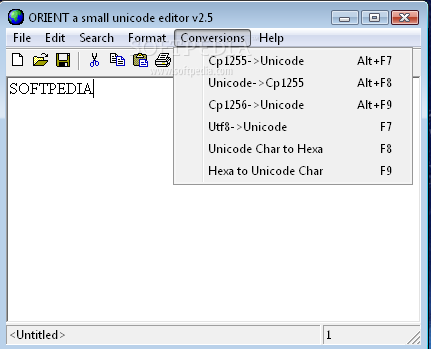Description
Orient
Orient is a simple text editor that you might find handy. While computers are packed with tools for multimedia and fun, text editors are the real MVPs when it comes to writing. They help us express our thoughts and can even be used for building applications and web pages. If you're looking for something quick and easy for tasks like taking notes or converting styles, Orient gets the job done in no time.
Convenience on the Go
One of the coolest things about Orient is that you can use it anywhere. There's no need to install it on your computer; just open it up and start typing! It has a compact window layout, keeping all your essential tools in an upper toolbar while giving you plenty of space to work on your text.
Feature Set: Keeping It Simple
Now, let's talk features. To be honest, they leave a bit to be desired. As a text editor, you'd expect more options for aligning your text, but you only get two choices: left or right alignment. That's pretty basic!
Font Options but No Colors
You do have access to various font options, like different styles and sizes. However, there's a catch—no color choices! Plus, any changes apply to the whole document instead of just parts of it, which isn't super practical.
Supported File Formats
When it comes to file formats, Orient supports only TXT and HTML files that you can create or import. You'll need to copy-paste text into the app or open files from its menu since drag-and-drop isn't available.
A Note for Programmers
If you're a programmer, there might be some benefits here too! You can use Orient to jot down notes or convert between character formats like Cp1255, Unicode, UTF-8, Hexadecimal, or Unicode Char.
The Bottom Line on Orient
In conclusion, while Orient isn't the top choice among text editors out there—it's lightweight and portable enough to keep on a USB drive—it mainly serves as a note-taking tool. If your work involves different character format styles and you're reliant on TXT files, then it could be somewhat helpful for you.
If you're interested in trying out Orient, head over to SoftPas!
User Reviews for Orient 1
-
for Orient
Orient is a basic text editor that gets the job done quickly. Limited features, but convenient for on-the-go note-taking.