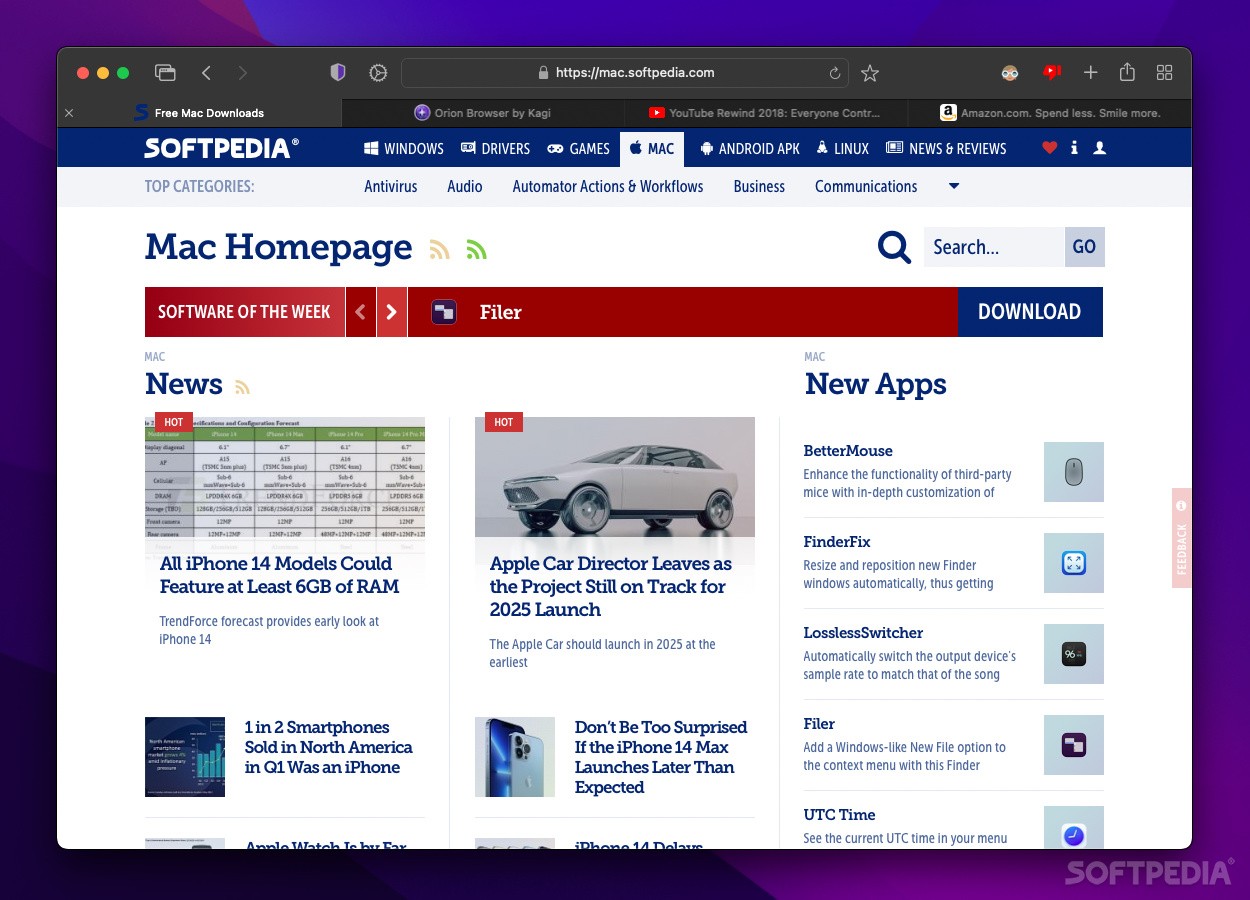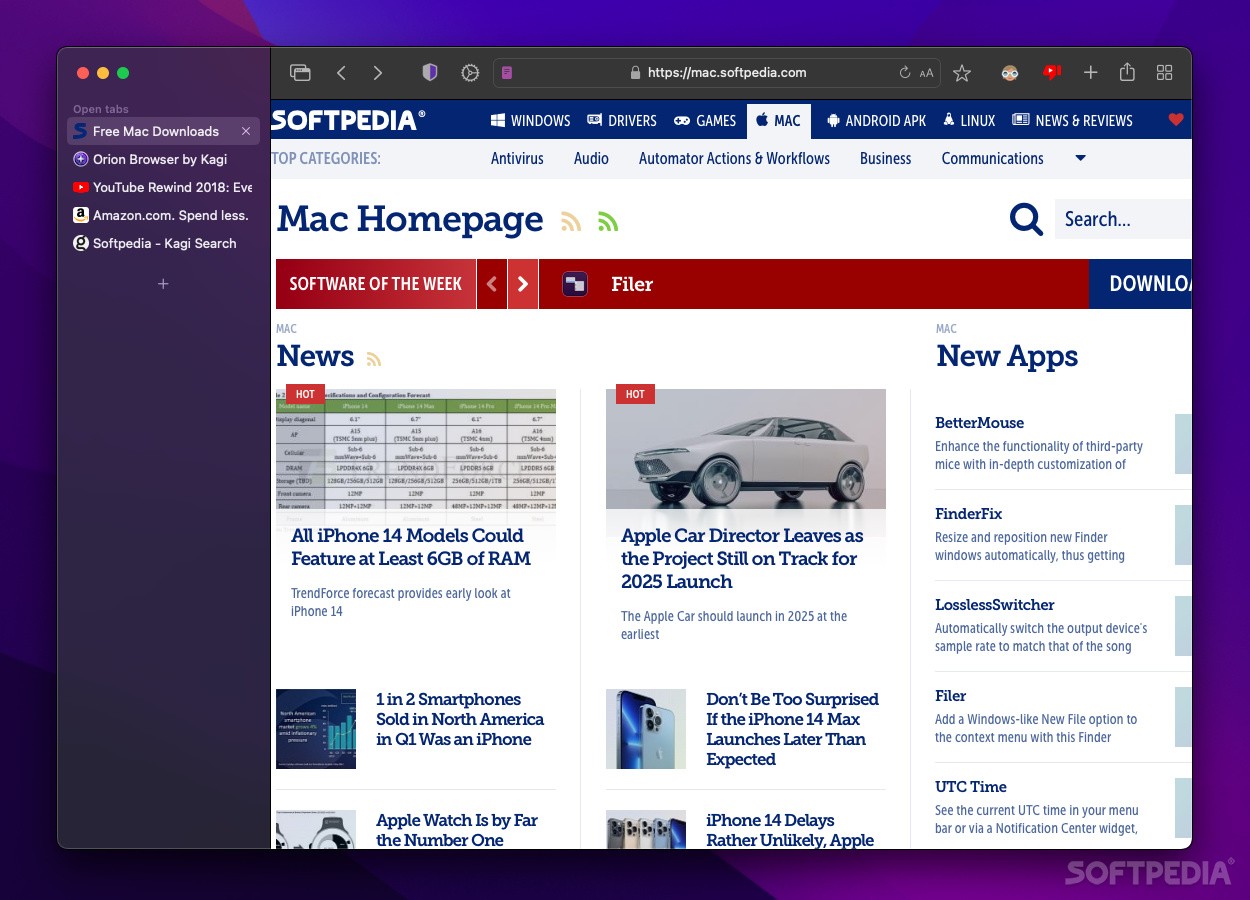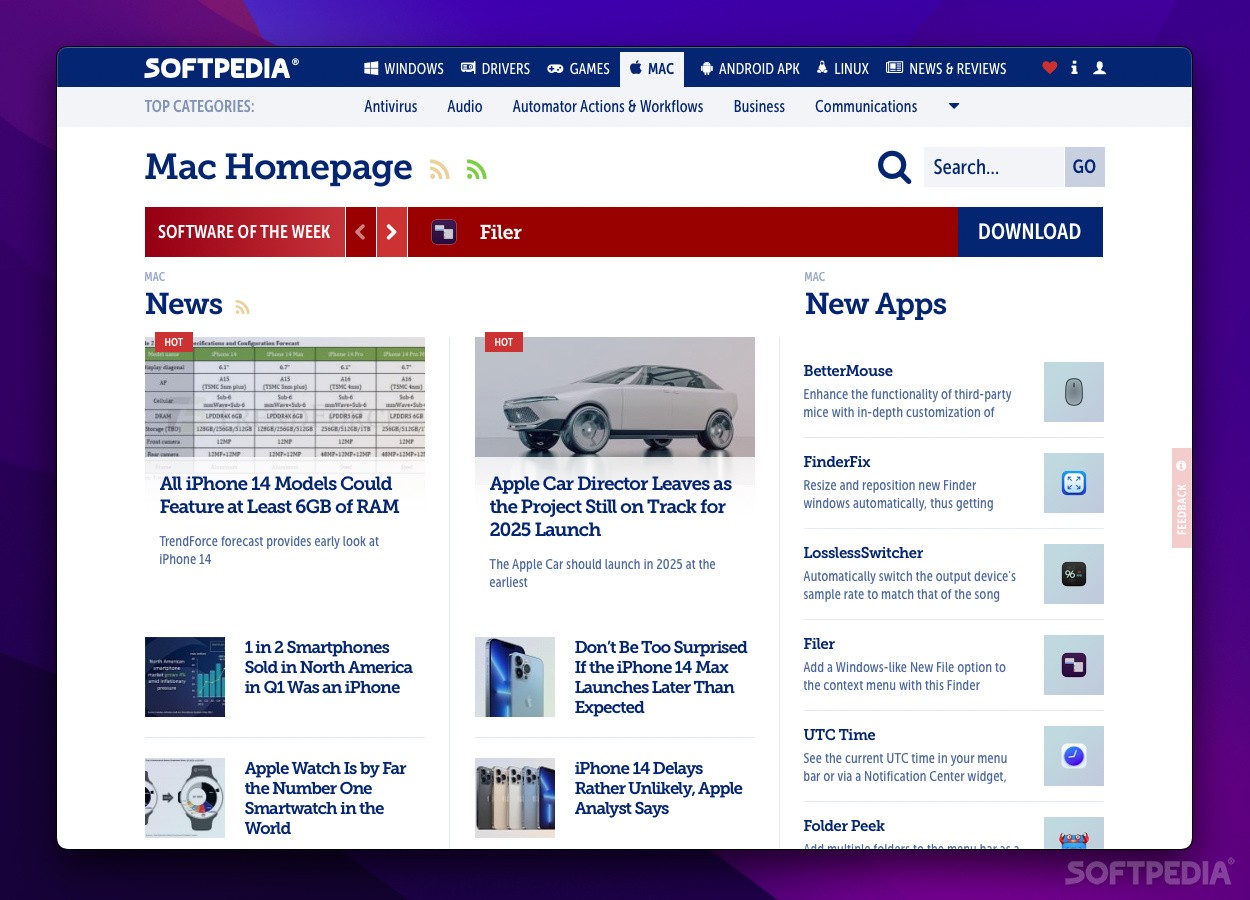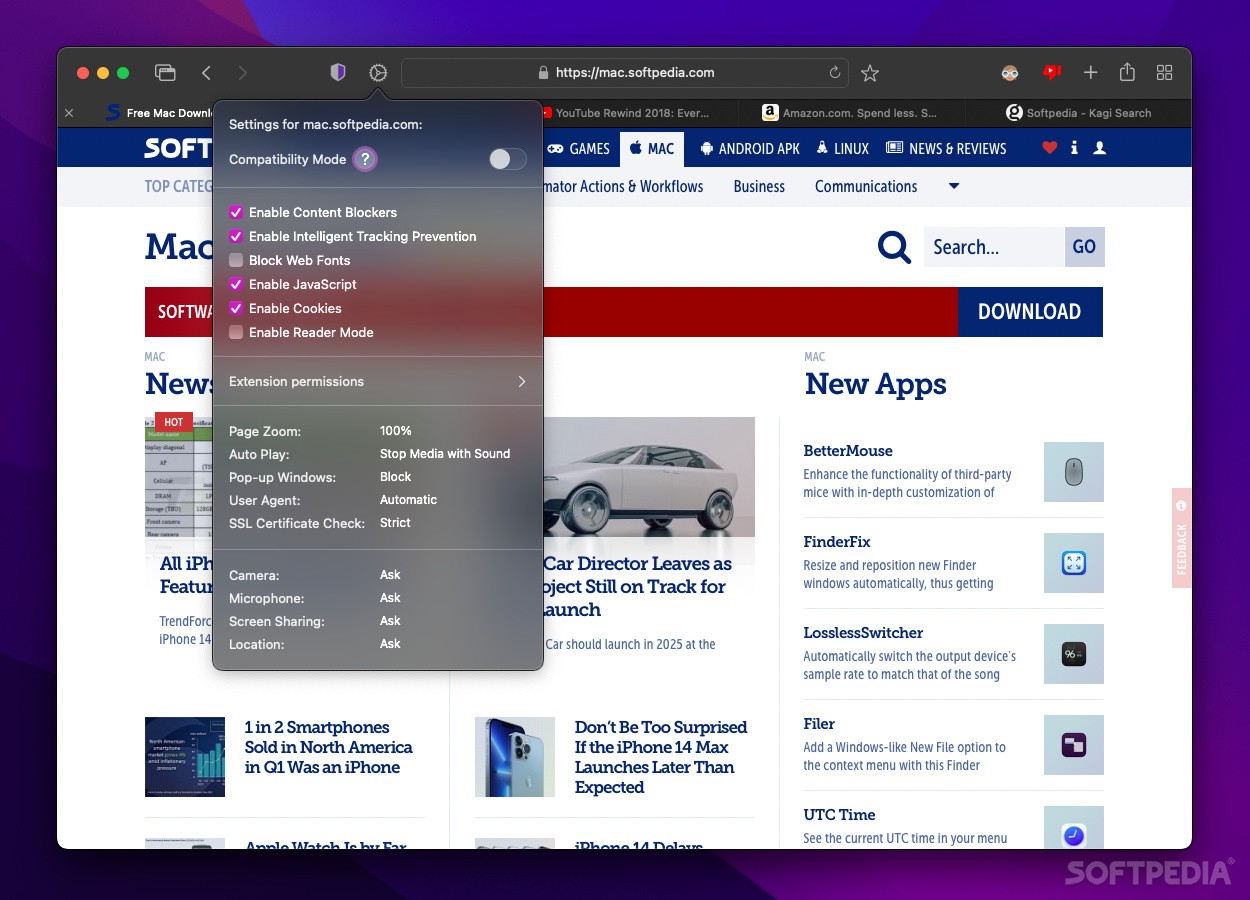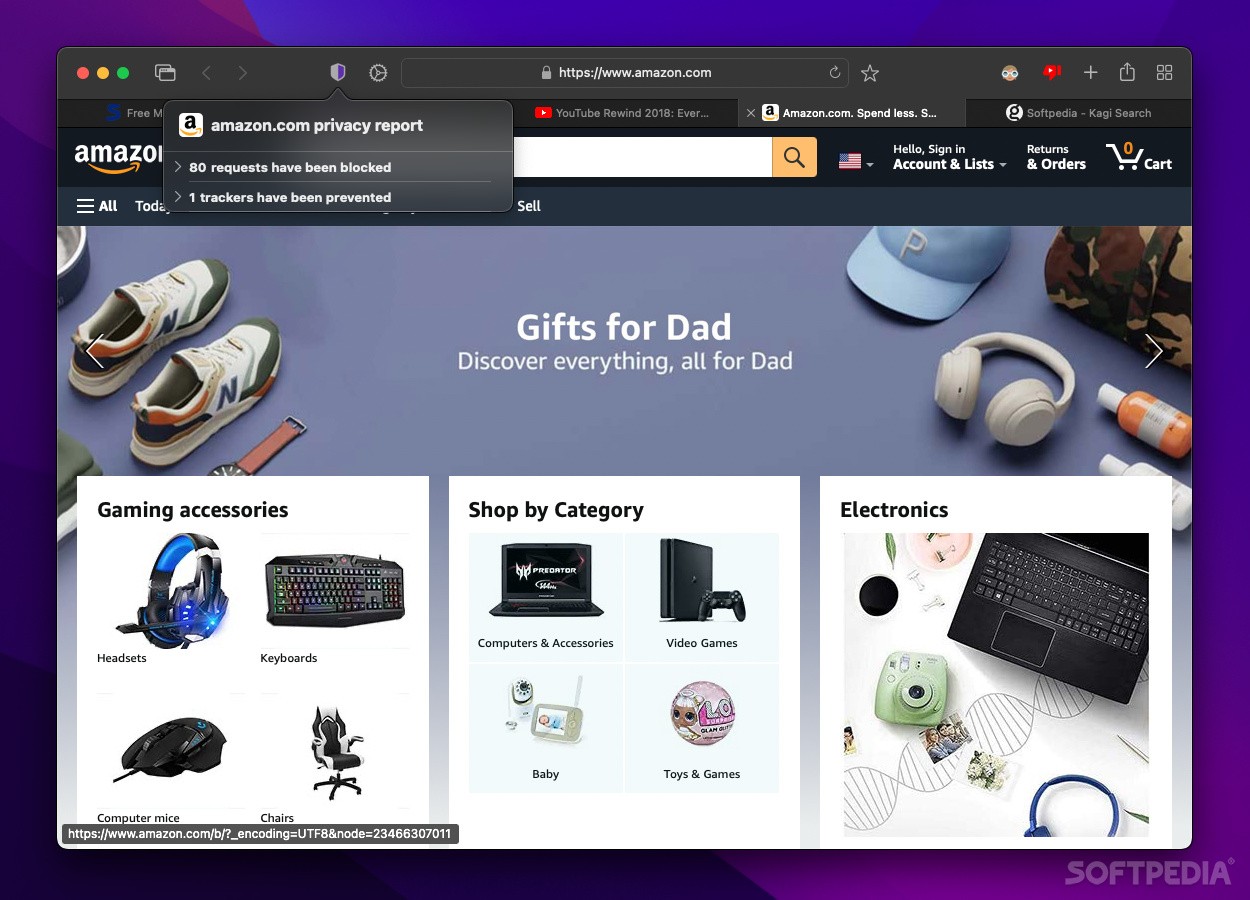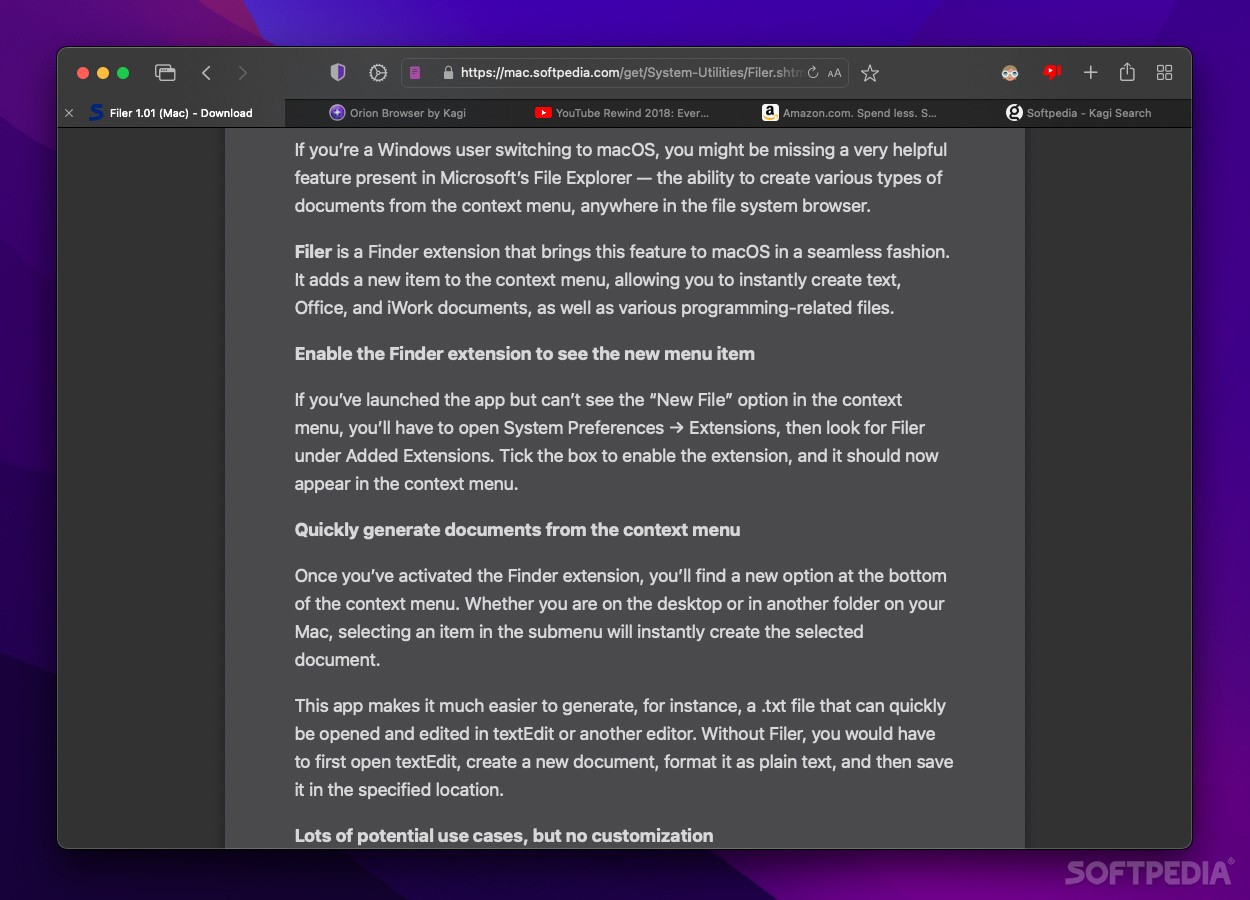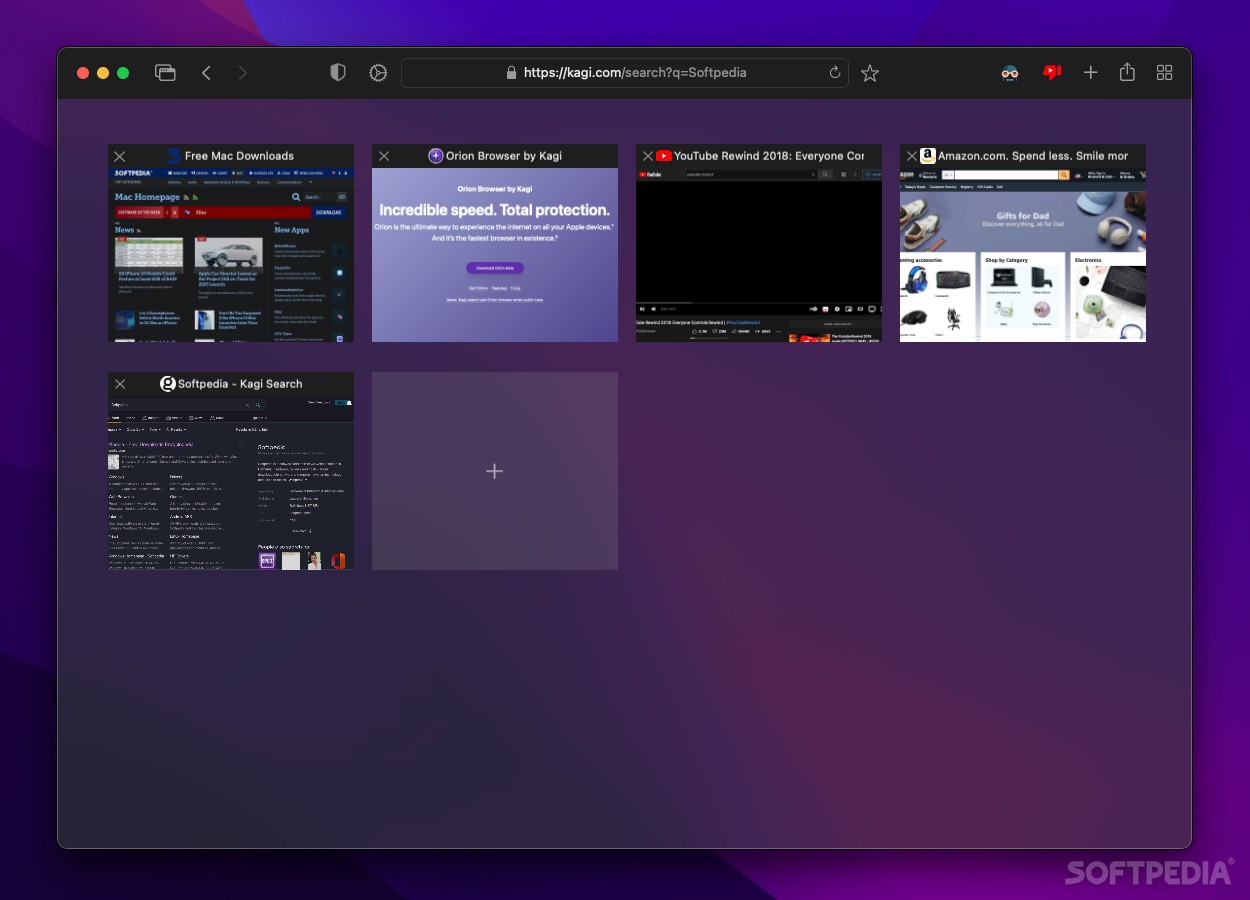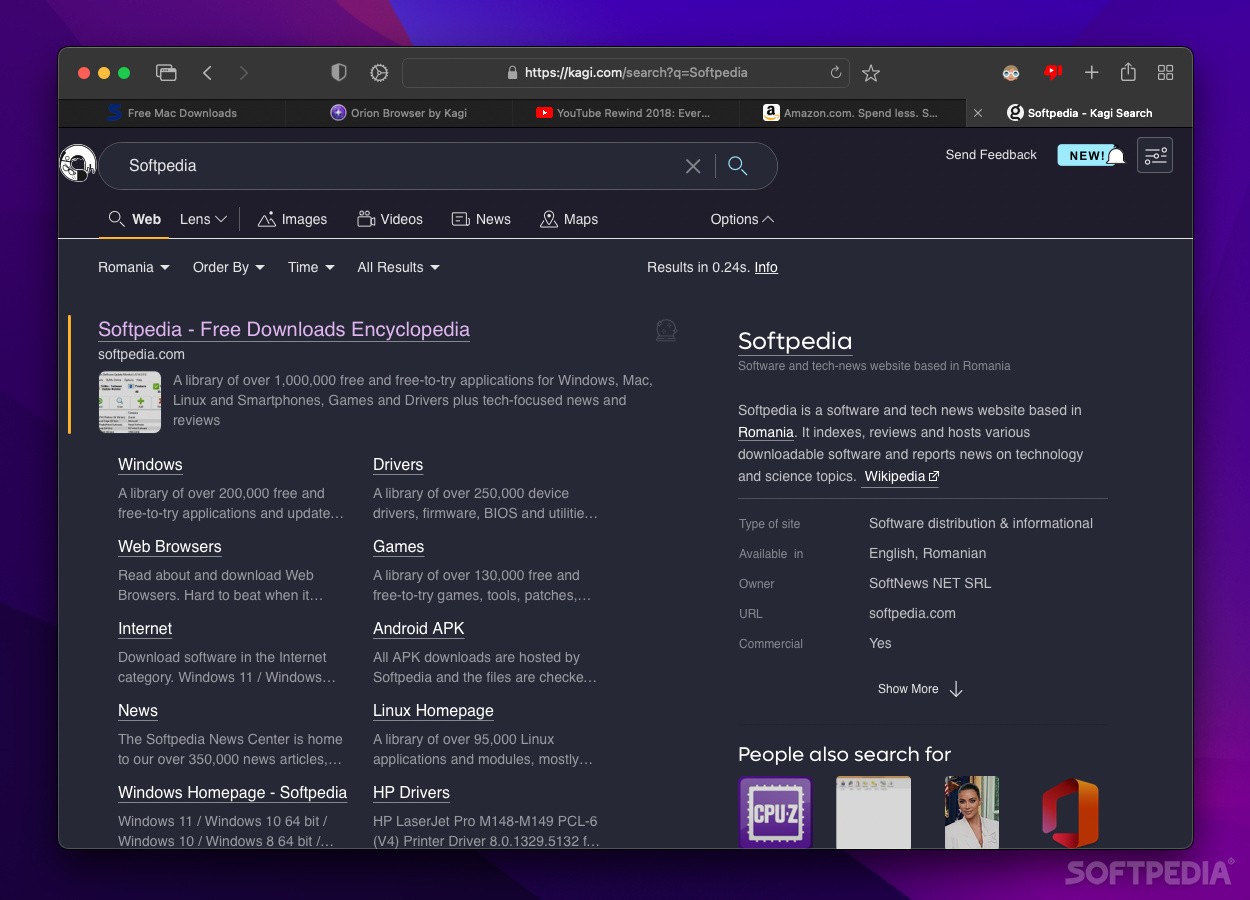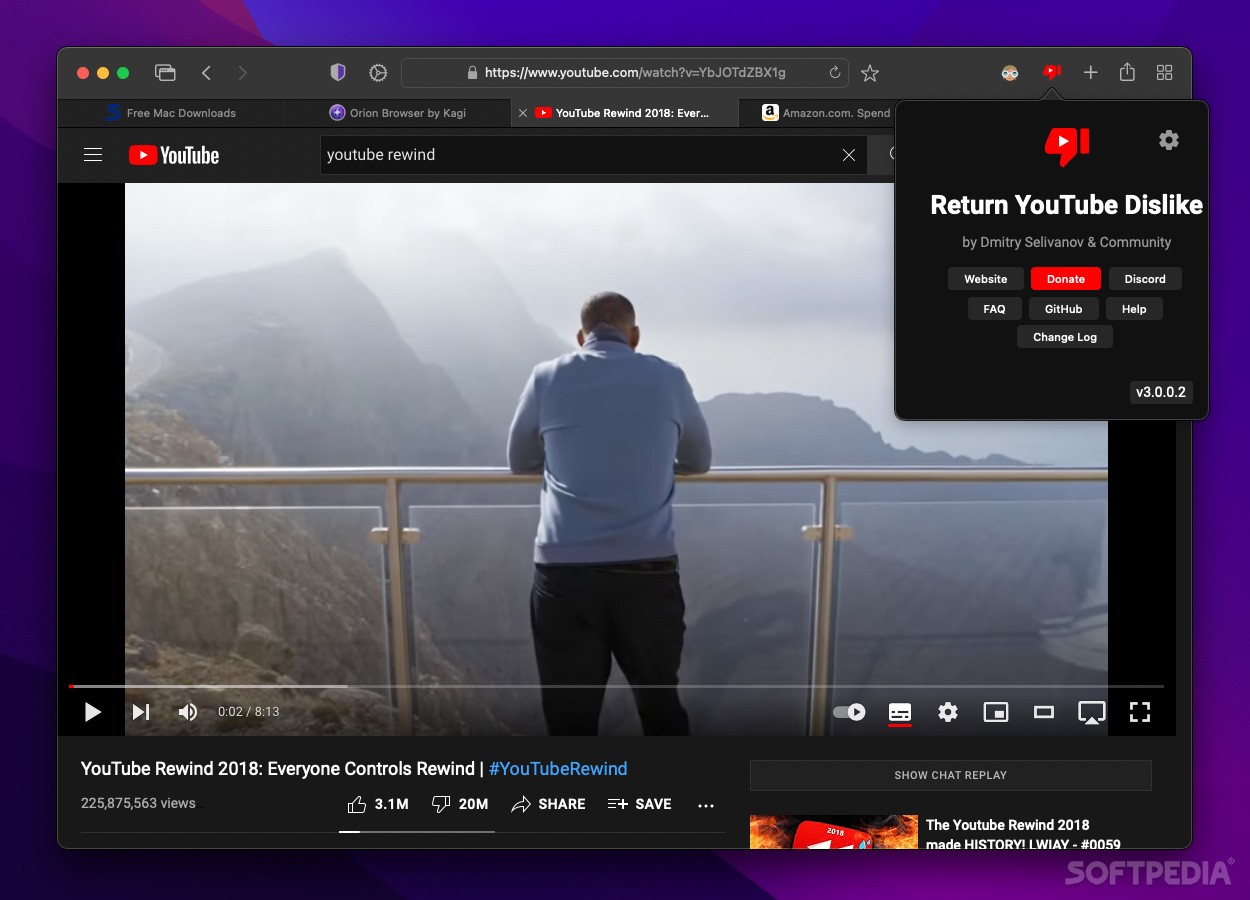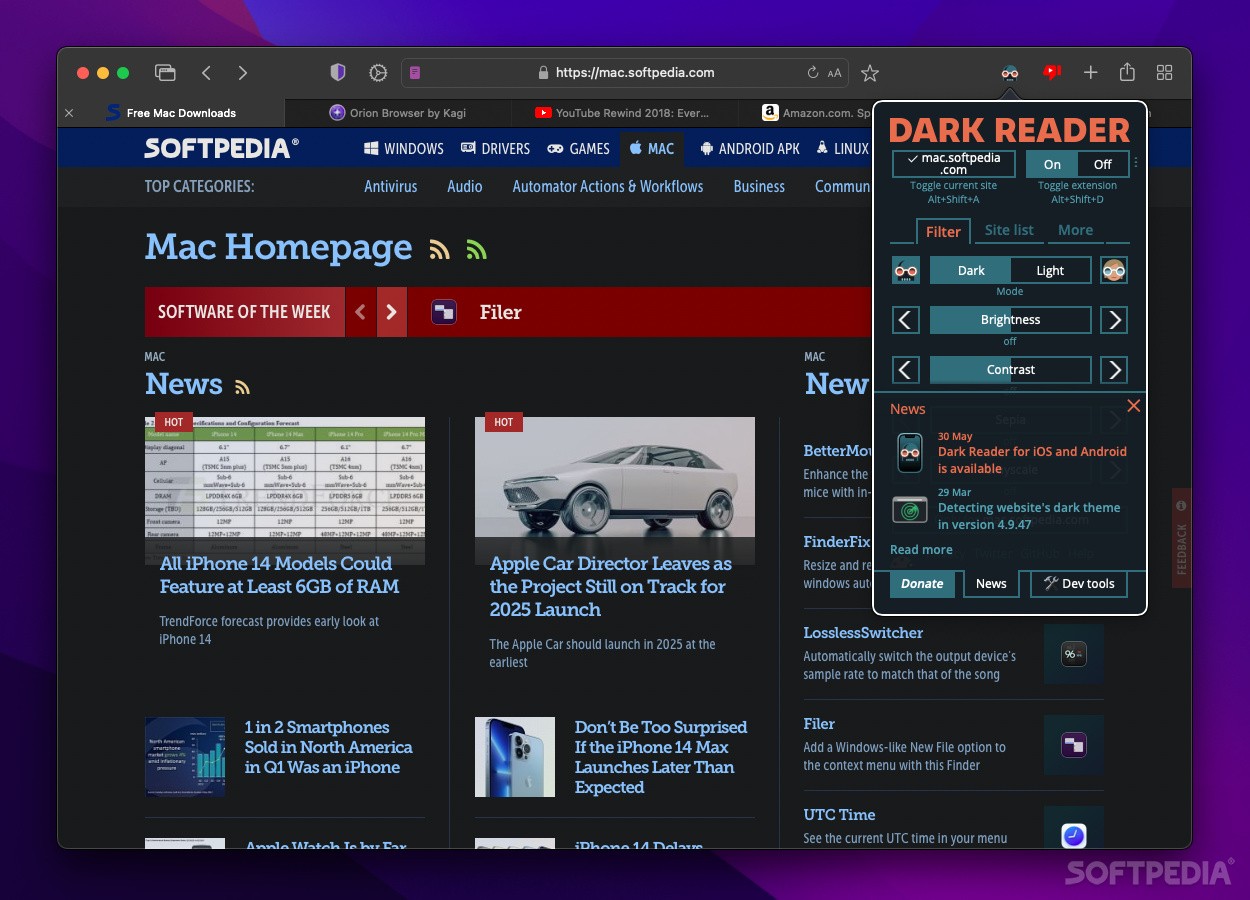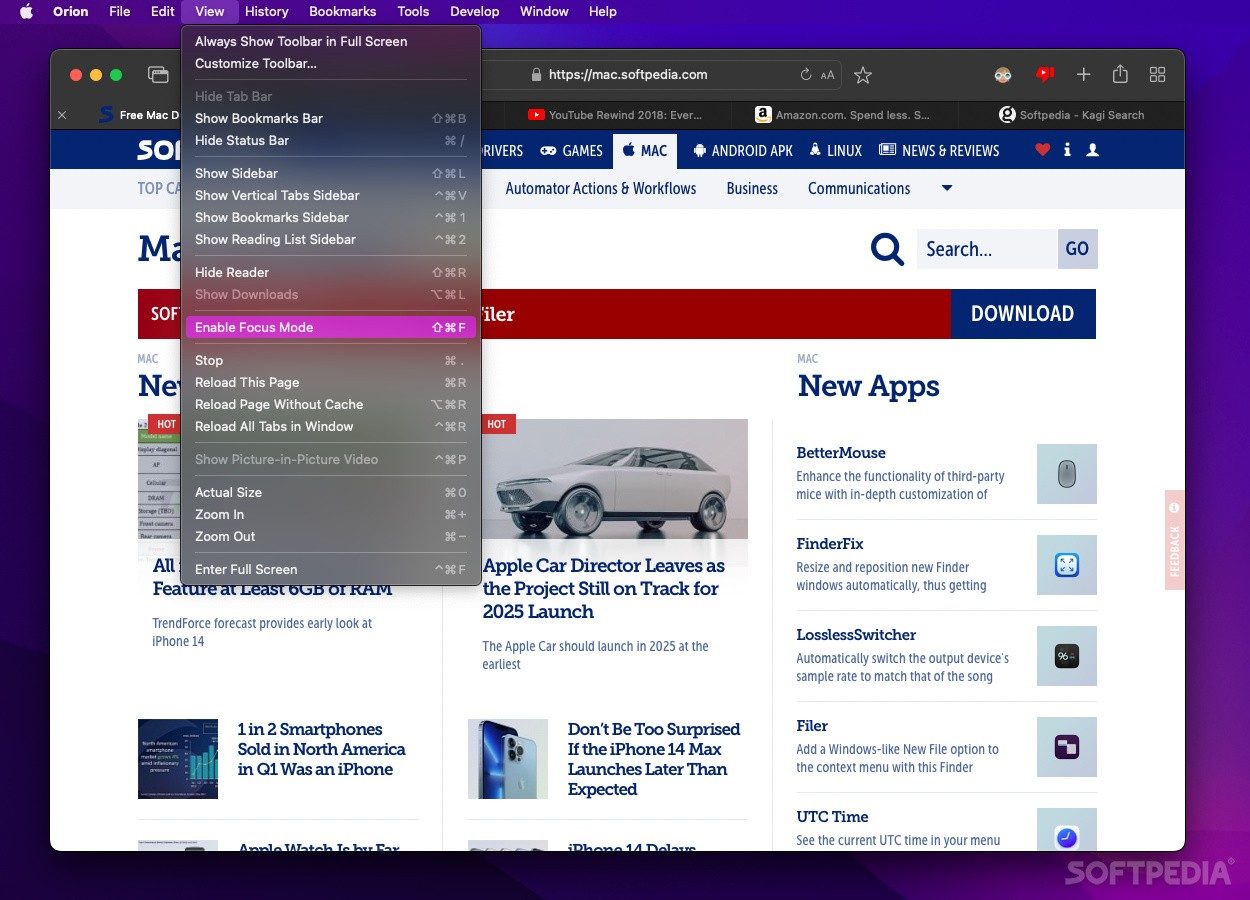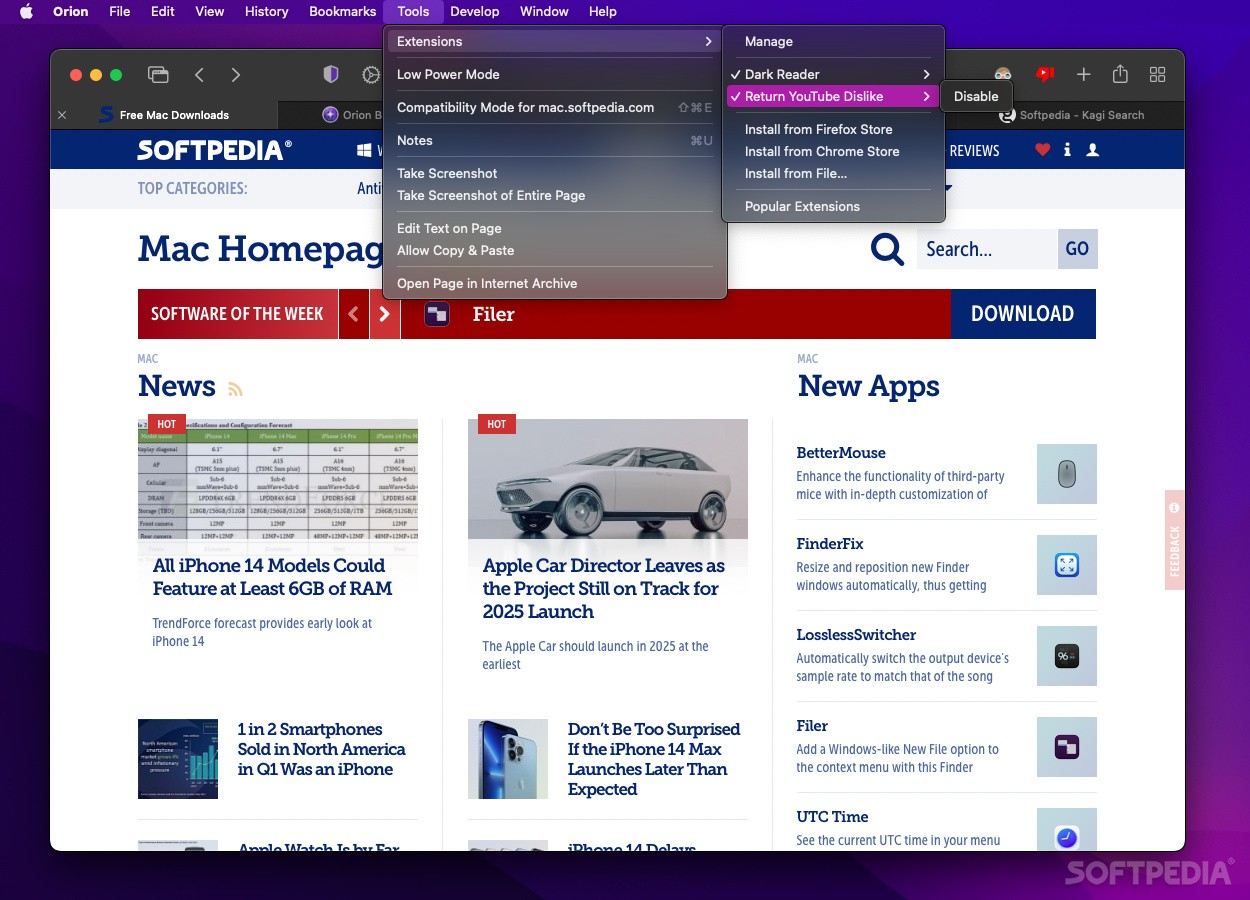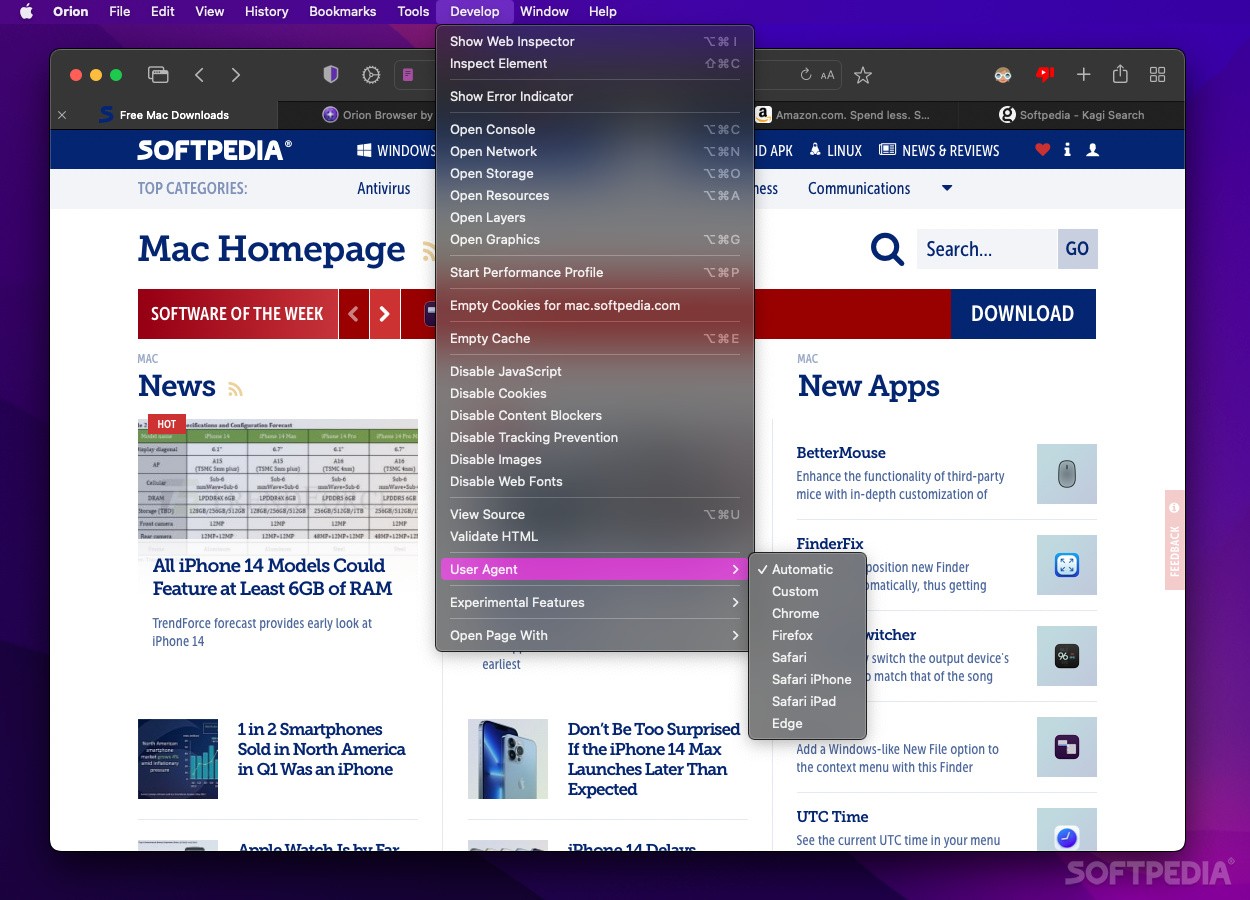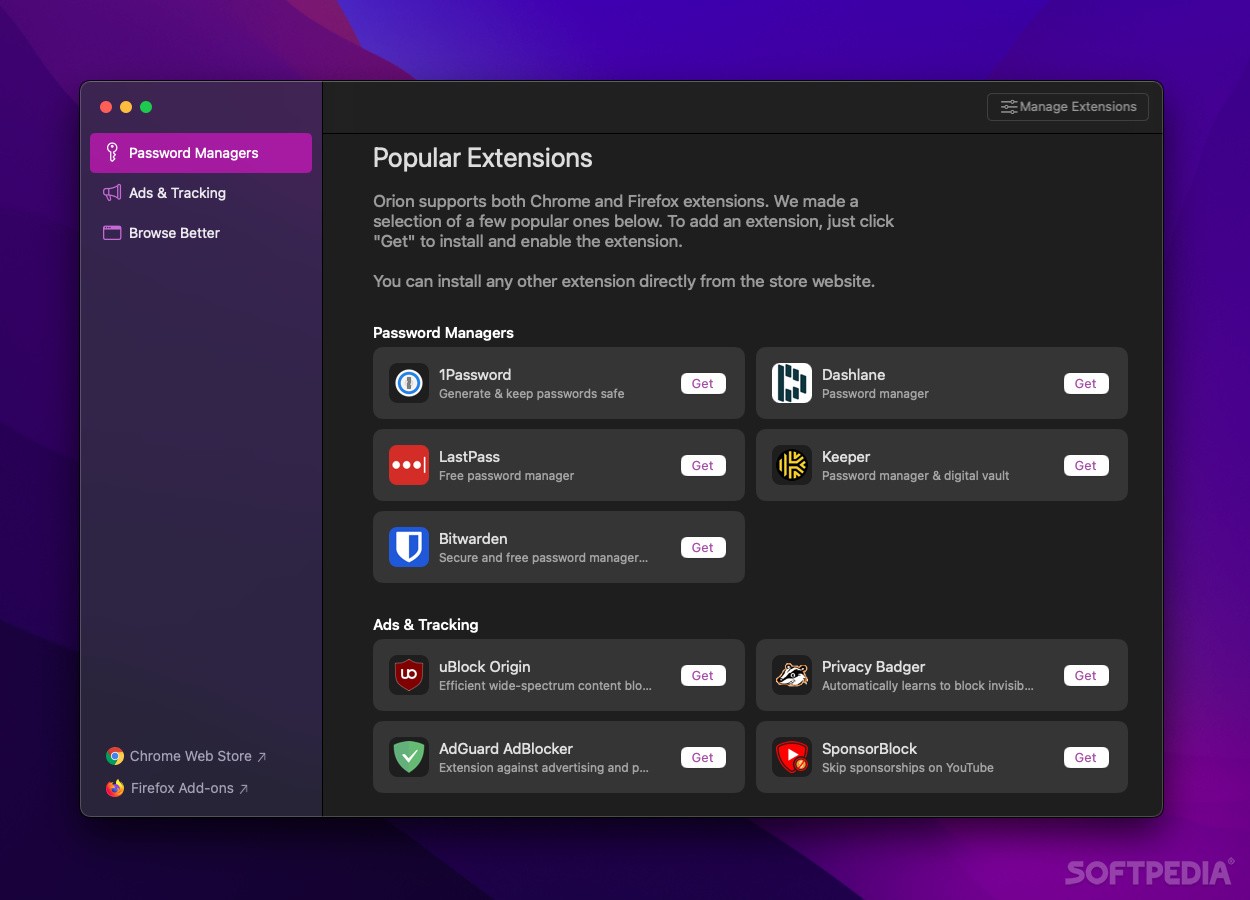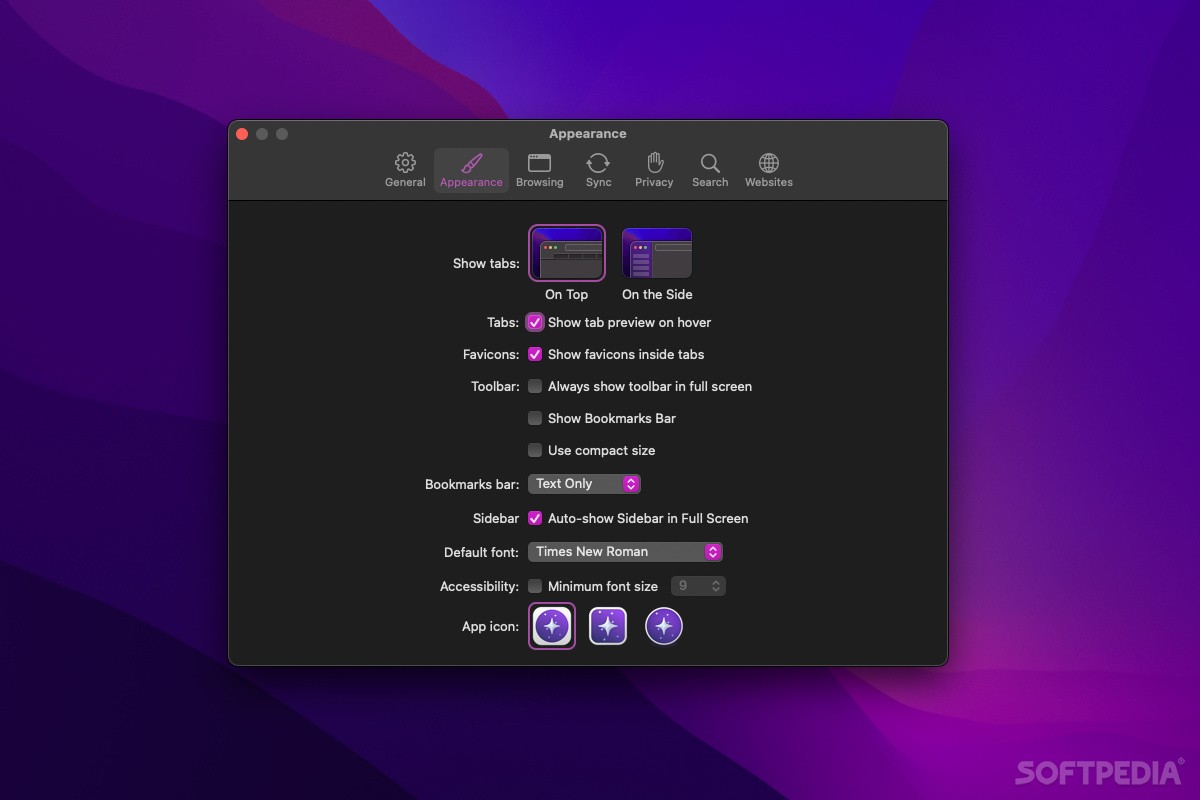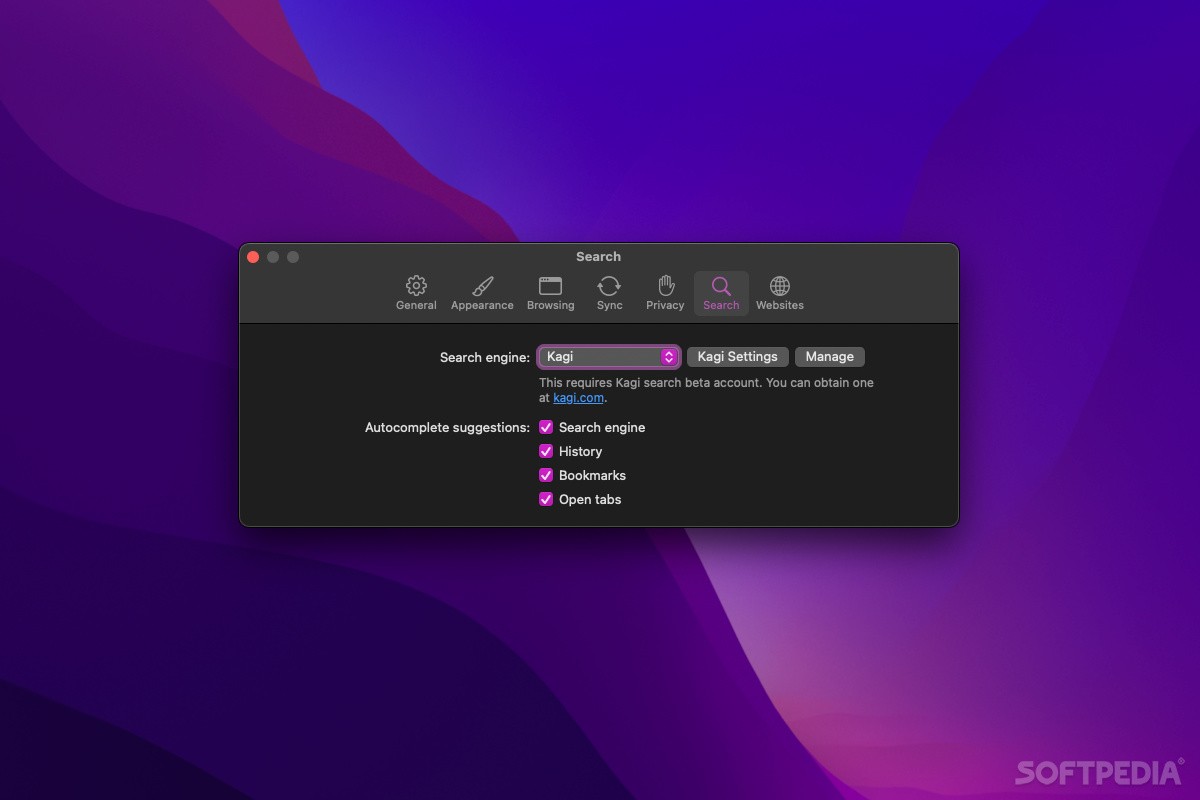Description
Orion Browser
Orion Browser is a cool choice for anyone looking to switch things up from Safari on macOS. While many folks usually go for Firefox or a Chromium-based browser, there aren't that many popular options using Apple’s WebKit. That’s where Orion steps in, and let me tell you, it’s packed with features!
Privacy First
One of the best parts about Orion is its commitment to privacy. It doesn’t track your activity, show ads (like those annoying bookmarks with affiliate links), and comes with built-in ad and tracker blockers. Seriously, if you value your online privacy, this browser has got your back!
Kagi Search Engine
You can also use Kagi as your search engine. It’s a tracker-free alternative to Google or Bing, and it’s ad-free too! Just keep in mind that the free plan limits you to 50 searches a month. So if you want more flexibility, consider getting a subscription.
Familiar Look and Feel
If you’re used to Safari, switching to Orion will feel pretty easy since it's built on WebKit too. This means it's super efficient on macOS! The interface looks familiar, and it supports all those handy macOS features like Keychain and Live Text. Plus, all your data stays synced via iCloud.
Tabs Management Made Easy
You can choose to display tabs either on top or on the side—whichever works best for you! Organizing tabs into groups or windows makes juggling multiple sites simple.
Quick Access Features
A neat button next to the address bar gives you quick access to info and settings for each site. You can even check out a privacy report just like in Safari!
Reader Mode & Focus Mode
If you're into reading online articles without distractions, both Reader mode and the new Focus mode are available! The Focus mode hides everything except the web page itself—perfect for diving deep into content.
Picture-in-Picture & More Features
You can pop out video windows while multitasking with built-in picture-in-picture mode for sites like YouTube. And that's not all! There’s low power mode, an option to browse pages in the Internet Archive, force copy & paste on stubborn pages, and automatic blocking of video autoplay.
Extensions Galore!
The limited selection of Safari extensions can be frustrating at times. But with Orion, you can use Chrome and Firefox extensions directly from their repositories! For instance, if you've missed seeing dislikes on YouTube videos, try the Return YouTube Dislike extension—it’s not available on Safari!
A Bright Future Ahead
This project is still in early stages but already shows so much promise. Orion provides top-notch privacy practices from a WebKit-based browser while matching or beating Safari's speed! Subscriptions are offered for both the browser and search engine; however, regular users might not find much benefit from Orion+. While Kagi needs a subscription for heavy use, there are plenty of other privacy-friendly search engines out there.
Download Orion Browser now!
User Reviews for Orion Browser FOR MAC 7
-
for Orion Browser FOR MAC
Orion Browser FOR MAC is a promising alternative to Safari with top-notch privacy features. Its WebKit engine optimizes efficiency on macOS.
-
for Orion Browser FOR MAC
Orion Browser is a game changer! It's fast, private, and packed with features. A must-try for Mac users!
-
for Orion Browser FOR MAC
Absolutely love Orion! The privacy features are top-notch, and it feels so much smoother than Safari.
-
for Orion Browser FOR MAC
Finally, a browser that values privacy! Orion is sleek and integrates perfectly with macOS. Highly recommend!
-
for Orion Browser FOR MAC
Orion Browser has exceeded my expectations. Fast performance and amazing privacy controls make it my go-to!
-
for Orion Browser FOR MAC
Switching to Orion was the best decision! It's faster than Safari and offers great customization options.
-
for Orion Browser FOR MAC
I’m impressed with Orion! It combines speed, privacy, and usability beautifully. Definitely worth downloading!