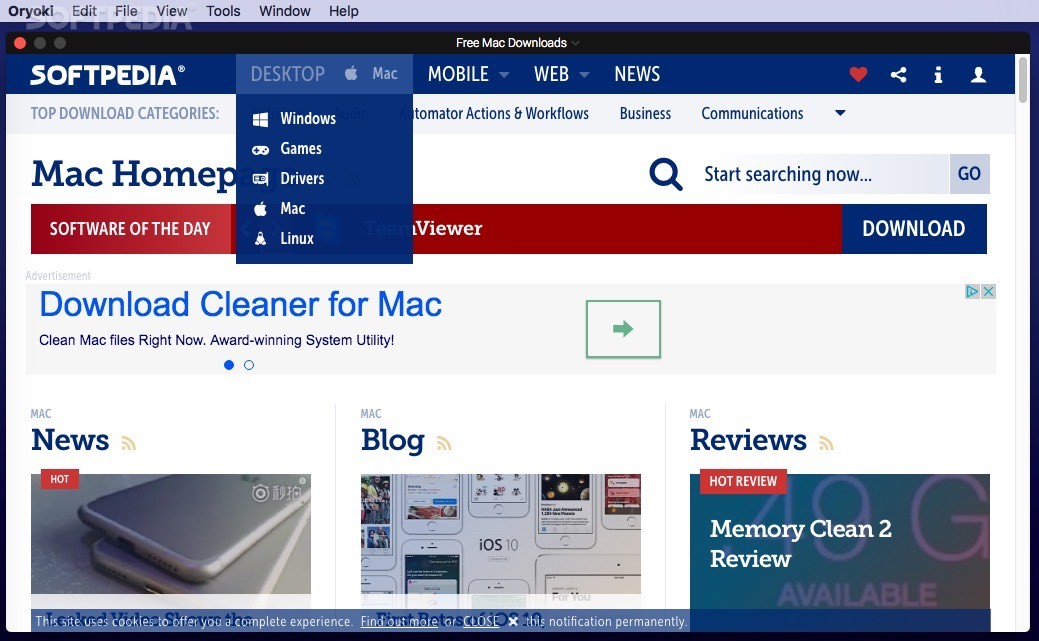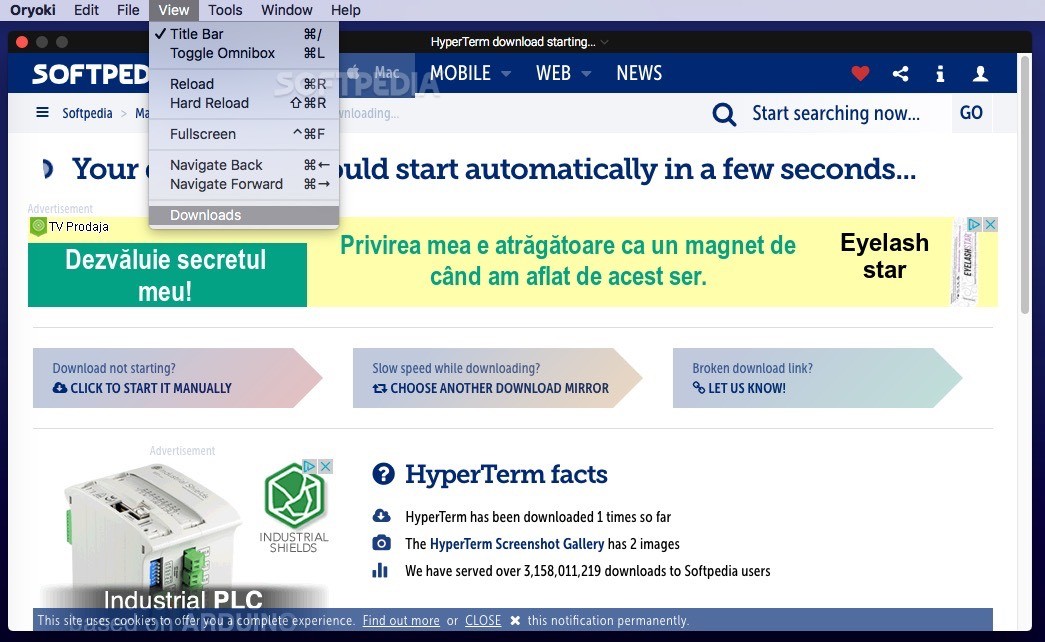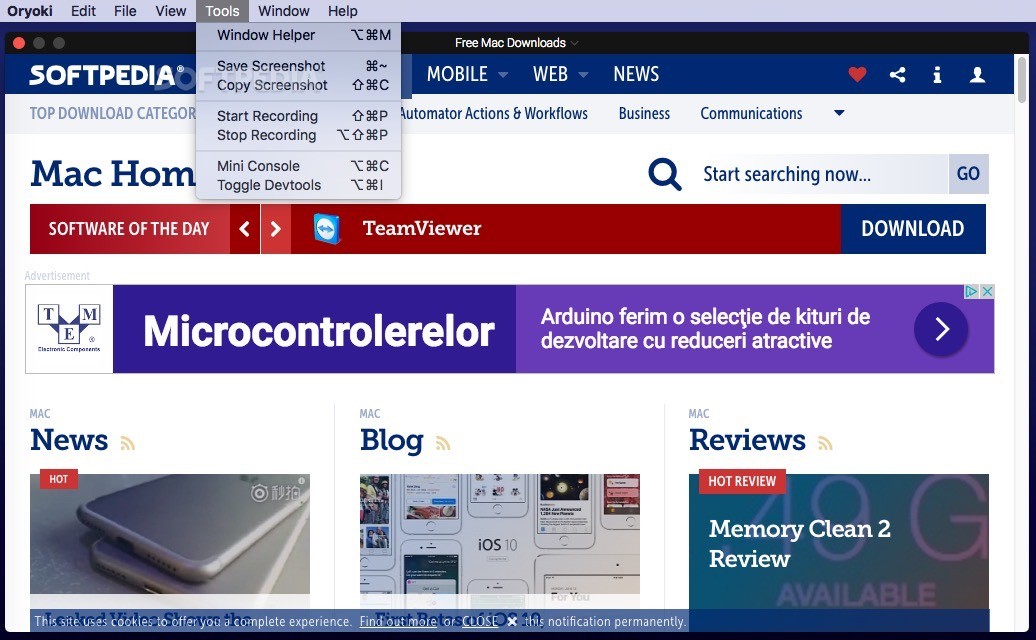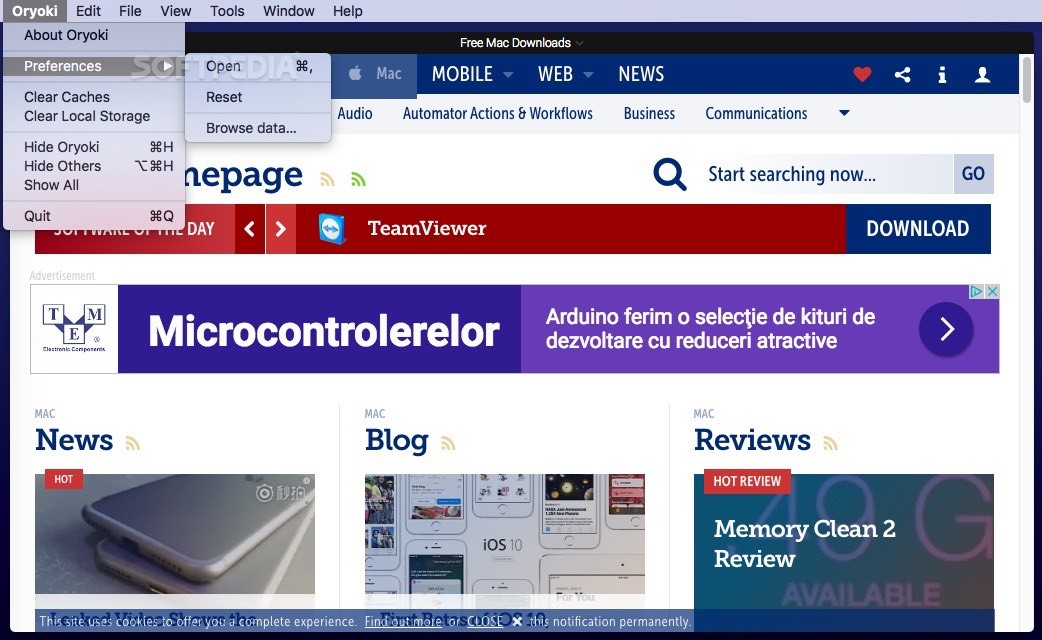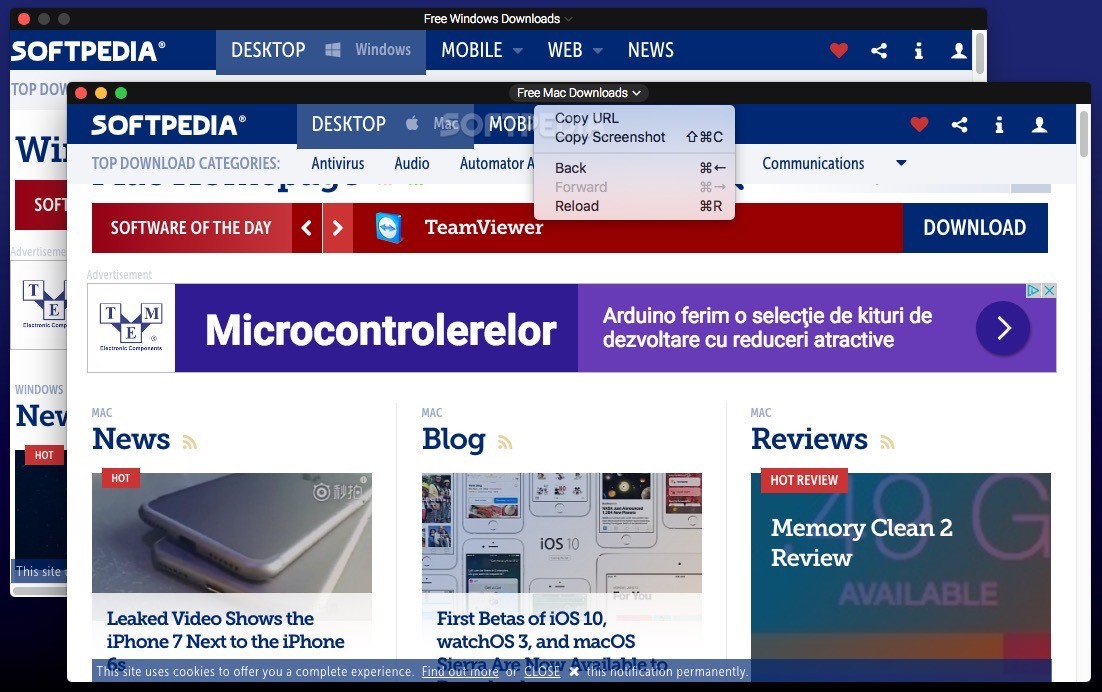Description
Oryoki
Oryoki is a cool little web browser that's built on Chromium. It lets you surf the web without all those extra tools that just take up space and resources. If you're tired of bloated browsers, Oryoki might be your new best friend!
Minimalist Design for Easy Browsing
The Oryoki app uses the Electron framework and has a super clean design. You can even hide the title bar if you want! The Omnibox serves as both a search and URL bar, making it easy to type in what you're looking for.
How to Navigate with Oryoki
When you open Oryoki, you'll see the Omnibox right away. You can either type in a website's URL or some keywords. If you put in a URL, it takes you straight there. If you enter keywords, it'll run a Google search for you.
Navigating pages is pretty straightforward—just like any other browser—but there's a twist: there are no navigation buttons! To go back and forth between pages, hold down Command and use the arrow keys.
Features and Customization
If you want to reload a page or even go full-screen, check out the View menu where you'll find all the hotkeys listed. Just keep in mind that Oryoki doesn't work with tabs; instead, it allows you to open multiple windows.
You can download files using Oryoki, but it doesn’t have a downloads manager. You can access your default download folder from within the app; if you've saved files elsewhere though, good luck finding them!
Tools at Your Fingertips
The Tools menu offers some neat features like taking screenshots or recording videos. For video recording, make sure you've got FFmpeg installed so it can handle encoding for formats like ProRes and MP4.
A Browser Still Growing
In summary, Oryoki is a lightweight web browser that focuses on just what you need for browsing websites. It has an uncluttered user interface and many functions can be triggered with hotkeys.
Keep in mind that Oryoki is still under development, so some tools are experimental right now. But if you're interested in checking it out or even downloading, head over to SoftPas.
User Reviews for Oryoki FOR MAC 7
-
for Oryoki FOR MAC
Oryoki for Mac offers a minimalist browsing experience with frameless windows and an intuitive Omnibox. Navigation requires hotkeys but lacks tabs.
-
for Oryoki FOR MAC
Oryoki is a fantastic minimalist browser! It loads pages quickly and keeps everything clutter-free.
-
for Oryoki FOR MAC
I love using Oryoki! The design is so clean, and the Omnibox makes searching super easy. Highly recommend!
-
for Oryoki FOR MAC
Oryoki has become my go-to browser. It's lightweight and efficient, perfect for my browsing needs!
-
for Oryoki FOR MAC
The simplicity of Oryoki is refreshing. No unnecessary tools, just pure browsing. Five stars from me!
-
for Oryoki FOR MAC
I appreciate the minimalist approach of Oryoki. It's fast, simple, and gets the job done beautifully.
-
for Oryoki FOR MAC
Oryoki is exactly what I was looking for! A clean interface without distractions. Love it!