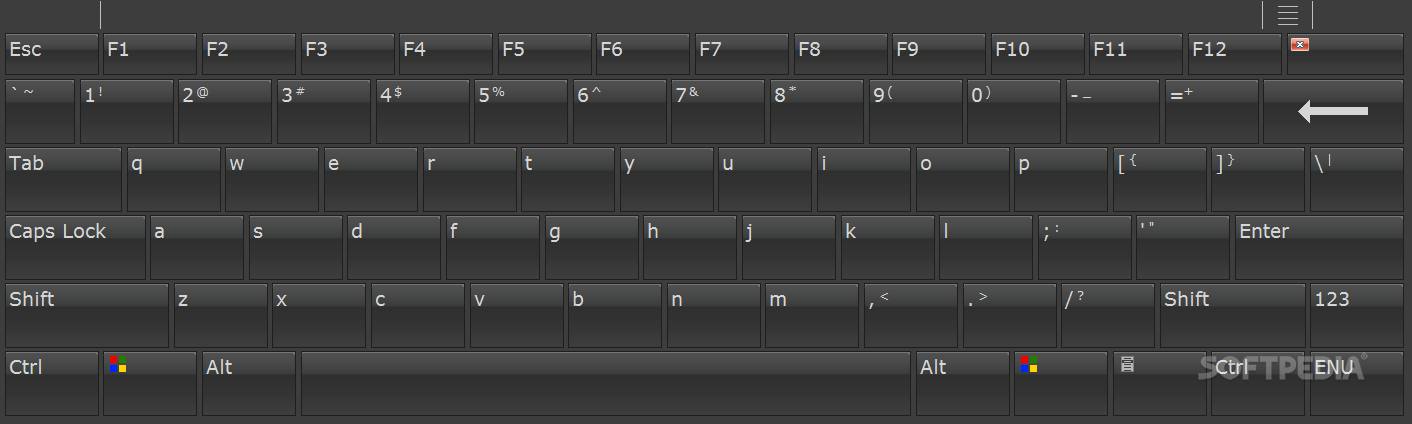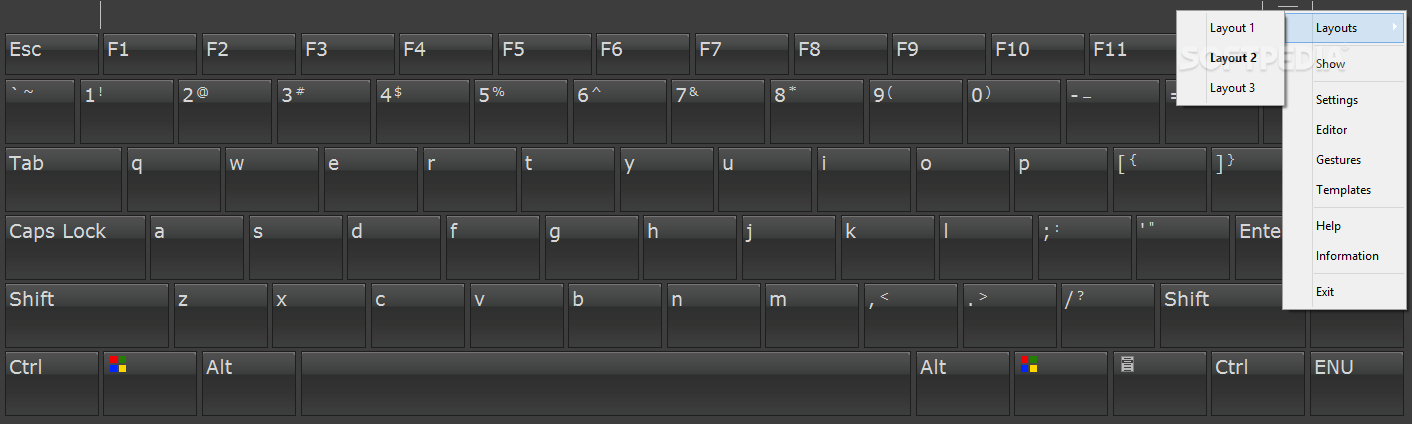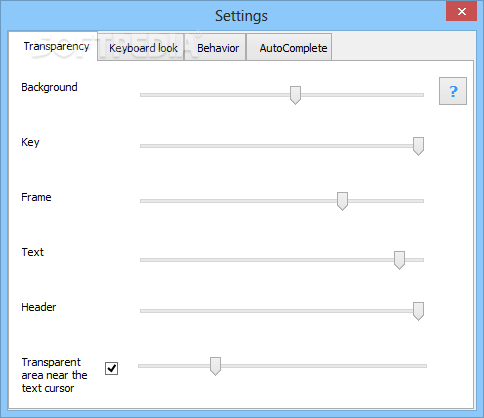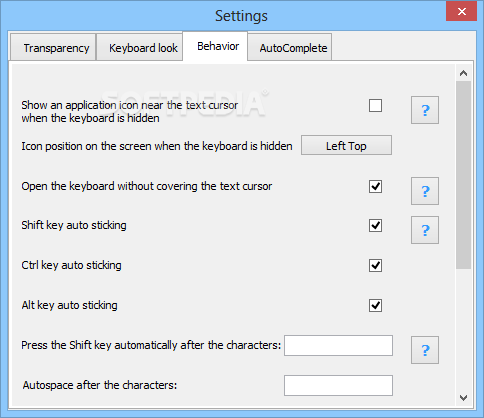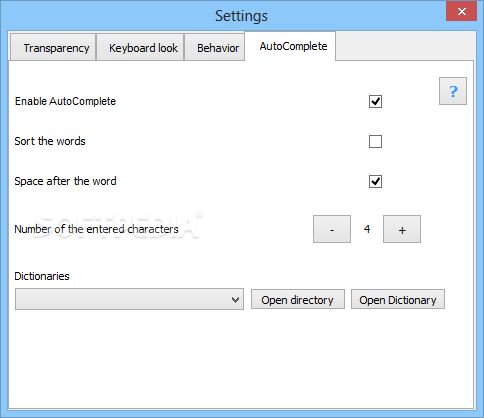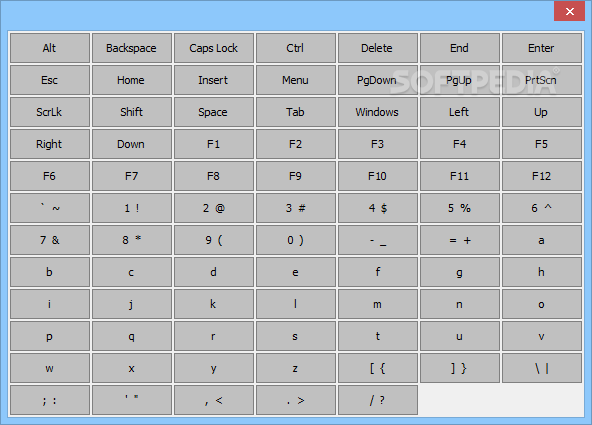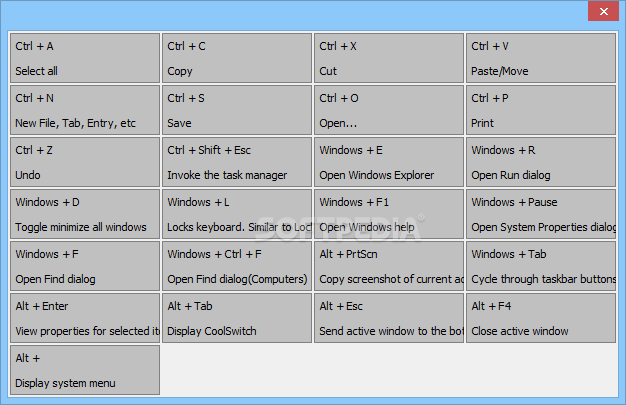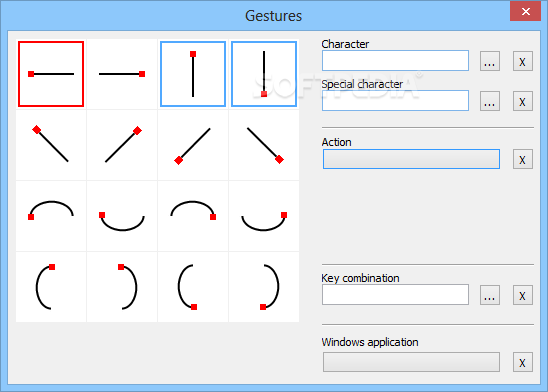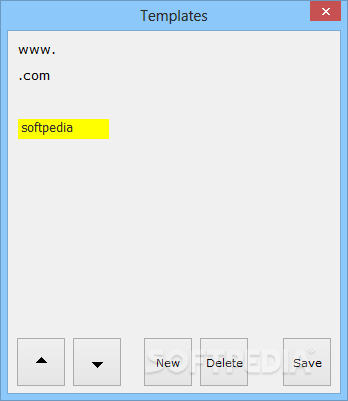Description
OS-Keyboard
OS-Keyboard is a handy tool that lets you ditch your physical keyboard and type directly on your screen. It's perfect for those times when you're in the dark or if your keyboard decides to stop working. Plus, it offers tons of customization options!
Customize Your Keyboard Layout
With OS-Keyboard, you get several layout presets to choose from, and you can make it look just how you like. Want to move some keys around? Go for it! You can even add new functions and split the keyboard into primary and additional panels based on the keys you use most.
Add New Characters and Actions
You can assign any Latin character, action, or special symbol to new keys from a huge list. This includes symbols from different alphabets, punctuation marks, algebra signs, and more! If you want to access these extra characters or actions quickly, just use key combinations or mouse gestures.
Convenience Features Galore!
OS-Keyboard lets you turn on or off some really cool features like mapping keys to specific actions or creating templates. You can open files or programs with shortcuts and even adjust settings in the application itself. Need to insert text or change the volume? No problem!
Create Text Templates for Frequent Use
You also have the option to set up shortcuts for opening Windows programs. The text templates are great for things you type often—like URLs, email addresses, phone numbers, usernames—you name it! Plus, you can adjust how transparent certain elements are like the background and font.
Easily Accessible Background Operation
OS-Keyboard can be resized as needed but usually takes up about half of your screen by default. When you're not using it, don’t worry; it runs quietly in the background! Just click its icon in the system tray or tap on its symbol indicating your current language to bring it back up. It also supports extra dictionaries for auto-correcting mistakes!
If you're interested in trying out OS-Keyboard, it's a fantastic solution for typing needs!
User Reviews for OS-Keyboard 7
-
for OS-Keyboard
OS-Keyboard is a versatile tool for customizing your typing experience. Great for convenience and efficiency in typing tasks.
-
for OS-Keyboard
OS-Keyboard is a game changer! It's super customizable and perfect for when my keyboard malfunctions.
-
for OS-Keyboard
Absolutely love OS-Keyboard! The ability to create shortcuts and templates has improved my workflow immensely.
-
for OS-Keyboard
This app is fantastic! I can easily switch layouts and the auto-correct feature saves me so much time.
-
for OS-Keyboard
OS-Keyboard has made typing in the dark easy. The customization options are endless, highly recommend!
-
for OS-Keyboard
I can't believe how useful OS-Keyboard is! The hotkeys and character map make it so convenient to use.
-
for OS-Keyboard
Five stars for OS-Keyboard! It's reliable, user-friendly, and has transformed how I interact with my device.