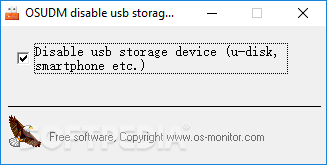Description
OSUDM Disable USB Storage Tool
OSUDM Disable USB Storage Tool is a handy little app for anyone dealing with sensitive info. If you've got employees who can access important data, this tool helps keep that information safe by blocking USB ports on your system. This way, no one can connect an external device and potentially copy your data.
Easy to Use and No Installation Required
The best part? You don't even need to install it! Just extract the files and run the tool. If you want to set it up on other PCs, you can schedule it as a task so you won't have to turn it on manually every time. Once it's running, you'll see a small window with a checkbox. Just tick that box, and boom! All USB access is blocked.
Perfect for Home Use Too
You can use OSUDM Disable USB Storage Tool at home as well. If you're worried about kids or other users messing with your files, just activate the tool. With it running, no devices can connect to your computer. The only thing to remember is if you close the program, then the protection goes away too. So it's best to minimize it and let it hang out in your taskbar while you work.
Protecting Your Work Environment
This tool is also great for keeping control at work. It helps limit what employees can download or copy onto USB drives. Plus, if you're stepping away from your desk, it ensures no one takes advantage of that time.
A Simple Solution for Data Security
In short, OSUDM Disable USB Storage Tool is super simple but really effective at blocking any devices from connecting through USB ports on your PC. It's perfect for both work settings and home use because it boosts data security without being complicated at all. You just check a box and you're good to go! Want to give it a try? You can download the tool here!
User Reviews for OSUDM Disable USB Storage Tool 1
-
for OSUDM Disable USB Storage Tool
OSUDM Disable USB Storage Tool is a simple and effective solution for data security. Easy to use with just a checkbox.