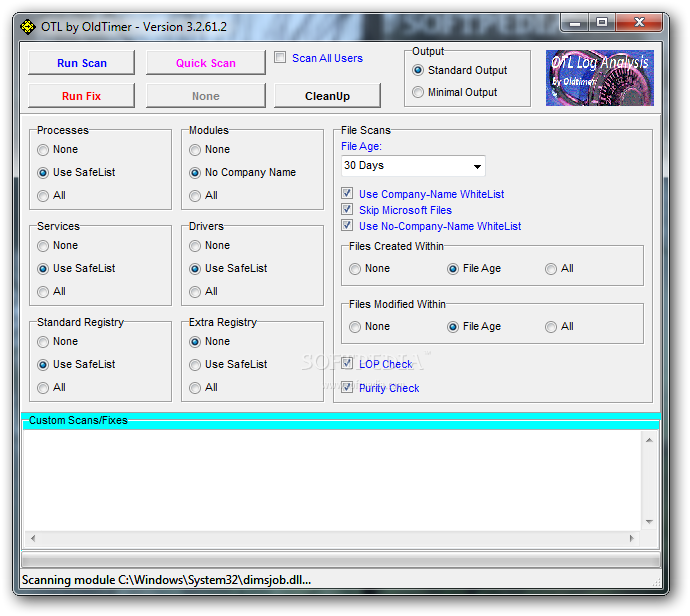Description
OTL by OldTimer
OTL by OldTimer is a super handy tool that helps you spot any changes made by spyware or viruses on your computer. It creates a detailed report of what it finds, which you can then check out to figure out the best way to fix things.
What Makes OTL Unique?
So, OTL isn't like your typical malware remover or antivirus software. The only thing it shares with those programs is how it scans your system and produces a log file. But unlike security software, OTL doesn’t actually remove malware itself.
Who Should Use OTL?
This tool is really meant for advanced users because you'll need some solid computer skills to use it effectively and understand the results from the scan.
No Installation Needed!
You don’t even have to install OTL! It comes ready to go in a self-contained form. The main window is pretty straightforward, but make sure you look over the options before diving in.
How Does Scanning Work?
The complete scan takes a bit of time as it checks all the usual places on your computer where malware likes to hang out. If you're in a hurry, there's also a quick scan option, but keep in mind that it won’t give you as much info as the complete one.
What Does the Scan Cover?
The full scan targets important areas like processes, services, drivers, and even the registry across all user accounts on your system. You can see these areas listed right in the main window and can choose to disable them if you want—though we don’t recommend doing that!
Analyzing Your Results
The log created during scanning should be looked at closely or even shared with experts who can help identify what's wrong with your computer. Plus, there’s an option to load fixes through scripts if there’s malware hiding in specific spots.
Get Help with Reports
The big idea behind OTL by OldTimer is to provide a thorough report on sensitive areas often targeted by spyware. With this report, users can visually spot issues and search for solutions online. If interpreting reports feels tricky for you, consider using LogAnalyzer.
User Reviews for OTL by OldTimer 1
-
for OTL by OldTimer
OTL by OldTimer is a detailed scan tool for advanced users. Not a typical antivirus, but delivers thorough reports for spyware infections.