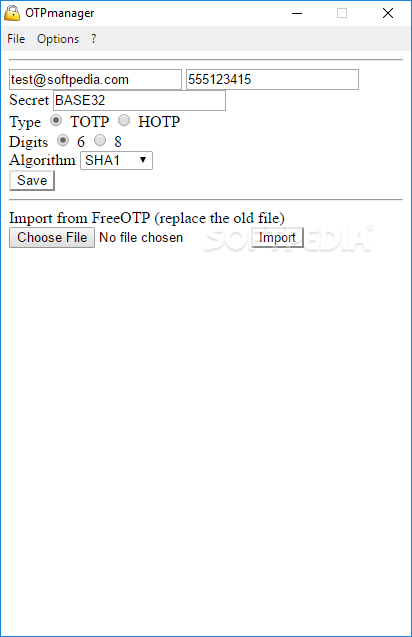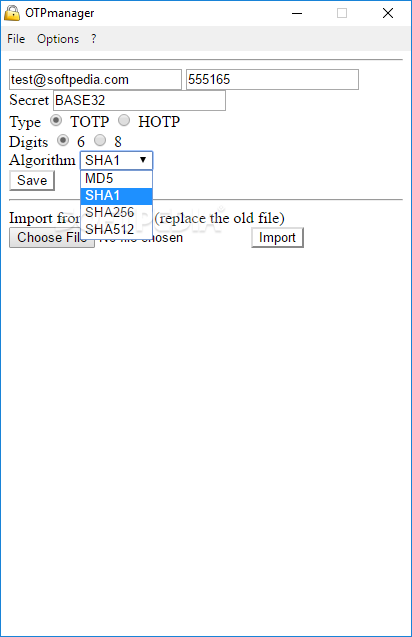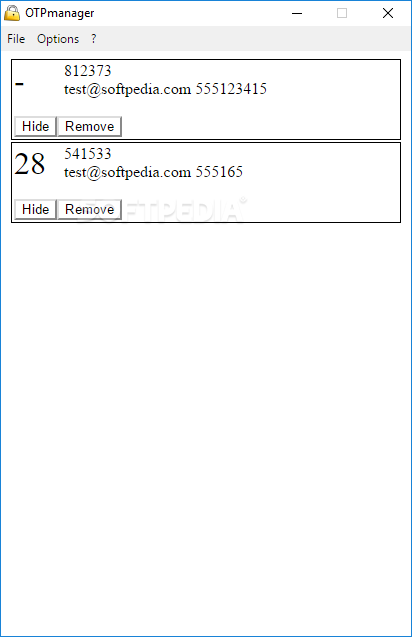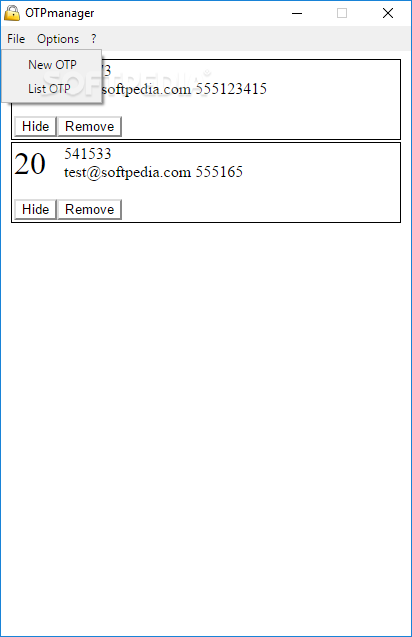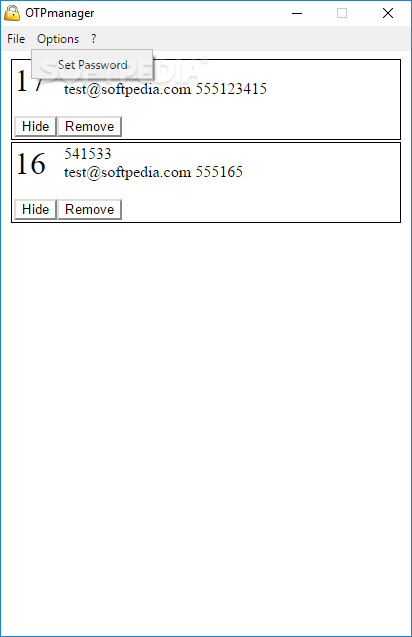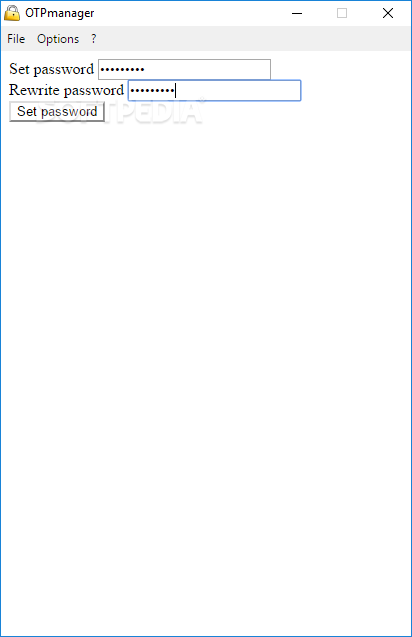Description
OTPmanager
Hey there! If online security is something you care about, then you're probably looking for solid ways to keep your data safe from stuff like theft or unauthorized access. One handy tool that can help you out is OTPmanager.
Easy Management of OTP Codes
So, what’s great about OTPmanager? Well, it’s a super easy way to handle your OTP codes right on your computer. You can quickly manage them by just typing in the details in the right spots, tweaking a few settings, and picking the algorithm you want from a drop-down menu.
What Information Do You Need?
You’ll need some basic info to get started. This includes the email address linked to your account, an identification number, and your OTP secret. The app works with both TOTP and HOTP standards and supports either 6 or 8-digit codes using four different algorithms: MD5, SHA1, SHA256, and SHA512.
Importing Accounts Made Simple
If you'd rather not set everything up from scratch and want to import an account from FreeOTP instead, don’t worry! OTPmanager makes it easy. Just hit the "Choose File" button in the right section, upload a valid XML file, and click "Import." It’s that simple!
Access Your Imported Data
The app will take care of processing your imported file so you can see all your accounts directly on its interface. But remember—importing a new file will replace any old data you had saved.
Your List of OTPs
Once you've entered all the important info for your accounts, just go to the "File" menu and select "List OTP" to check them out.
Create New OTP Accounts Easily
If you want to add a new OTP account, just choose "New OTP" from that same menu. You can even reveal your codes temporarily by clicking on each item's "Code" button. Plus, if you want extra security for all your saved info, select "Set Password" under the "Options" menu and enter your passkey in the designated fields.
Simplifying Your Security Needs
OTPmanager is really straightforward! It helps you manage and safeguard those important OTP codes without any hassle. With its user-friendly interface and support for multiple algorithms—plus the ability to import FreeOTP XML files—it’s definitely worth checking out!
User Reviews for OTPmanager 1
-
for OTPmanager
OTPmanager provides a quick, effortless way to manage OTP codes on your computer. Supports multiple algorithms and easy import function.