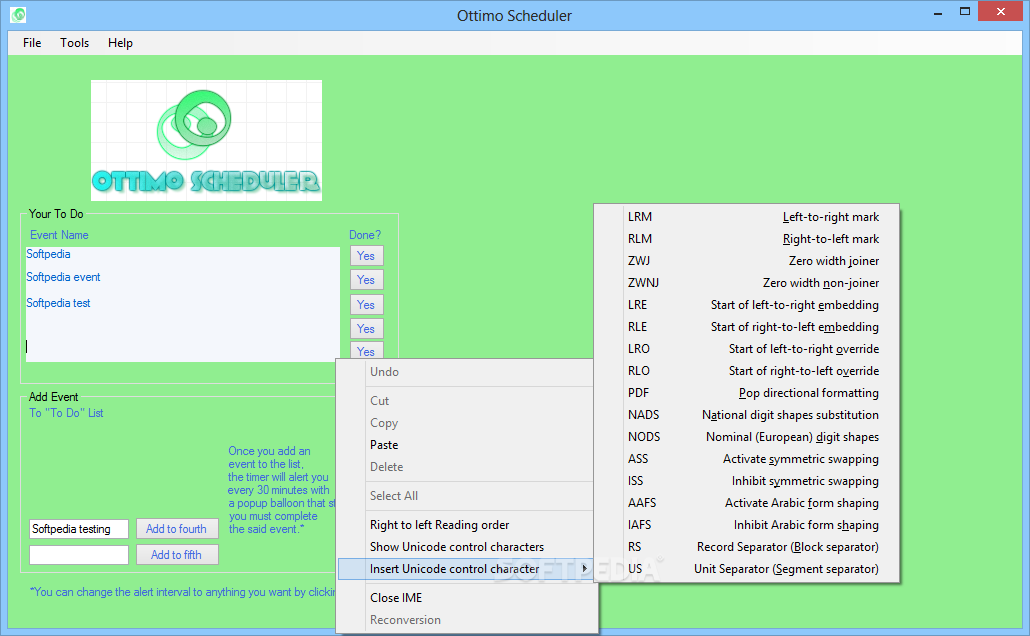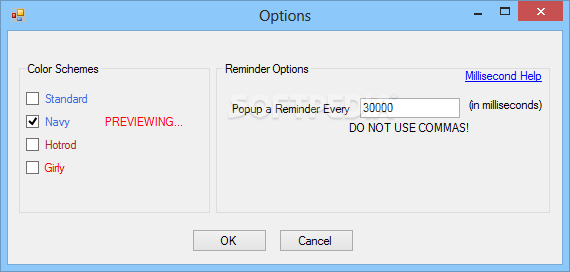Description
Ottimo Scheduler
Ottimo Scheduler is a handy tool for managing your daily tasks. We all know there are only so many hours in a day, and sometimes it feels like we have a million things to do! Whether your tasks have due dates or not, keeping them organized can really help. That’s where Ottimo Scheduler comes into play with its user-friendly design and features.
Easy Installation
Getting started with Ottimo Scheduler is pretty simple. It doesn’t take much time to set it up on your computer. Just make sure that .NET Framework is already installed on your system. No worries if you’re using modern Windows; it's usually pre-installed!
User-Friendly Design
The cool thing about this app is how easy it is to use, no matter your experience level. The stylish and intuitive layout helps you jump right in and figure out how to manage your tasks quickly. Plus, there’s a default task feature that shows you how your workflow can be organized into different activities.
Task Management Features
Now, here’s the catch: Ottimo Scheduler allows you to set only five tasks at a time. But each of these slots gets your full attention! Once you fill in a task, that field disappears until you complete it again—so no changing things up mid-task.
Alerts and Notifications
Your tasks will show just their titles without too much fuss around them! The app will nudge you every 30 minutes if you've got unfinished business, but good news—you can change that reminder interval if it’s not working for you.
Limitations
However, keep in mind that Ottimo Scheduler doesn’t let you generate reports on your progress over time. So while it’s great for daily task management, it might not help with long-term planning or workflow balance.
Final Thoughts
All in all, Ottimo Scheduler is perfect for keeping track of what needs to be done today. If you're looking for something simple yet effective to manage daily activities, this could be the app for you!
User Reviews for Ottimo Scheduler 1
-
for Ottimo Scheduler
Ottimo Scheduler provides an intuitive design for organizing daily tasks. Limited task slots but effective for staying on track.