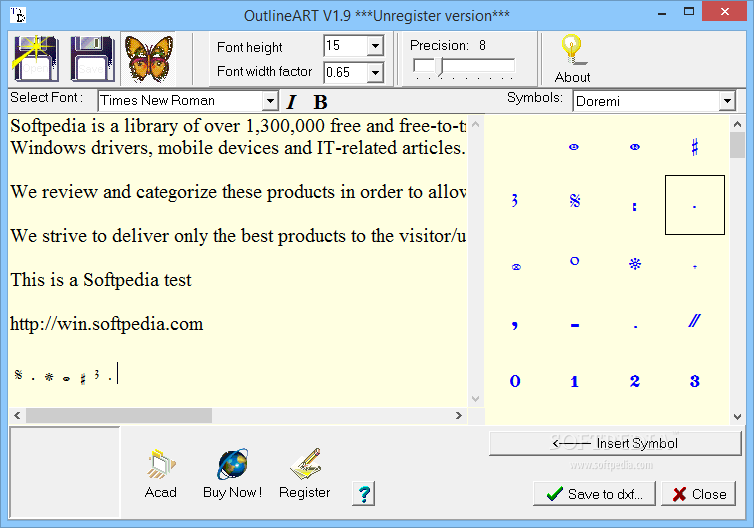Description
OutlineArt: Comprehensive Symbol & Character Integration Tool
Need to enhance your document with special characters but struggling with keyboard limitations? Look no further than OutlineArt, the ultimate solution for integrating various symbols and characters into your text. Download this powerful application to streamline your document creation process and expand your text formatting capabilities.
OutlineArt stands out as an exceptional text enhancement tool that allows you to effortlessly insert various symbols and special characters into your documents. Whether you're working on technical documentation, creative projects, or specialized reports, this application provides the versatility you need to overcome keyboard limitations.
Convert TTF to DXF with Precision
One of the standout features of OutlineArt is its ability to convert TTF words and symbols to DXF format, making it an invaluable AutoCAD companion tool. After you download OutlineArt, you'll be able to seamlessly integrate your text creations with AutoCAD projects, enhancing your design workflow significantly.
The application offers comprehensive options for modifying word attributes and applying various text styles to your documents. With the ability to save your text temporarily in TXT format, OutlineArt ensures your work is always preserved throughout the editing process.
Advanced Text Editing Capabilities
OutlineArt delivers robust text editing features that give you complete control over your document appearance:
- Customizable text styles for any document type
- Adjustable font height settings
- Precision control for detailed character work
- Variable font width factor throughout your text
- Personal customization options for document uniqueness
These powerful editing tools make OutlineArt the preferred choice for professionals who need extensive control over text formatting and special character integration.
Expansive Symbol Database
OutlineArt features an extensive library of symbols and special characters that can transform ordinary documents into professional masterpieces. Users who download OutlineArt gain access to specialized character sets including:
- Doremi character set for musical notation
- Jive symbols for creative applications
- Marlett system symbols
- Numerous other specialized character collections
This comprehensive symbol database eliminates the frustration of searching for keyboard input codes, saving you valuable time and enhancing your productivity.
Vector-Contour Functionality
A particularly valuable feature of OutlineArt is its vector-contour capability. All symbols can be saved to vector-contour format, enabling the output file to function as a polyline entity in AutoCAD. This seamless integration makes OutlineArt an essential tool for designers who regularly work with CAD applications.
The application offers customizable smoothness settings for vector-contoured output, allowing you to achieve precisely the look and functionality you need for your technical designs.
Technical Specifications
- Supported input formats: TTF
- Output formats: DXF, TXT
- AutoCAD compatibility: Full integration
- Character sets: Doremi, Jive, Marlett, and more
- Text customization: Style, height, width, precision
- Vector control: Adjustable smoothness
- Performance: Lightweight and responsive
Why Choose OutlineArt?
OutlineArt represents the ideal solution for professionals and casual users alike who need to incorporate special characters into their documents. Instead of wasting time searching for keyboard codes or struggling with inadequate text editors, download OutlineArt to access a comprehensive symbol database at your fingertips.
The application serves as both a standalone text enhancement tool and a valuable AutoCAD companion. Its ability to create vector-contoured files makes it particularly useful for technical design work while remaining accessible enough for everyday document enhancement.
With its intuitive interface and powerful functionality, OutlineArt simplifies the process of working with special characters and symbols across various document types. The application's reliability ensures consistent performance, while its specialized features provide the flexibility needed for advanced text manipulation.
When you download OutlineArt, you're equipping yourself with a versatile text tool that bridges the gap between ordinary word processing and specialized symbol integration. Its seamless DXF export capability makes it an essential addition to any AutoCAD user's toolkit.
Enhance your documents, streamline your workflow, and overcome keyboard limitations with this reliable and comprehensive special character integration solution.

```
User Reviews for OutlineArt 7
-
for OutlineArt
OutlineArt is a helpful tool for adding symbols and special characters to your text. It has a large symbol database for customizing text.
-
for OutlineArt
OutlineArt is a game changer! It makes adding special characters effortless, and the DXF export feature is fantastic.
-
for OutlineArt
Absolutely love this app! The extensive symbol database and customization options are incredibly useful for my projects.
-
for OutlineArt
This app has simplified my document editing process. The ability to save as TXT and convert to DXF is a huge bonus!
-
for OutlineArt
OutlineArt is super reliable. The text editing features are powerful, making my designs look professional with ease.
-
for OutlineArt
Fantastic app! The smoothness settings for vector contours are perfect for my AutoCAD projects. Highly recommend!
-
for OutlineArt
I'm really impressed with OutlineArt! It's so easy to insert symbols and customize text styles—worth every star!