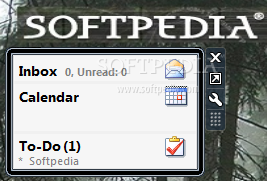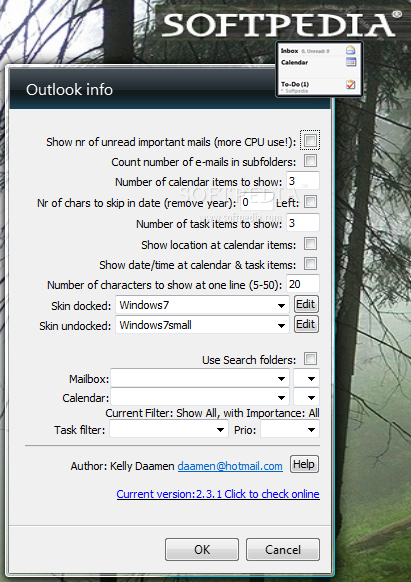Description
Outlook Info
Outlook Info is a cool little gadget for your desktop that gives you a quick peek at important stuff happening in your Microsoft Outlook email account. It's super easy to install and set up, so you can start using it right away!
How to Use Outlook Info
To get this gadget working, make sure that Microsoft Outlook is running. The frame it creates is pretty tiny, so you can move it around on your screen just by dragging it with your mouse. This makes it really handy if you're multitasking.
Stay On Top of Your Emails
You can even set the frame to stay on top of other windows, which is great when you're juggling multiple applications. Plus, you have the option to adjust the size of the panel and change how see-through it is.
Email and Calendar at a Glance
With Outlook Info, you'll see how many emails are in your inbox and how many are unread. It also has buttons that let you jump straight to your inbox, calendar, and to-do list within Outlook.
Customize Your Experience
This gadget comes packed with settings you can tweak to fit what you like. You can decide how many unread emails and calendar items show up, pick different skins for the look, and even choose colors for task filters.
Lightweight and User-Friendly
The best part? Outlook Info doesn’t hog system resources—it uses just a small amount of CPU and RAM! It runs smoothly without crashing or throwing any error messages at you. Even if you're new to this kind of software, you'll find it easy to figure out how everything works.
If you're ready to give this handy tool a try, make sure to check out the download page.
User Reviews for Outlook Info 1
-
for Outlook Info
Outlook Info is a handy desktop gadget that efficiently displays important events from Microsoft Outlook. Easy to install, configure, and customize.