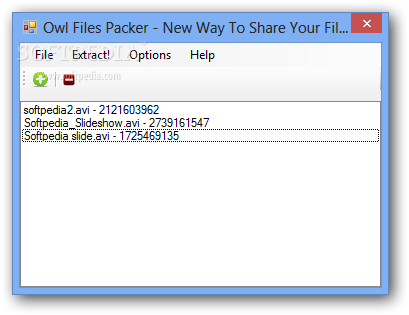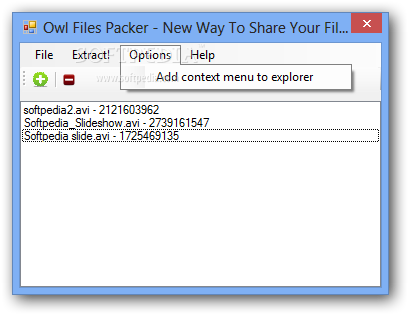Description
Owl Files Packer
Owl Files Packer is a tiny and portable software application made to help you create archives that can only be opened with this tool. It's able to compress files to .OWLPACK format and lets you protect them with a password.
Features:
- Simple and minimalistic interface
- Create password-protected archives in .OWLPACK format
- No installation required
- Add files using the file browser
- Option to integrate into Windows Explorer shell extension
- Low CPU and RAM usage
Technical Specifications:
- Software Name: Owl Files Packer
- Price: FREE
- Publisher: Javi.M
- Platform: Windows
- File Size: Small
- File Format: .exe
Performance:
The software utility didn't put a strain on the overall performance of the computer in our tests, requiring low CPU and RAM to work properly. It carried out compression jobs quickly.
Compatibility:
Owl Files Packer may have compatibility issues with later Windows editions as it hasn't been updated for a long time. It failed in its attempt to create archives on Windows 8.1.
User Reviews for Owl Files Packer 7
-
for Owl Files Packer
Owl Files Packer is easy to use for simple archiving tasks. However, lack of updates and compatibility issues with newer Windows versions can be challenging.
-
for Owl Files Packer
Owl Files Packer is a fantastic app! It's simple, portable, and does exactly what I need. Highly recommend!
-
for Owl Files Packer
I love how easy Owl Files Packer is to use. No complicated settings, just straightforward file compression!
-
for Owl Files Packer
This app is perfect for creating secure archives quickly. The password protection feature is a real plus!
-
for Owl Files Packer
Owl Files Packer works like a charm! It's lightweight and efficient for all my file compression needs.
-
for Owl Files Packer
I've tried many archiving tools, but Owl Files Packer stands out for its simplicity and effectiveness. Five stars!
-
for Owl Files Packer
Great little tool for packing files securely! It's portable and doesn't bog down my system at all.