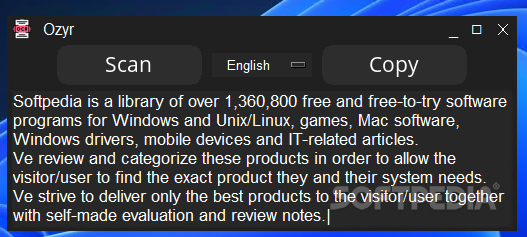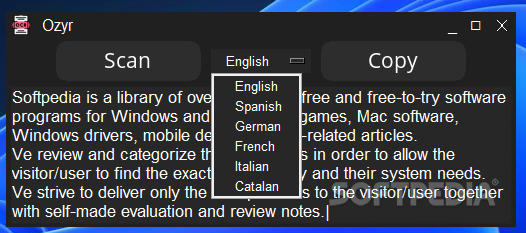Description
Ozyr
Ozyr is an awesome tool that helps you grab text from images and turn it into something you can edit. So, if you've got scanned documents lying around and want to make them digital, this is the software for you!
Why Use OCR?
OCR stands for Optical Character Recognition. It's a tech that lets you pull text from pictures and save it as editable documents. Pretty handy, right? But with so many OCR tools available online, some folks worry about uploading their private files to the internet. That's why having an offline option like Ozyr is a smart move.
User-Friendly Features
One of the best things about Ozyr is how easy it is to use! Once you install it (which takes no time at all), you're greeted by a simple window that has a sleek black theme. There are just two buttons and a drop-down list. It might look basic, but don't let that fool you! This tool packs a punch without any complicated settings.
Simplified Scanning Process
Getting started is super simple! Just hit the "Scan" button, and Ozyr lets you choose what part of your screen you want to analyze. You can pick a rectangular area or even just select the whole screen if that's easier. There's also an option for freeform snipping! At this point, it's kind of like using a classic screen capture tool.
Extracting Text Made Easy
The cool part? Ozyr takes whatever screenshot you've captured and uses its powerful OCR engine to extract the text from it. The extracted text pops up right in Ozyr's main window, where editing it is as easy as pie! It uses Tesseract as its engine, which supports multiple languages like English, Spanish, German, French, Italian, and Catalan by default.
Edit and Save Your Work
With Ozyr's help, taking snapshots of any area on your desktop becomes effortless. You can then edit the text before copying it or saving it straight into a plain text file. If you're interested in trying out this fantastic tool for yourself or just want more info about it, check out this link.
User Reviews for Ozyr 1
-
for Ozyr
Ozyr is a simple and user-friendly offline OCR tool. Its minimalist design may seem basic, but it efficiently extracts text from images.