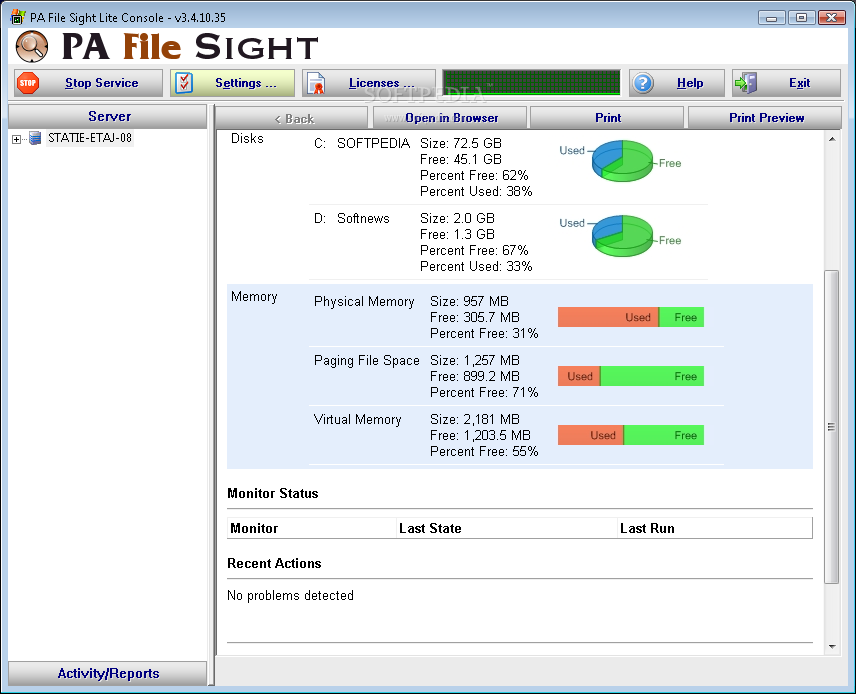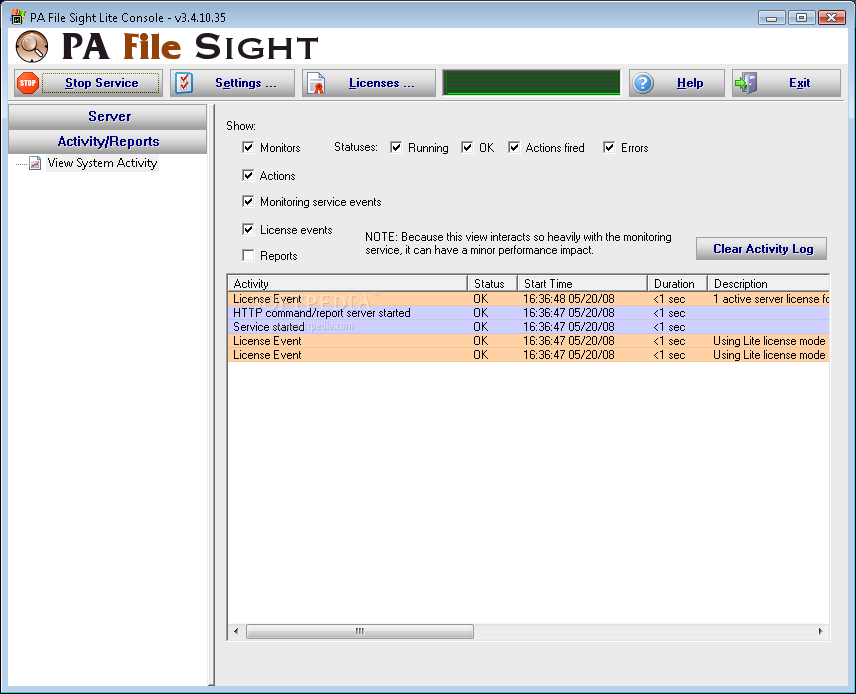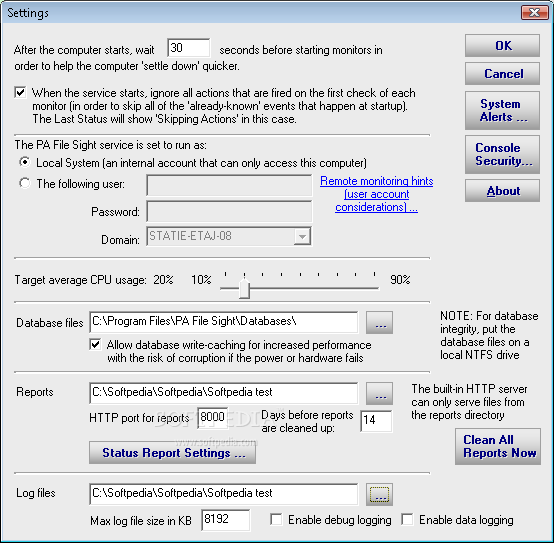Description
PA File Sight Lite
PA File Sight Lite is here to help you keep an eye on your important files. It tracks who's reading from or writing to files, and it even tells you when a new file pops up or gets renamed. And if something gets deleted? No worries! PA File Sight will let you know who did it and what program they were using.
Key Features of PA File Sight Lite
This software isn't just about tracking changes; it's packed with features that make managing your files a breeze:
- Monitor all files or just a selected few on your local disk for any changes, deletions, etc.
- Get instant notifications via email, SMS, SNPP pager, and more!
- Keep detailed logs of file access along with user info and the programs used.
- The software runs as a service—so it's watching over your system right from startup without needing you to log in or start anything manually.
- It has smart resource usage settings to ensure it won't slow down your server or network.
Reports for Enhanced Tracking
If you go for the Pro Edition, you'll get additional reporting features. These reports help you see what happened in the past, whether you got notified about those events or not. It's like having a time machine for your file activities!
Compliance Made Easy
PA File Sight's active file tracking can be super helpful for meeting various compliance requirements like Sarbanes-Oxley and Payment Card Industry (PCI) standards. Plus, with built-in security settings, you're protected from tampering with the installation itself.
Your Files Under Control
No matter if you're using PA File Sight Lite, you'll always stay updated about any modifications made to your files. It's powerful enough to monitor crucial actions like accessing (both read and write), creating, renaming, and deleting files on your server.
System Requirements
You'll need:
- 20 - 40 MB of physical RAM for monitoring processes
- 20 - 80 MB of disk space available
A Few Limitations
The trial version lasts up to 30 days—so be sure to test it out!
User Reviews for PA File Sight Lite 1
-
for PA File Sight Lite
PA File Sight Lite provides detailed insight into file activity. Essential for monitoring access and changes to critical files.