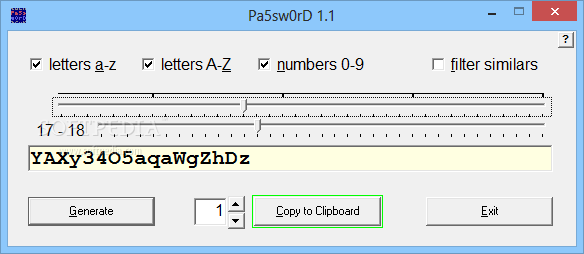Description
Pa5sw0rD
Pa5sw0rD is a handy tool that helps you keep your online accounts safe. While having an antivirus and a firewall on your computer is super important, using secure passwords is just as crucial to protect your privacy and data.
Why Use Pa5sw0rD?
This password generator comes in a lightweight package, making it super easy to use for anyone, no matter their tech skills. When you open it up, you’ll see a clean interface with just the right options to quickly generate the passwords you need.
Create Multiple Passwords
One of the coolest features of Pa5sw0rD is that it can create several passwords at once! You can choose how long each password should be, and with just one click, copy them all to your clipboard.
Password Customization Options
The security keys made by Pa5sw0rD can mix lower-case and upper-case letters along with numbers from 0 to 9. You can even adjust the length of your password up to 40 characters easily using an adjustment bar.
Avoid Duplicate Passwords
No one wants to end up with the same password twice! Luckily, Pa5sw0rD lets you set filters so it won’t create similar or duplicate passwords. This feature really helps keep things organized and secure!
Simplified Security at Its Best
If you're looking for a hassle-free way to generate strong passwords, then look no further than Pa5sw0rD. It focuses on being simple and user-friendly rather than flashy. With this tool, you'll be able to create strong login keys in no time!
If you're ready to boost your online security with a reliable password generator, check out Pa5sw0rD here!
User Reviews for Pa5sw0rD 1
-
for Pa5sw0rD
Pa5sw0rD is a straightforward password generator software. It offers simplicity and ease of use to create strong and secure login keys.